Have a mobile app, want to promote it on Facebook, but aren’t quite sure how to do that?
We’re here to help!
Promoting an app on Facebook is a wonderful idea. If you orchestrate your promotional campaign down to the last detail, you’ll be able to attain amazing results.
Here are several examples:
- Monobank engaged over 7.6 million users through multiple Facebook and Instagram ad campaigns, resulting in 188,000 app installs and 142,000 app registrations.
- Washmen used Facebook to get a 70% mobile app registration boost, double their sales growth, and triple their weekly signups.
- Swvl achieved a 90% boost in completed signups, 2.2x growth in app installs, more than 58,000 app engagements, and more than 10 million video views thanks to Facebook ads.
Sounds promising, doesn’t it? Let’s see how to create app install ads on Facebook and use them effectively for your business.
Facebook App Install Ads: A Guide for Rookies
If you’re a beginner, you may think Facebook app install ads are a single ad format.
On the one hand, this seems like a perfectly obvious conclusion. Facebook app install ads are optimized for growing the number of mobile app downloads with the App installs marketing objective in Ads Manager.
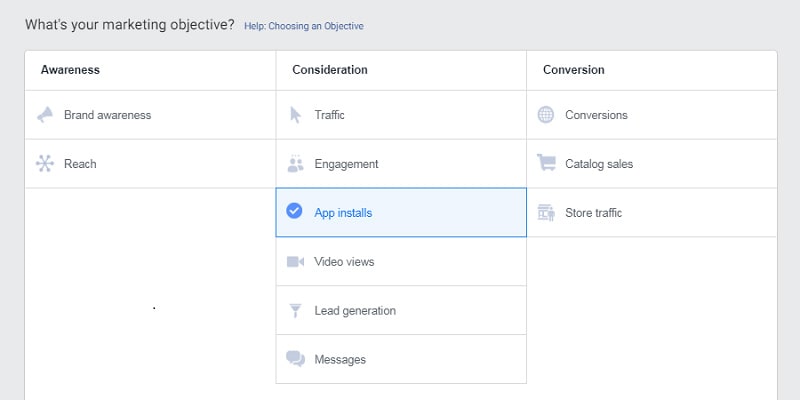
But on the other hand, things are much more interesting than they seem. Facebook considers Facebook app install ads to be comprised of complex activities as opposed to being just one particular type of advertising.
Major Ways of Advertising a Mobile App on Facebook
We can distinguish between four main methods for promoting your app on Facebook. If you know of more, don’t hesitate to mention them in the comments.
Free Mobile App Ads
When you plan and do it wisely, organic advertising on Facebook pays dividends no matter what type of mobile app you’re trying to promote.
However, keep in mind that your focus should be on paid ads. Consider free Facebook advertising as an extra. Here’s how you can bring it to life:
- Grow your mobile app community with the News Feed. Make new posts about your app, repost tutorials and product updates from your blog, create discounts to grow installs, announce events, etc.
- Customize your Page. Add a stunning video cover that showcases your app, write an “our story” description to explain why you created your app, etc.
- Use the full functionality of your Page. Connect your Facebook Page to Instagram to optimize your app marketing, create a shop to sell products related to your mobile app, activate a live chat in Messenger to be in touch with your customers 24/7, etc.
These are only a few examples of how to create Facebook mobile app install ads that you can promote free of charge. Need more ideas?
Take a look at your Facebook Page and the Pages of your competitors, recall your goals, and wait for new ideas to appear in your wonderful marketing mind.
App Installs Objective
If you need to increase your app installs, you should definitely try this marketing objective.
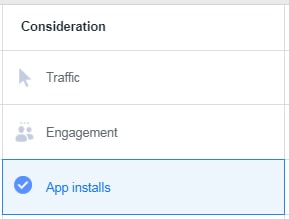
To launch an App installs ad campaign, you need to:
- Go to Ads Manager
- Pick App installs as your marketing objective
- Set the Facebook app install ads cost, schedule, placements, audience, and other parameters for your ad set
- Customize your ads by adding media, text, links, tracking, etc.
- Launch your ads!
Mobile App Engagement Ads
Say you’ve already run an App installs ad campaign and have an audience that has installed your mobile app.
What’s next? The next step is to engage users with your app so you can do business with them. To do that, launch mobile app engagement ads.
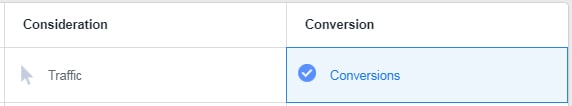
This type of Facebook mobile app ad is based on one of two marketing objectives:
- Traffic. Use this objective to get more people to open your mobile app.
- Conversions. Use this objective to get more people to take action in your mobile app.
Launching a mobile app engagement ad campaign is the same as launching an app installs ad campaign. Just make sure you pick the objective you need.
Playable Ads
Facebook playable ads are designed to demonstrate your mobile app as if viewers had already downloaded it. In fact, these are the best Facebook app install ads for game developers.
Every playable ad consists of three components:
- Introduction video. Its goal is to show that your app is playable.
- Live demo. After a user taps the intro video, they’re taken to a full-screen app demo.
- Call-to-action button. You can place your CTA throughout the demo and at the end of it.
If you’re going to use this ad format, make sure your intro video and live demo look similar to provide users with a comfortable experience, create an intuitive demo that takes only several steps to complete, and let ad viewers download your mobile app at any moment by placing a call-to-action throughout the demonstration.
Getting Started with Mobile App Advertising on Facebook
Remember that before running your Facebook app install ad campaign, you need to get your app ready to optimize your ad performance and measure the results down to the last detail.
Register Your App on Facebook for Developers
It takes only three steps to add your app to the Facebook registry of mobile apps:
- Create a developer account
- Create an ID for your app
- Provide information about your app
Follow this link when you’re ready to get started.
Install the Facebook Software Development Kit (SDK) and App Events
The Facebook Software Development Kit (SDK) and app events are two must-have components for successful Facebook mobile app marketing.
They allow you to see how users interact with your mobile app — namely, to track their actions and get a full understanding of how good or bad you are at making and delivering your Facebook app ads.
Connect Your Facebook Ad Account to Your App
Without this connection, you won’t be able to launch app installs and engagement ad campaigns, take advantage of app events, and learn how to test Facebook mobile app install ads for your business.
You can do this on the App Dashboard of the Facebook for Developers website.
4 Recommendations for App Install Ads on Facebook
Now let’s go for a walk around Facebook app install ads best practices and clarify the methods that will help you make your marketing more successful.
Promote Your App with Clear and Relevant Ads
Ad quality and relevance are two crucial factors that affect the success of your advertising.

According to a study by Facebook that included 2,400 participants, the top five things that make ads ineffective are:
- poor ad quality
- irrelevance for the viewer
- links that go to the wrong page
- a message that doesn’t match the app’s purpose
- not being able to skid an ad
They say forewarned is forearmed. That’s why you should make sure you know your audience pretty well before targeting it with your mobile ads.
Use Multiple Targeting Options
If you don’t know how to run app install ads on Facebook, you may be surprised with the ways you can target potential and current users of your mobile app.
- Targeting by device. Deliver ads to owners of a specific model of iPhone, specific Samsung devices, or devices by other manufacturers.
- Custom Audience targeting. Target users who’ve already downloaded your app or who have shared their contact information with your business.
- Ad placement targeting. Show ads to people on different places across Facebook, Instagram, Messenger, and the Audience Network.
- Targeting by operating system. Create different ads for users running different versions of iOS and Android.
- Lookalike Audience targeting. Find new users who have the same characteristics as those in your Custom Audiences.
These are the major targeting options you can use for promoting your app. The number of possibilities depends only on your imagination.
Become More Intelligent with Facebook Blueprint
Practice makes perfect. After reading this article, you have a great opportunity to solidify your knowledge of Facebook app marketing.
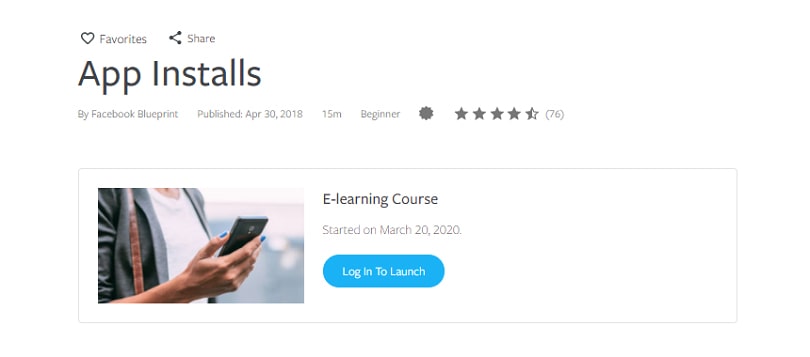
To become an expert in boosting your app on Facebook, you can take advantage of the Facebook Blueprint online learning program. Blueprint courses take a little while, but most importantly, they’re free of charge.
Use the Right Design Specifications
When creating your first ad campaign, you should check Facebook app install ads specs to save time on preparing your ad text and media. For example, if you’re going to use video for your sponsored content, read this guide and get yourself ready.
Launch AI-Made Facebook Video Ads to Boost Your Mobile App
Now that you know about Facebook mobile app install ad specs, targeting, content, ad types, and launching your ads, we have a gift for you. Do you like the video you see below?
Increase your downloads with mobile ads produced by the Softcube AI.
Good luck with promoting your mobile app!

![featured image thumbnail for post The Rookie’s Guide to Creative Facebook Ads [30 Examples]](/static/596e56a60d16703bc60c5005333383ae/188f6/creative-facebook-ads-featured-image.jpg)
