Retargeting (or remarketing) is essential for every business.
We bet the majority of your website visitors look like this:
That’s okay. When it comes to Google advertising, the majority of websites have a bounce rate between 26% and 70%.
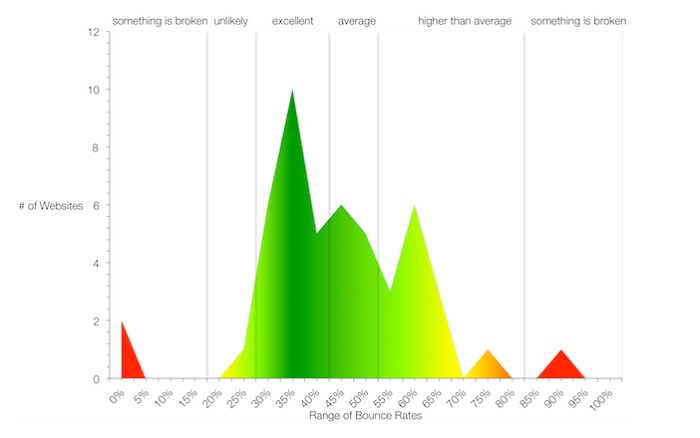
The only way to achieve an average bounce rate and then get conversions is to advertise products or services to customers who click on your ads and/or take some actions on your website.
But it’s not that simple. Current customers buy 67% more on average than new customers. In addition, finding new buyers costs 5 to 10 times more than retargeting current customers.f
What is Facebook Retargeting?
Facebook isn’t just a marketing channel. It’s a standard that has big potential for any e-commerce business. Here are some statistics to prove it.
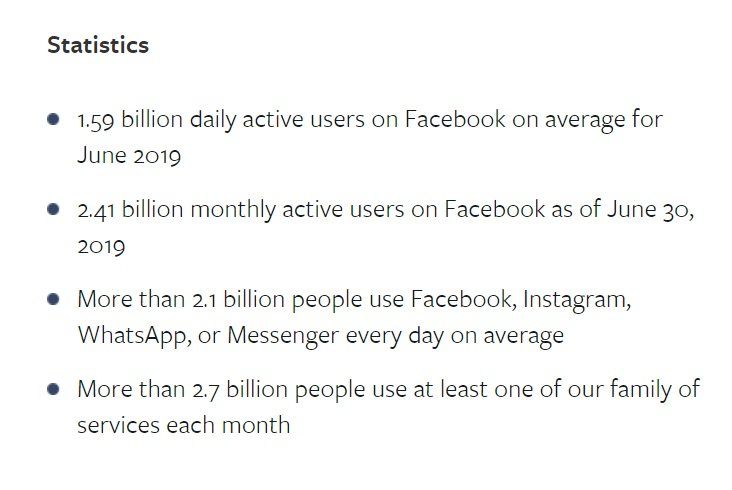
Facebook retargeting is a good bonus for every company that accepts this standard because nearly everyone who visits your online store also visits Facebook.
How Does Retargeting Work on Facebook?
Theoretically, it works pretty much the same as retargeting on any other channel.
After a lead or customer takes an action on your website without making a conversion, you learn why they didn’t convert (or rather find their contact information), then launch retargeting ads on Facebook to remind them about you.
The question is how to do that in practice. Let’s find out.
Everything Depends on Facebook Pixel
Wondering how to create retargeting ads on Facebook? You need to start with setting up a Facebook pixel.
A pixel is a customer behavior tracker in the form of JavaScript code powered by a small library of functions. It gives businesses insights into user activities on their websites.
Here’s what it looks like:
![]()
Thanks to the pixel, companies can analyze their ad campaign results, optimize their ads, and retarget different groups of customers.
![]()
While the pixel code identifies events – i.e. actions taken by website users – Facebook cookies find these users’ accounts on the social network.
Adding a pixel to a website is simple. However, if you aren’t a developer, you should probably delegate this task to a professional.
You’ll need to add code between the opening
tag and closing tag on all website pages where you want to track results.Or you can add a tracking code right to the website’s persistent header to get data from all pages simultaneously.
Also, you can install the Pixel Helper extension for Google Chrome to make sure your pixel works smoothly, troubleshoot possible errors, and improve your pixel’s performance.
![]()
Keep in mind that you should monitor your pixel all the time to respond to warnings and avoid unpleasant surprises.
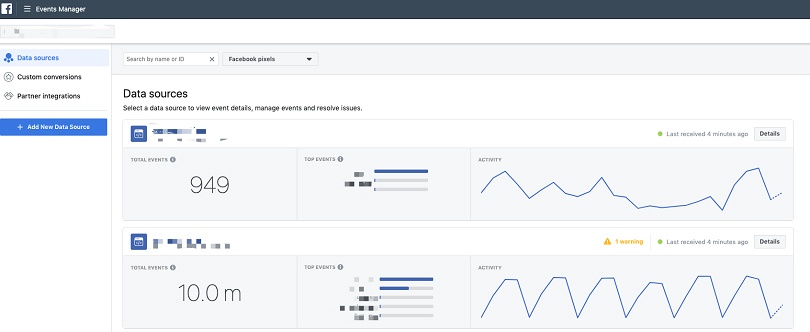
For more details about the installation process, read Facebook’s step-by-step guide for beginners.
3 Ways to Use Facebook Retargeting Like a Pro
First, note that you should pick conversions as the objective for your retargeting ad campaign.
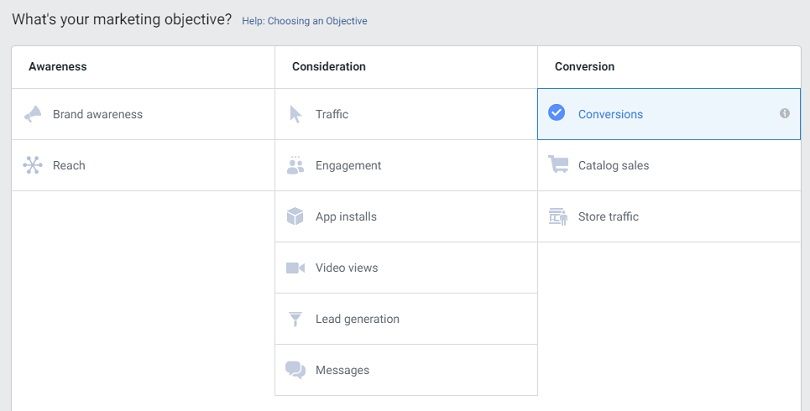
Theoretically, you could choose another ad objective. However, the results from such an ad campaign would probably be worse, while the cost per conversion would be higher.
Custom Audiences to Target Everyone from Other Channels
To retarget users on Facebook, you have to create a Custom Audience.
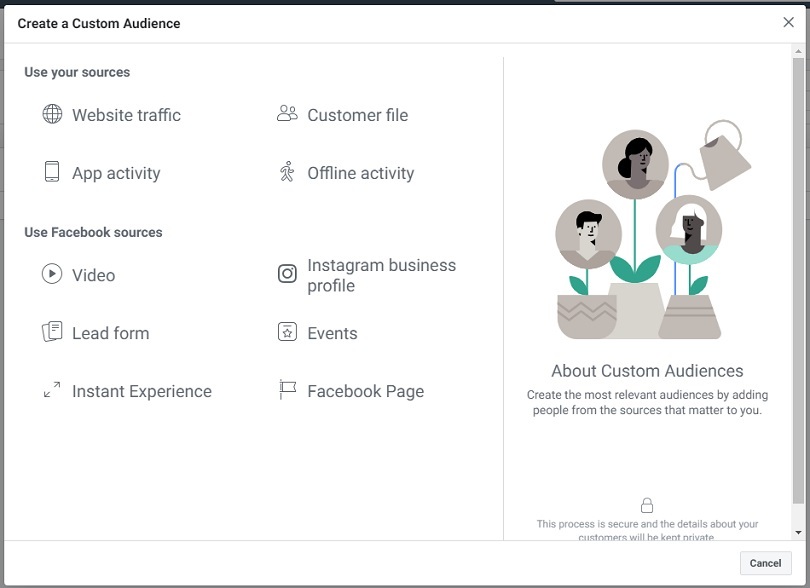
Thanks to Custom Audiences, you can use any possible marketing source to reach people through:
- A list or spreadsheet with emails and other information about customers
- Data on website or mobile app traffic, i.e. visitors tracked by a pixel
- Offline channels, i.e. customers who visited a store, interacted with a business over the phone, etc.
You can also create a Custom Audience that includes people from Facebook sources:
- Page visitors
- Video viewers
- Event participants
- People who filled in lead forms
- Users who opened instant experience ads
- People who visited your Instagram profile or saw Instagram ads
Lookalike Audiences for Prospecting Customers
Lookalike Audiences include people who look like people from any of your Custom Audiences.
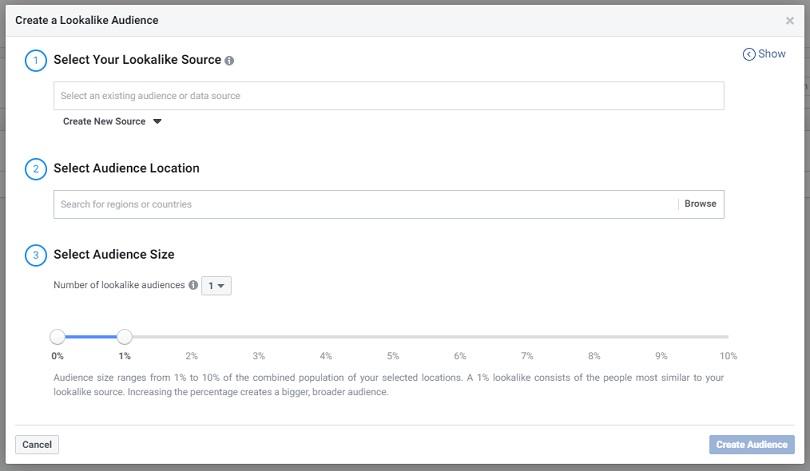
Instead of looking for new customers who are interested in your products or services somewhere else, do this on Facebook by creating a Lookalike Audience.
As a starting point, you can create a Lookalike Audience based on any Custom Audience that includes 200 to 300 users.
Then you’ll be able to retarget people from your Lookalike Audiences instead of looking for new remarketing audiences.
Dynamic Ads to Expand an E-Commerce Business
Do you run or advertise an e-commerce business that sells hundreds or thousands of products and you want Facebook users to see them in your ads?
You can use Dynamic Ads generated by Facebook to automatically promote large product catalogs with almost no effort.
All you need to do is set up a pixel, create a catalog, upload some products, and launch a Dynamic Ads campaign once. After that, the campaign will run until you turn it off.
If you plan to retarget people with Facebook Ads, Dynamic Ads is the first ad format you should try due to five retargeting options it offers:
- Viewed or added to cart but not purchased. Advertise specific items to people who have seen these items or added them to the shopping cart.
- Added to cart but not purchased. Advertise items to people who’ve added them to the shopping cart.
- Upsell products. Motivate people who’ve seen products from your catalog to buy more expensive items.
- Cross-sell products. Motivate people who’ve seen products from your catalog to buy complementary products.
- Custom combination. Advertise products based on how people have interacted with them.
One more important thing: When launching a Dynamic Ads campaign, there are two formats you can pick for your ads: Carousel and Simple Image.
We recommend choosing Carousel ads because they offer more opportunities.
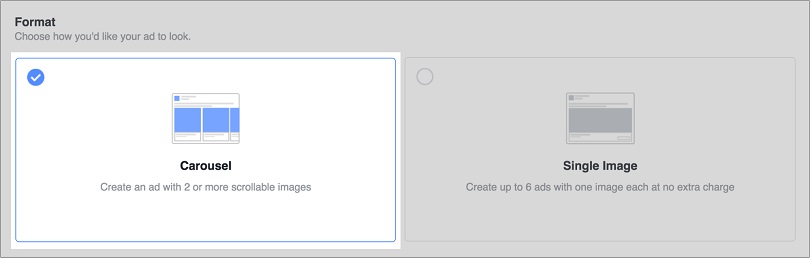
One Carousel ad can contain up to ten images or videos that have their own headlines, descriptions, and links.
Instead of showcasing one product, you can display a whole collection or create a single story for one or several items.
How to Create Effective Retargeting Ads on Facebook
If you want to retarget users on Facebook, you should learn how to do this effectively.
The Hotter, The Better
The first recommendation is a rule that works for remarketing in general: the sooner you send your ad, the better.
Keep in mind that the success of your remarketing ad campaign depends on the “temperature” of your audience.
You should retarget your potential customers no later than several days after you detect them on your website.
When it comes to timing, you need to achieve a happy medium.
On the one hand, don’t be intrusive. Wait for a bit before launching your ad campaign so people can realize your ad is worth their attention.
On the other hand, you shouldn’t let your retargeting audience forget your brand or the fact that they’ve checked out your products or services.
Obviously, don’t wait until warm customers get cold.
Automatic Placements vs Edit Placements
When creating an ad campaign, you have to choose between two options for ad placements: pick placements for your ads by hand or let Facebook decide for you based on your ad set.
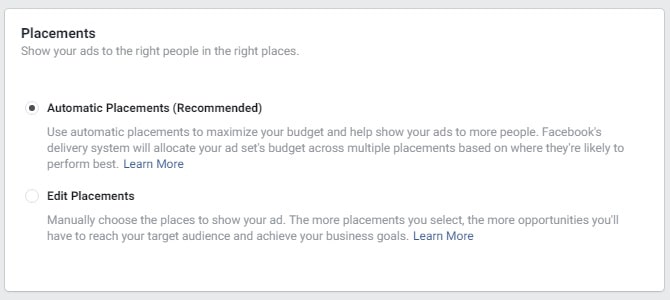
As a starting point for Facebook retargeting ads, we recommend choosing automatic placements until you get some experience in measuring results.
Yes, you may know where your target audience hangs out and which placements may match your ads. But why not prove your hypothesis and see what Facebook thinks?
Its algorithms will not only find the best possible opportunities across the Facebook family of apps but will optimize your budget by calculating the average cost of all placements.
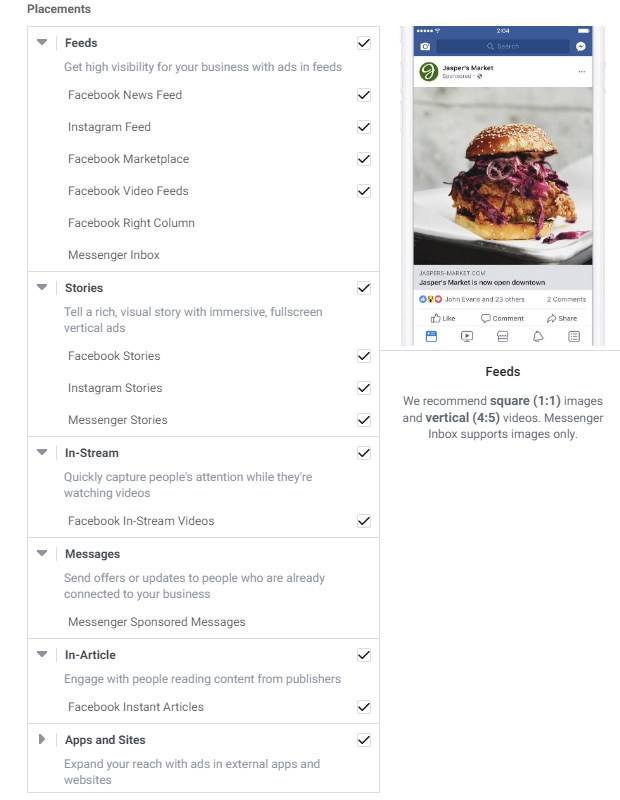
Keep in mind that ads have different costs on different placements. When you pick ad placements manually, some of them may take the lion’s share of your budget and turn out to be ineffective, and vice versa.
Bidding Strategies
In the beginning, you should bid automatically with a 7-day click conversion window.
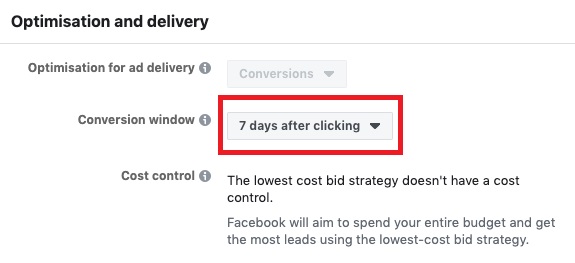
After you get more experience, you can experiment with different bidding strategies. A perfect idea for the first experiment is to use highest value or lower cost bidding.
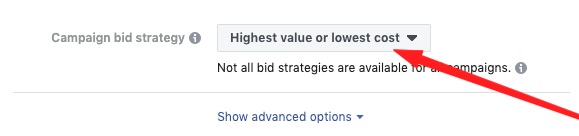
Over time, you can experiment more and change over to cost cap and big cap bidding strategies.
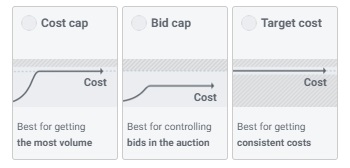
Narrowing vs Expanding Audiences
Facebook offers lots of different options for targeting an audience of almost any size and kind.
Ads Manager allows you to segment people by how they’ve interacted with your Page, the type of device they use, their habits and preferences, and many other options.
This gives you limitless possibilities for retargeting a narrow audience. However, should you segment your audience so much?
It seems that creating a separate narrow audience for every remarketing campaign you plan hits the mark. But it only seems that way.
The thing is that Facebook may know your customers and their behavior better than you do.
That’s why in some cases, it may be better to create a single ad campaign for targeting a few separate audiences at the same time instead of launching a few ad campaigns for a few groups of customers.
5 Retargeting Facebook Ads Examples You Should See
Now let’s check out five retargeting Facebook ad examples made by world-known brands.
The Home Depot
The best Facebook retargeting ads highlight the benefits right away. In their simple text description, the Home Depot doesn’t hesitate to show the advantages of its LG washer and dryer.

What lesson does this ad teach? Always be straight about what you’re promoting. If you can add real numbers or facts that make customers click the ad, use them instead of writing fuzzy text.
Vans
Note that your text should be as simple as possible. People you target with your ads already know what they want and may even know about your precise service.
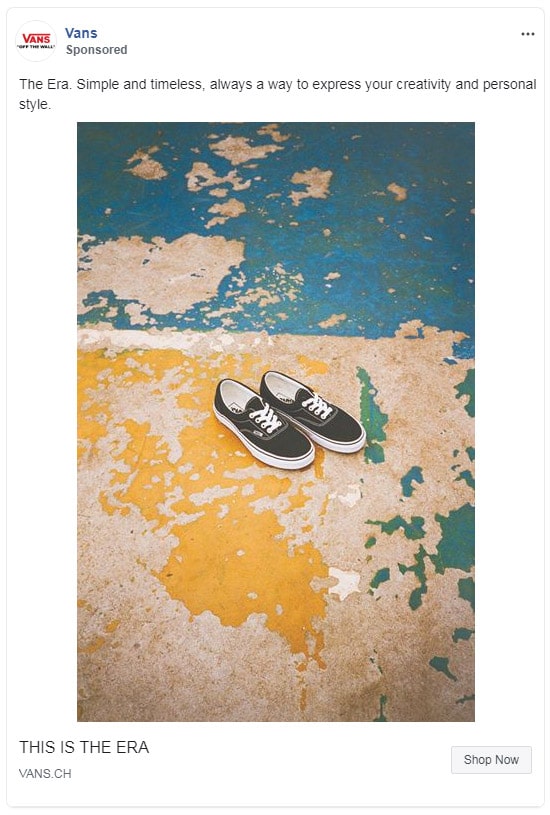
Naturally, don’t be wordy and let users go directly to the offer. For example, you can add a Shop Now button just as Vans did for their ad campaign.
Tide
Conversion buttons for Facebook ads help you personalize your ad message. For instance, Tide uses a Get Offer button to promote its tiny offer.

Whenever possible, try to customize your ads to reach the maximum effectiveness in retargeting customers on Facebook.
Yves Rocher France
Here’s an example from Yves Rocher France of how to make an offer on Facebook.

Here’s a simple formula: stress that your offer is exclusive, display discounted items together, and surprise your retargeting audience with a special present. Profit!
Adobe Photoshop
When everyone can recognize your product, you don’t have to bother with catchy text. Sometimes, reminding for the sake of reminding is enough.
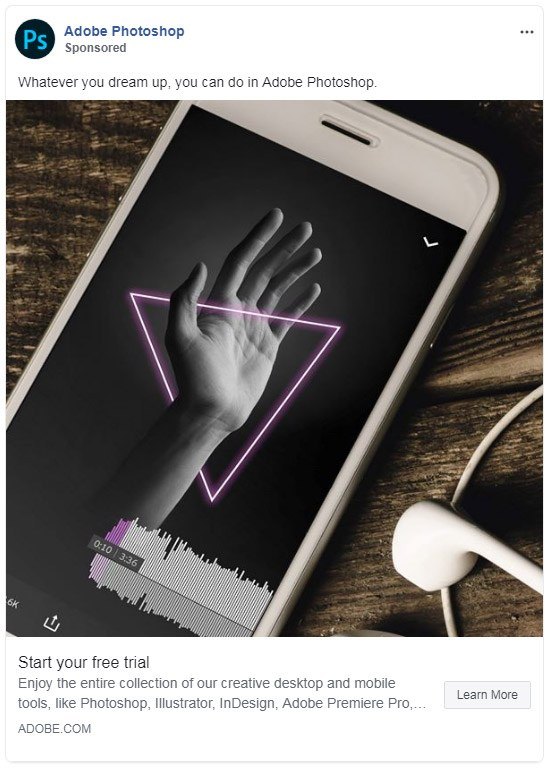
In their ad, Adobe takes advantage of plain text, a neutral but elegant image, and the Learn More button.
Happy Retargeting!
Let’s recap. If you don’t know how to retarget on Facebook, the conversions ad objective is the best choice for your retargeting campaign.
Install a Facebook pixel on your website and monitor its status all the time to maintain its smooth performance.
Use Custom Audiences to retarget customers from other marketing channels and create Lookalike Audiences to save time on finding new customers.
Launch a Dynamic Ads campaign to retarget Facebook users with items they’ve seen in your product catalog.
Pay attention to the temperature and size of your audience as well as to the choice of ad placements and bidding strategies.
And don't forget to test Softcube artificial intelligence to create awesome video ads for your retargeting campaigns.

![featured image thumbnail for post The Rookie’s Guide to Creative Facebook Ads [30 Examples]](/static/596e56a60d16703bc60c5005333383ae/188f6/creative-facebook-ads-featured-image.jpg)
