Let’s get it straight. Instagram has taken root in everything we do and love.
Many online users can’t imagine their lives without making a daily post about their breakfast, checking news about their favorites, and shopping the latest merchandise produced by top brands.
It’s come to the point where Spongebob Squarepants even has an “Instaclam” profile in his own universe:
How often do you take out your phone to check your Instagram Feed in your own universe?
According to Statista, more than 30% of active Instagram users worldwide access the social network more than once a day.
Actually, it doesn’t matter how many times people open Instagram. What matters is that the number of these people increases every day, making Instagram one of the most popular social media platforms not only for users but for businesses.
Back in 2017, the number of monthly active advertisers on Instagram doubled within just six months, from 1 million in March to 2 million in September.
If you’re about to join them but don’t know how to use Instagram sponsored ads, don’t worry. Just read our beginner’s guide.
What Are Instagram Sponsored Ads?
Instagram sponsored ads are no different from other Instagram ads. They’re simply promoted posts created with one of three methods.

Method 1. Instagram Account
Make sure you have a professional Instagram account. You won’t be able to run ads from a personal profile.
Here’s how to get a sponsored ad on Instagram in eight steps:
- Go to your Instagram business profile.
- Select Promotions.
- Choose Create Promotion at the bottom of the screen.
- Find a post you want to boost.
- Tap Next in the upper-right corner of the screen.
- If you haven’t linked your Facebook Page to your Instagram account yet, you can do that now, or you can tap Skip.
- Customize your ad settings such as Destination, Audience, Budget, and Duration and tap Next.
- Tap Create Promotion once you’re ready to launch your ad.
Now you’ll need to wait a bit for Instagram to approve your ad. Usually, it takes about an hour to review and approve a promotion.
Read more about Facebook’s ad policies in order to launch your ads on the first attempt without any violations. After you launch your Instagram sponsored ad, you can monitor its performance by selecting Promotions.
Method 2. Facebook Page
Keep in mind that you can connect your Instagram account to your Facebook Page and launch ads from there on both Facebook and Instagram.
To add your Facebook Page to your Instagram account, follow these steps:
- Go to your Instagram account.
- Choose Edit Profile.
- Tap on Page below Public Business information.
- Select the Page you want from the list of your Pages, or choose the Create a New Facebook Page option to create a new Page.
- Once you’ve picked your Page or created a new one, tap Done.
Note that you must be an admin of a Facebook Page to be able to link it to your Instagram account.
Method 3. Ads Manager
Facebook Ads Manager allows you to take full advantage of Instagram advertising by creating and launching full-scale ad campaigns that you can optimize at any time.
You can also use Facebook Ads Manager for iOS and Android. This great Facebook tool will help you monitor your Instagram sponsored ad campaigns and optimize their performance when you aren’t near your laptop or desktop.
Types of Facebook Sponsored Ads
Now that you know how to add a sponsored ad to the Instagram feed of your target audience, let’s learn more about types of Instagram sponsored ads.
Stories Ads
With Stories Ads, you can combine video, images, and text into a captivating story.
Photo Ads
They say genius lies in simplicity. Photo ads are the easiest way to attract people on Instagram.
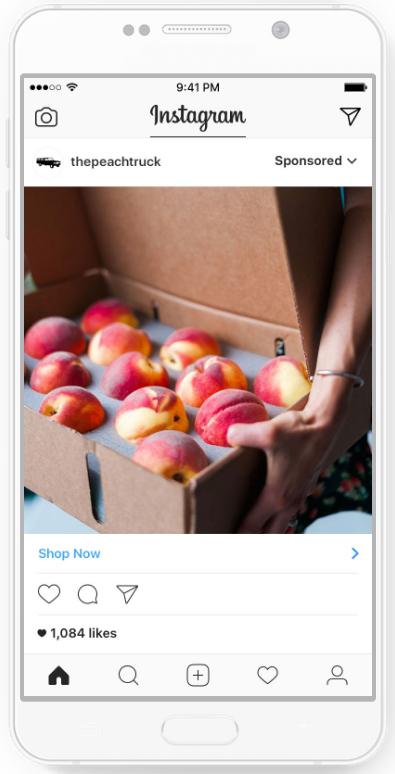
There are three types of Instagram photo ads: square, landscape, and portrait.
Video Ads
Video ads have an amazing potential for your company, especially on Instagram.
If you view Instagram video marketing statistics, you’ll see that:
- 45% of Instagram users think they’ll watch more mobile video content in the future
- 88% of marketers say Instagram video ads have been successful for them
You can post Instagram video ads in two formats: square and landscape. The maximum length for videos on Instagram is 60 seconds.
Carousel Ads
Carousel ads allow you to show up to ten images or videos in one ad.
- show a few products at the same time
- focus users’ attention on a single product and its features
- separate one photo into a few pictures
- tell a story
If you decide to test this ad format, it makes sense to place the most engaging photos first to intrigue viewers in the first seconds.
Collection Ads
Instagram Collection ads are grid-like posts that can contain up to four items: a hero image or video above three product images.
With this Instagram sponsored ad format, you can showcase a few items simultaneously in an immersive way.
After a user clicks on a Carousel ad, they appear on a screen that looks like an online store where they can browse and buy products and services in a few taps.
Thanks to Instant Experience, Collections load instantly and are easy to create.
Ads in Explore
Explore is an Instagram page where users are shown content based on their personal interests.
According to Instagram’s internal data:
- there are over 200 million daily active Instagram users that view their Explore pages
- 50% of Instagram profiles go to Explore every month
Ads in Explore are perfect for any business because they’re targeted at people who are looking for something new.
How to Effectively Use Sponsored Ads on Instagram
Recommendation 1. Connect Instagram to Facebook
Linking your Instagram profile to your Facebook Page gives a few benefits. It allows you to:
- reach more people
- set up shopping on Instagram
- pay more conveniently for the cost for sponsored ads on Instagram
- launch Instagram and Facebook ads from your Facebook Page
- manage Instagram and Messenger messages in one place
- use camera effects, appointment booking buttons, and donation stickers
Recommendation 2. Run Ads in Ads Manager
Facebook Ads Manager is a marketer-friendly platform that will help you keep advertising on Instagram under control.
You can use Ads Manager to show your ads to any audience you like, choose placements, set a budget, schedule ads, pick an ad format, and manage tracking.
Instagram sponsored ads support the following marketing objectives:
- Reach
- Reach & Frequency
- Brand Awareness
- Local Awareness
- Website Clicks
- Video Views
- Website Conversions
- Dynamic Ads on Instagram
- Mobile App Installs
- Mobile App Engagement
Recommendation 3. Target Custom and Lookalike Audiences
Here’s what an Instagram sponsored ad targeting strategy looks like:
Upload Custom Audiences that include people who have already bought your products or services. Then use these audiences as sources to create Lookalike Audiences to find new customers that have the same qualities.
Recommendation 4. Test Stories Ads
Storytelling is an amazing way to make people follow your Instagram Page.
If you’re about to dive into the world of Instagram marketing, you should learn to make users tap on your Instagram story ads using interesting narratives.
Instagram users are more likely to become your customers if you don’t just try to sell them your products or services but rather tell a story that makes them feel like part of your community.
Recommendation 5. Check Instagram Ad Design Requirements
What should you do after you know how to do sponsored ads on Instagram?
One of the things to do next is review the specifications for Instagram ads to avoid mistakes.
By doing so, you’ll save time, learn more about the ad creation process, and become a better marketer.
Recommendation 6. Produce More Video
Video is everywhere: on streets, in stores, in cafes, and on smartphones. More than 50% of people in the United States watch video every day. Video ads have a more powerful effect on users than ever before.
On Instagram, short videos create magic. They show action and drive action. Not to mention that new methods of video production have reduced the Instagram sponsored ads cost.
You should create as many videos as possible to find active users that can become your customers.
Recommendation 7. Take Advantage of Instagram Apps
There are a few mobile apps that may be useful for your Instagram marketing.
IGTV is a mobile app where Instagram users watch longer vertical videos and where creators, brands, and businesses find new followers.
Layout, Hyperlapse, and Boomerang make it easy to create mobile ads using different effects.
Make Instagram Video Ads Automatically
Now that you know how to create sponsored ads on Instagram, you have a lot of opportunities to catch the attention of potential customers.
Here’s one of them:
Like it? Test Softcube artificial intelligence and create yours!



