What is mobile advertising?
The smartphone multiplier market is estimated to be worth $944 billion in 2020. The multiplier market consists of all the hardware, software, products, services, and content that depend on smartphone ownership.
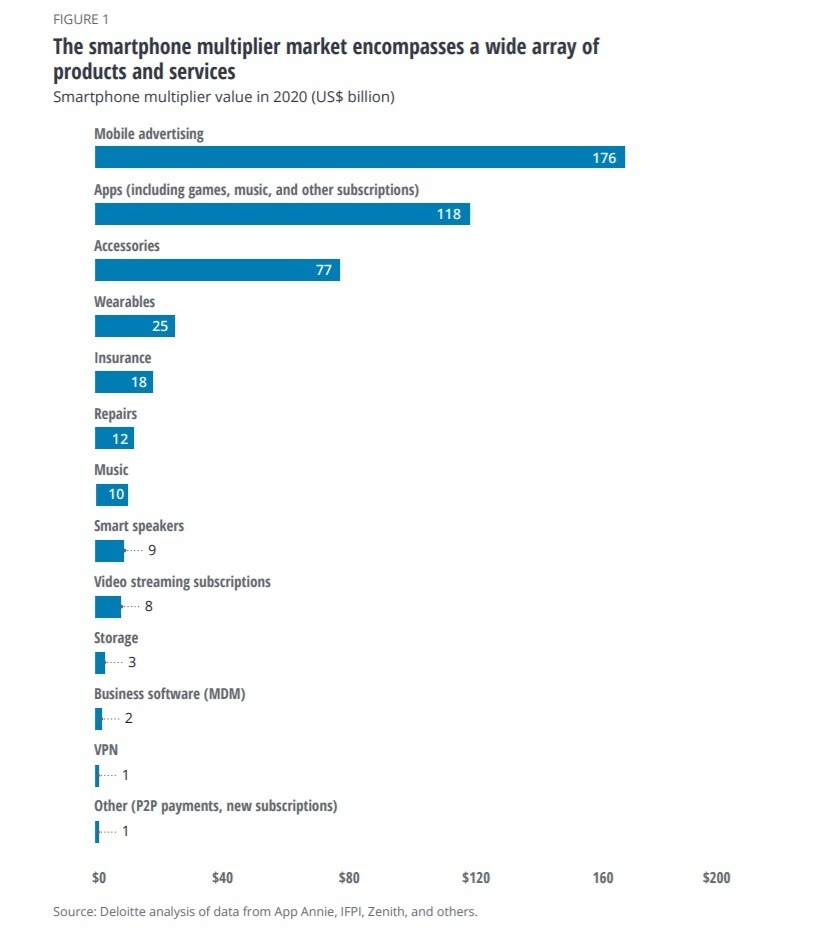
Deloitte anticipates the mobile ad market to be worth nearly $176 billion in 2020, representing 18% year-over-year growth. It stands to reason that the number of mobile users is increasing as well.
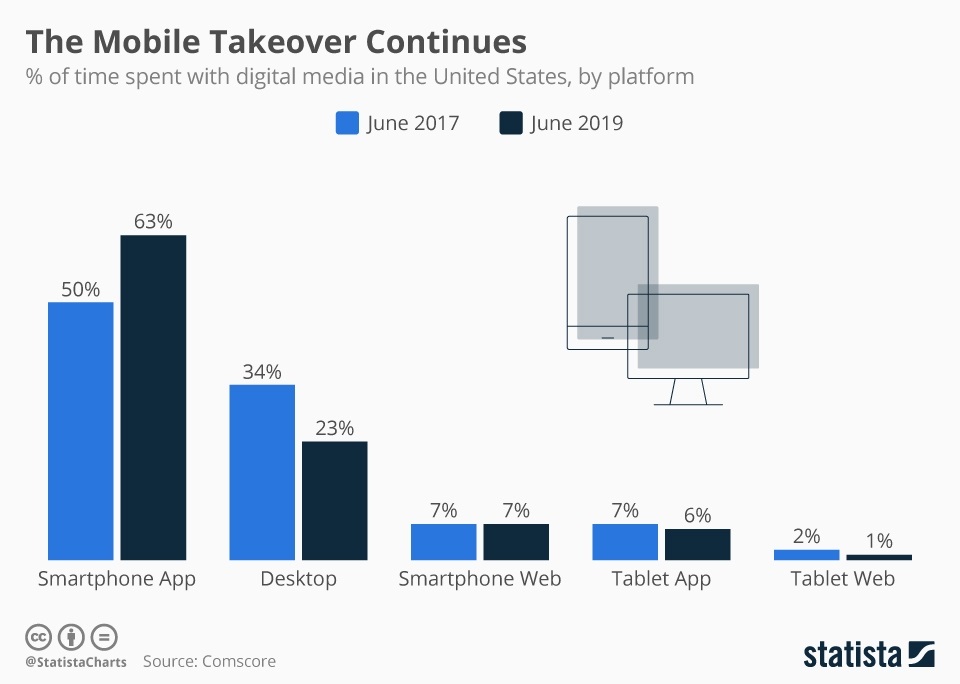
In the United States, 70% of the time people spend consuming media content is spent on mobile devices. The number of desktop users is decreasing every day, which is reflected in the advertising market as a whole.
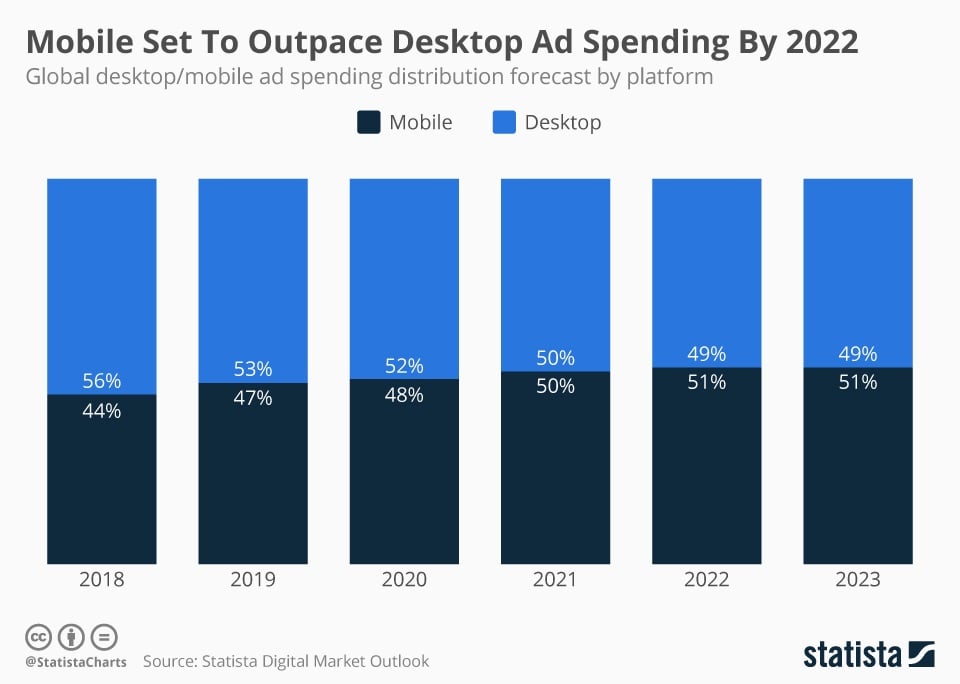
According to Statista’s Digital Market Outlook, mobile ad spending is expected to outpace spending on desktop ads by 2022.
Why Use Facebook Mobile Ads?
Facebook now has 3 billion monthly active users across its family of apps and services according to a financial press release published at the end of April 2020.
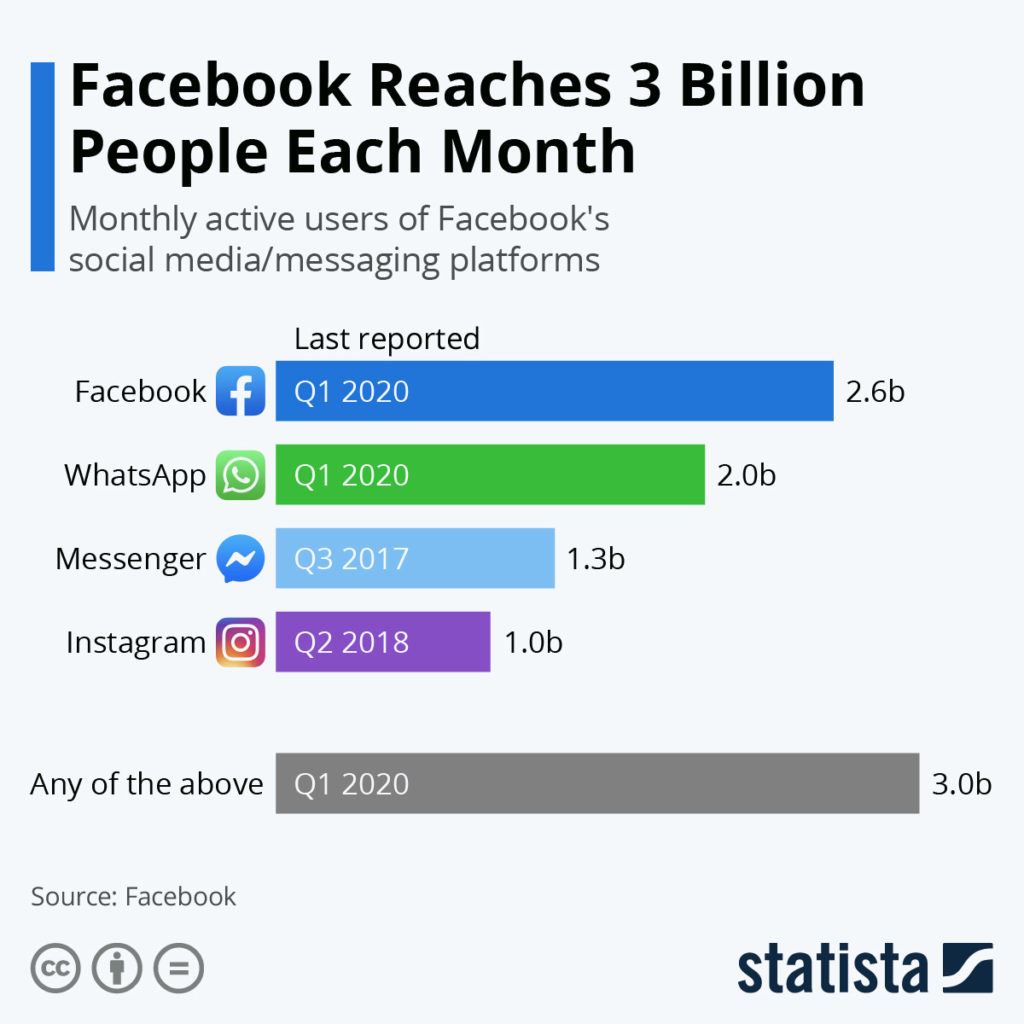
How to Launch Facebook Mobile Ads
To launch Facebook mobile ads, you first need to create a Facebook Business Manager account.
If you want to measure the success of your mobile ads, you’ll also need to set up a Facebook pixel. Pixel code is necessary for tracking how people interact with your ads.
If you use your ads to drive people to your mobile app, you’ll need to integrate your pixel with the Facebook SDK.
Here’s how to create Facebook mobile ads in eight steps:
Step 1. Go to Facebook Ads Manager.
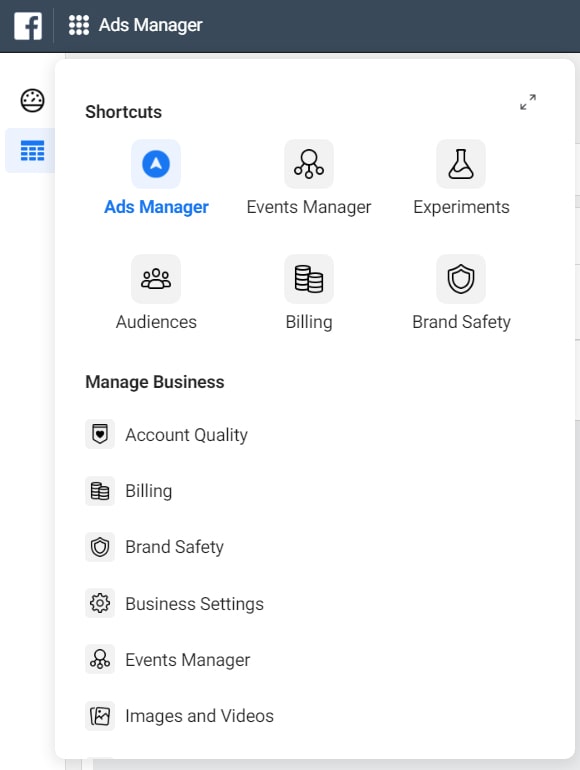
Step 2. Click Create to start a new campaign.
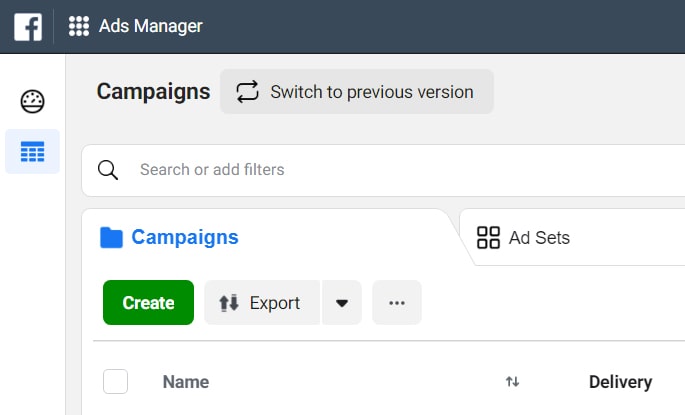
Step 3. Choose a marketing objective.
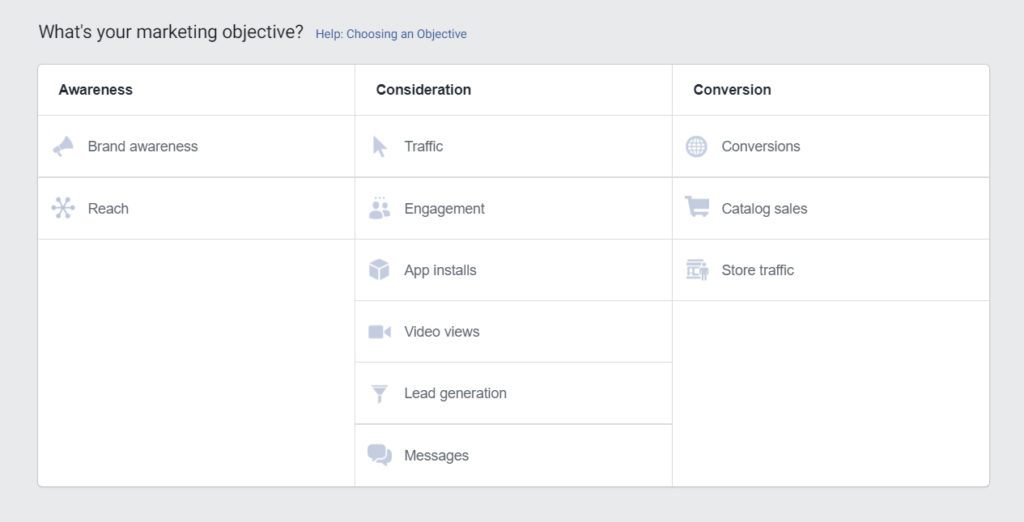
Step 4. Form a target audience by hand or create a Custom (or Lookalike) audience.
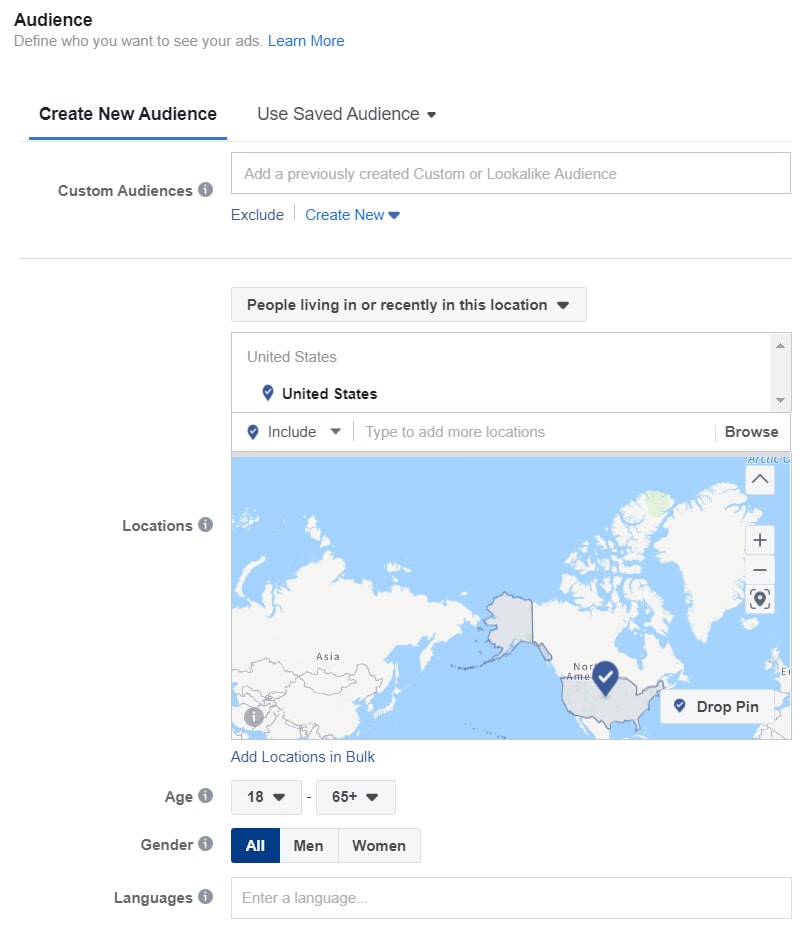
Step 5. Choose your placements. Here you can specify an operating system for target devices.
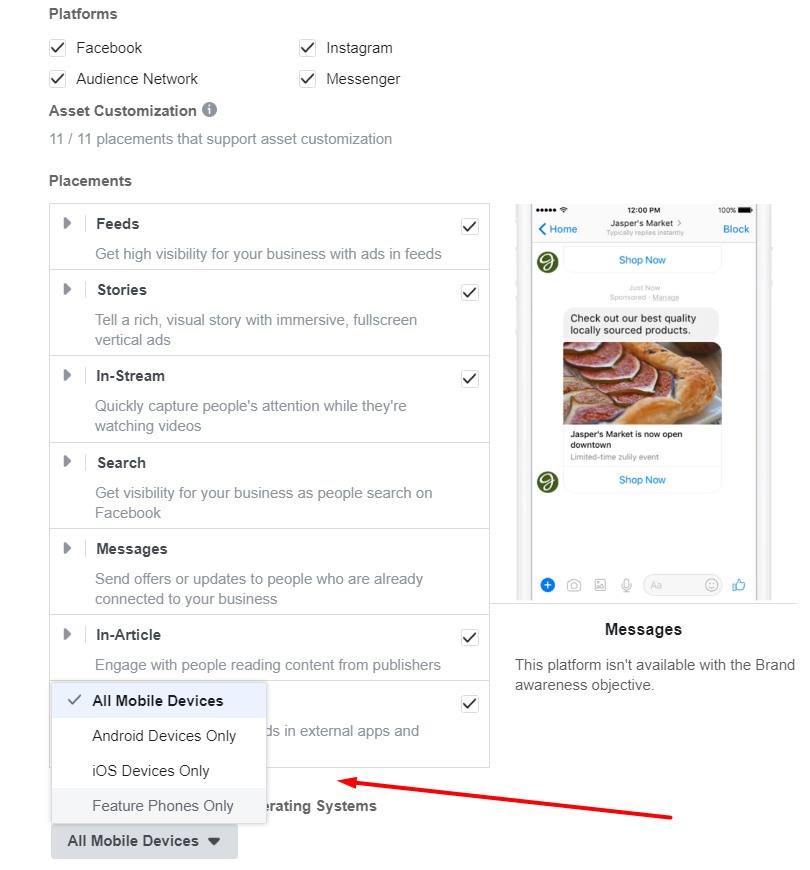
Step 6. Set a budget and schedule ads.
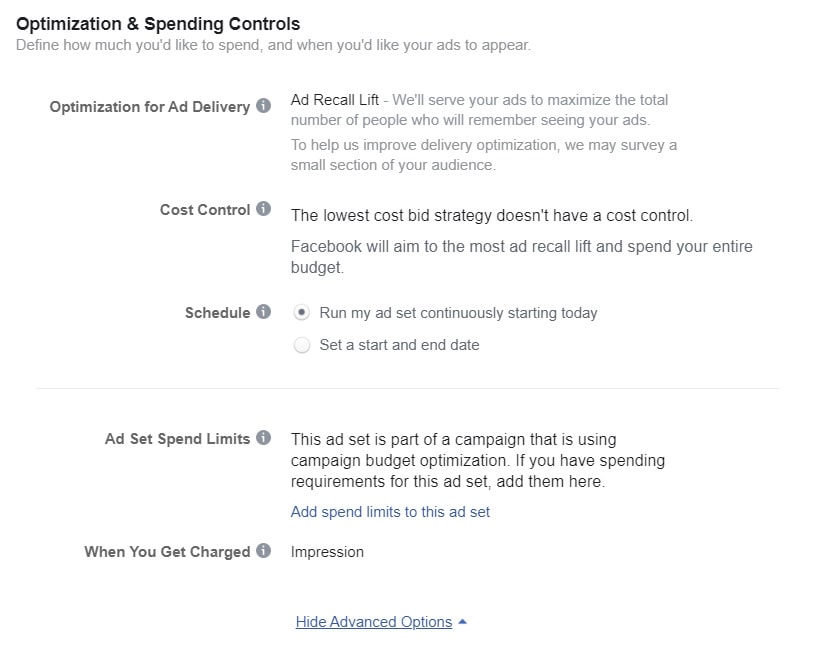
Step 7. Choose an ad format and customize your ad media and ad copy.
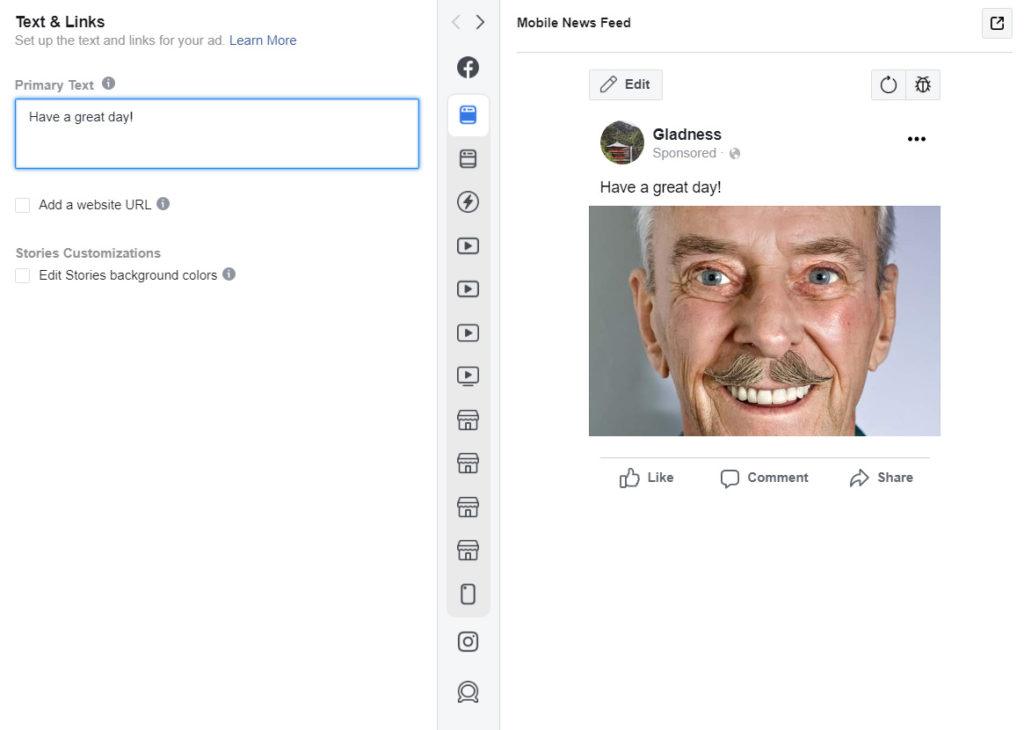
Step 8. Turn on conversion tracking.
![]()
But before you walk through these eight steps, read these eight simple tips that will help you launch your Facebook mobile ads more effectively.
8 Recommendations to Run Effective Facebook Mobile Ads
Recommendation 1. Join the Facebook Audience Network
If you want to promote your business on mobile devices, show your mobile ads across the Facebook mobile ad network.
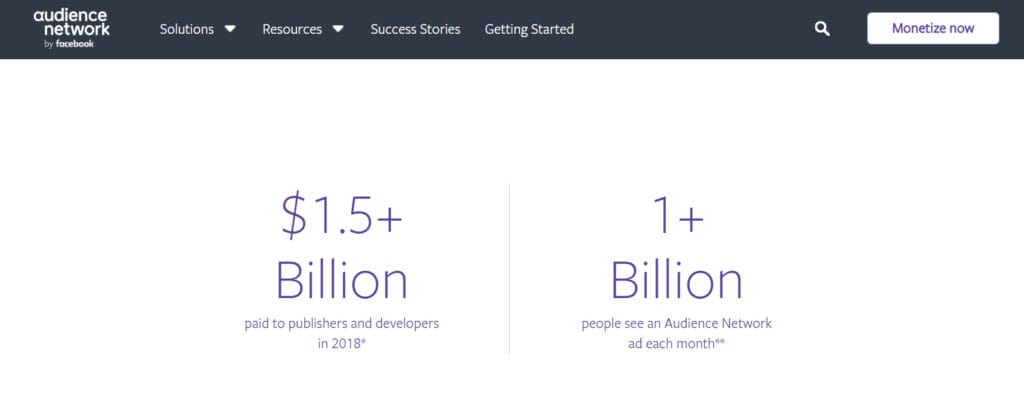
The Facebook Audience Network contains thousands of mobile apps and websites where you can target people with Facebook ads.
If you’ve developed a mobile app yourself, don’t forget that you can also monetize your app with the Audience Network.
Recommendation 2. Boost Mobile App Installs
Another way to boost a mobile app and launch mobile ads is by choosing the App Install marketing objective in Facebook Ads Manager.
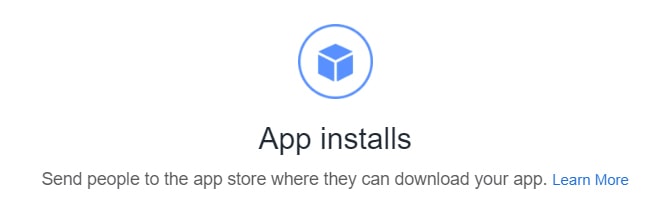
For example, if you advertise a mobile game, you can create Playable ads that consist of three ads in one: a lead-in video, a live demo, and a call-to-action screen.
Recommendation 3. Personalize Your Communication with Messenger Ads
Thanks to over 1.3 billion active users who send 20 billion messages every month, Messenger is a powerful Facebook mobile advertising platform that allows you to make your mobile ads personal.
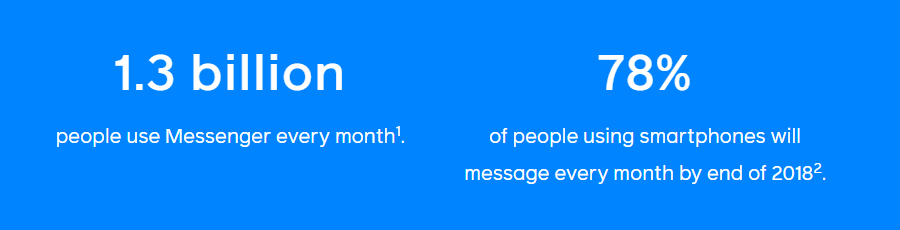
There are four ways to start a personal chat with Messenger users:
- Ads in Messenger Inbox. Show your ad as a Messenger conversation.
- Messenger Stories ads. Run Stories ads in Messenger.
- Click to Messenger ads. Launch a sponsored post that drives users to a Messenger conversation.
- Messenger Sponsored ads. Retarget users with highly personalized offers.
Additionally, you can automate your messaging and create intelligent chatbots.
Recommendation 4. Manage Mobile Ads with the Ads Manager App
To monitor your ad campaigns when you’re away from your laptop or desktop, you can download the Facebook Ads Manager app for iOS and Android.

This app allows you to create and duplicate ad campaigns, receive results in real time, analyze them, and do many other things to stay connected with your Facebook mobile marketing 24/7.
Recommendation 5. Use Mobile Studio to Make Ads
Facebook Mobile Studio is a user-friendly platform that allows you to enhance your mobile image and video ads. You can use it to add logos, create simple animations, add and animate text, etc.

Additionally, Mobile Studio offers a list of mobile editing apps to help you make your ads even more attractive.
If you need some Facebook mobile ad examples, you’re welcome to check out these posts:
- 10 Best Facebook Ads You Wish You Published
- 15 Best Product Video Ads You’d Love to Make Yourself
- 42 Best Facebook Video Ad Examples
Recommendation 6. Always Experiment
The more experiments you conduct, the more experienced you become at marketing in Facebook Ads Manager and creating your ads on Facebook and other platforms in the Facebook family.
Test everything that comes to mind: ads, ad sets, ad campaigns, ad components, etc.
Recommendation 7. Read Eight Photography Tips from Facebook
Before creating ads as part of your Facebook mobile advertising strategy, you should read Facebook’s official recommendations for photos:
- Think mobile-first
- Keep it simple
- Follow the rule of thirds
- Try varied perspectives and watch your edges
- Use interesting layouts
- Add a focal point and varied textures
- Light and shadow create a nice contrast
- Use attractive color combinations
Additionally, you can find more tips on creating appealing mobile video ads and converting Facebook users into customers.
Recommendation 8. Launch Video Ads at Scale with Artificial Intelligence
In the United States, Canada, Spain, Australia, New Zealand, Brazil, Turkey, and Saudi Arabia, more than half of the population watches online video every day.
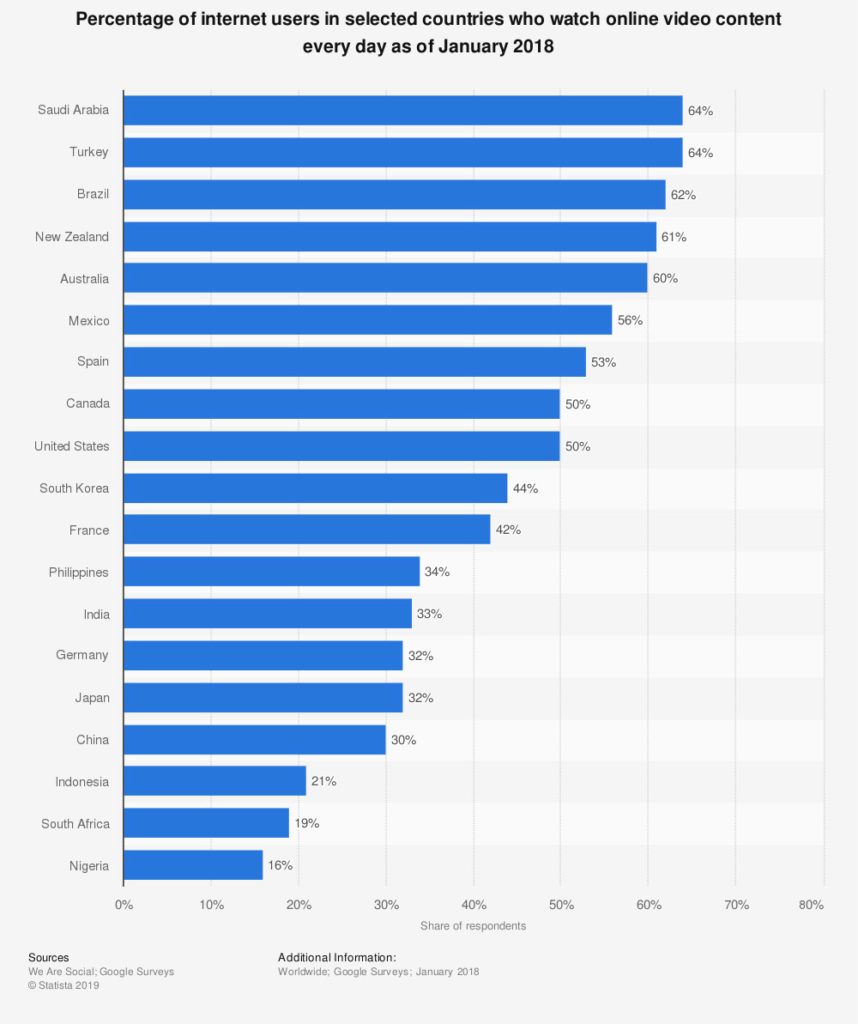
Video is the hottest advertising trend, especially on Facebook and Instagram. You should use as much video as possible — and use video at scale. Video is a great way to boost conversions on Facebook and its platforms.
You can use Softcube Artificial Intelligence to generate video ads at scale.
Contact us if you’d like to test AI for your business.
Thanks for reading our Facebook mobile advertising guide, and good luck!

![featured image thumbnail for post The Rookie’s Guide to Creative Facebook Ads [30 Examples]](/static/596e56a60d16703bc60c5005333383ae/188f6/creative-facebook-ads-featured-image.jpg)
