If you decide to generate leads on Facebook, you’ll face a challenge:
How can you find the most valuable customers?
Let’s not go around in circles talking about all the possible places.
There are three major lead generation methods you can choose in Facebook Ads Manager.
First, you can show ads to people you don’t know by manually choosing demographics, interests, behaviors, locations, and other characteristics when creating your Facebook ad campaign.
Second, you can target people from any source: website, mobile app, email, and Facebook. If you aren’t familiar with this method, it’s called Custom Audiences, and you’ll need to learn about it to fully understand the third method.
Third, you can target Facebook users who look like your current and potential customers. You’ve already guessed what this method is called, haven’t you?So what is a Lookalike Audience?
What are Facebook Lookalike Audiences?
Facebook Lookalike Audiences are composed of Facebook users who have the same qualities as your best customers. Now you may have a reasonable question: How does Facebook create Lookalike Audiences for businesses?
Facebook generates Lookalike Audiences based on any Custom Audiences you’ve created. These audiences might include your best customers or fans of your Facebook Page.
You can form up to 500 Lookalike Audiences from one source, and you must have at least 100 people in your source audience to generate a Lookalike Audience from it.
Additionally, you can take advantage of multiple Lookalike Audiences simultaneously for one ad campaign. In this case, the Facebook Lookalike algorithm will show your ads to users from any of these audiences.
Facebook Lookalike Audience Checklist
To find the most valuable customers on Facebook, you need to do two things: have a source and activate tracking.
Create a Custom Audience
We’ve already mentioned this, but it’s worth repeating:
You must create at least one Custom Audience before launching your first Lookalike Audience.
Install the Facebook Pixel or Facebook SDK
The Facebook Pixel (for websites) and Facebook SDK (for mobile apps) are tracking tools that allow you to:
- target Custom and Lookalike Audiences
- get cross-device reports on your ad performance
- generate Dynamic Ads for e-commerce, travel, automotive, and hotel businesses
- track the behavior of your customers on your website
- make sure you target the right audience with the right ads
Make Sure You’re in Charge of Everything
- To create a Lookalike Audience from a Facebook Pixel or Page, you must be the admin of this Pixel or Page.
- To create a Lookalike Audience from a Custom Audience, you must have one of three ad account roles: Admin, Advertiser, or Analyst.
6 Simple Steps to Generate a Lookalike Audience
Here’s how to create a Lookalike Audience for your Facebook ad campaign in a few steps:
Step 1
Go to Ads Manager, choose your marketing objective, and click Audience.
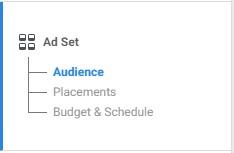
Step 2
Find Custom Audiences, click Create New, and choose Lookalike Audience.
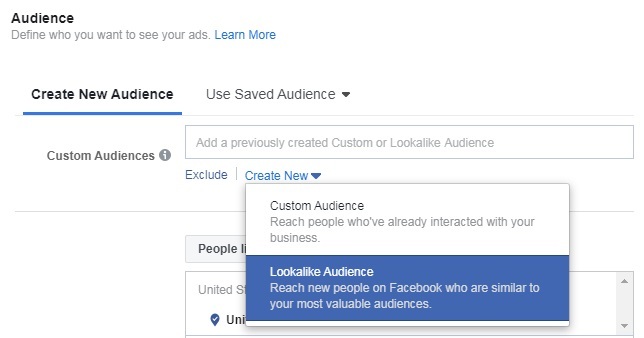
Step 3
Choose your source audience from an existing audience or another data source.
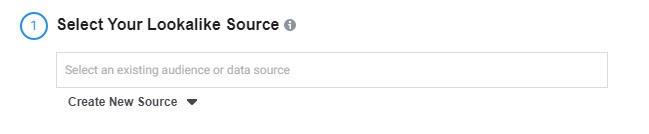
Step 4
Pick the countries or regions where you want to find new customers.

Step 5
Move the slider to select the size of the audience you would like.

Step 6
Click Create Audience, then click Done.
After you create a Lookalike Audience on Facebook, you need to wait 6 to 24 hours for it to be approved. Also, note that the system will update your audience every three to seven days.
How to Make the Most of Lookalike Audiences on Facebook
Before targeting Facebook ads to a Lookalike Audience, take a minute to confirm the details:
Choose the Right Size
The Facebook Lookalike Audience minimum size is 100 people.
Facebook recommends picking an audience that includes from 1,000 to 50,000 people based on engagement, transaction value, lifetime value, or total order size.
Test Different Sources
Facebook Lookalike marketing largely depends on the source of your Custom Audience.
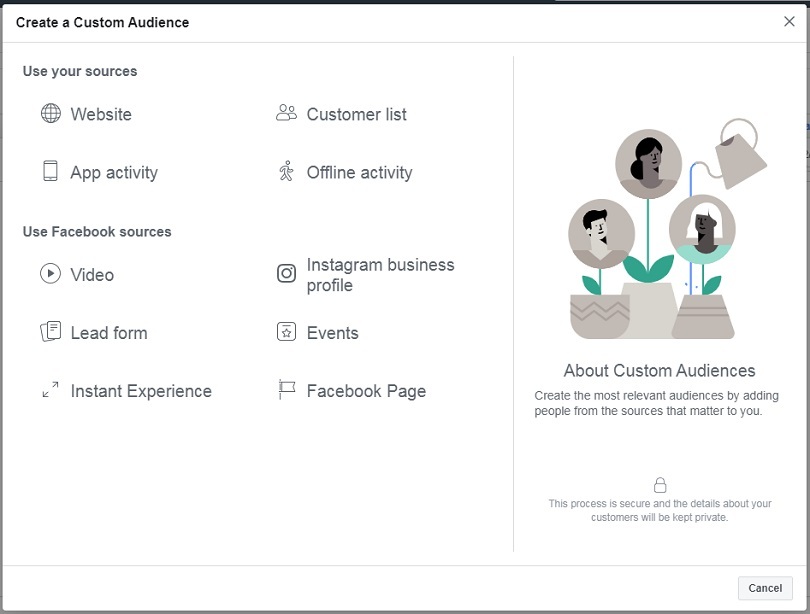
When it comes to creating Custom Audiences, you can choose from two major groups of sources:
- Your own sources: your website, customer list, app activity, and online activity
- Facebook sources: videos, lead forms, Instant Experiences, Instagram business profiles, events, and Facebook Pages
You should start by focusing on the sources that matter the most, then test other channels to see how effective they are for your business.
Target the Most Valuable Customers with Automated Video Ads
Lookalike Audience targeting on Facebook is one of the best techniques your business can employ to nurture leads.
And do you know what people from Facebook Lookalike Audiences like the most? They adore attractive video ads.
We’ve launched thousands of Facebook video ads made by artificial intelligence for numerous Lookalike ad campaigns, and they’ve worked great.

![featured image thumbnail for post The Rookie’s Guide to Creative Facebook Ads [30 Examples]](/static/596e56a60d16703bc60c5005333383ae/188f6/creative-facebook-ads-featured-image.jpg)
