Facebook is an awesome advertising platform for marketplaces, medium-sized businesses, and small retailers.
Whatever your place in the market, there’s no best way to sell products on Facebook.
Of course, in our humble opinion, you should consider AI-powered video advertising, but it’s worth nothing without an excellent strategy. Which means you should find the best way yourself.
Searching for the best strategy will give you lots of experience that will help you in the future, especially if you’re considering advertising on Facebook as a long-term journey.
Selling on Facebook Is Like Flying to Mars
A Facebook ad campaign is like a journey to Mars. We know how it works in theory, don’t we?
Once launched, an ad campaign can’t be canceled. Well, it can be canceled, but it’d be a waste of time and effort in that case.
To avoid surprises, you should prepare for your campaign by:
- choosing the right ad objective
- setting the right ad placements
- target the right audience
- allocate the right budget and schedule it
- select the right bidding strategy to spend your budget wisely
- pick the right ad format
- come up with the right text and visuals for the ads
The best method is to combine the right components into an ad set that works.
Luckily, selling on Facebook isn’t so expensive and dangerous as flying to Mars. Unlike Elon Musk, you can ask Google, test multiple tactics, and make mistakes.
How to Sell on Facebook to the Max
To raise the effectiveness of your ad campaigns, read the tips below.
Install Facebook Pixel to Never Miss Online Conversions
Facebook Pixel is code that you should copy and paste into the header of every website page to see the actions taken by website visitors. The results are displayed in Facebook Business Manager.
It would be great to have a developer nearby to set up the code without mistakes. But if you aren’t afraid of challenges, you can do this by yourself if you have access to your website code — the instructions are intuitive at every step.
![]()
Every action tracked by the Pixel on your website is called an event. After you add the Pixel code, you need to select the events you want to track.
![]()
There are a huge number of events available for nine industries:
- Automotive
- E-commerce and retail
- Education
- Entertainment and media
- Financial services
- Professional services
- Real estate
- Technology
- Travel
Thanks to Pixel you get an extra analytics platform that gives you a few special marketing opportunities:
- Build Custom Audiences from existing customers and Lookalike Audiences from potential customers.
- Create automated Dynamic Ads, which are perfect for retargeting.
- Measure your results to understand the efficiency of your current ad campaigns and the potential of your future ad campaigns.
If you have customers who buy offline, you should also set up offline events.
Set Up Offline Events to Track Offline Conversions
You can add your offline data to the Events Manager manually by uploading a .csv file, or you can do this automatically by:
- integrating your Customer Relationship Management (CRM), Point of Sale (PoS), or any other system to Facebook
- connecting to the offline conversions API
Offline events help you detect customers who buy your products offline after seeing your Facebook ads.
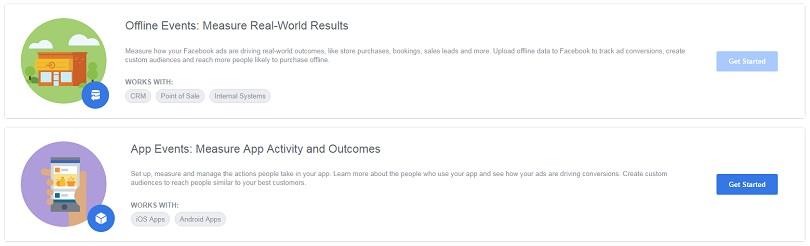
Also, there are app events that can help you track activity in iOS and Android mobile apps.
Increase Your Customer Base with Custom and Lookalike Audiences
When using Facebook to sell products, you should keep in mind one important fact: most of your customers have active Facebook profiles. Why not benefit from this?
Custom Audiences is a feature that allows you to target any possible group of users, even if they’re not followers of your Page.
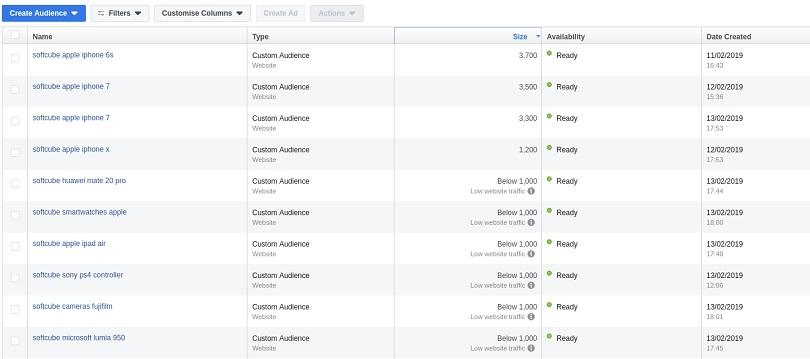
You can create a Custom Audience from:
- customer lists that contain customers’ names, emails, and other personal data
- your website or app users tracked by your Pixel
- users who’ve already engaged with your business on Facebook through videos, lead forms, your business Page, events, and your Instagram business profile
There are also Lookalike Audiences, which allow you to find new customers who look like those from any Custom Audience you choose. This is a perfect tool to find people who are more likely to buy your products or services.
Boost Your Sales Automatically with Dynamic Ads
Dynamic Ads is the only Facebook ad format that allows you to generate ads automatically.
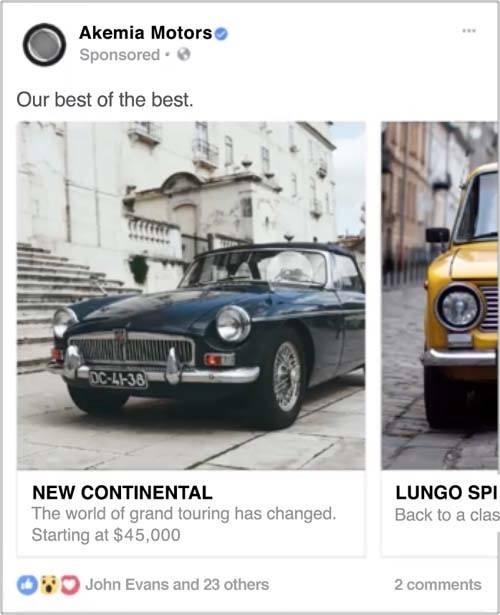
Say you have hundreds of items in your product catalog and you want to promote them. If you created an individual ad for each product, it would take an eternity.
In this case, Dynamic Ads will come in handy. To set up Dynamic Ads, you need to:
- Add Facebook Pixel to the header of every website page
- add a product catalog and upload your products
- create a template for Facebook to generate your ads automatically
After you launch Dynamic Ads, you’re free to continue growing your business — a Dynamic Ad campaign only needs to be launched once.
Offer Discounts and Special Deals with Offer Ads
If you don’t know how to sell something on Facebook, make a special offer with Offer Ads.
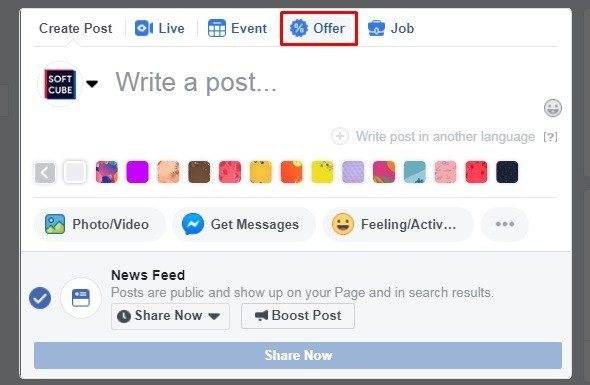
Offer Ads are made for e-commerce. You can promote any deal with one of six offer types:
- Discount percent
- Discount amount
- Buy X get Y discount
- Spend X get Y off
- Free shipping
- Customized
If you have a promo code, you can add it too. If you choose Conversions or Store Traffic ad objectives, you’ll be able to find out how many users view, click on, and use your offer.
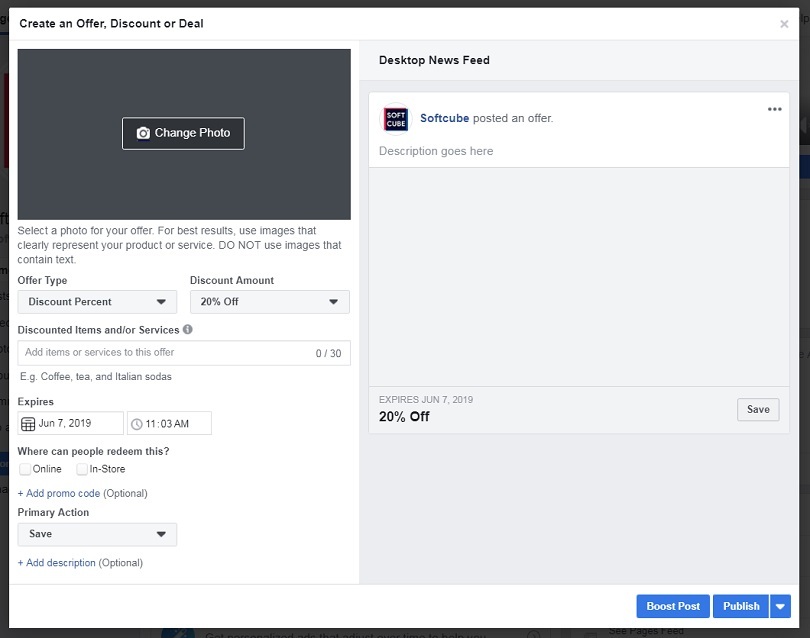
Users can like, comment, and save your offers. After users save your offer, they’ll get three reminders before it expires.
You can also let customers redeem your offers in your store by checking the In-Store box. Thanks to this option, customers will get notifications when they’re near your store.
Create Lead Ads to Convert Customers Right on Facebook
Lead Ads are pre-filled forms that instantly pop up from ads when users click or tap them.
If you don’t know how to sell services on Facebook, you can offer your service in a lead ad for free.
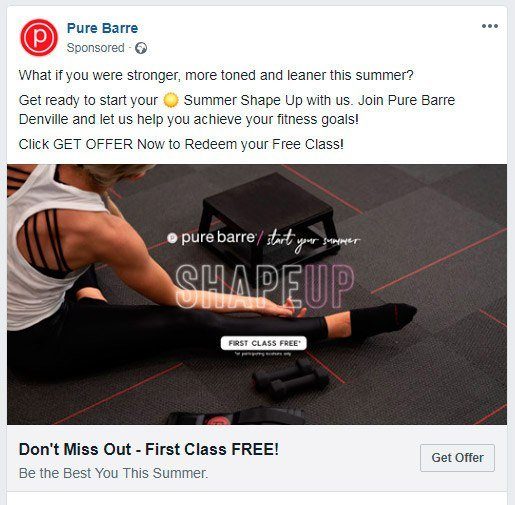
With lead ads, you collect customers’ data without driving them to your website. Thanks to pre-filled fields and custom questions, you can achieve any lead generation goal.
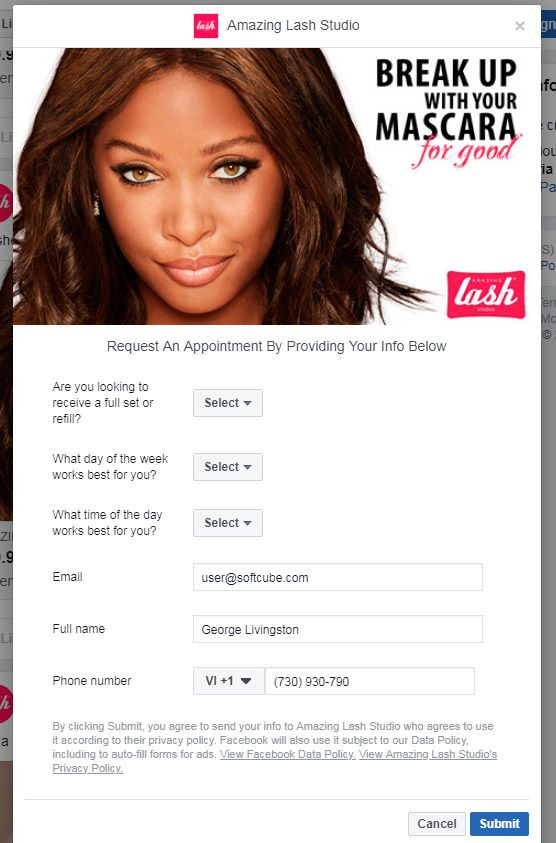
Not to mention that you can segment your leads into Custom Audiences.
Boost Posts From Your News Feed
Post Engagement is a Facebook ad format that allows you to increase the reach of any post from your News Feed by delivering it to a larger relevant audience.
To boost your post, log in as a Page admin and click the button below your post.
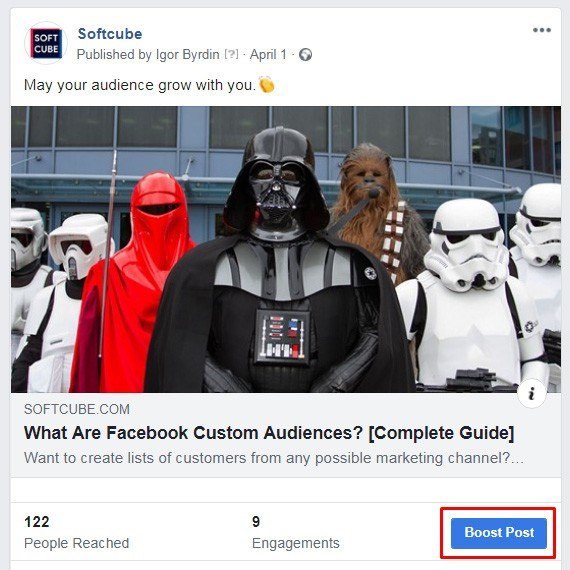
After that, choose an ad objective, audience, and budget. You also can add a button with a CTA.
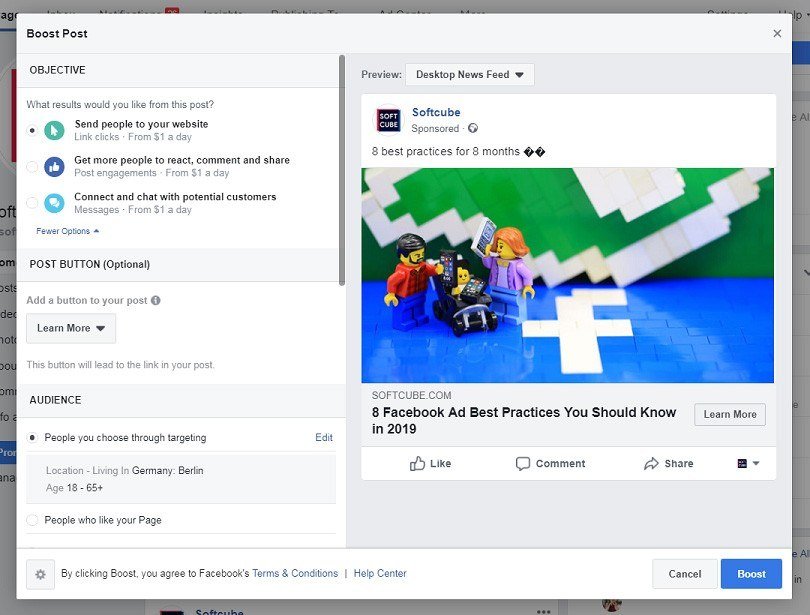
Post Engagement ads are great for promoting sales, sharing updates on your products or company, and highlighting special events.
Promote Your Products on Instagram
If you’re planning to use Facebook to sell products, you also should do this on Instagram.
Instagram has over 1 billion monthly active users, 80% of which are connected to a business.
Visual content is the linchpin of product advertising. And Instagram is the best Facebook placement to demonstrate products and services in action using high-quality videos and images.
Since March 2019, Instagram has allowed users to buy products without leaving the app.
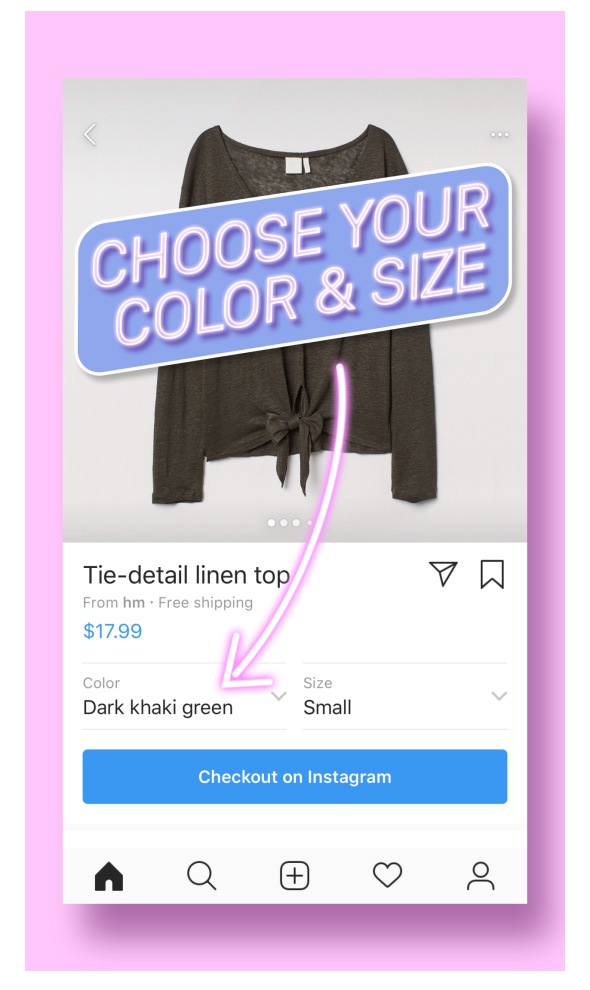
To make your visual content more appealing, take advantage of four extra Instagram mobile apps.
Boomerang creates short videos that loop back and forth.
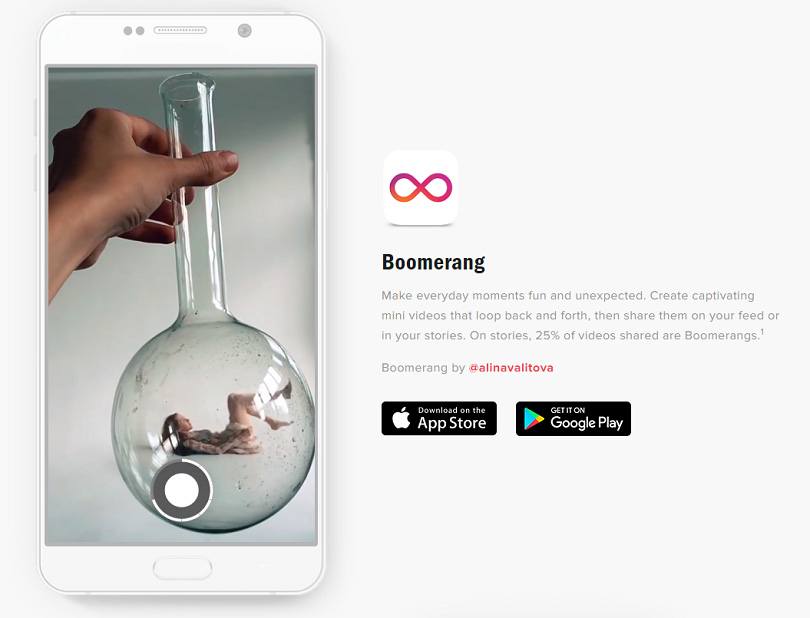
Hyperlapse creates impressive time-lapses without professional equipment.
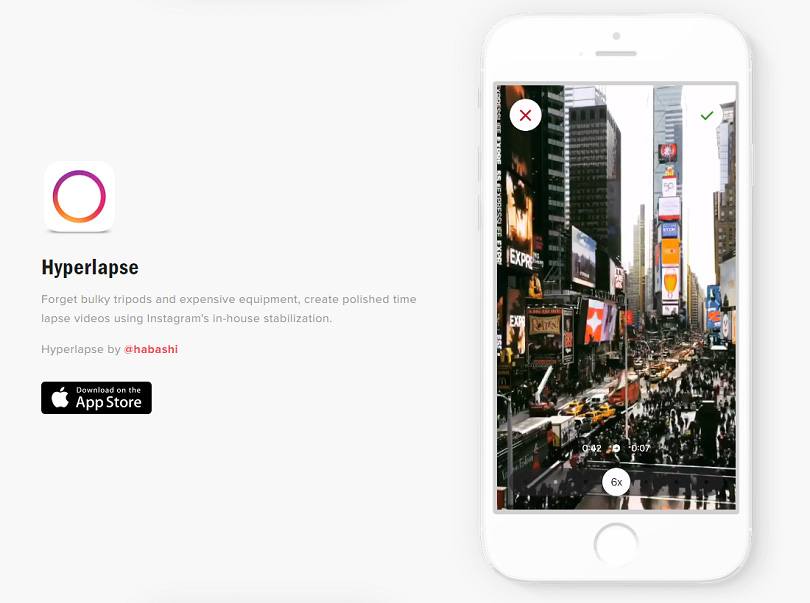
Layout combines up to 9 photos in one picture to create a unique collage.
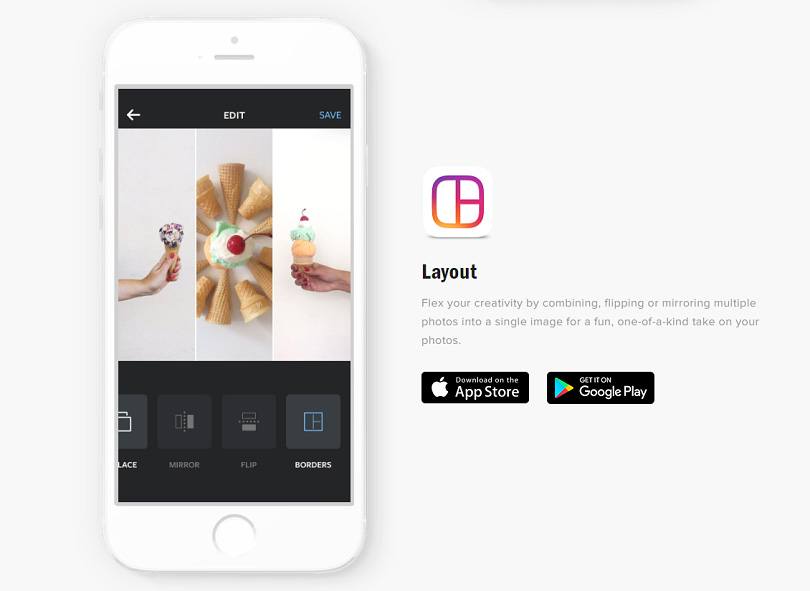
The IGTV app allows you to show and watch Instagram videos that aren’t limited to one minute.
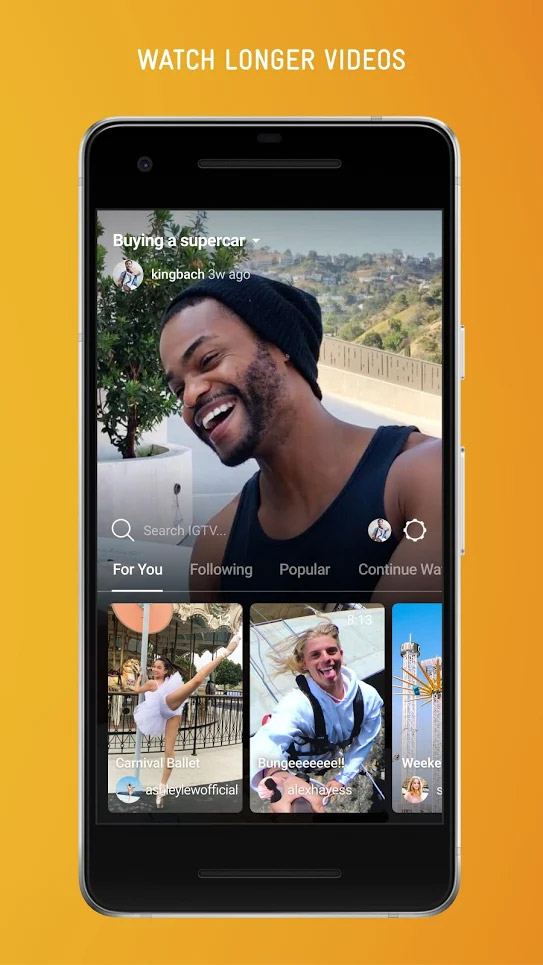
And don’t forget that you can use Instagram together with Facebook: link your Instagram profile to Facebook, share Instagram posts to Facebook, show ads to Instagram and Facebook users to grow your reach, and retarget Facebook users with your Instagram posts (and vice versa).
Increase Your Customer Experience via Messenger
When selling products on Facebook and Instagram, you can build strong personal relationships with the same (or new) customers using Messenger.
First of all, you’ll need a chatbot. Chatbots are gaining popularity among businesses. They can help you not only improve the customer experience but collect crucial data for boosting sales in the future.
Second, you can add a Customer Chat Plugin to your website. This plugin automatically loads chat history, which makes conversations more convenient both for businesses and their customers.

Not only that, you can use four ad types to promote your products on Messenger.
Messenger Inbox ads appear in the Messenger Inbox between chats. To create such an ad, you can use the same creatives that you use for your Facebook and Instagram ads.
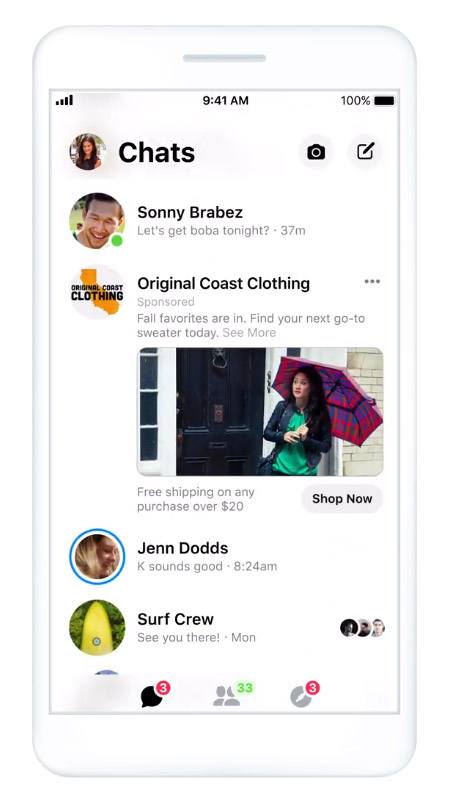
You can redirect users who tap on your Messenger Inbox ad to your website, mobile app, or a personal conversation in Messenger.
Click to Messenger Ads are Facebook, Instagram, and Messenger Inbox ads. After users tap on these ads, they’re redirected to a personal chat in Messenger.

With Messenger Stories, you can increase the reach of your Facebook and Instagram Stories ads.
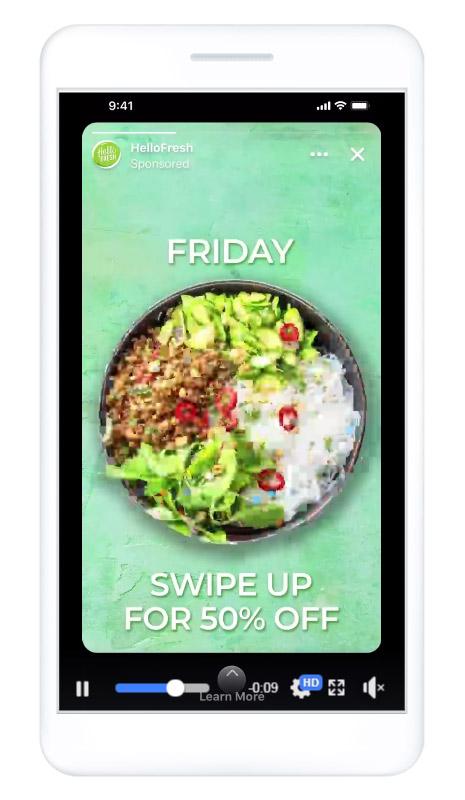
Sponsored Messages are retargeted ads sent to people who’ve already interacted with you in Messenger.
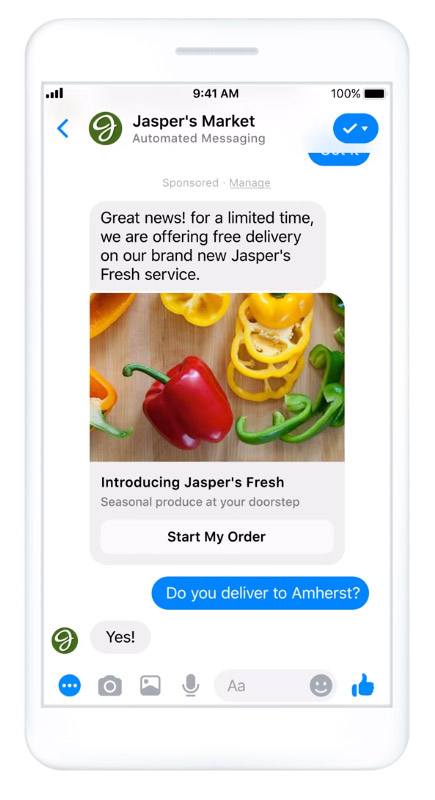
This is the best way to remind your leads about your company and share a special discount or offer.
Use AI to Create Facebook Video Ads at Scale
When figuring out how to sell on Facebook, don’t forget about one of the hottest trends.
A great mobile video experience is what customers demand the most today.
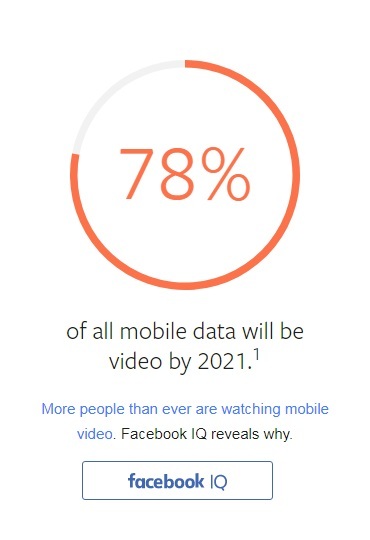
Video ads are the best way to showcase products and boost conversions.
The desire to get higher conversions and provide customers with the best video experience has led to advances that make video production easier than ever.
Today, an artificial intelligence engine can watch your videos, cut out the best moments, add a product packshot, and create a high-quality video ad for your ad campaign.
A product video ad made by artificial intelligence looks like this:
Video advertising is successful at scale. Softcube AI technology can create lots of product video ads at short notice.
Find Your Path in Facebook Marketing
There are lots of ways to sell products on Facebook.
Find solutions that work for you, combine them, and use them as you wish!
Let’s recap.
- When starting your journey, install official software such as Pixel, Offline Conversions, and Chatbot for Messenger.
- Segment your customers and create Custom and Lookalike Audiences.
- Test special ad formats for e-commerce such as Offer Ads to promote discounts, Lead Ads to find new leads, and Post Engagement Ads to highlight releases and updates.
- Take advantage of the Facebook ad network. Try ad placements such as Instagram and Messenger.
- Post videos and images on Instagram using the Boomerang, Layout, and Hyperlapse mobile apps. Use the IGTV mobile app as an alternative Instagram posting channel.
- Create a chatbot and launch ads in Messenger to establish a stronger connection with your target audience.
- Use Softcube artificial intelligence



