Facebook is the number one social media network. We all know that. But not everyone realizes what the word network really means. That’s why we have a question for you.
Have you ever wondered how Facebook managed to become the world’s top advertising platform after Google?

According to the company’s internal data, there are over 7 million active advertisers on Facebook. But the thing is, most if not all of them launch their Facebook ads not only on Facebook but on other platforms that belong to the same family.
What Are Facebook Ad Placements?
Facebook ad placements are available across the Facebook family of apps and services. You can deliver targeted ads to specific audiences across multiple platforms using Ads Manager as the starting point.
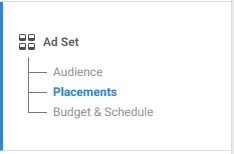
Facebook’s ad delivery system consists of Facebook, Instagram, Messenger, and the Audience Network.
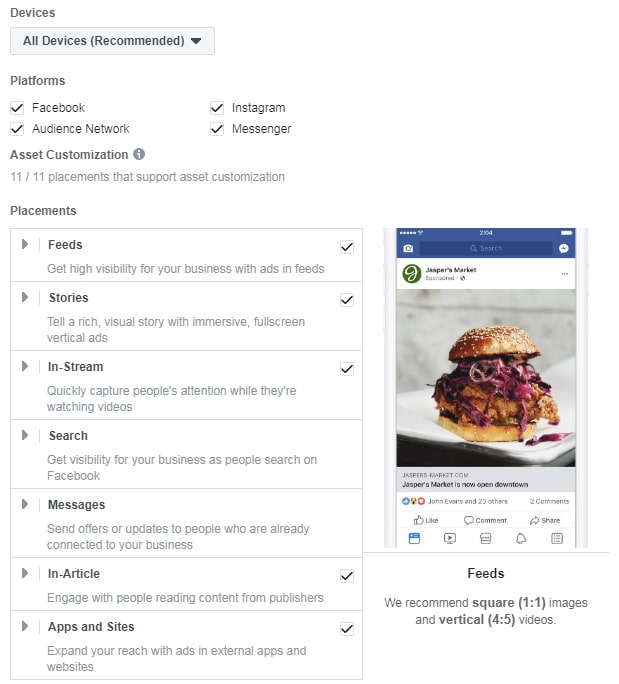
When creating your ad campaign, you can choose the destinations for your ads by platform, device type, and group.
Full List of Ad Placements on Facebook’s Platforms
Now it’s time to see Facebook ad placement examples. In total, there are seven major groups of ad placements in Facebook Ads Manager.
Feeds
- Facebook News Feed ad placement
- Instagram Feed ad placement
- Facebook Marketplace ad placement
- Facebook Video Feed ad placement
- Facebook Right Column ad placement
- Instagram Explore ad placement
- Facebook Messenger ad placement (Inbox)
Stories
- Facebook Stories ad placement
- Instagram Stories ad placement
- Messenger Stories ad placement
In-Stream
- Facebook Videos ad placement (In-Stream)
Search
- Facebook Search Results ad placement
Messages
- Messenger Sponsored Messages ad placement
In-Article
- Facebook Instant Articles ad placement
Apps and Sites
- Audience Network Native, Banner, and Interstitial ad placement
- Audience Network Rewarded Videos ad placement
- Audience Network In-Stream Videos ad placement
How to Select Ad Placements in Facebook Ads Manager
To choose and edit an ad placement on Facebook and its platforms, follow three steps.
Step 1. Launch Ads Manager
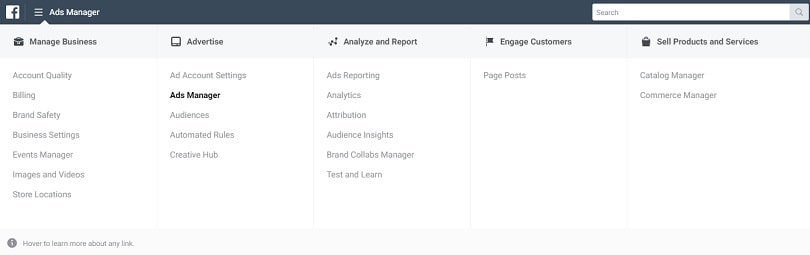
Step 2. Select Your Marketing Objective
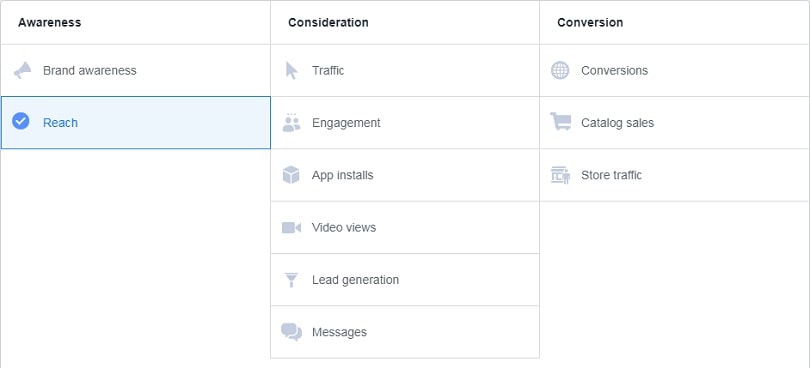
Step 3. Choose Your Ad Placement Mode
There are two ways you can place Facebook ads: automatic placements and manual placements.
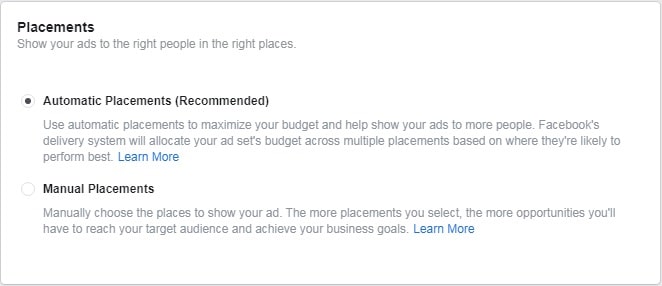
But before getting started, read a few tips and tricks that will help you do it prudently.
Best Practices for Selecting Facebook Placements
There are four things to take care of when choosing the best placements for Facebook ads.
Make Sure Your Marketing Objective Supports Your Placement
Remember that the marketing objective you plan to use for your ad campaign may not support your placement. It depends on several factors:
- The type of your Facebook ad
- The content of your Facebook ad
- The design of your Facebook ad
Check this chart to make sure the ad objective you pick supports your ad placement. Also, keep in mind that you need to know Facebook ad placement specs to design your ads without any issues.
Find the Right Ad Placement Mode
Which ad placement mode should you choose?
Probably that’s the first question you want to ask yourself when picking placements for your Facebook advertising campaign for the first time.
To get started, you should let Ads Manager choose placements for you.
That way Facebook will deliver your ads in the best possible way, taking into consideration your ad campaign settings. Plus, automatic placements for Facebook ads will save your money at the beginning.
After you become comfortable managing your ad sets, you can start testing combinations of ad placements manually.
Selecting placements by hand opens endless placement opportunities. You can include and exclude placements for different marketing strategies, brand safety, and asset customization.
Test Asset Customization
This feature allows you to fit different content into different placements, write diverse ad copy, try various ad headlines and links, employ different crops for videos and images, and edit videos, captions, and thumbnails.
Asset customization is useful in cases when you want, for example, to post a video ad on one placement and an image ad on another.
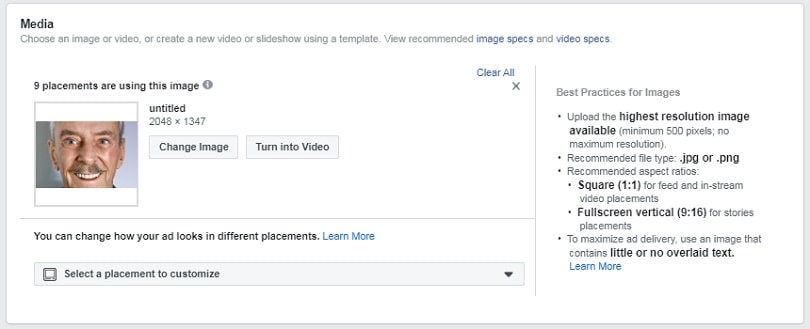
To customize assets for your placements, follow these steps:
- Go to Ads Manager.
- Complete your ad set.
- Choose your ad format.
- Сlick Media.
- Click Select a placement to customize.
After that, use the asset customization builder to prepare your media.
Learn More with a Facebook Blueprint Course
Knowledge is power, especially when it comes to placements across the Facebook platforms. To become more powerful, take one of the Facebook Blueprint courses.
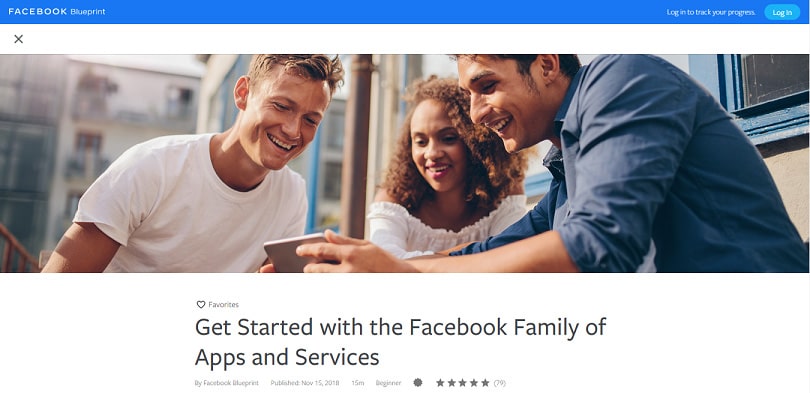
Facebook Blueprint is an online training program designed to fill the gaps in your knowledge of Facebook marketing. All courses are free of charge.
Place AI-Produced Video Ads on Facebook Platforms
Now that you know how to place your ads and find the best Facebook ad placements, we’ll be glad to help you even more with your marketing across Facebook, Instagram, Messenger, and the Audience Network the Softcube artificial intelligence. You can test it to automate your marketing!
Good luck, and have fun with your placements in Ads Manager!
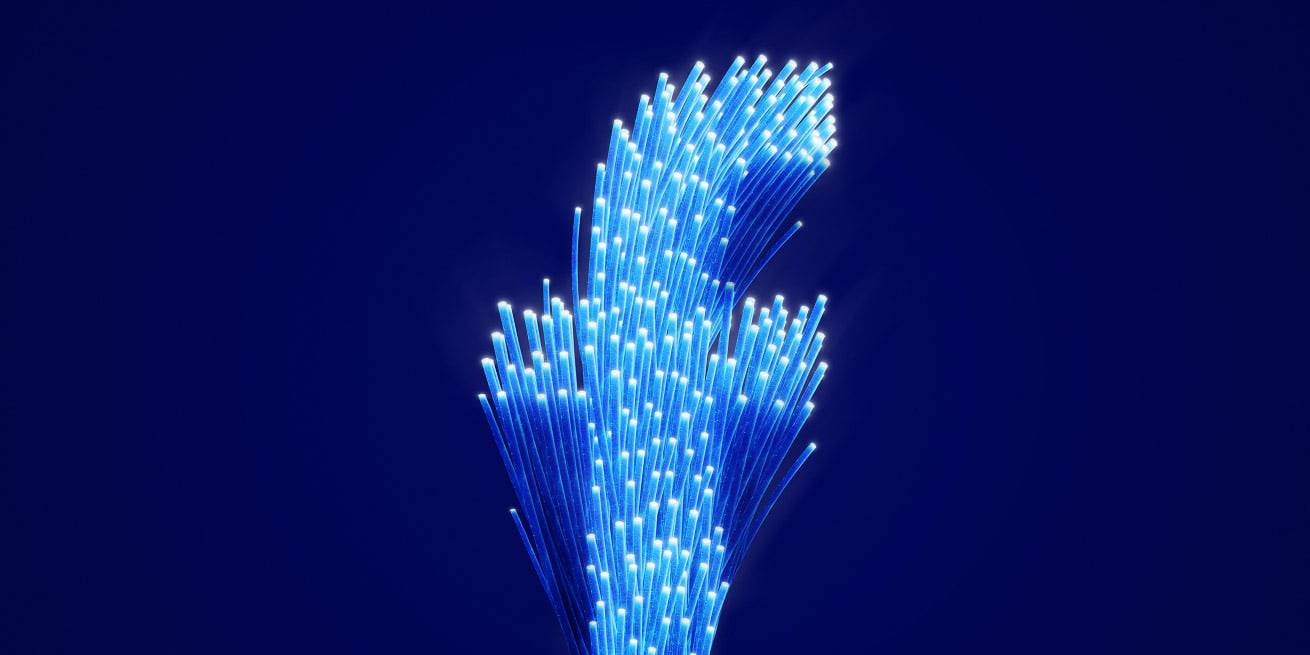
![featured image thumbnail for post The Rookie’s Guide to Creative Facebook Ads [30 Examples]](/static/596e56a60d16703bc60c5005333383ae/188f6/creative-facebook-ads-featured-image.jpg)
