Instagram is a perfect place to promote your business for four reasons.
Reason 1. Instagram is everywhere. It’s so influential and powerful that you don’t even have to create a personal profile on Instagram to be part of it. In some way or another, you come across Instagram every day.
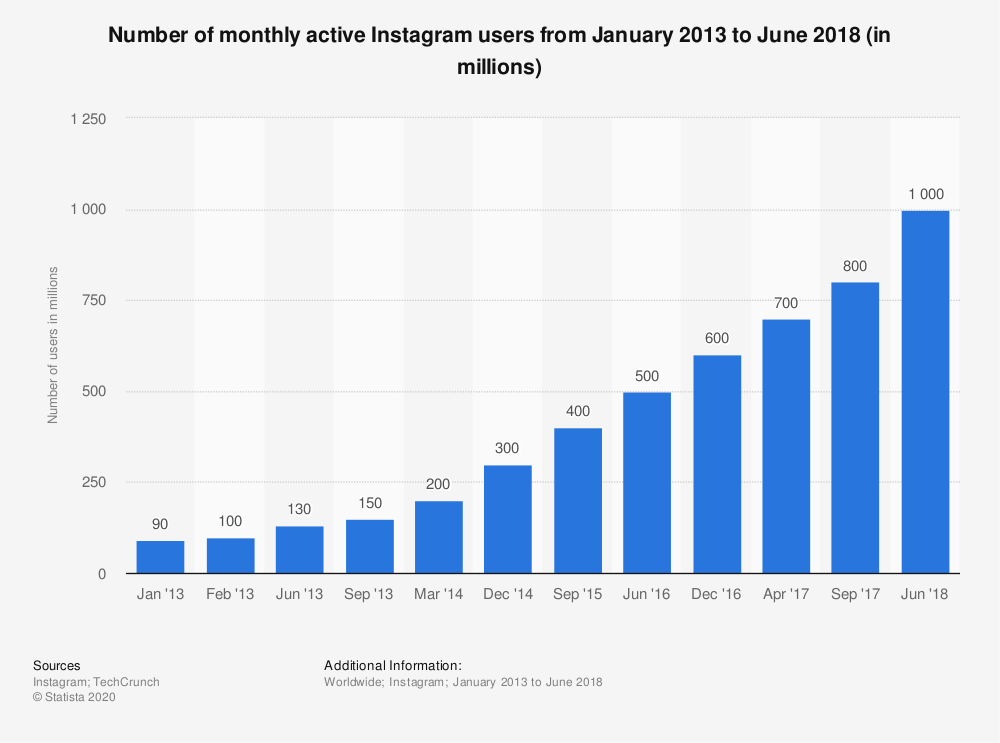
Reason 2. Instagram has already reached more than one-seventh of the planet’s population. And this number is growing.
Reason 3. Instagram users are pretty diverse, which is why your business can find people that are likely to become part of your customer base no matter what industry you’re in.
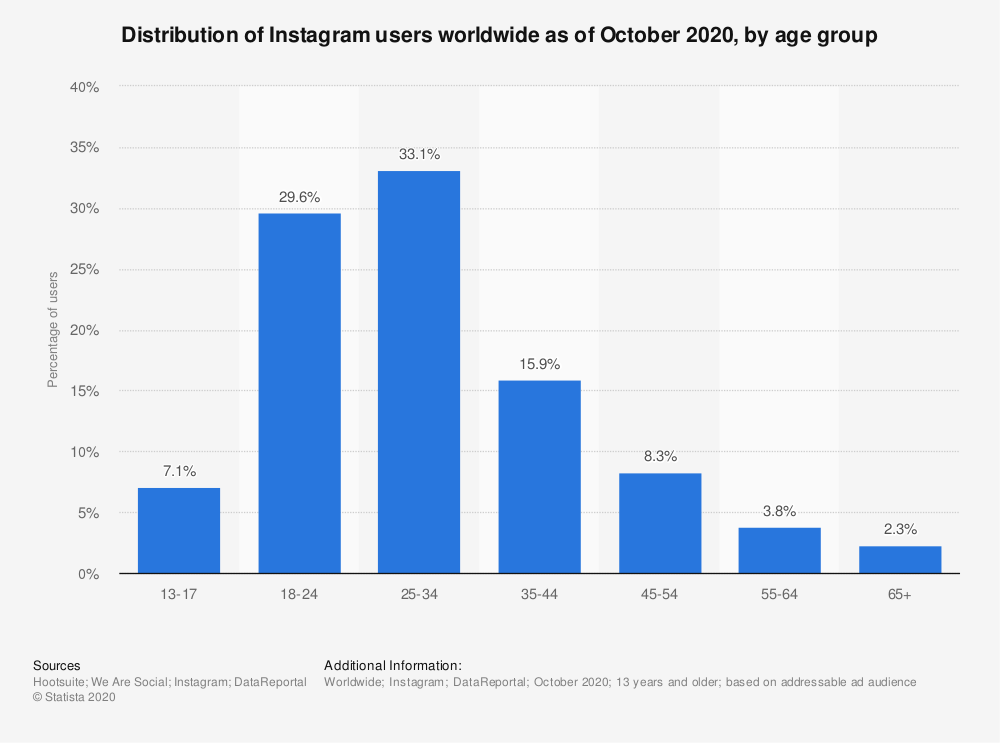
This is how Instagram users are distributed across seven age groups:
| Age Range (Years) | Percentage of Instagram Community |
|---|---|
| 13–17 | 7.1% |
| 18–24 | 29.6% |
| 25–34 | 33.1% |
| 35–44 | 15.9% |
| 45–54 | 8.3% |
| 55–64 | 3.8% |
| 65+ | 2.3% |
Reason 4. The good thing about advertising your business on Instagram is that you can successfully promote any Instagram post whether you have an advertising budget or you rely solely on organic boosts.
How to Promote an Instagram Post with a Budget
Before we move to ways of promoting your Instagram posts for money, you may have a pretty logical question: How much does a promoted Instagram post cost?
The cost to promote a post always depends on a huge number of factors such as location, targeting, and duration. The only way to get an answer is by starting to promote. After you compare and analyze the results, you’ll understand what to do next.
Here’s how you can create Instagram promotions.
How to Create Instagram Promotions via the Instagram Mobile App
Before getting started, make sure you switch from a personal to a professional account in order to get access to special features and see statistics on your promotions.
To switch the type of your account, follow these steps:
Step 1. In the Instagram app, go to Settings and tap Account.
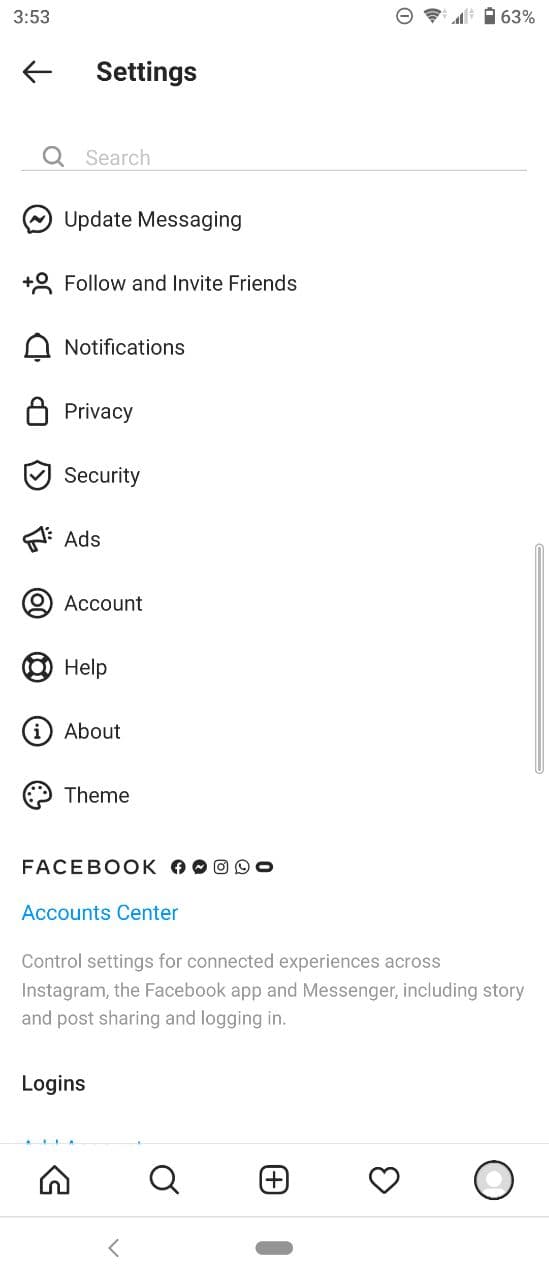
Step 2. Tap Switch to Professional Account.
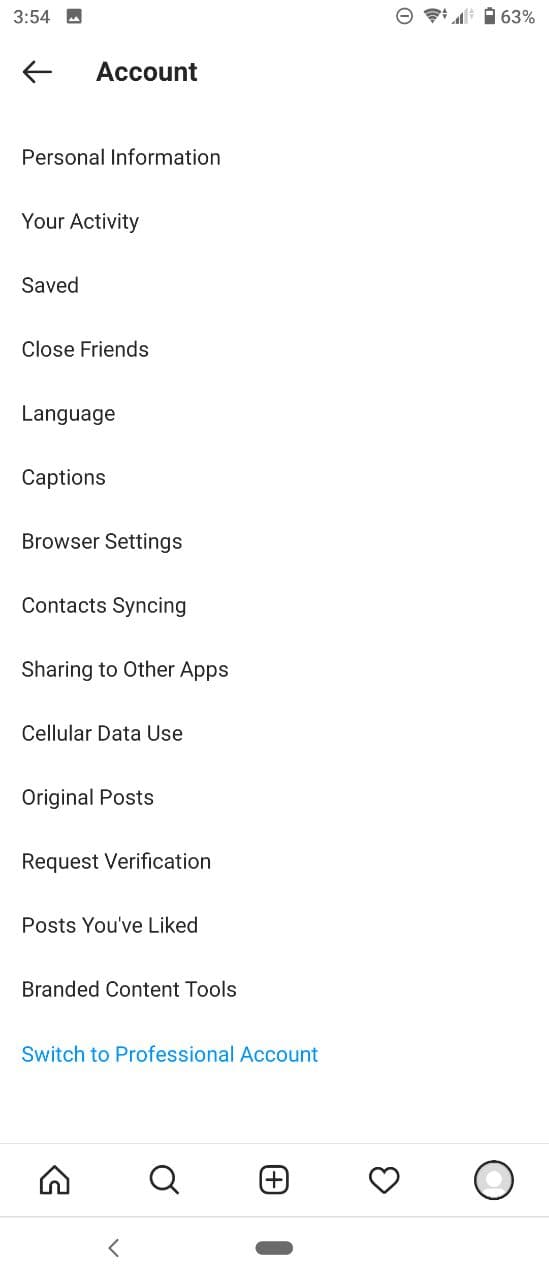
Step 3. Select your business category.
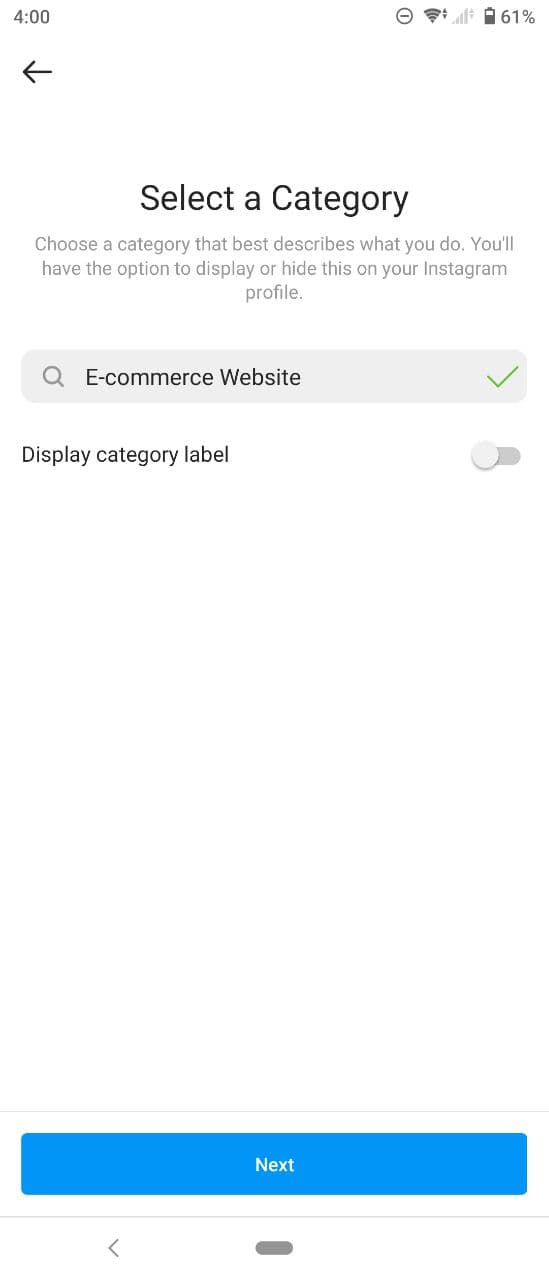
Step 4. Specify that you’re a business, not a creator.
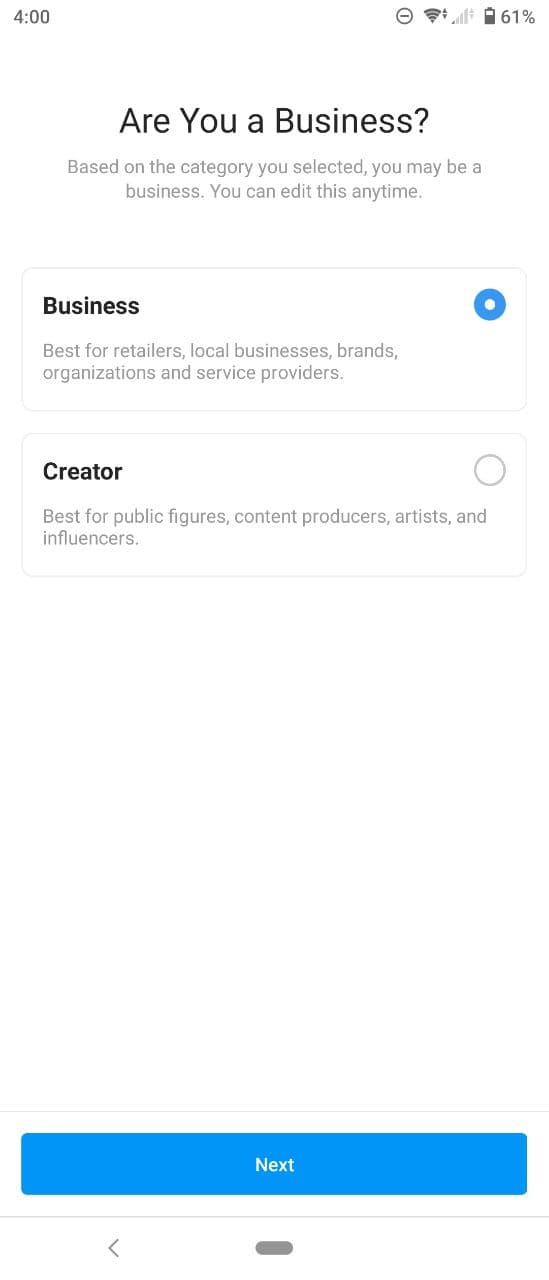
Step 5. Add your business contact information and tap Next, or tap Don’t use my contact info to proceed.
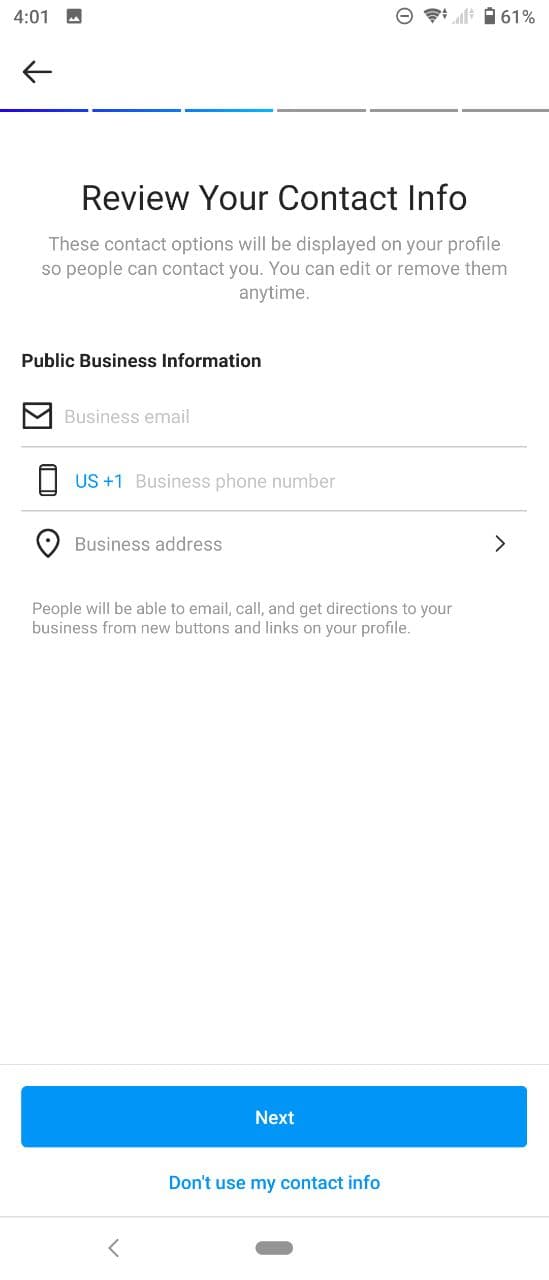
Step 6. Connect your Facebook account to your Instagram account. You can skip this step. But keep in mind that even though you’re free to promote your posts on Instagram without Facebook, connecting your accounts will give you more cross-posting and management opportunities.
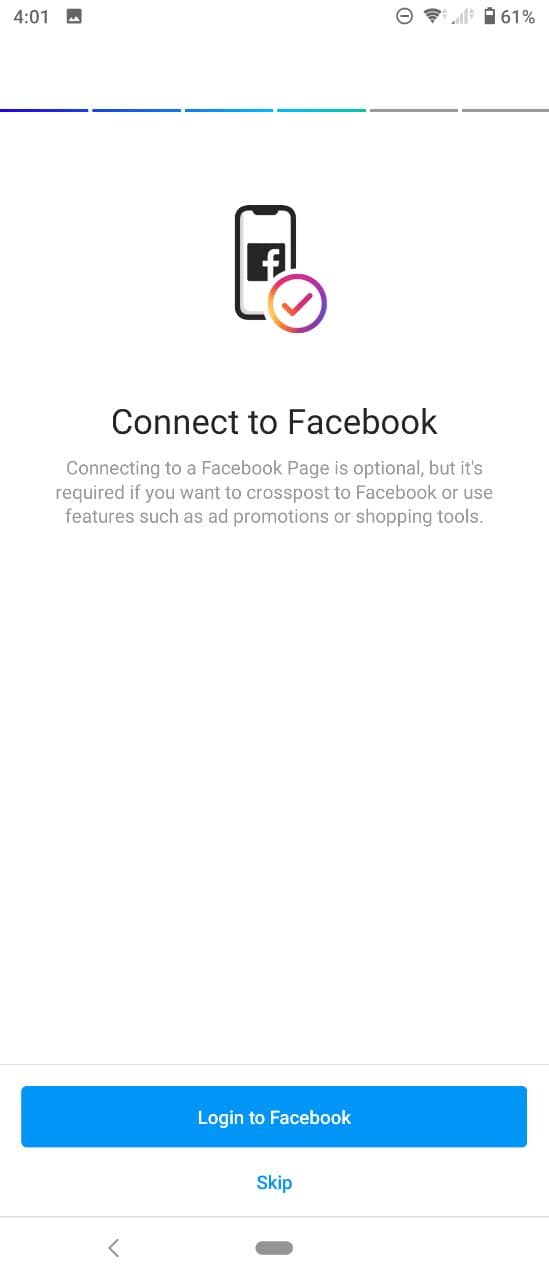
Once you have a professional Instagram account, choose a post you’d like to boost and tap the Promote button to get started.
After you customize the settings for your promoted post — Destination, Audience, Budget, and Duration — tap Create Promotion to send your promotion for review.
Typically, Instagram reviews and approves promotions within an hour. The system can reject your promotions if they don’t meet Instagram’s ad policies. You can read the Instagram promoted post rules (that are also relevant for Facebook) here.
Want to know how to edit a promoted post on Instagram? You’ll need to delete your promoted post and create a new one.
Here’s how to delete a promoted post on Instagram in three steps:
- In your profile, tap Promotions.
- Tap View Insights under the promotion you want to delete.
- Scroll to the bottom and tap Delete Promotion.
How to Run Instagram Ads via Facebook Ads Manager
Would you like to know how to promote multiple posts on Instagram at once?
Then you need to learn how to use Facebook Ads Manager — the major platform for running and optimizing ad campaigns across Facebook and its placements including Instagram, Messenger, and the Audience Network.
This option prevails over creating promoted posts via the Instagram app because Facebook Ads Manager allows you to launch advanced Instagram advertising campaigns based on a few crucial considerations:
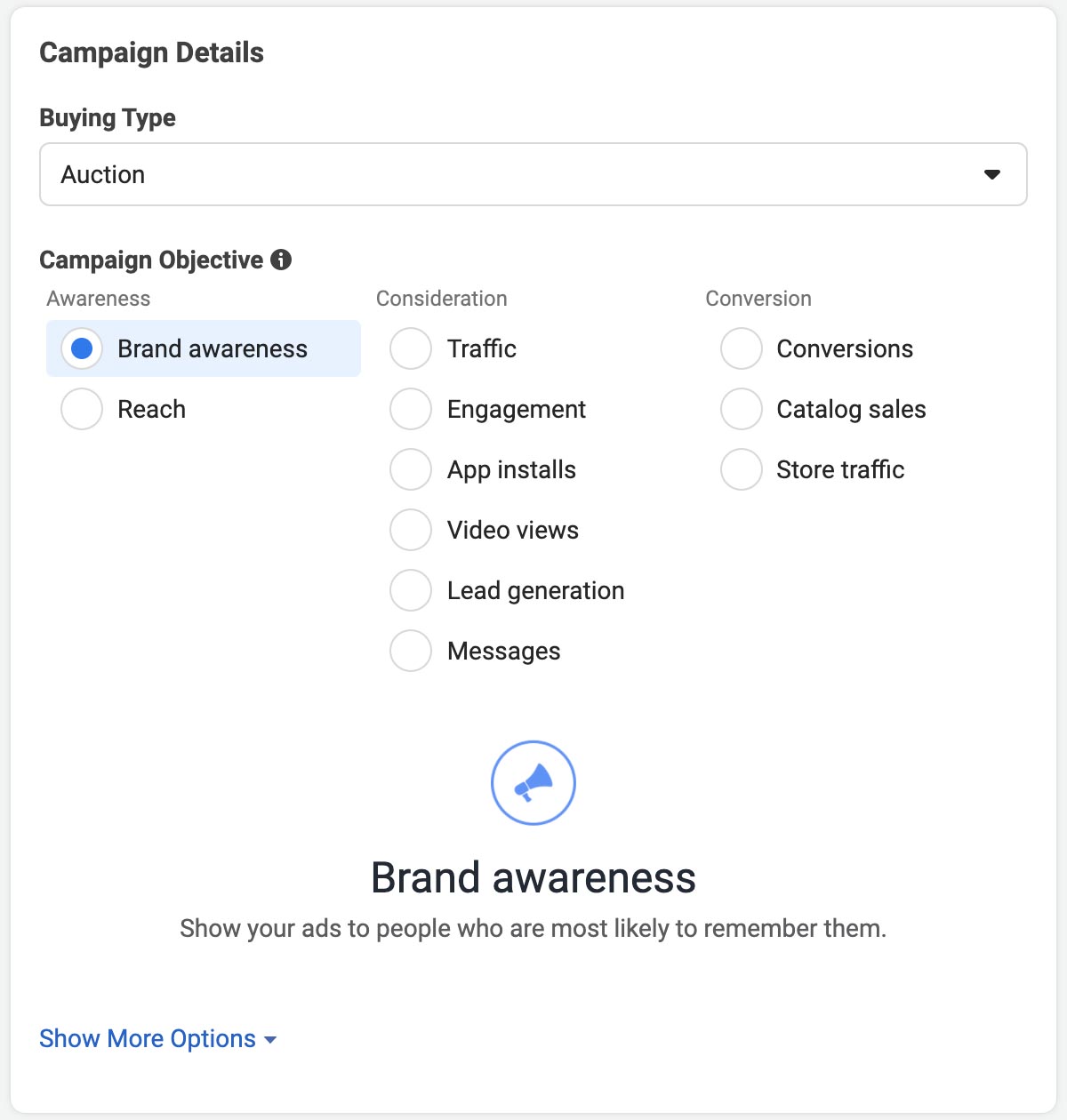
Marketing Objectives. You can set your specific goals and choose what your business requires the most at the moment: leads, traffic, conversions, or sales.
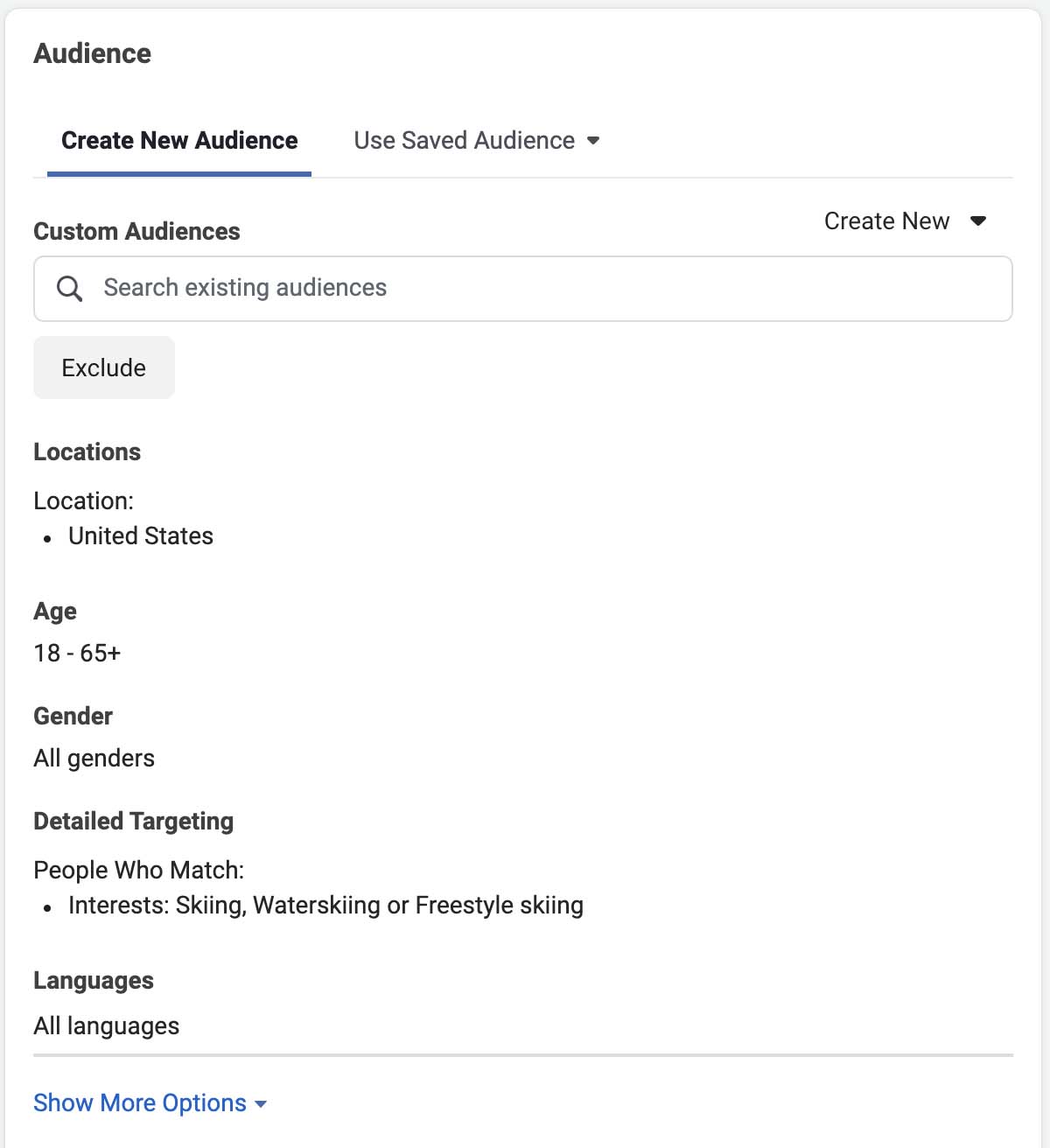
Targeting. You can target a specific audience that consists of users that already follow your Instagram account, your current customers, or people that haven’t noticed your business yet based on their interests, behaviors, and demographics.
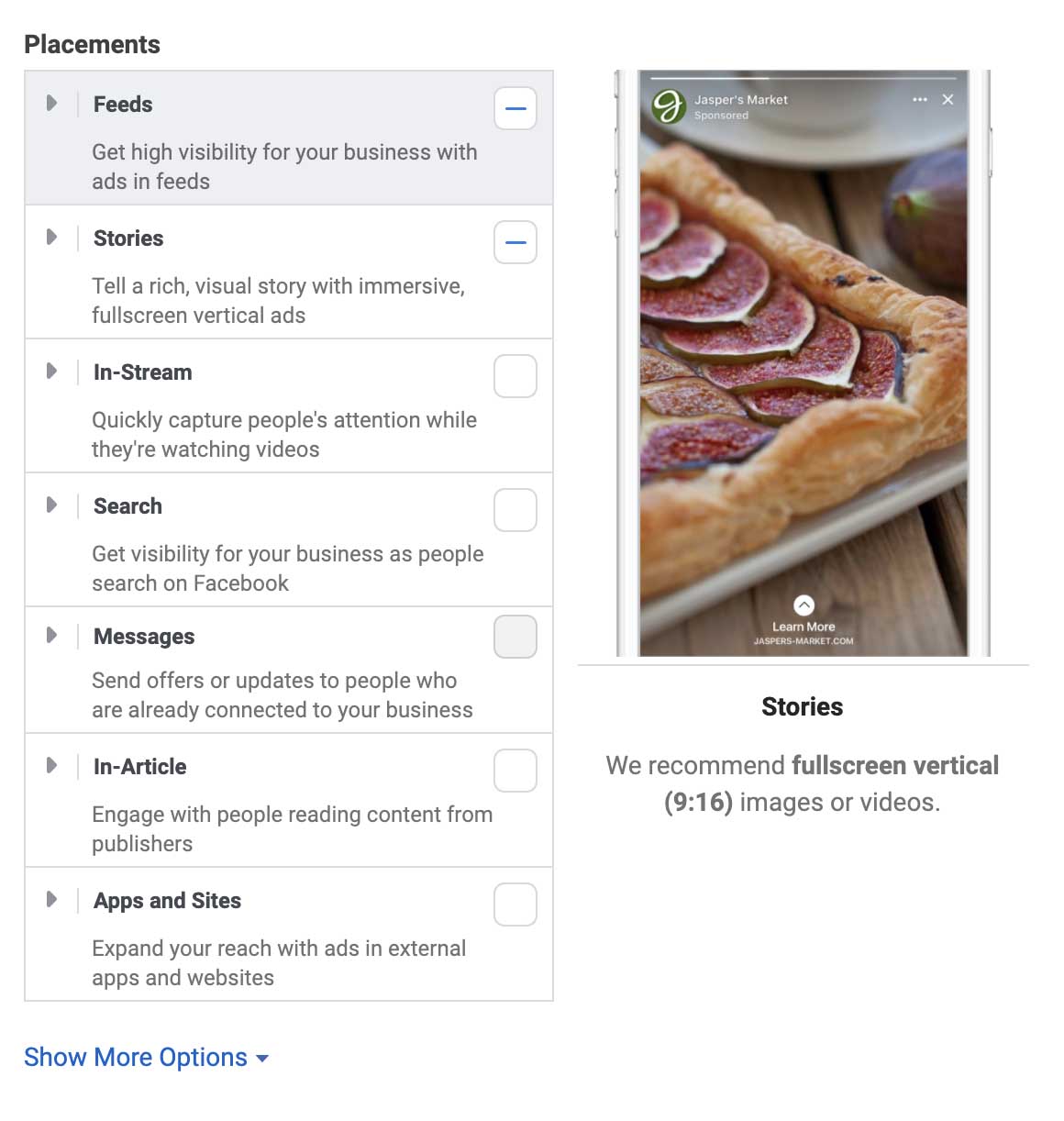
Placements. You can target people solely on Instagram placements such as the Instagram Feed, Instagram Stories, and Instagram Explore, or you can combine these with other placements across the Facebook ad network.
Not to mention that you can edit your ad campaigns after you launch them. However, Facebook doesn’t recommend doing this because in that case your Instagram ads won’t finish the learning phase.
Keep in mind that you need to create a Facebook Business Manager account to use Ads Manager and launch promotional campaigns on Instagram.
How to Organically Boost a Business on Instagram
Everything is relative, especially in Instagram marketing.
In most cases, advertisers and marketers never know what’s right and what’s wrong for their Instagram publications until they experiment with content and the advertising formats and features the platform offers.
However, there are a number of standard (and importantly, free) practices that any company can successfully implement to promote their content.
Here’s how to promote your Instagram posts without spending a penny:
Don’t Spam
When it comes to posting on Instagram, quality should dominate over quantity. According to Statista, only 13% of US Instagram users surveyed say that brands and companies should post multiple times a day.
To build a strong bridge between your business and your audience, find the optimal number of posts to publish on Instagram in order to surprise people and not irritate them. One or two well-thought-out and high-quality posts a day may be more effective than several posts a day.
Be Attentive and Responsive
If you’re in touch with people on Instagram, it means a lot. When a user receives an immediate response from you to a comment or a message in Instagram Direct, they’ll feel you’re responsive and responsible and that you care about them. It may make them come back to you.
Tag, Tag, and Tag
The more tags you add to your posts, the more effective they’ll be.
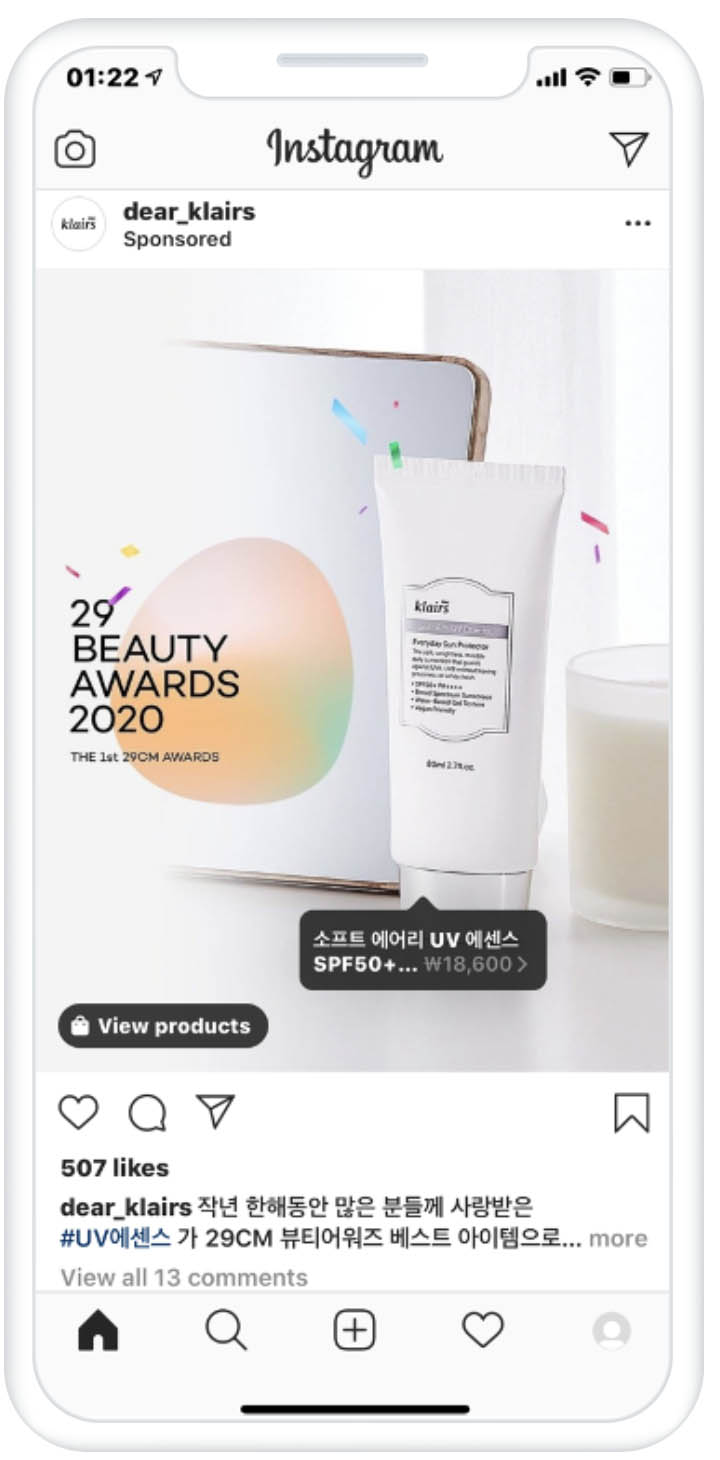
If you’re an e-commerce business, adding shopping tags to your Instagram posts and ads is crucial. Thanks to shopping tags on Instagram, South Korean skin care brand dear,Klairs:
- Received a 1.8x higher return on ad spend
- Reduced the cost per purchase by 45%
- Reduced the cost per add to cart by 48%
- Grew the number of people reached by 41%
Additionally, you can use trending, location, and business-related hashtags to let users discover your business on Instagram.
Be a Storyteller, Not a Marketer
People often visit Instagram to buy things. However, they’ll buy more willingly if you engage them with a story rather than simply make an offer. And if you’d like to tell a story on Instagram, promote your posts with Instagram Stories, which are the most popular and entertaining format on the platform.
With Stories, you can use images, videos, text, and stickers to attract viewers and grow your Instagram audience in any possible way. The only thing that can stop you from creating a great narrative with this brilliant format is your imagination.
Poll Your Audience
If you don’t know how to promote an Instagram post using Stories, one way to do it is by adding poll stickers. In this way, you can collect valuable information that will help you discover more about your customers.
There are lots of yes or no questions you can ask people. For instance, you can ask questions about customer service satisfaction, the necessity of extra services, and the quality of products.
Quiz Your Audience
Quizzes are another interesting and effective way to interact with people using Stories on Instagram.
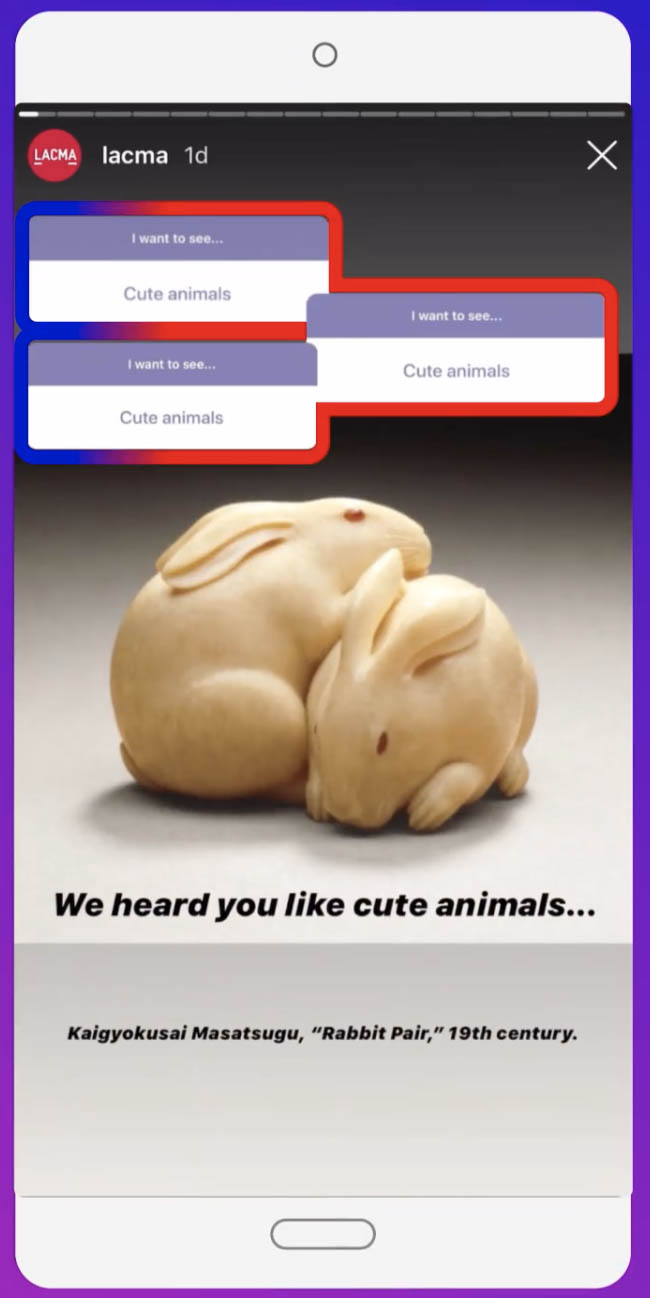
You can run a serious survey that involves questions about your business, products, and services that you can’t ask using poll stickers, or you can create a fun game to test people’s knowledge and reward the winners.
Go Live
Streaming live video on Instagram is a great way to connect with your current audience as well as attract new users for two reasons. The first reason is that you can show your business as personal and human, which may be even more effective than just posting images and videos.
When you’re on the air, you get full freedom to communicate. You can chat with people, answer their questions, listen to their comments on different matters, provide unique insights, and more.
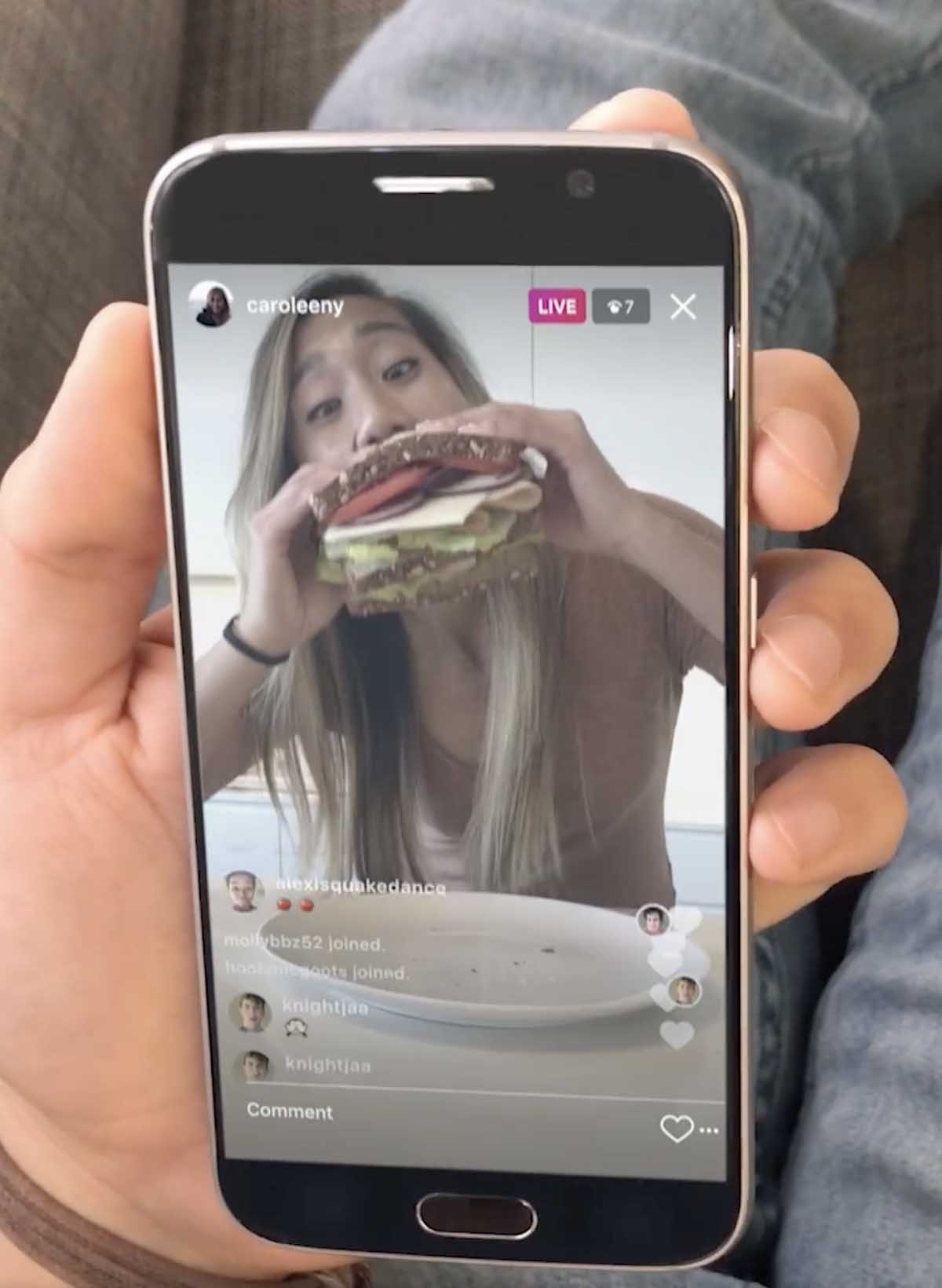
The second reason is that you’ll receive full freedom of creativity. Instagram Live is one of the most flexible formats, allowing you to arrange different kinds of events and promotions such as giveaways, sales, and product updates.
Post Instagram Videos at Scale with Artificial Intelligence
Almost 90% of video marketers claim they've had success with Instagram videos.
Powered by artificial intelligence, Softcube will help you create professional vertical, horizontal, and square videos for your Instagram ads and posts at scale, fast, and with no professional video editing skills.
Upload your own footage or let the Softcube AI crawl your product pages to find videos from our rich video collection. Softcube will then edit your videos using ready-made templates so you can enjoy high-quality content in a few clicks.



