When you show ads to Facebook users, every moment counts. People consume lots of content on a daily basis using their mobile devices.
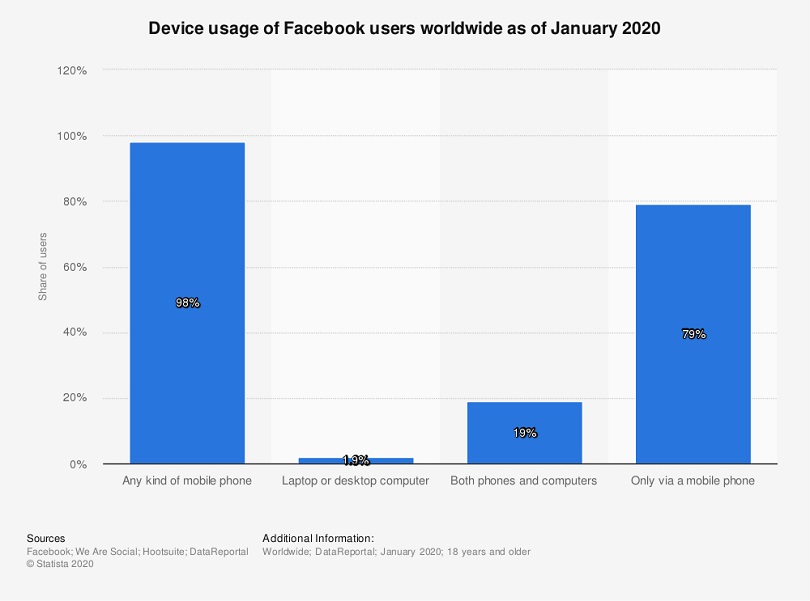
According to Statista, 98% of active Facebook users log in with a mobile phone.
Obviously, providing the best possible mobile experience is a major task for businesses that advertise on Facebook.
What is a Facebook Instant Experience?
Formerly known as Facebook Canvas Ads, Instant Experience is an ad format that allows you to launch full-screen mobile ads. These ads are easy to make, load instantly, and are suitable for any business goal.
When users tap on an ad powered by Instant Experience, they’re directed to a screen you can build from scratch using media-rich components or build using one of the Instant Experience templates.
Instant Form
Would you like to get leads? Use an Instant Form to collect users’ contact information right on Facebook!
Instant Storytelling
Want to create an interesting and appealing narrative about your business, product, or service? Choose the Instant Storytelling template to let users remember you.
Instant Customer Acquisition
Need to encourage your customers to take actions? Pick Instant Customer Acquisition to let your audience complete a range of actions on a screen that looks like a landing page.
Instant Lookbook
Start a special sale or promote a new collection of products by customizing an Instant Lookbook that allows you to feature products right in photos.
Instant Storefront
Looking for a place where you can advertise multiple products at once? Instant Storefront is the perfect way to demonstrate products in the form of a grid.
How to Launch Instant Experiences in Ads Manager
To create an Instant Experience on Facebook, take the following steps:
Step 1. Go to Ads Manager
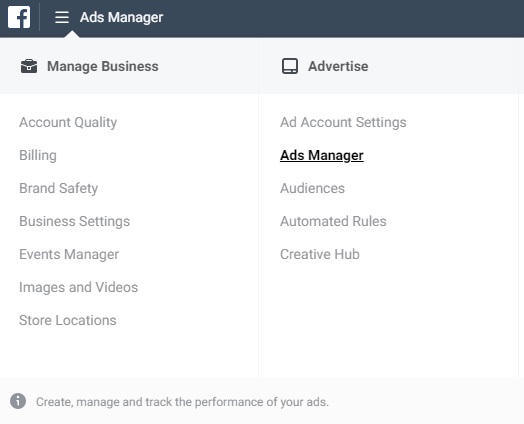
Step 2. Start a New Ad Campaign
Find the Campaigns tab and click the Create button.
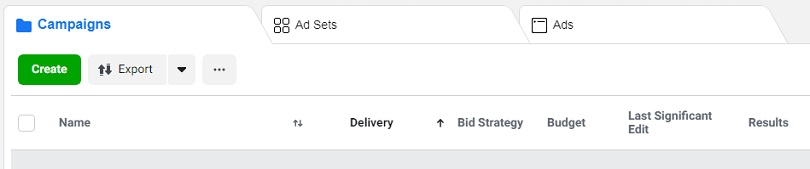
Step 3. Pick Your Objective
Choose one of the marketing objectives that support Instant Experience: traffic, brand awareness, reach, engagement, conversions, video views, store traffic, or app installs.
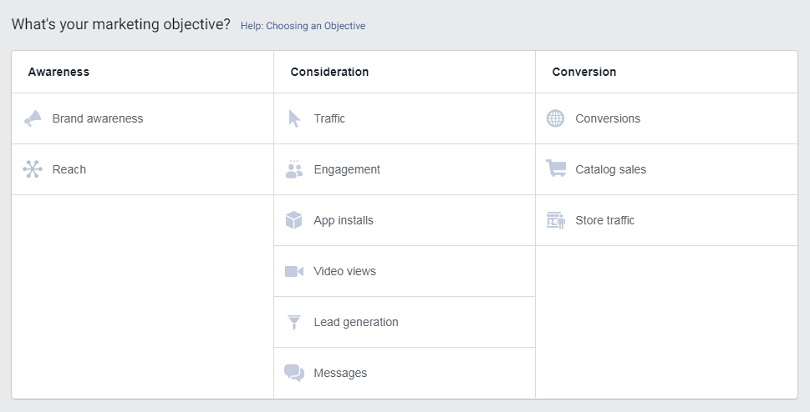
Step 4. Create Your Ad Set
Customize your budget, audience, and other components of your ad set.
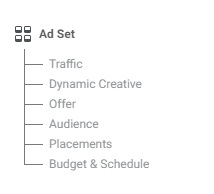
Step 5. Find Your Ad Format
There are three formats available to you: Carousel, Single Image or Video, and Collection.
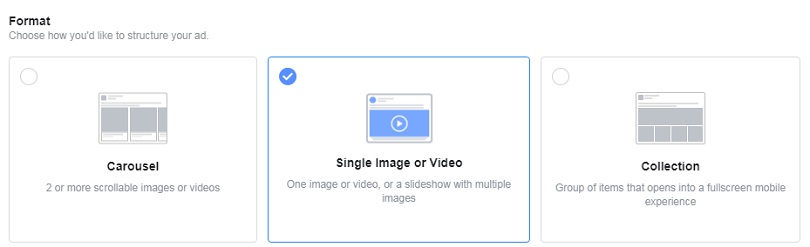
Step 6. Add Your Instant Experience
Check the Add an Instant Experience box below your format of choice.
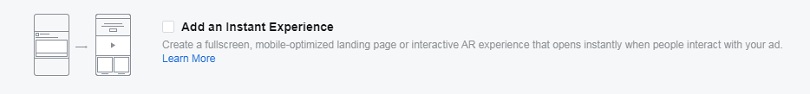
Step 7. Create Your Instant Experience Using One of Two Options
Choose from the templates or click Build a custom Instant Experience.
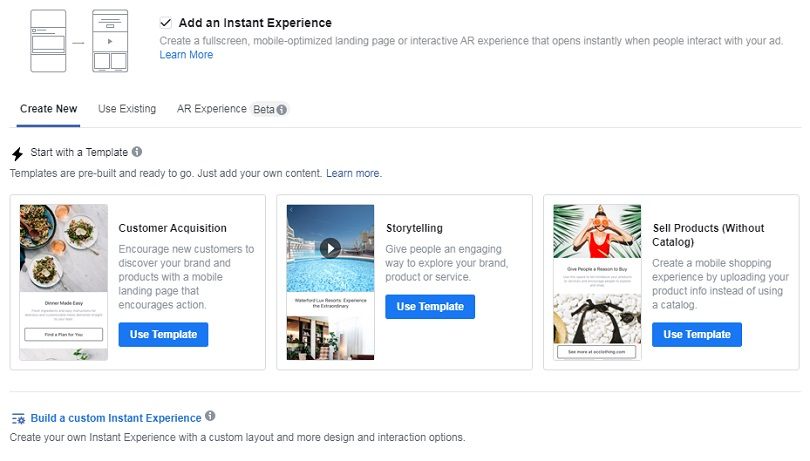
Basically, that’s it when it comes to creating your Instant Experience. After you save your progress, you can finish setting up your ad campaign and launch it when you’re ready.
Design Specifications for Facebook Instant Experiences
Before creating your mobile-optimized ads, we recommend checking the Facebook Instant Experience ad specs.
Let’s look at the specifications for every Instant Experience ad component.
Video Content
Facebook turns off sound for Instant Experience videos by default. Keep in mind that videos play automatically.
- You can add as many videos as you want to one Instant Experience. However, their combined duration can’t exceed two minutes.
- The thumbnail for an Instant Experience video is generated from the first frame.
- Videos in Instant Experiences are created for portrait orientation, but you can resize them for landscape view with pillar box.
- The quality of your videos should be at least 720p.
- The recommended video formats are MP4 and MOV.
- Facebook doesn’t recommend adding captions to Instant Experience videos.
Images
Instant Experience images always match the full width of the mobile screen.
- You can add up to 20 images.
- The full height for your images is 1920px @3x.
- The full width for your images is 1080px @3x.
- Images support two sizing formats. The fit-to-width format provides full width and customizable height. The fit-to-height format makes your image fit the mobile screen from top to bottom. For images with horizontal overflow, Facebook will apply the tilt-to-pan feature.
- Instant Experiences support PNG and JPG files.
Tilt-to-Pan
With tilt-to-pan, users can tilt their smartphones to the right or left to see more of a video or image. If you want to use this feature, choose the fit-to-height format when creating your Instant Experience.
- You can use up to five times the screen width, which is 5400px. To get your Instant Experience ads to perform well, Facebook recommends using three times the screen width, or 3250px.
- If you want to add a call-to-action to your tilt-to-pan video or image, you’ll need to do this manually.
- Facebook compresses tilt-to-pan images to achieve better performance for your Instant Experiences. If you want to add text, keep in mind that it may appear blurry because of compression artifacts.
Text
Instant Experience copy is shown against a background color set by one of two themes: White or Dark Grey.
- Instant Experience ads can have multiple text blocks, each of which can contain up to 500 words.
- There are two fonts available for Instant Experience text: Serif or Sans Serif.
- The size of your font must be 6pt to 72pt.
- The font color is #rrggbb.
- Your copy can be bold, italic, and/or underlined. However, you can only style the entire block, not single words.
- You can align your text left, center, or right.
Buttons
You must add at least one button to your Instant Experience. You can fill your buttons or outline their backgrounds. Facebook recommends filling your primary button and outlining your secondary buttons.
- The maximum length of your button text is 30 characters.
- The top and bottom padding of buttons should be 48px.
- The height of your buttons must be 48px.
- There are two available fonts for your buttons: Serif and Sans Serif.
- The font, button fill, and button outline colors are optional.
- You must have a back button and swipe/scroll arrow within your Instant Experience.
5 Tips and Tricks for Instant Experiences on Facebook
Here are recommendations to make the best Facebook Instant Experiences.
Choose the Right Objective
When it comes to Facebook ads and Instant Experience, selecting your advertising goal means a lot.
For example, if you want people to focus on a video in your Instant Experience, you should try the video views marketing objective.
Once people tap on your ad, the video will keep playing above the Instant Experience.
If you want to drive more people to your website and encourage them to take some actions there, you should test the conversion objective.
You can see a report that includes the number of taps on your Instant Experience ad as well as the number of people who clicked on your website after visiting the Instant Experience.
Don’t Go Too Far with Video
It’s no secret that video advertising is one of the best ways to attract users’ attention nowadays.
However, Facebook doesn’t recommend posting more than one auto-play video in an Instant Experience. And it makes sense.
Facebook Instant Experience ads can combine a lot of other complementary content in order to turn users into customers. Experiment with this abundance of options and don’t distract your audience with lots of videos.
Remember that your goal is to drive people through the Instant Experience, not to make them focus on it.
Test Collection Instant Experiences
If you want to advertise multiple products in a single ad, tell an engaging story about your business, or show your services in action, Facebook Collection ads are a great way to do that.
While creating Image and Video Instant Experience requires adding Instant Experience, Collection ads are powered by this technology by default.
Keep in mind that if you choose the Collection ad format when creating your ad campaign, you’ll save lots of time and effort on customizing your Instant Experience.
Integrate Facebook Pixel into Your Instant Experience
Facebook Pixel is a tracking tool that allows you to see the performance of your Instant Experience ad campaign in detail and analyze your campaign to improve your results.
With a pixel, you can see the entire path of your customers from their encounter with an Instant Experience to the moment they complete a conversion on your website.
You need to install Facebook Pixel in two stages. The first stage is adding pixel code to your website. The second stage is activating your pixel in Ads Manager.
Learn How to Measure Instant Experience Performance
Here’s one more piece of advice on measuring your Instant Experience results.
If you’re ready to add an Instant Experience to Facebook ads, make sure you know the necessary ad metrics:
- Instant Experience Clicks to Start
- Instant Experience Clicks to Open
- Link Clicks
- Instant Experience Outbound Clicks
- Outbound Clicks
- Instant Experience View Percentage
- Instant Experience View Time
- Landing Page Views
- Instant Experience Component
Read this Facebook ad metrics guide to learn how to get more detailed reports about your ad campaigns.
Best Facebook Instant Experience Examples
It’s always interesting to look at what's inside.
Check out our small collection of great Instant Experience ad examples and get inspired.
Roman
Lidl Ireland
Missoma
Audi Canada
Lalamove
Let Your Facebook Audience Experience the Moment
What is Instant Experience on Facebook?
An Instant Experience is an amazing opportunity to take time by the forelock. Thanks to lightning-fast loading speed as well as massive storytelling and customization opportunities, Instant Experiences have everything you need to impress your target audience with high-quality mobile ads.
In the end, we have just one more question for you. Would you like to upgrade your Instant Experience ads with artificial intelligence?
The Facebook video ad you see above was made with AI. Like it? Test Softcube AI and make yours!

![featured image thumbnail for post The Rookie’s Guide to Creative Facebook Ads [30 Examples]](/static/596e56a60d16703bc60c5005333383ae/188f6/creative-facebook-ads-featured-image.jpg)
