As of June 2020, Facebook had almost 1.8 billion daily active users while its family of apps had nearly 3.2 billion monthly users. The logical question is how to find your target audience in such a populated ecosystem.
If you know your average customer, you’re halfway through finding your ideal Facebook target audience. Even if you have a poor experience selling and promoting products and services to your customers, that’s no big deal. When used correctly, Facebook can be a good assistant in creating and testing multiple ad targeting techniques.
What You Need Before Finding Your Facebook Target Audience
To create an advanced Facebook ad targeting strategy, you’ll need to do three things:
-
Create a Facebook Business Account
Already have one? Skip this step.
If you don’t have a Facebook Business account yet, you’ll need one to be able to target your ads, especially if you’re planning to do it for more than just one business or with a few more people in your team.
To create a Facebook Business account, go to Business Manager, choose Create Account, and use the prompts to complete the registration.
-
Set Up Tracking Software for Your Facebook Ads
Inside Business Manager are lots of tools that allow you to supervise your Facebook marketing. When it comes to Facebook ads and how to target the right audience to make them successful, the second step after creating your Facebook Business account is to explore the Ads Manager tool.
Ads Manager is where you can customize ad targeting settings for Facebook ads and learn how to find your target audience. Before you do that, we recommend you install official software that will give you insights on the performance of your ads:
- Add Facebook pixel code to your website to track your ad performance
- Use the Facebook SDK if you want to track ad performance in a mobile app
- Create Facebook pixel events to view actions taken by people on your website after they interact with your Facebook ads
- Create Facebook SDK events to view actions taken by people in your mobile app after they interact with your Facebook ads
After you do that, feel free to create your first advertising campaign in Ads Manager.
-
Generate Facebook Custom and Lookalike Audiences
A Facebook pixel or the Facebook SDK (along with their events code) allows you to create two really effective types of Facebook target audiences:
- Custom Audiences contain customers your business or ad agency has already somehow interacted with. They’re formed with customers’ contact information.
- Lookalike Audiences contain users selected based on any Custom Audience you’ve previously created. Facebook generates a Lookalike Audience composed of users who have the same characteristics as those from the Custom Audience you pick as the source.
Now let’s go to Ads Manager and see how to find the target audience on Facebook that will help you make your Facebook marketing more advanced.
How to Find the Best Facebook Target Audience
Say you launch Ads Manager, name your first ad campaign, pick a marketing objective, set a budget and ad schedule, and are ready to target your ads.
There are two sections in Ads Manager you need to pay attention to if you want to create the right Facebook target audience: Audience and Placements.
Customize the Audience Section
In the Audience section, you have two major options for targeting the right people.
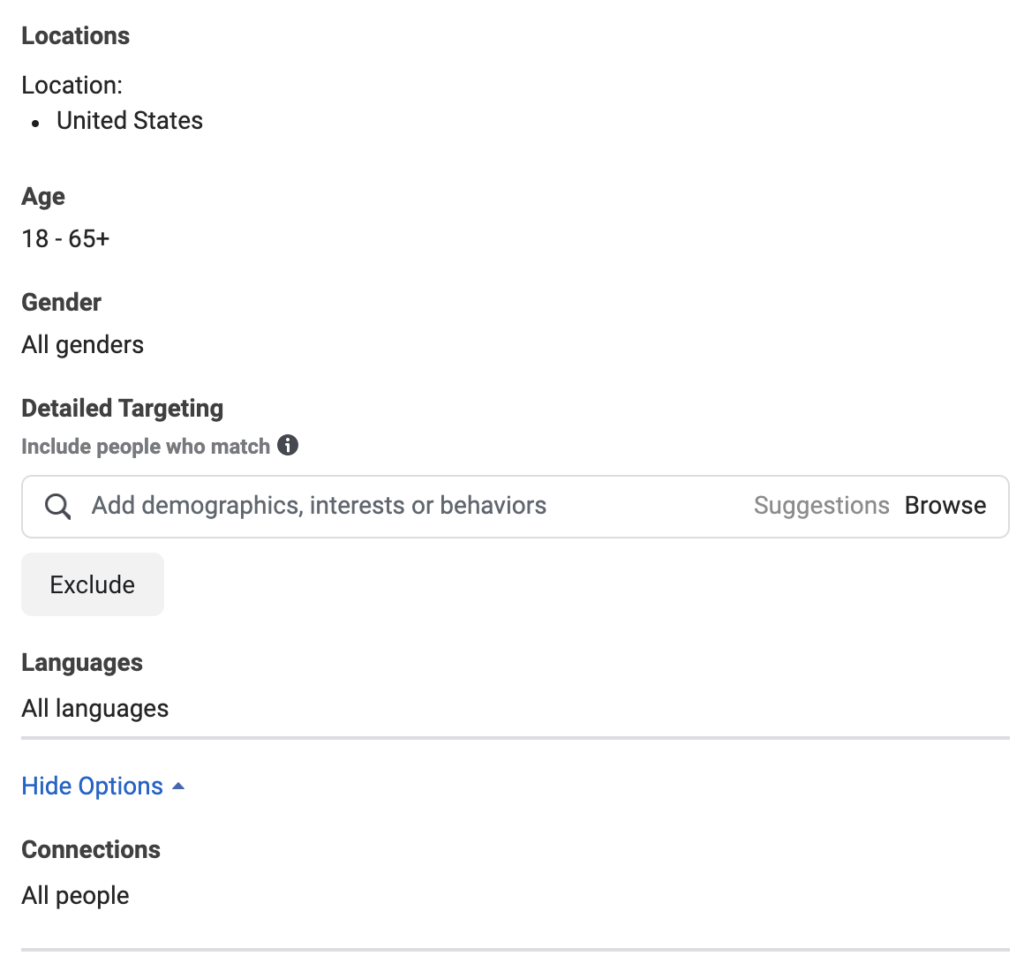
The first option is hand picking basic targeting criteria such as location, age, and gender along with detailed targeting criteria such as demographics, interests, and behaviors.
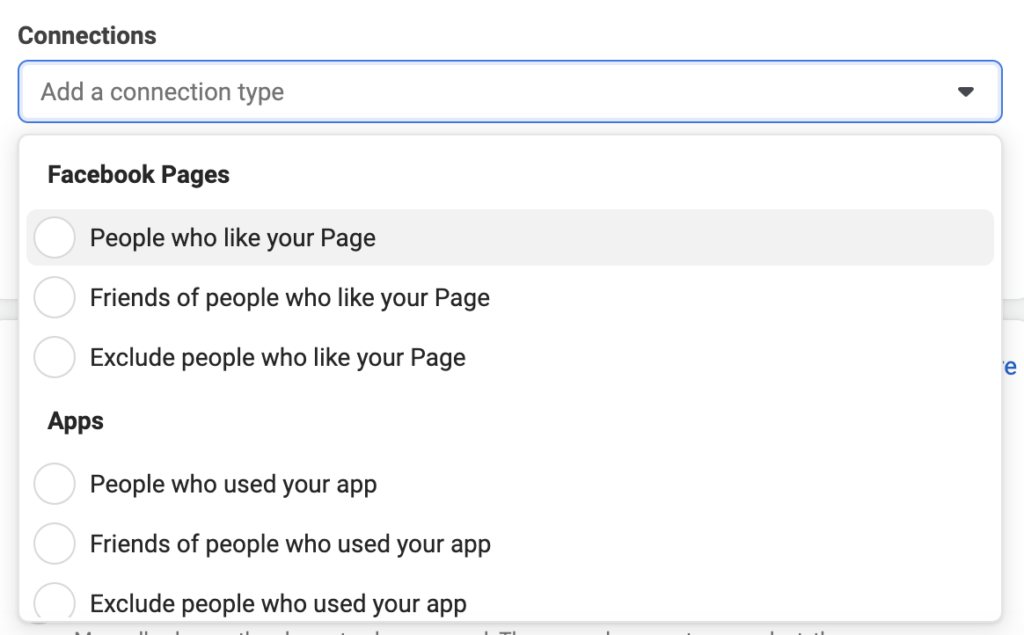
Additionally, you can use Connections to target people who like your Facebook Page, their friends, people who have used your app, their friends, etc.).
If you’re seeing the Ads Manager tool for the first time, we recommend you launch your first ad campaign with this option in order to have the best experience.
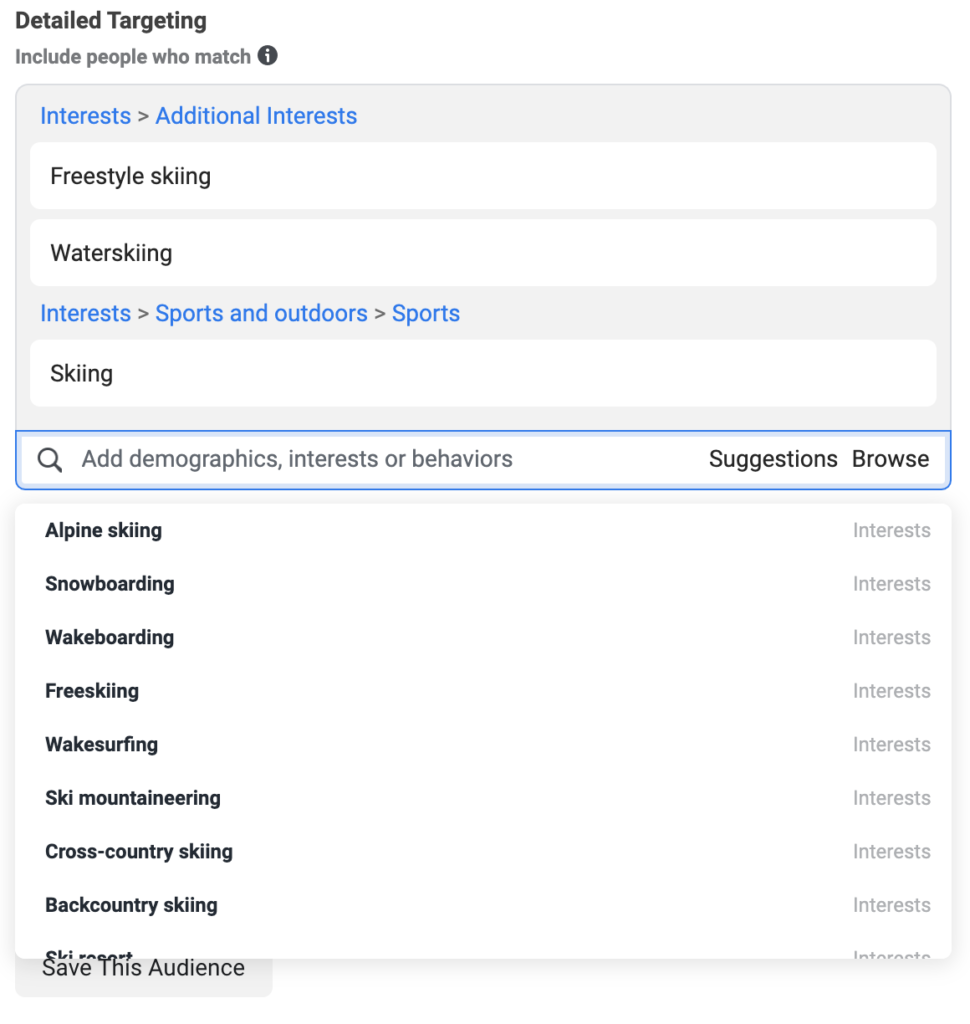
Keep in mind that the more detailed the targeting options you pick, the larger your audience will be and the better Facebook will become at finding your target audience.
The second option is picking a Custom or Lookalike Audience.
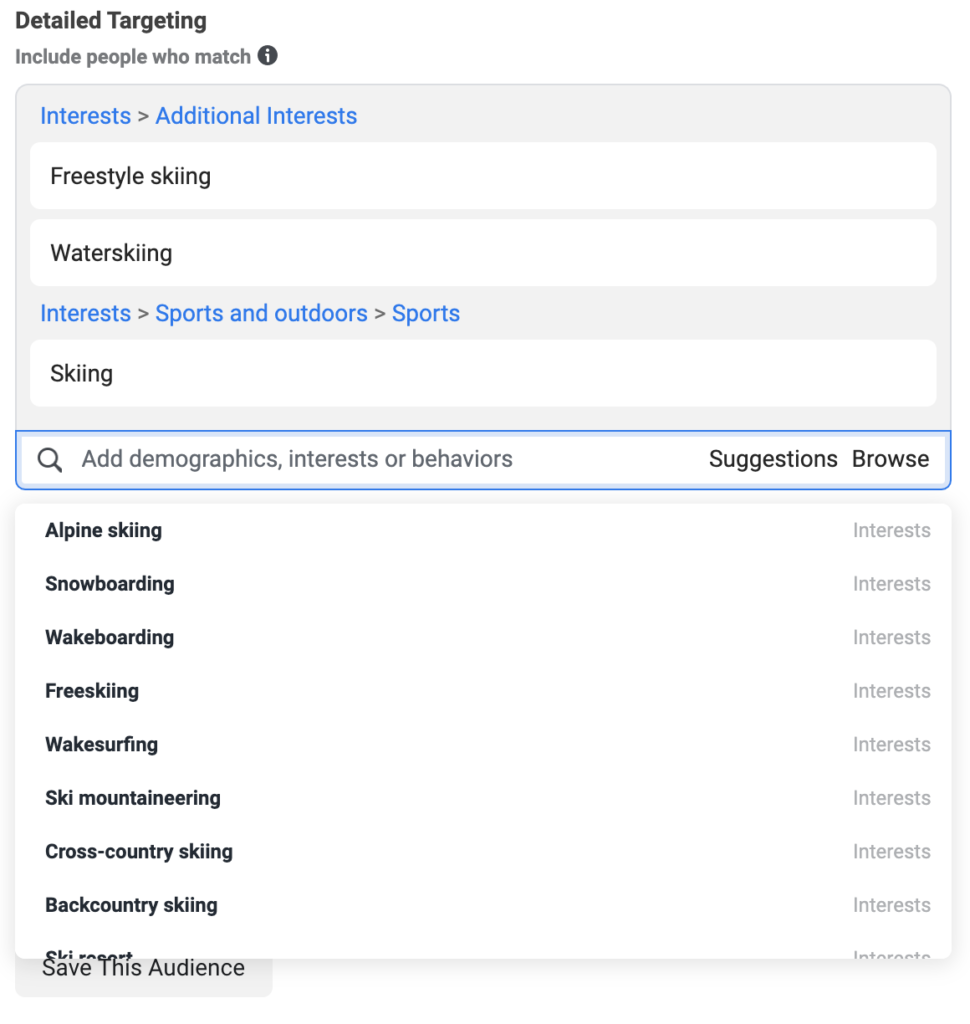
We recommend you choose this second option after you run a few ad campaigns based on the first option to get experience that will show you what to do next.
Also, you can take advantage of Facebook Audience Insights, a Facebook target audience finder that allows you to form a target audience in advance and save it for future use in the Audience section of Ads Manager.
Pick the Right Ad Placements
In the Placements section, you can manage where you’re going to target your ads. There are two placement modes: Automatic Placements and Manual Placements.
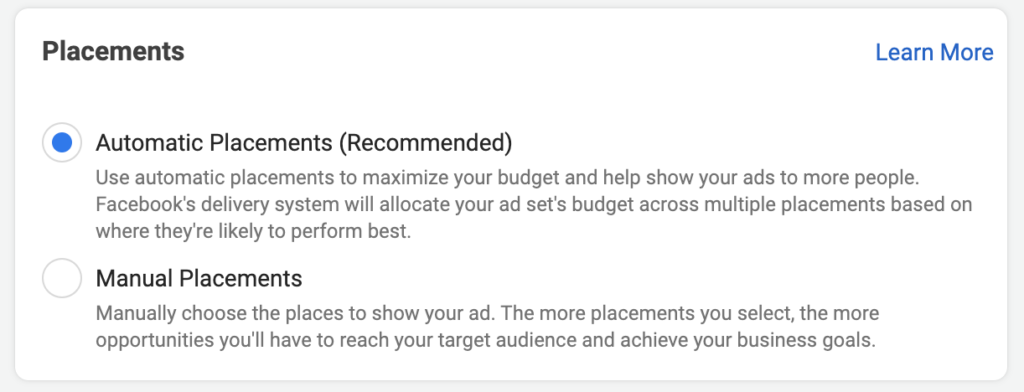
To become a professional at finding the right target audience, let Facebook choose placements for you automatically at the beginning.
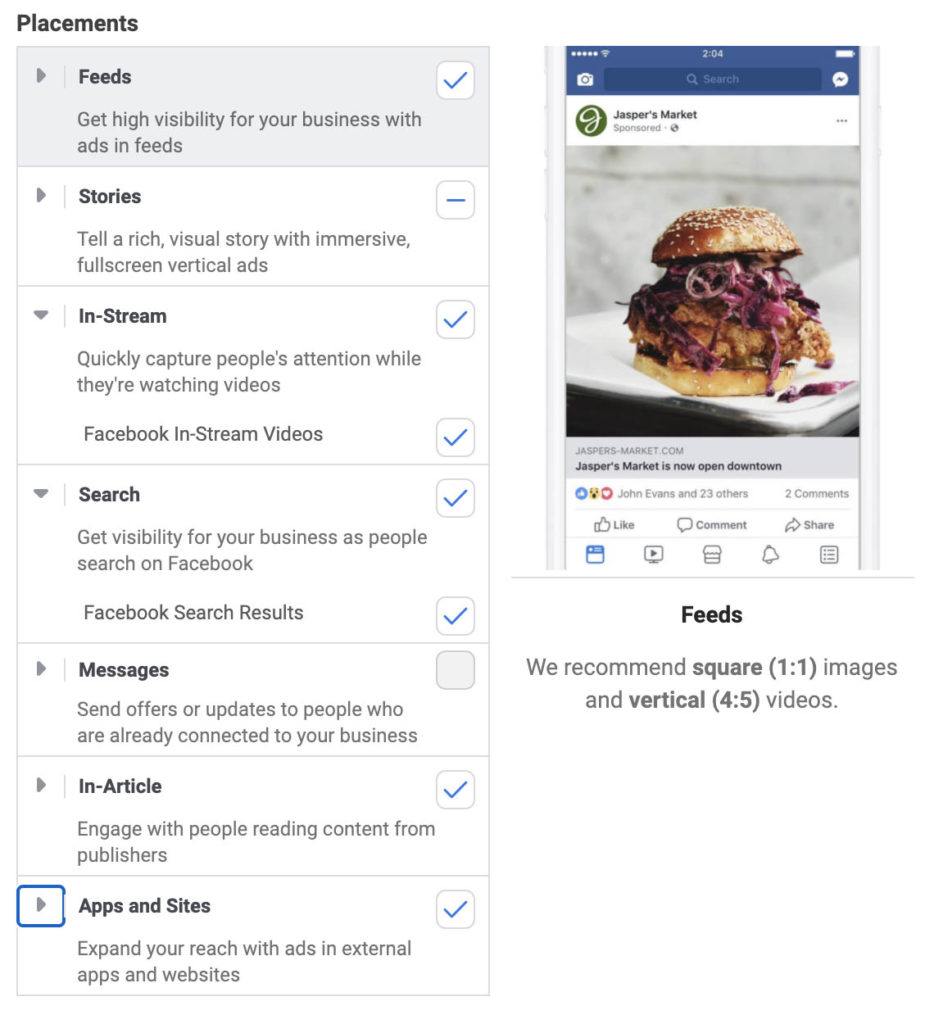
You can pick placements across four platforms: Facebook, Instagram, Messenger, and the Audience Network. All placements are divided into the following categories:
- Stories. Show your ads to people who watch Stories on Facebook, Messenger, and Instagram.
- In-Stream. Advertise at the beginning, in the middle, or at the end of video content on Facebook.
- Search. Set your ads to appear in Facebook search results.
- Messages. Demonstrate your ads in the Messenger inbox.
- In-Article. Show ads in Facebook Instant Articles.
- Apps and Sites. Choose placements across the Facebook Audience Network.
Based on the results of your automatic placements campaign, you can decide which placements bring you the most value.
Surprise Your Target Audience with AI-Produced Video Ads
Let’s recap how to find out who your target audience is.
First, you should do a lot of testing with the Audience and Placements sections in Ads Manager. This way, you’ll know how to find the right characteristics for your target audience and choose the right placements for your ads.
To raise your conversion rate and save on producing video ads, take advantage of the Softcube video production platform powered by artificial intelligence.
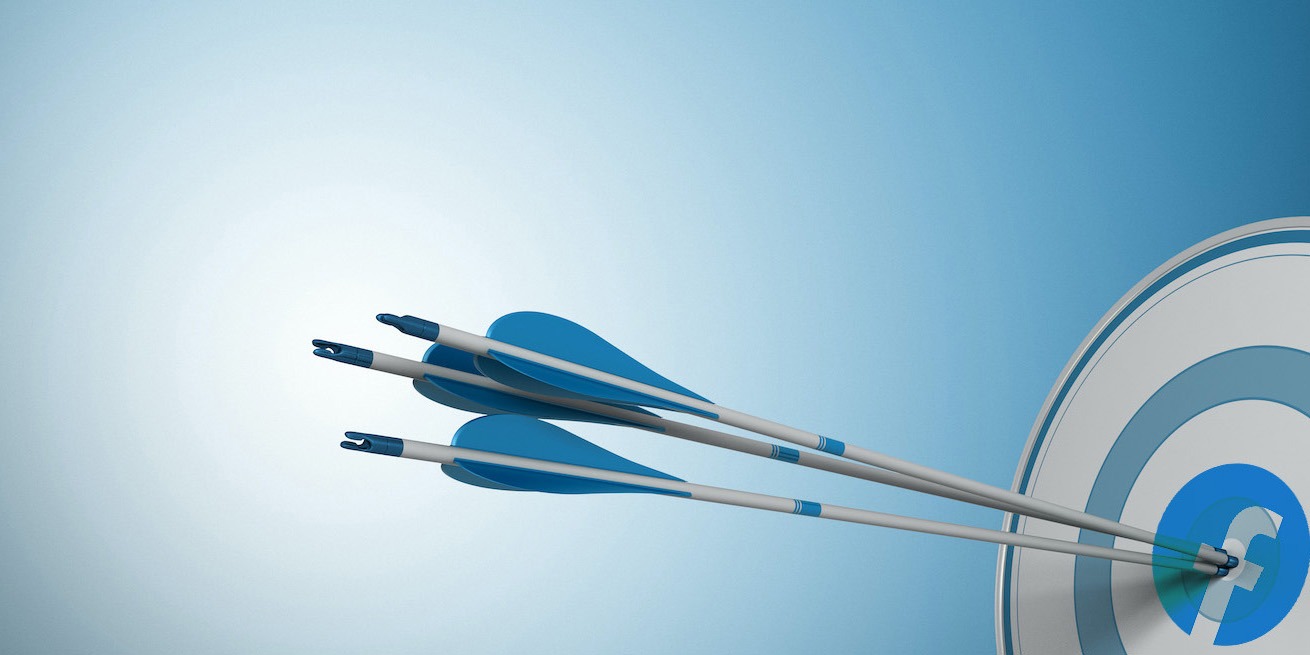
![featured image thumbnail for post The Rookie’s Guide to Creative Facebook Ads [30 Examples]](/static/596e56a60d16703bc60c5005333383ae/188f6/creative-facebook-ads-featured-image.jpg)
