So you want to create a Business Page on Facebook. It’s about time.
Facebook has long been the world’s second-largest medium (guess who’s the first?) between customers and organizations of all stripes.
Your competitors are already there. More than 65 million businesses around the world sell their products and services on over 90 million Pages.

The majority of Facebook’s over 2 billion users not only chat with friends, watch videos, read the news, and do other social networking things but also interact with local businesses.
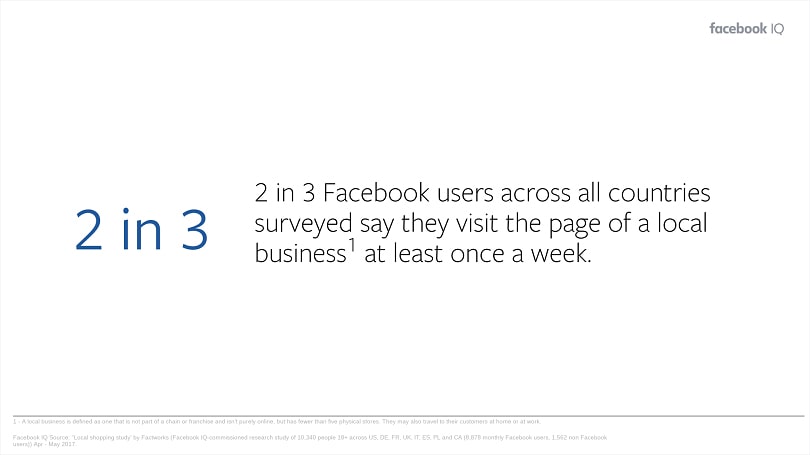
Now it’s time to do everything you can so one of these local businesses is yours.
Why Start a Facebook Page for Your Business?
Before learning how to start a Facebook Business Page, let’s find out why you should start one.
Post Updates on Any Occasion
You share all the important news about your company with your website audience, don’t you?
Do it on Facebook! It offers a News Feed where you’re free to publish any kind of post to keep your community updated.
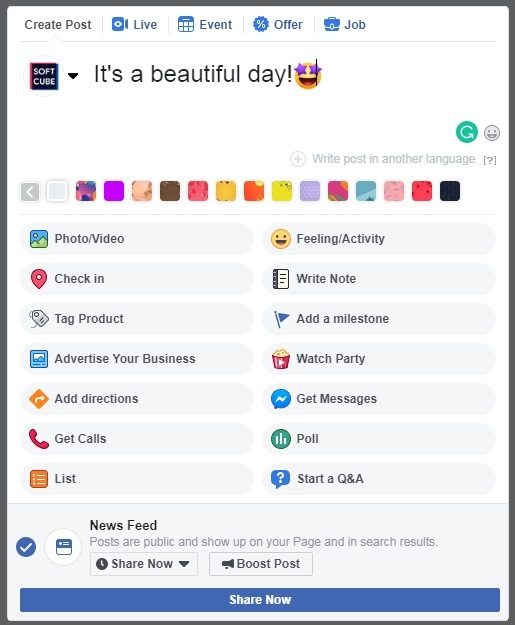
There are lots of options to customize your posts and make them attractive.
You can upload photos and videos, tag other Pages and products, change the background, specify your mood and the activity you’re doing, add emoji and locations, create polls and lists, pick a button linking to your Messenger chat, and more.
But the most important thing is that you can target users with paid ads.
Achieve Any Marketing Objective
There are more than ten Facebook ad types to choose from to boost your company.
When you just start a Facebook Page for your business, we recommend gaining some experience and creating ads directly from it.
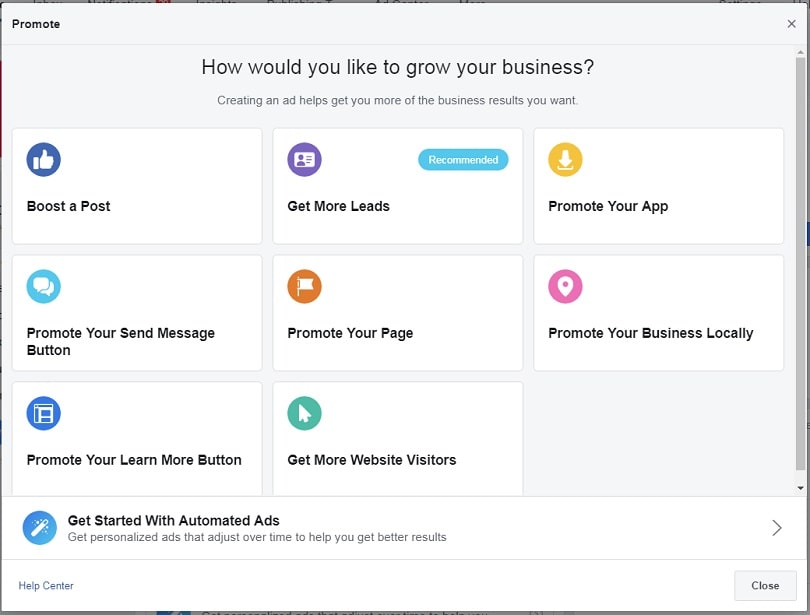
After you find the golden middle between the money you spend and the results you get, you should use Facebook Business Manager to run full-featured ad campaigns.
The Business Manager platform offers more ad objectives, targeting options, creative choices, tools, and other functionality to run ads, track their performance, create audiences, control other Pages, adjust account settings, etc.
Make Offers People Can’t Resist
Offers are posts that allow you to boost your sales with special deals.
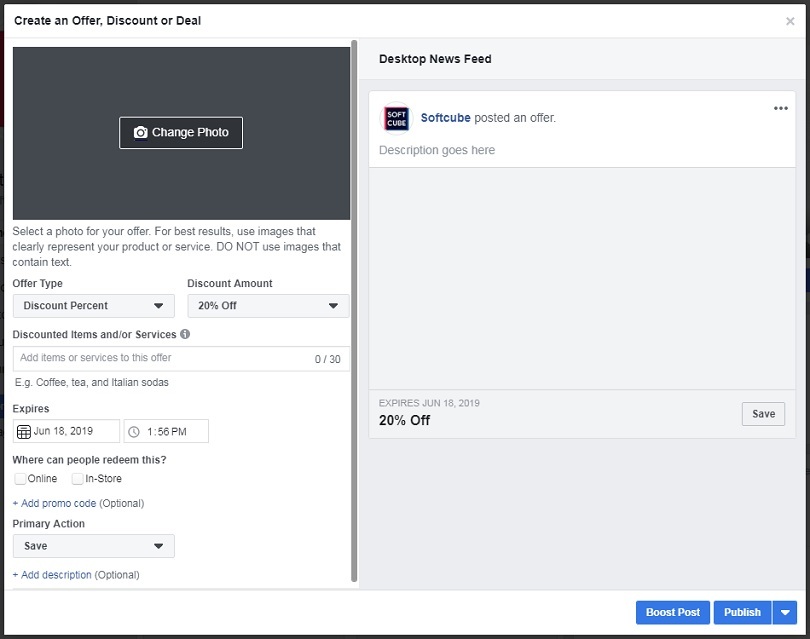
You can offer a discount by percentage or amount, offer free shipping, make a customized offer, and add a promo code. Users can save your offers. If they do, they’ll get three notifications before an offer expires.
An offer post has a photo, a description, the expiration date, and two redemption options. Also, you can choose from five buttons to help your customers take the right action: Shop Now, Send Message, Get Directions, Call Now, and Save.
Promote Events
Event posts are perfect for promoting any events you host or that are related to your business.
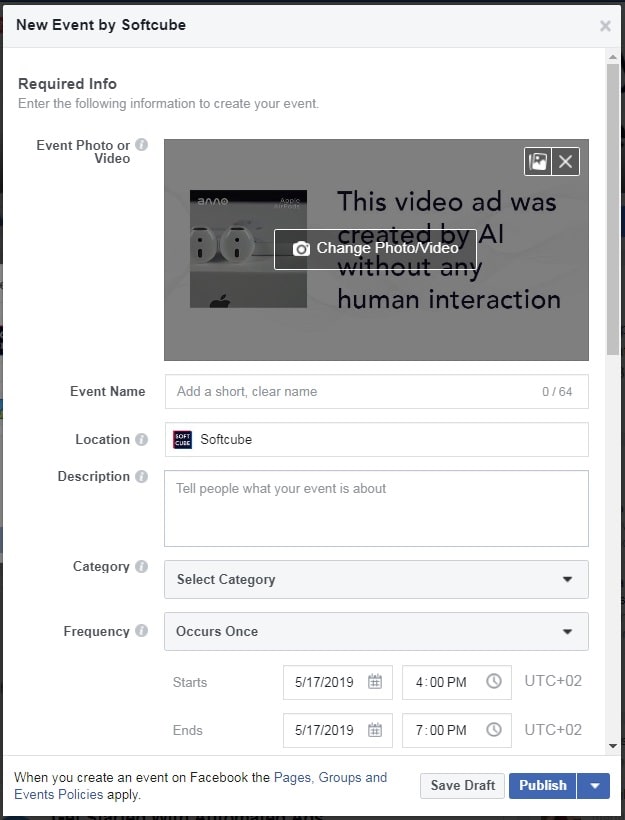
To publish an event post, you need to add a photo, event name, location, description, and date.
There are eight categories to choose from for your event: art, causes, comedy, crafts, dance, drinks, film, and fitness. Every event has a frequency: occurs once, daily, weekly, or custom (which lets you set days in the calendar).
You can also add co-hosts for your event, who can be any existing Facebook friends or Pages.
Stay in Touch with Your Customers 24/7 and Gather Feedback
Do you support customers on your website by live chat or only by phone or email?
If the answer is yes, you can take doubly good care of your customers on Facebook.
If the answer is no, Messenger will help you make your Facebook Business Page customer-friendly.
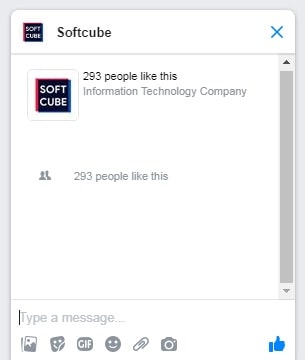
Thanks to live chat functionality, people can ask questions, receive assistance, and simply thank you for your products and services.
And by the way, you can remind them that they can send a message to you anytime.
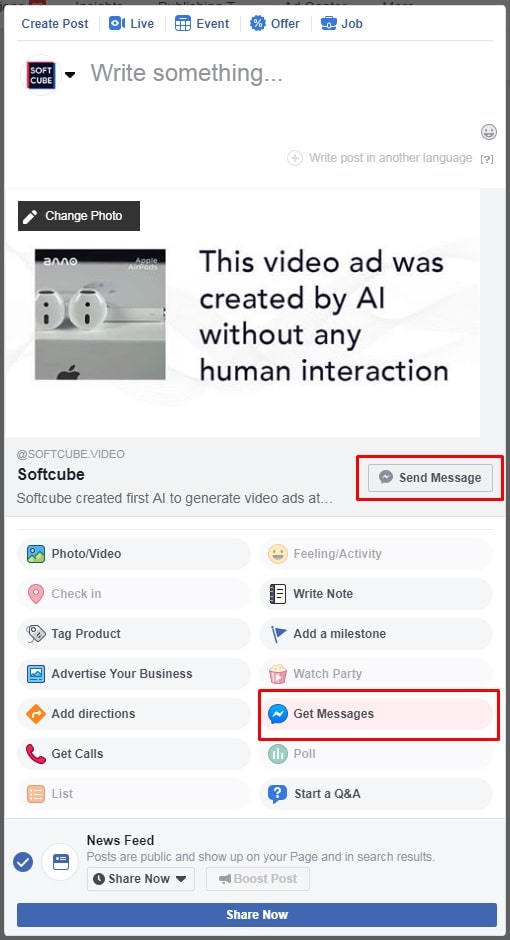
Other kinds of feedback you can get are comments, impressions, and shares.
Reactions to your posts can help you get a full picture of how customers feel about what you're doing on Facebook in particular and about your business in general.
Create a Group to Build a Trusted Community
Today, more than 400 million people belong to tens of millions of Groups on Facebook.
While your Page is for business, your Group is meant to be a hub for your customers where they can communicate with each other, share ideas, and find new friends.
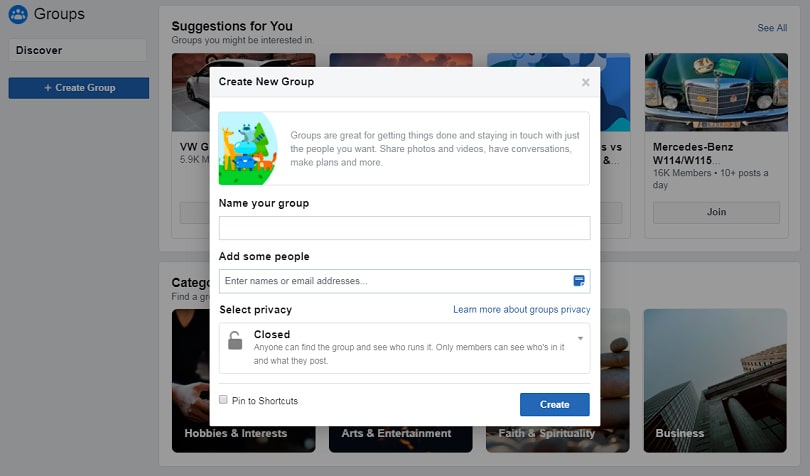
Groups are a great way to elevate your business in the eyes of users thanks to native advertising.
No matter what your group members discuss — whether trends related to your industry or daily routine things — each new post and comment gets you closer to your audience.
Find New Employees for Your Company
Yep. Facebook is a platform where people can also find jobs.
If you’re looking for a skilled employee, you can create a job post.
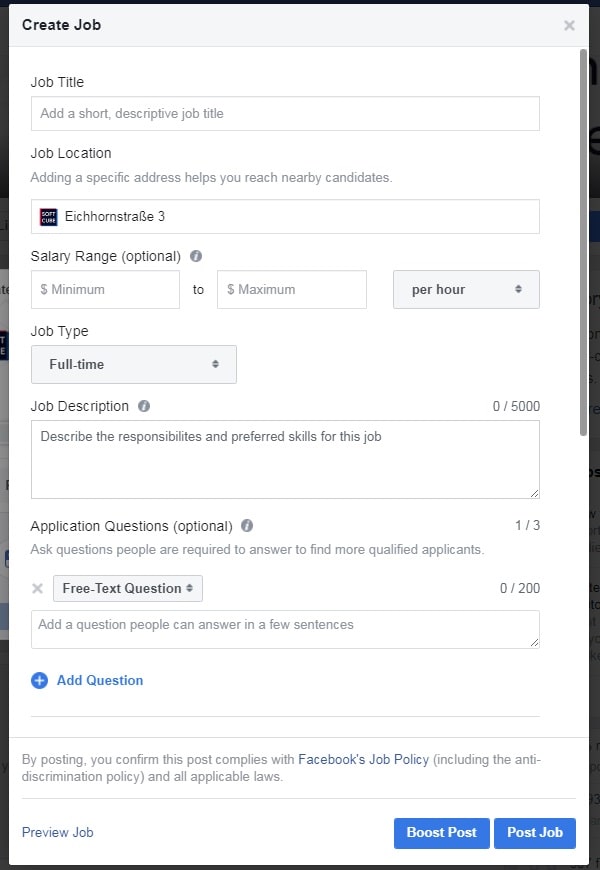
For your vacancy, you need to add a title, location, job type, and job description.
If you like, you can add a cover image to make your post more eye-catching, specify an email address to receive applications directly by email, and state a salary range.
You can also ask three types of questions to know more about your candidates:
- Free-text questions
- Yes/no questions
- Multiple-choice questions
You can ask up to three questions per post.
Sell Products on Facebook Marketplace
Marketing your products on Marketplace to your community is another good reason for setting up a Facebook Business Page.

Keep in mind that on Marketplace you can’t sell services, events, tickets, animals, healthcare products, or anything else that isn’t a physical product.
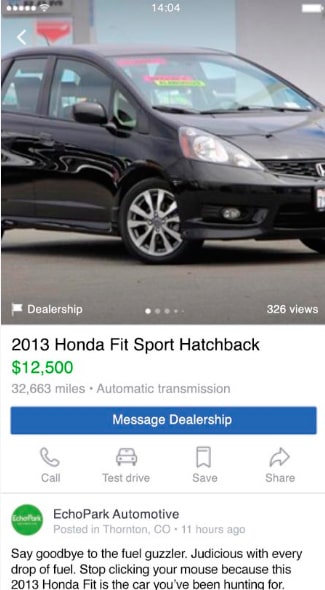
Now that we’ve recounted the benefits of creating a Facebook Business Page, let’s cut to the chase.
How to Create a Facebook Business Page
Follow this link to get started. Don’t forget that you’ll need to log in before you begin.
Step 1. Click Get Started below Business or Brand.
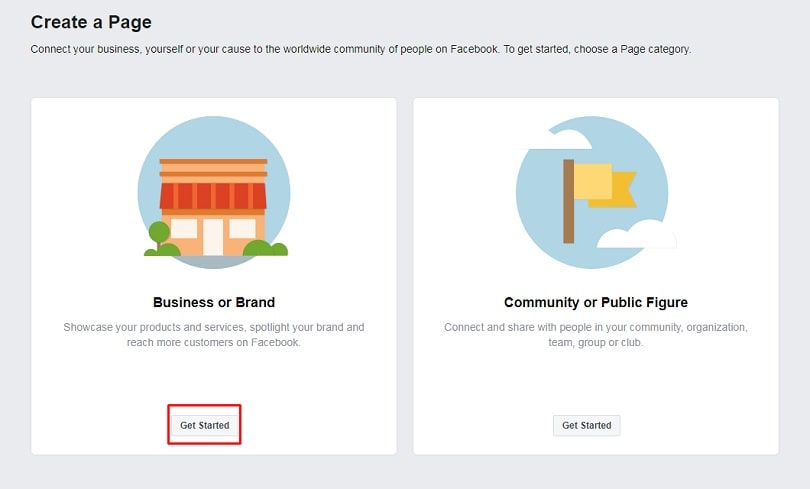
Step 2. Enter a Page Name and find your Category by typing in words that describe your business.
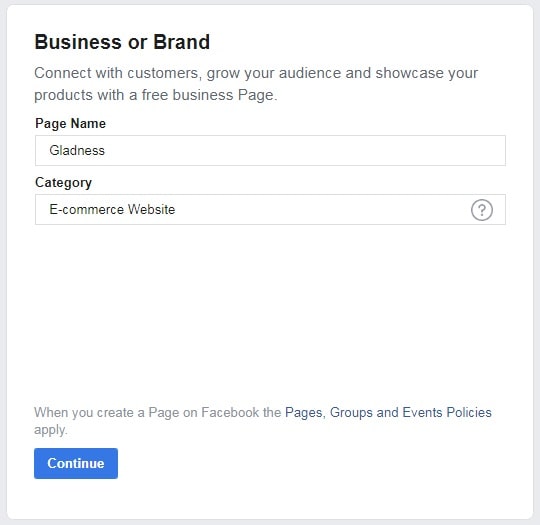
Step 3. After you click Continue, upload a profile image (or skip this step and do it later).
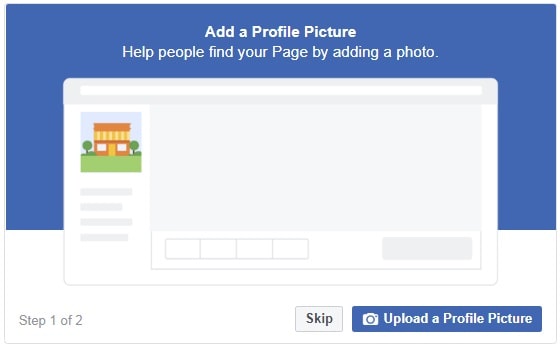
Step 4. Upload a cover photo. You can skip this step as well if you like.
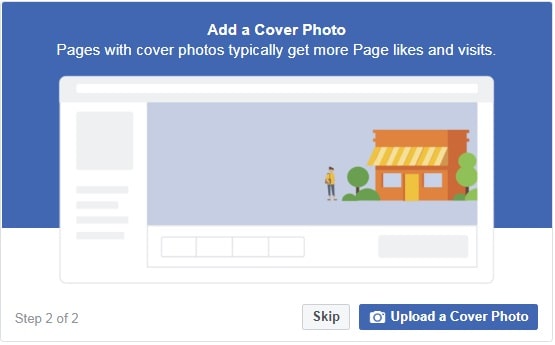
Step 5. After you’ve added a cover image, your Page is almost ready to go.
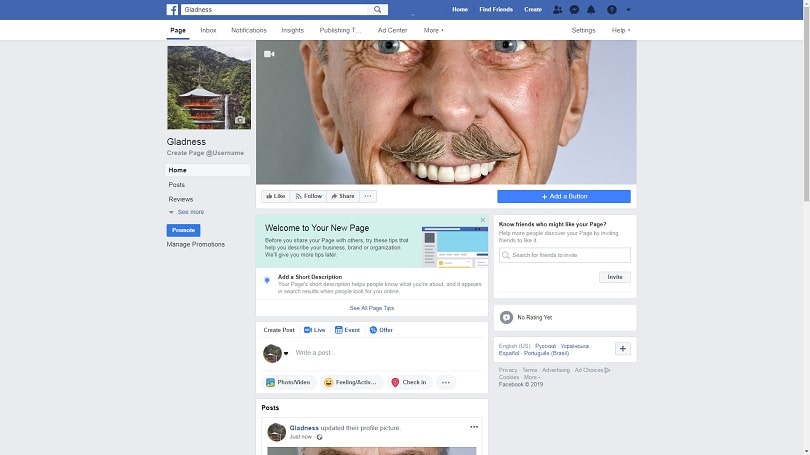
You can start filling your Page with content by following tips from Facebook.
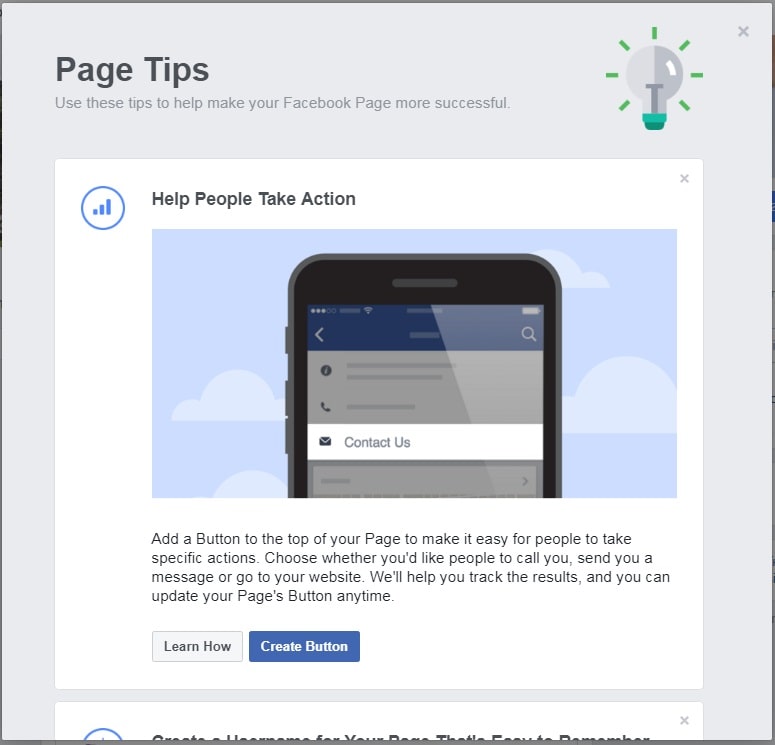
The first three recommendations have to do with creating the Contact Us button, the username that appears in your Page URL, and creating a Group for your Page.
When it comes to advice, Facebook regularly provides Page managers with tips to help them out.
You’ll get your first notification just a few minutes after you create a Facebook Business Page.
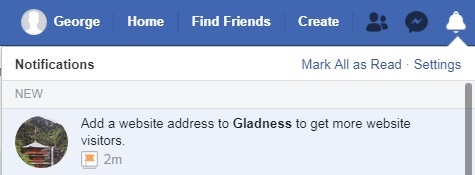
If you don’t know where to start, just look around your Page and you’ll find the answer. The process is absolutely the same as creating a Page for personal needs.
Start with adding a text description, invite all your friends, and create your first post to tell everyone that your business is finally on Facebook.
After you’ve finished customizing your Page, there’s more to come.
How to Grow Your Business with a Facebook Business Page
Here’s what you need to know to make your Facebook adventure exciting and beneficial.
Share the Perfect Image with Instagram
Instagram is created to grow businesses, in some cases driving nearly 80% of the traffic.
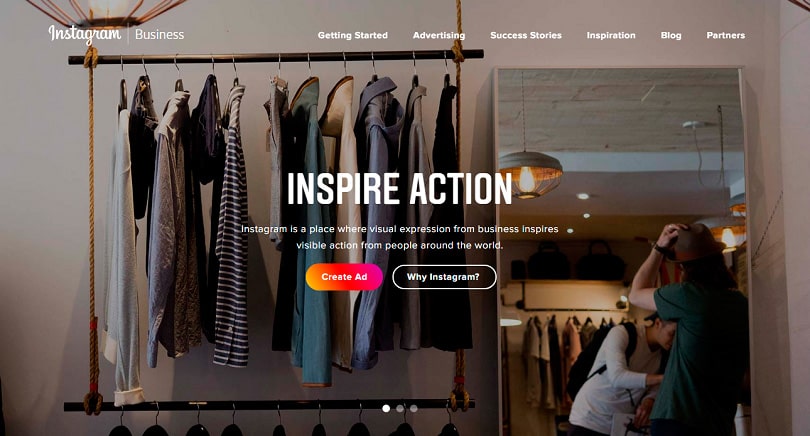
There are over 25 million business profiles on Instagram worldwide. This Facebook placement is expected to generate 70% of Facebook’s entire advertising profit by 2020.
Here’s why:
- Instagram users are obsessed with watching videos. More than 500 million accounts on Instagram post Stories every day.
- Users buy a lot right from Instagram. Over 130 million Instagram users view shopping posts each month.
In addition, there are four extra Instagram mobile apps that let you please your audience with more appealing visual content: Boomerang, Hyperlapse, Layout, and IGTV.
Add a Personal Touch with Messenger
While Instagram attracts customers with visuals, Messenger does the same with words.
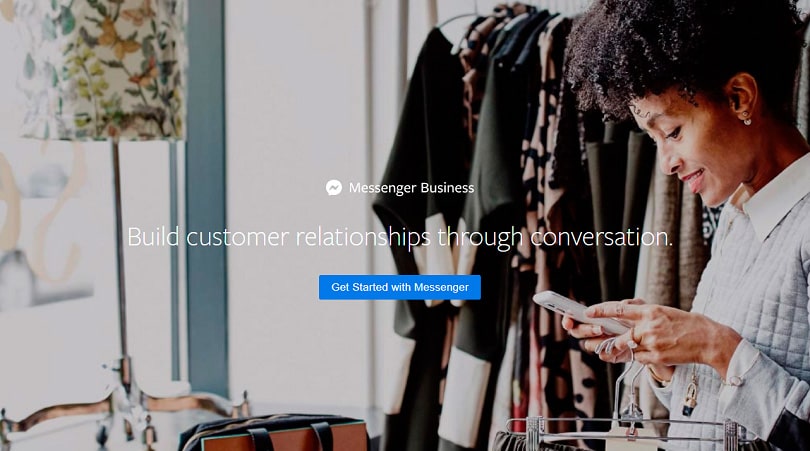
Marketers are facing a paradox. Though the number of internet users worldwide is increasing, successful strategies require a personal approach more than ever.
Personal conversation is the best way to engage with customers nowadays. And over 23% of all internet users are expected to be on a messenger app by 2021.
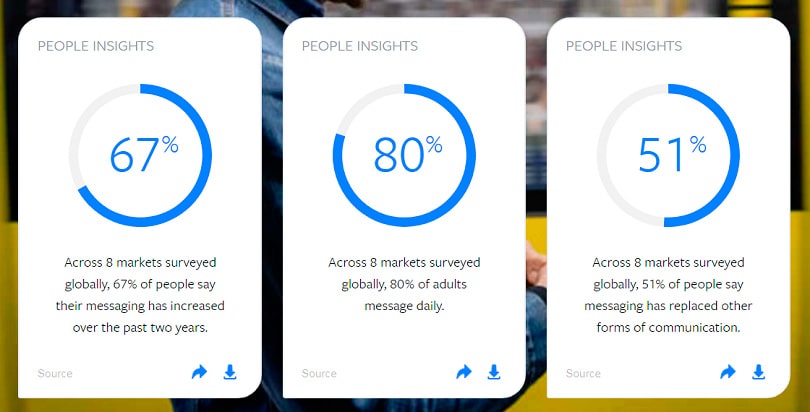
Until Mark Zuckerberg and his team come up with something totally new, Messenger remains the best placement (across the entire Facebook ad network) for chatting with customers and launching personalized ads.
Retarget Your Customers with Custom Audiences
After you set up a Business Facebook Page, you can use it together with your website and other marketing channels thanks to the Custom Audiences feature.

Custom Audiences allow you to find your current customers on Facebook and show them your ads. You can create a Custom Audience with contacts from:
- Offline conversions or Offline Events (in a local store, by phone). You need to create Offline Events in Ads Manager.
- Data files in .csv or .txt format that include names, emails, phone numbers, and other personal data of your customers.
- Website conversions tracked by Facebook Pixel — code that helps Facebook see who takes what actions on your website.
- Video views, i.e. users who’ve seen your Facebook videos and video ads.
- Lead Ads, a Facebook ad format that allows you to collect users’ personal data without driving them to your website.
- Page fans, i.e. people who like your Page.
- Your Instagram Business Profile, which is absolutely free. You can upgrade your personal Instagram profile to a business profile in a few steps.
- Facebook events, which are calendar-based posts that encourage users to take part in special occasions.
In addition, you can find leads that are more likely to become your customers by creating Lookalike Audiences.
Lookalike Audiences are another type of Custom Audience that helps you engage with users who have the same characteristics as people from your existing Custom Audiences.
Request a Blue Verification Badge
Every business has picky customers. For these people, every detail matters.
The blue verification badge is one such thing. This form of authenticity helps to raise customers’ confidence in a brand, organization, or public figure.

To request a badge, fill out this form and make sure that your Page has cover and profile photos, that it contains published content, and that its name complies with Facebook’s policies.
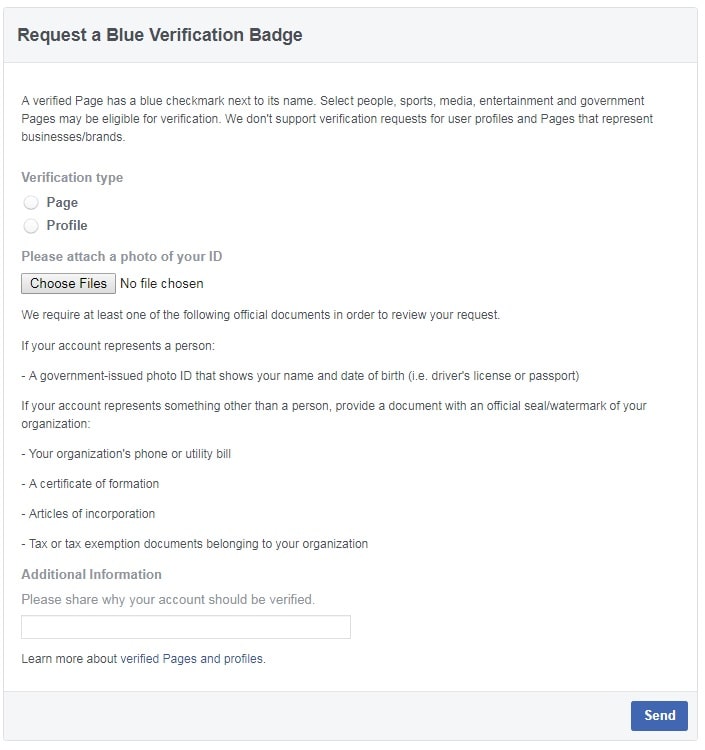
Don’t be lazy about writing a few sentences in the Additional Information field to explain why your business needs a verification badge.
Facebook will reply to your submission as soon as they review it. Send one submission per account. If your request is denied, you’ll be able to send a new one after 30 days.
Join The Video Marketing Rush with Artificial Intelligence
Now that you know how to create a Facebook Business Page, you should know what content to post on it.
Two major pillars of Facebook content are images and videos. While the first pillar has a long history, the potential of the second is being unlocked by businesses only now.
More than 80% of marketers say that video has increased traffic to their website. And it makes sense.
With the spread of mobile devices, people have started to watch more video than ever, and companies have started to post more video than ever.
Video is the best way to promote or sell anything. Not to mention that producing videos has become much simpler.
Today, artificial intelligence like Softcube is able to automatically scan a video, cut the best parts from it, and add visuals and a product packshot to compile a high-quality video ad:
Marketers and advertisers don’t have to hire specialists to edit and render their footage. Automation allows anyone with an image-sized budget to produce professional video ads at scale.
Open a New Page for Your Online Business
Don’t hesitate to create a Facebook Business Account! It’s totally worth it.
Let your ad campaigns on Facebook attract as many leads as you need.
Want to boost your conversions with AI-powered video marketing?
You’re welcome to test Softcube artificial intelligence for your business right now.



