This year, embedded videos became one of the email marketing top trends. Just a fact of objective reality we live in - and where everything happens for some reasons.
So let’s start with reasons. The very first one we need to know about video trend is statistics as these numbers speak louder than a thousand words.
Look at the statistics on embedded videos in emails. The most impressive effect is that videos can boost click-through rates up to 65%.
Secondly, the number of those who unsubscribed is reduced by 26%. Last but not least, the open rate also increases by 19% - especially when video content is announced in subject lines.
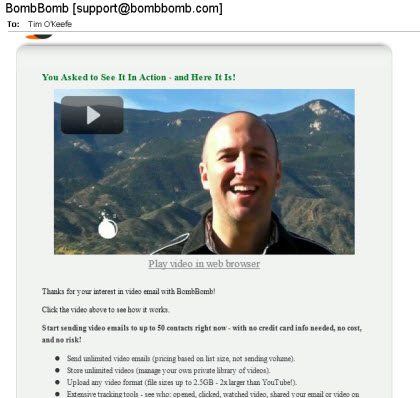
Compelling facts, right? So no wonder that even despite the nowadays technical issues with video playback in email clients like Gmail, Outlook or Thunderbird, 76% of email marketers implement this trend because embedded videos show an amazing impact on e-commerce KPIs.
With reasons and impacts, everything seems obvious, well. Now let’s proceed with types of videos implementation in email campaigns and the best tactics to apply them.
When it is reasonable to add videos
First of all, visualized information is perceived much better.
Moreover, serious or even boring emails become interesting when content is represented as videos. Not to mention the cases when it comes to a new product announcement or so.
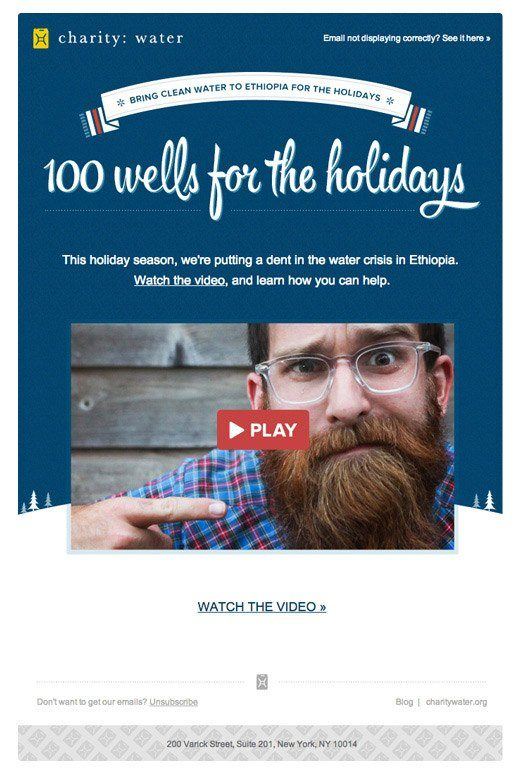
There are some typical reasons to add videos to an email campaign:
- to congratulate customers with holidays etc;
- to promote a new product, announce the product launch or upcoming event via teaser campaign;
- to arrange video manuals where you show how to use your tools or services;
- to invite people to the event and explain the agenda in a nutshell…
- ...and report which topics were covered when the event is over. Companies that host conferences or webinars usually send videos to those who could not participate personally;
- to tell your brand story in email, especially triggered welcome campaigns.
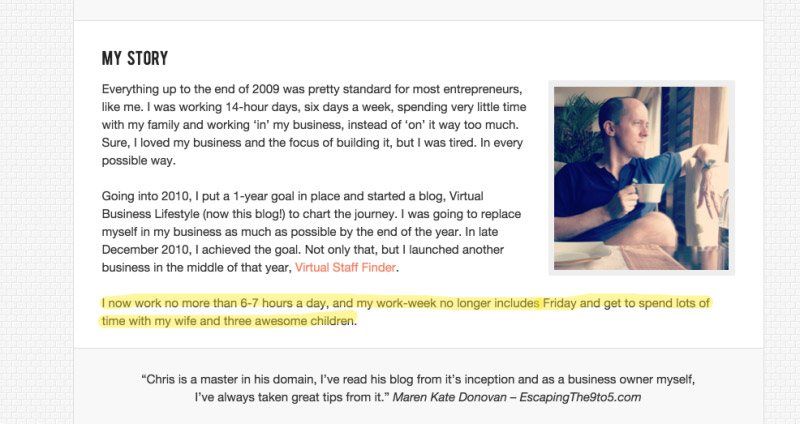
Each type has its own specific requirements. For example, video-congratulation could be personalized — as we know, personalization and hyper-personalization are hot trends 2019 too. Vidyard service will help you here.
While with the presentations and manuals you need other tools like Camtasia or Adobe After Effects to arrange everything professionally.
But we will skip special issues as there are posts written on these topics. Let’s better continue with universal tips to make videos noticeable and performing.
How to draw recipients’ attention to embedded videos
Here are the best practices to make subscribers notice and playback your embedded videos.
Mention your video in email subject line
As we said above, mentioning video in email subject line improves the open rate much better, up to 19%.
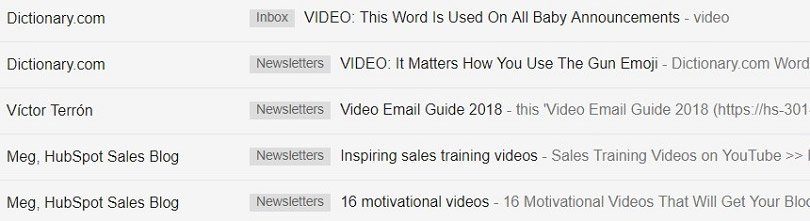
Of course, this is not compulsory yet advisory — with welcome emails, it’s unnecessary as this kind of messages shows the highest open rate.
But with other types, we recommend mentioning that video is inside. Some examples of how to do this:
Embed video after the strong and compelling text
Remember that video may distract the recipient from your main message. To avoid this, add video after your message.
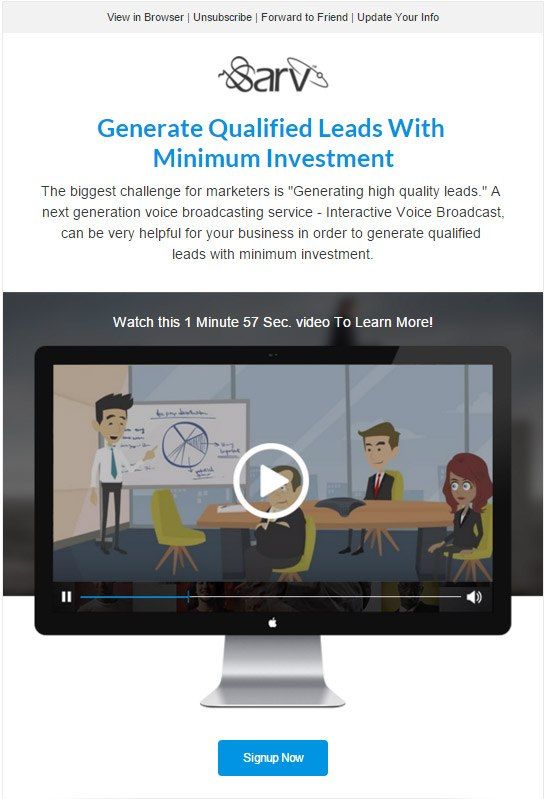
Images, GIFs and other visuals are welcome too but don’t overuse them as video is the most important element anyway.
Pick an appealing, meaningful thumbnail image
A standard preview image provided by Youtube, Vimeo or another video hosting may not fit your goals enough, or be just bleak and irrelevant.
Fortunately, modern email template builders are equipped with an option to replace default thumbnail with a custom image. This way, your message will be much more meaningful, bright, and seamlessly designed.

A good tone would be to add the play button over the static image, it’s an easy and lightweight solution to draw attention to video content hosted on sites like Wistia, YouTube, Vimeo, etc.
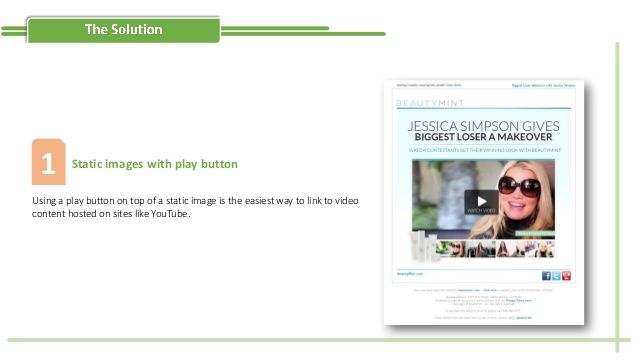
And, unlike embedding video file in an email, you’ll be able to track customers clicks to see how many people viewed the video you added to the email.
Use meaningful GIF animations
The obvious alternative to video in email is an animated GIF. This animation is easy to make with online and installed tools, it’s lightweight, and supported by all email clients.
That’s why so many emails we receive contain animated GIFs. Sometimes, GIF is enough itself to replace videos, it especially goes to manuals on how to use tools or software. When actions are not too long and complex, and no sound is required - just arrange visualization as GIFs.
On the other hand, GIFs may be combined with links to videos. As they give the illusion of video in an email, make an animated GIF of your video fragment - and add the link to complete video. Perfect.
Cinemagraphs are another cool alternative to embedded video.
A simple image with one or two moving elements that give an impression of the video. The rest is the regular static image.
Animate the play button
This is kinda hybrid of static image and animated GIF.

Using an animated GIF as play button you will attract attention to it and compel recipients to click it.
Two ways to embed videos
As we know, there are two basic ways to do that - you can insert a link to a video hosted on Youtube, Vimeo, etc, or embed video file that will be played in email.
The first way is totally websafe and flawless. The second is much more advanced and trendy.
But as we said above, there are technical issues with playback of embedded videos. It depends on email clients and devices.
The matter is that video playback right in the email body is only available for Apple iPhone and Outlook.
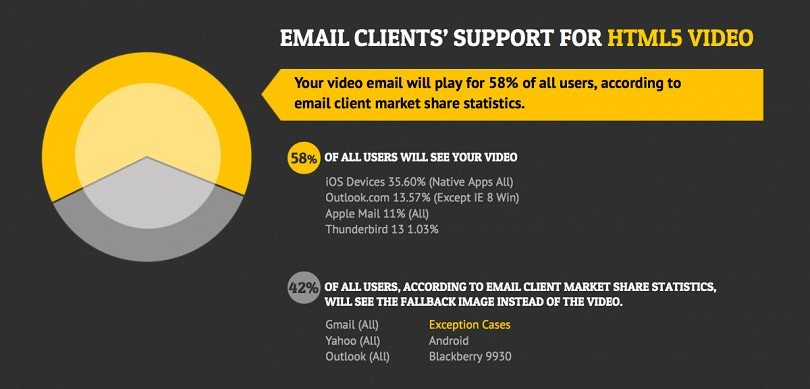
But we should take care of all users, right? Then how can you make it? How can you deliver videos to all subscribers? There is the way out — 2 in 1 solution.
Provide HTML5 video for those who possess Macbooks and iPhones, and a fallback image with an attached link for others.
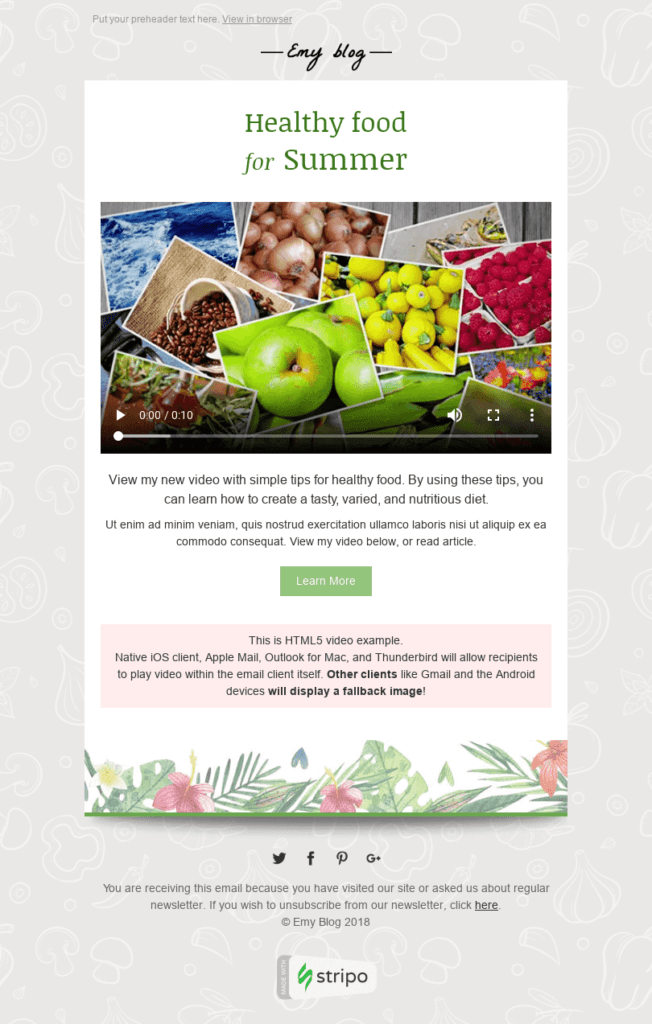
Next-gen editor Stripo.email is featured by this option, it also offers pre-designed email template with video block where both ways are already implemented.
Read their blog post on how to embed videos.
Summing up
It was our compilation of basic things we need to know about email marketing videos. Still, there are some more tips to follow:
- Use videos wisely. Don’t add them just for the sake of doing it. Make sure that video is relevant for a target audience and actual case, and it really adds value to your email. Good cases are event announcements, product launches, exclusive interviews, etc.
- Keep the video short. It’s likely that 50% of subscribers spend less than 10 seconds to read an email. As for videos, the best idea is to keep it under 60 sec. No need to display a full movie within an email.
- Stick to low file size. Video doesn’t need to freeze. Another reason is mobile internet where traffic is often limited, and speed is far from 100 kbps.
- Turn autoplay off. Again, it’s crucial for mobile users - they should control when to playback videos.
- Turn sound off too. People may not expect the sound to come so make sure you turned the mute sound on within your code or settings. Don’t make people suffer from nervous tics and nightmares… as for laxative effect, it may be strong but better don’t make these experiments in emails.
That’s all for now. Follow our tips and recommendations and embed only the best videos to make your campaigns intriguing, meaningful and performing!
Sincerely wish you the best of success and luck!



