Disclaimer: Explore Facebook Custom Audiences at your own risk.
After Cambridge Analytica shut down, a Facebook Custom Audience targeting update made it clear that the responsibility for sharing and selling lists that contain customer information lies on advertisers.
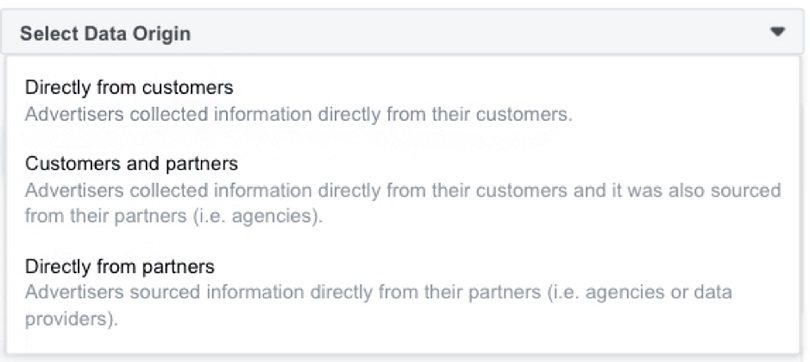
Technically, users may sue you if you use their data without their permission.
Forewarned is forearmed. Now let’s get started.
What is a Facebook Custom Audience?
This feature lets any business or agency upload or import lists of contacts to Facebook to convert new customers and re-engage existing customers.
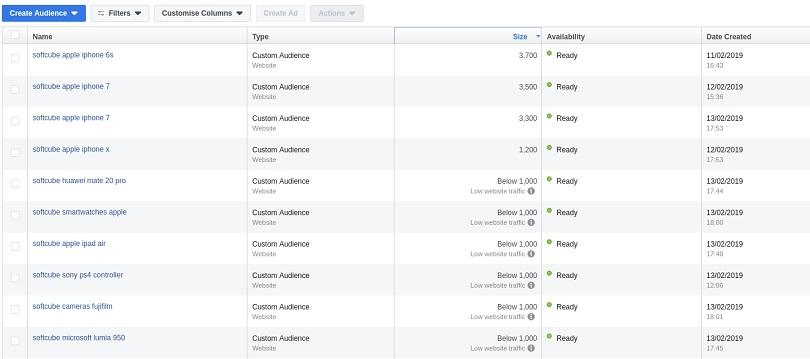
The cool thing about this feature is that you can use data from any source available to you:
- Email lists
- Your website or app
- Spreadsheets
- Offline activity data
After you create a list of customers, Facebook looks for their profiles and shows these users your ads. Note that users may see which company is using their personal information.
The Facebook Custom Audience minimum size is 20 users.
Types of Custom Audiences on Facebook
In the good old days, Facebook advertisers could add their current customers’ emails only. It was enough at the time. Today, there are lots of advertising channels, which has led to lots of ways to create Custom Audiences on Facebook.
Customer files
You can upload users’ personal data in these ways:
- TXT or CSV file. Once you upload a file, the system hashes the information and matches it with its own data.
- Copy and paste data. Add the information by hand.
- MailChimp. Just as Facebook is king in the social search world, MailChimp rules in the kingdom of email marketing.
- Customer file with lifetime value (LTV). Lifetime value measures the net profit projected from a customer for the entire period of your engagement with this customer. Learn more about this option here.
Remember that you have to constantly update your customer data to truly benefit from this method of forming a new group of customers on Facebook.
Website traffic
If you want your website users to be part of your social network community, you should make a custom list for website visitors.
Don’t forget to install a Facebook Pixel on your website before choosing this option. A Pixel is JavaScript code that allows Facebook to get accurate traffic data from your website.
App activity
If you develop mobile apps or represent a team of app developers, this option will help you create a list that consists of your app users and engage with them on Facebook.
Before picking this option:
The SDK is the Pixel analog for mobile apps, allowing you to track data in real time.
Offline activity
There are many strategies for finding leads offline: You can collect emails of people who buy products at your physical store or you can create lists of customers who call your support center. You can find these people on Facebook using the Offline Activity option.
Engagement
Every day, you engage with new users on Facebook and Instagram. You can create a custom list of users who have engaged with your ads, Page, and any other Facebook app or service.
There are a few types of engagement lists:
- Video
- Lead Form
- Fullscreen Experience
- Facebook Page
- Instagram Business Profile
- Event
The system periodically refreshes your engagement lists for you, but you can also do it yourself.
Lookalike Audiences
Lookalike Audiences are an upgraded version of Custom Audiences.
First, pick a source for your customer group. It can be a Custom Audience made with your Pixel or your app SDK or a list of your Page followers.
Then Facebook searches for people who look like your customers and creates a similar but larger customer group based on user behavior, location, interests, and other characteristics of the original Custom Audience.
The minimum size of a Lookalike Audience is 100 users.
Why Should You Use Facebook Custom Audiences?
Let’s answer this question by means of another question: how do Facebook Custom Audiences work?
Selling something to users you know if easier than selling something to users you don't know. This idea has gained dramatic popularity on Facebook over the past four years.
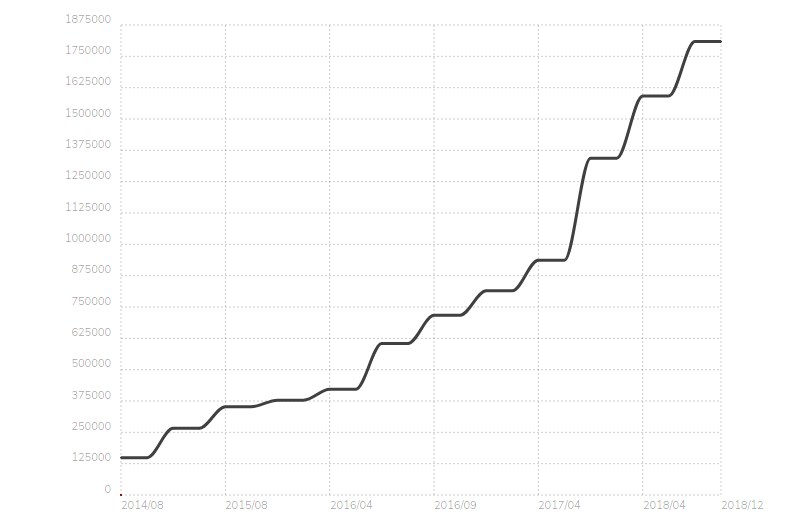
With this type of targeting, you can display special offers to particular groups of customers who are interested in your products.
These customers are more likely to convert (for example, buy a product) than are other Facebook users you might try to catch with your ads.
Basically, you get an extra remarketing solution for your ad campaigns — you can raise your conversions by interacting with existing customers from any marketing channel both online and offline.
How to Create a Custom Audience on Facebook
Let’s discover some pitfalls you may run into when forming your Facebook Custom Audience.
Customer file
Keep in mind that your customer file should be created according to the standards established by Facebook. To get started:
- Go to Audiences.
- Click Create Audience and click Custom Audience in the drop-down menu.
- Choose Customer File.
- Click Add from your own file.
To add your file, click the Original Data Source drop-down and upload your file (in TXT or CSV format) or pick the Paste your content here option to copy and paste your data. After that, name your list and add a description if necessary.
You can download an example of a customer file here. Once you send your content to the system, it will process the data in the file and try to recognize it.
The system has recognized your file and you can upload it:

The system can’t recognize the file type or you haven’t specified it:

The system has recognized the type of file but can’t detect its format. You may have to edit your Custom Audience on Facebook or select a file in a different format:

Want to upload a file with no mistakes? Check out the best practices here.
Website traffic
After you’ve added your app and installed your Pixel:
- Go to Audiences.
- Click Create Audience and pick Custom Audience in the drop-down menu.
- Click Website Traffic and pick your Pixel.
![]()
App activity
Let’s say that you have an app and you’re promoting it on the world’s leading social network. If you create an App Activity Custom Audience, Facebook ads will help you engage users who have already downloaded your app.
You’ll need to register your app in the system:
- Create a Facebook Developer account.
- Set up the SDK for the Android and iOS applications.
- Install app events.
Then go to Audiences, click Custom Audiences, choose App Activity, set all the necessary parameters, and click Create Audience.
Offline activity
Let’s imagine you want to remind customers from offline marketing funnels about your company. Before creating a list of online customers, you need to set offline conversions.
In other words, you should create an online event that will become the source of your list. To do this, go to Offline Events.
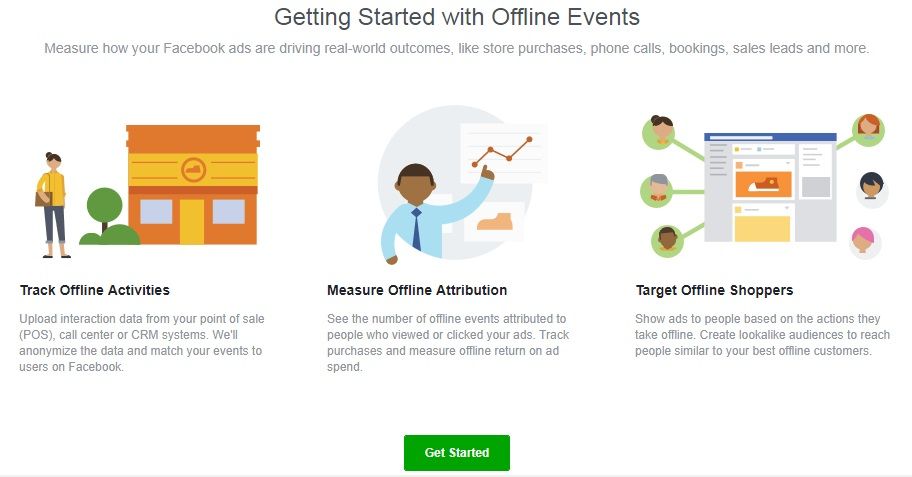
Once you’ve created an offline event, go to Audiences and:
- click Create a Custom Audience;
- pick the Offline Activity option;
- adjust settings and click Create Audience.
Congratulations! Now you can send your online ads to your offline customers.
Engagement
There are many ways to engage with social network users who are interested in your product or Page. You can retarget people who have seen your videos, attended your events, answered your lead forms, visited your Page, interacted with your Instagram account, and clicked on your ads.
To get started:
- Go to Audiences.
- Click Create a Custom Audience.
- Click Engagement.
- Choose the option you see in the list:
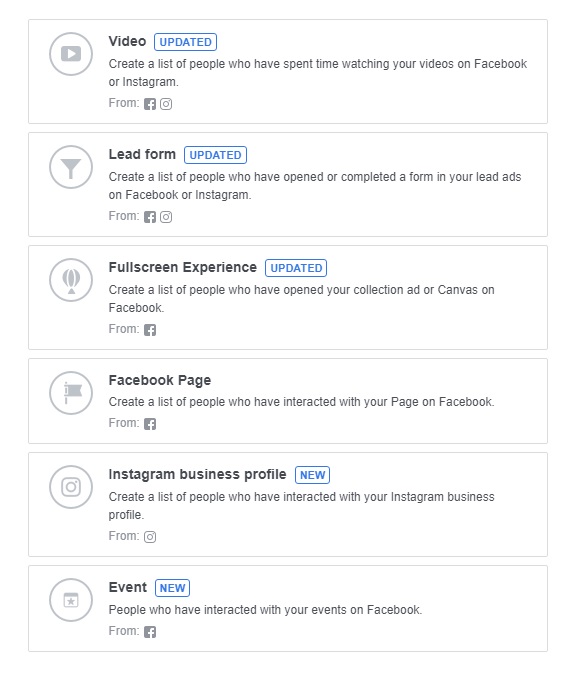
Note that different options allow for collecting user data from different places: only on Facebook, only on Instagram, or on both platforms.
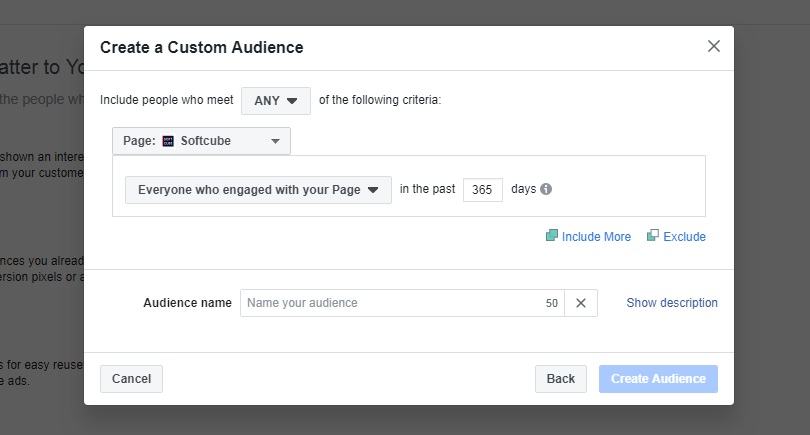
Once you’ve adjusted all the settings, click the Create Audience button.
Lookalike Audiences
We recommend using a group of up to 50,000 of your best customers. It may take 6 to 24 hours to approve your Lookalike Audience. This list will be updated every 3 to 7 days.
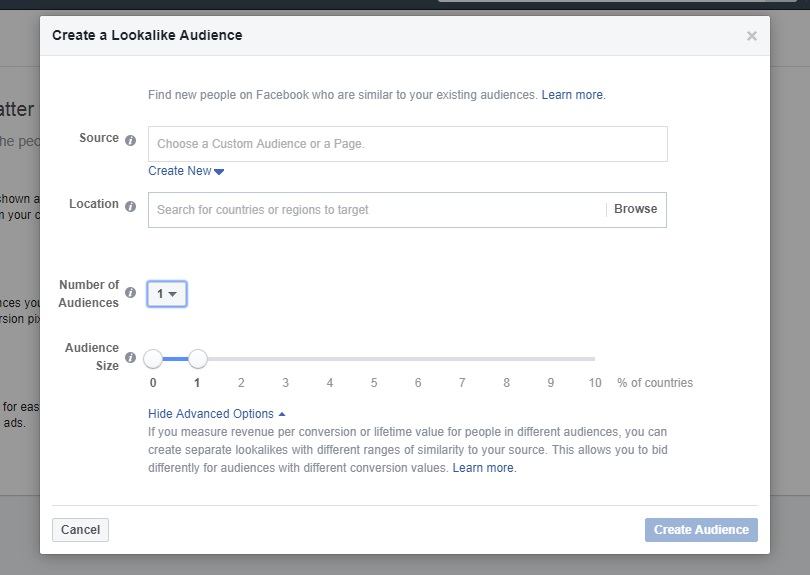
Note that you have to be an admin of the Page or the Pixel you use. To create a list:
- Go to Audiences.
- Click Create a Lookalike Audience.
- Choose the source of your customer group: a Pixel-based list, an SDK-based list, your .csv or .txt file, or people who like your Page.
- Browse and select Location, which is available only if you have data of at least 100 people from a single country.
- Choose the number of lists you’d like to create.
- Choose Audience Size.
- Click Create Audience.
How to Benefit from Custom Audiences
Let’s review a few recommendations to take advantage of customer lists to the fullest.
Link every marketing channel to Facebook
You should create as many lists as possible to take advantage of the possibilities they offer to link customer groups from every marketing channel to the social network. In this way, the social network will fully become one of your retargeting centers.
Segment your customers at scale
Make way for experiments. Create different lists, start a few A/B tests, analyze the results, and repeat. Every manager should go through this process to learn what works best for each group of customers.
Make a good offer to important buyers
Every business has important clients. If you have a few, you should know them very well. Naturally, you can segment your most active customers in a separate list and make them an offer they can never refuse. Or at least keep warming up their interest in your products.
Regain past customers
It’s always a pleasure to see that someone who acquired a product from you two years ago has come back to buy a new one, isn’t it? Try to increase your conversions and create a list that consists of past buyers.
A Must-Try for Any E-commerce Business
Customer lists are a perfect retargeting tool for any e-commerce business.
You can connect customers from any channel: a file, your website or mobile app, anywhere offline, and the social network itself. And most importantly, you can attract, segment, and experiment with any group of your customers: new, existing, and past.
If you plan to show video ads to your customers, you can reduce the cost of creating them with our artificial intelligence platform.
Softcube allows you to create high-quality product videos at scale and for an image-sized budget — without human interaction. Test our AI platform for your business right now.



