Ready to run some advertising on Facebook? Sounds great!
Your Facebook ads can take many different forms depending on your marketing objective, target audience, and other criteria. In total, there are nearly ten Facebook ad formats you can use in your campaigns.
The Facebook Collection format is one of them.
What are Facebook Collection Ads?
Facebook Collection ads are posts that contain one main video or image above four smaller images. Collection ads use a grid-like layout powered by Instant Experience (previously called Canvas). According to Facebook, Instant Experience is up to fifteen times faster than mobile web.
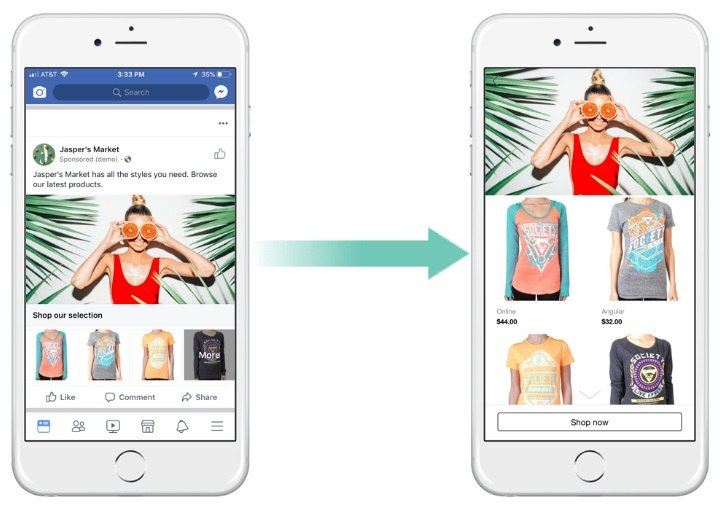
Collections allow businesses to engage users with immersive online shopping experiences, which makes it easier for people to find and look through products and services on Facebook and buy them on a company’s website or app.
To promote your own business, you can choose among four Collection ad templates. Let’s browse Facebook Collection ad examples that use these templates.
Instant Lookbook
Instant Lookbook is a Collection ad template that reminds of a magazine or catalog.
It’s perfect for:
- showing people using your products
- creating a digital product catalog
- offering products by telling a story about your business
Instant Storefront
Instant Storefront is a Collection ad template that resembles an online storefront.
It’s perfect for:
- showing a product catalog that contains more than four products
- demonstrating a few products simultaneously in a grid-like layout
- highlighting related products with one main video or image
- leading users to your mobile app or website to buy products
- letting people view products by relevant groups or categories
Instant Storytelling
Instant Storytelling is a Collection ad template that’s similar to a brochure.
It’s perfect for:
- advertising your business in an entertaining way
- telling a story with intriguing video and imagery
- giving people more information about your app or website
Instant Customer Acquisition
Instant Customer Acquisition is a Collection ad template that looks like a landing page.
It’s perfect for:
- leading people to your mobile landing page to finish conversions
- encouraging people to take an action on your mobile app or website
- displaying your offers with attractive video or image content
How to Create a Collection Ad on Facebook
If you don’t know how to create a Collection ad on Facebook, follow these five simple steps:
- Launch Ads Manager under your Facebook business account.
- Create a new ad campaign.
- Choose one of the supported marketing objectives.
- Customize your ad set.
- Make a Carousel ad.
Once you finish, you can launch your Facebook Collection ad campaign.
Specifications for Collection Ads on Facebook
Now let’s take a look at Facebook Collection ad specs to provide your audience with the best possible experience.
Specifications for Collection Ad Visuals
There are three types of visuals you can add to your Collection ads: video, images, and slideshows.
Video
Follow these video ad specifications if you want to add a video to your Collections:
- Format: Progressive scan, high profile preferred, square pixels, fixed frame rate, H.264
- Aspect ratio: 1:1 or 16:9
- Audio: Stereo AAC, 128 kbps
Keep your video short to intrigue viewers. Let them enjoy the images and make a purchase.
Images
Here are the specifications for image content in your Collection ads:
- Image size: 1200×628 pixels
- Aspect ratio: 1.9:1
- For Instagram: Square (1:1), full landscape / horizontal (16:9), and slideshow
Note that Instagram doesn’t support aspect ratios taller than 1:1.
Slideshows
Check out these guidelines if you decide to add slideshows to your Collections:
- Video: High profile preferred, square pixels, progressive scan, fixed frame rate, H.264
- Aspect ratio: 1:1 or 16:9
- Audio: Stereo AAC, 128 kbps
- Music: MP3, M4A, FLAC, WAV, OGG
If you want to use a song in your slideshow Collection ad, make sure you don’t violate any copyrights.
Specifications for Collection Ad Copy
When creating ad copy for your Carousel ads, use these specifications:
- Headline (for 4 image cards): Recommended length is 90 characters
- Body (above the main visual): Recommended length is 25 characters
Keep in mind that Instagram doesn’t support headlines for Carousel ads.
Supported Objectives
Collection ads support the following marketing objectives in Ads Manager:
- Traffic
- Conversions
- Catalog sales
- Store traffic
If you choose any other objective, you’ll have to pick another ad format.
Supported Placements
There are only two supported placements for Collection ads:
- Facebook Mobile Feed
- Instagram Feed
Keep in mind that your target audience will be able to see your Collections only on mobile.
5 Best Practices for Facebook Collections
To take full advantage of Collection ads on Facebook, you should:
- Let Facebook pick four images for your products according to the likelihood of purchase and the popularity of products.
- Take advantage of sets that contain more than 50 products. This will help Facebook show more relevant products and replace products that are out of stock.
- Drive people to a website or app where they can browse more products to boost your sales even more.
- Add a URL parameter to your Carousel ad to be able to track the number of people who click on the link to your website.
- Showcase multiple products on each of your four Carousel images to give your audience a broader choice.
Collect Everything about Your Offer in One Ad
When it comes to Facebook ads, a Collection is a great method to achieve your marketing objectives by walking people through your sales funnel. Thanks to Facebook Collections, you can let users meet your business, look through your products, and go to your website or app to make a purchase or finish any other conversion.
If you need high-quality video content for your Collections, we’re ready to help.
The video ad above was made by Softcube artificial intelligence.
If you like it, don’t hesitate to test Softcube artificial intelligence now.

![featured image thumbnail for post The Rookie’s Guide to Creative Facebook Ads [30 Examples]](/static/596e56a60d16703bc60c5005333383ae/188f6/creative-facebook-ads-featured-image.jpg)
