Facebook users love two things: using mobile devices and watching videos.
Naturally, mobile video advertising has a bright future:
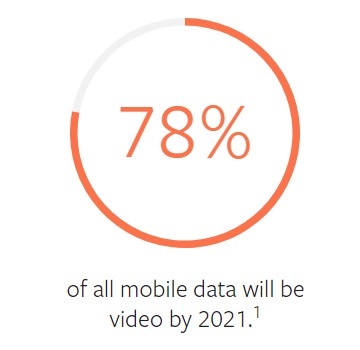
We at Softcube are happy to be part of this. AI-generated video ads are helping online businesses convert their customers much faster and are bringing the video advertising future much closer.
The cool thing is that there are not only lots of ways to promote your products and services (or even non-commercial initiatives) but also lots of ways to target people with your ads on Facebook.
How to Hit the Mark with Facebook Ad Targeting
You know your audience pretty well, don’t you?
Then you already know how to use Facebook ad targeting.
You just need to understand how it works. If you don’t know your target audience well enough, you’ll definitely understand it better as soon as you run several ad campaigns.
Targeting is a very absorbing process, especially if you intend to improve your digital advertising.
There’s no secret here. You show the right ad to the right audience and boom! The magic happens.
7 Powerful Facebook Ad Targeting Strategies
You can always come up with your own ad targeting strategies. Just remember to:
- Make patience your best friend
- Be as persistent as a Girl Scout selling cookies
- Experiment as much as possible
Now let’s check out Facebook ad targeting options that may come in handy.
Strategy 1. Grow Your Influence By Creating Custom Audiences
Custom Audiences are an amazing tool that allows marketers to target any possible group of Facebook users from any possible source:
- Lists of customer contacts
- Data from your website or mobile app using Facebook Pixel or Facebook SDK
- Offline events such as store purchases, phone calls, and sales leads
- Data from Facebook such as video views, leads from Lead Ads, users from Facebook events and your Instagram business profile, and more
You’re given carte blanche to deliver your ads to people from any marketing channel, to target past buyers, and to make special offers to your existing customers.
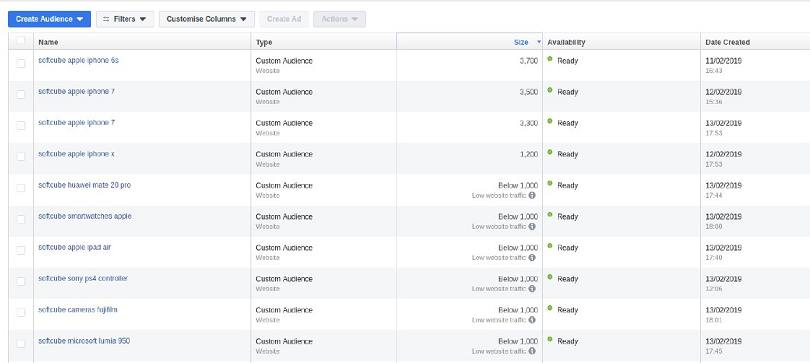
When uploading a list of customer contacts, make sure you’ve prepared all the necessary data without mistakes. You can see best practices, file examples, and useful tips here.
The same goes for lists you form from offline events.
If you wish, you can automate measurement of offline conversions and understand how effective your ads are by installing an offline conversions API or integrating your PoS, CRM, or other customer system.
As for segmenting Facebook ad targeting groups from your website, there are lots of ways to do that.
Based on online events from your Pixel, you can create an audience that consists of:
- all website users
- users who’ve visited specific pages
- users who’ve spent the most time on specific pages
- customers who’ve spent a specific amount of money or bought a specific product
- participants in specific sales events
The list is endless. To master Custom Audiences, just awaken your marketing ingenuity.
Strategy 2. Search for People Who Are Similar to Your Customers
You can do this with Lookalike Audiences, which are the cousin of Custom Audiences.
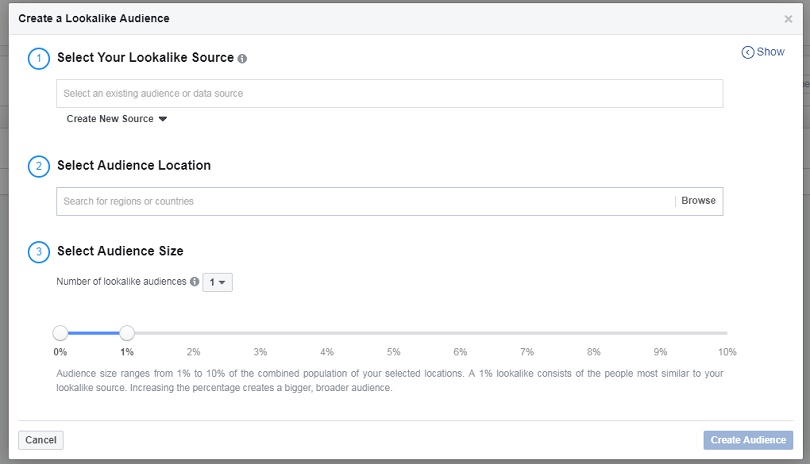
This feature lets advertisers and agencies search for people who are similar to existing customers based on a Custom Audience (the source audience).
Here are two factors that affect your Lookalike Audience:
- Size. Facebook recommends creating a group of between 1,000 and 50,000 users. Keep in mind that the larger your Lookalike Audience, the less similarity it will have to the source audience.
- Quality. Your source audience should consist of trusted customers, which will result in finding new leads you can trust.
Note that all users have to be from the same country, and the minimum size of a Lookalike Audience is 100 people. The maximum number of Lookalike Audiences based on one source audience is 500.
Strategy 3. Contact Users Across All Placements
The world of Facebook targeted ads spreads far outside Facebook. It’s not only a social network; it’s a family of apps and services.
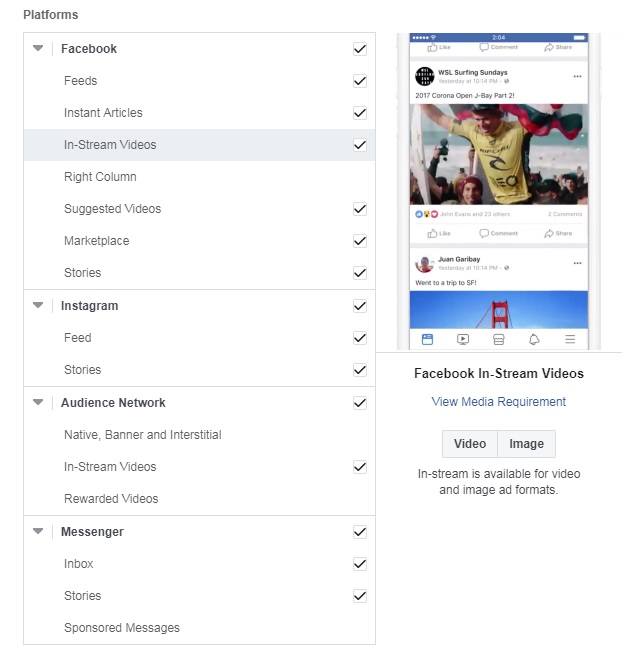
If you’re already running your ads on multiple marketing channels to spread your influence as widely as possible, you should become acquainted with every member of this family.
- Facebook. Feed, instant articles, in-stream videos, marketplace, stories
- Instagram. Feed, stories
- Audience Network. Native, banner and interstitial, in-stream videos, rewarded videos
- Messenger. Inbox, sponsored messages
By targeting users on a few placements simultaneously, you make your ads more memorable and give the ad delivery system more space for action. Let’s explain.
There are two ways you can pick placements: manually and automatically.
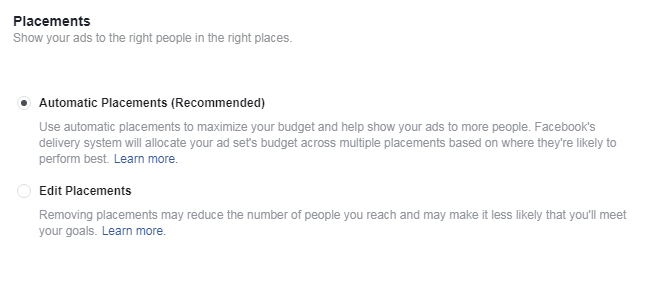
Facebook recommends the second option. It makes sense, especially for beginners. The system knows rather well where your ad can show better results, optimizing your budget and saving your time.
But quite possibly, you have a limited budget or you have other reasons to choose ad placements by hand. This can be an effective Facebook ad targeting strategy as well.
For example, marketers successfully use Facebook and Instagram together to increase brand awareness, engage new leads, and achieve many other goals.
The number of possible placement combinations is huge. It all depends on many different factors such as ad objective and industry.
Strategy 4. Take Advantage of Google Ads Cross Retargeting
Chances are high that you already advertise on Google Ad Network.
In this case, using Facebook together with Google Ads may be an effective Facebook ad targeting technique.
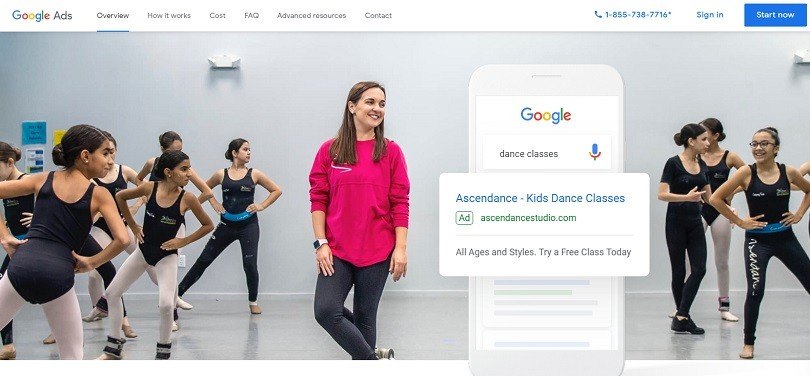
Google Analytics gives important insights about your customers, such as their age, interests, behavior, channels they come from, and devices they use.
This data may come in handy on Facebook in defining Custom and Lookalike Audiences. That’s one more strategy where your ingenuity will come in handy.
For example, you can retarget leads from Google Ads by creating a Custom Audience and uploading contact information.
Not to mention the opportunity of looking for a new group of trusted customers who have the same habits and interests as existing buyers attracted from Google.
Strategy 5. Do Research and Gain Audience Insights
If you don’t know how to target Facebook ads, Audience Insights is where you should start.

This instrument displays different kinds of important data about Facebook users.
There are two major types of segmentation on Audience Insights: everyone on Facebook and people connected to your Page.
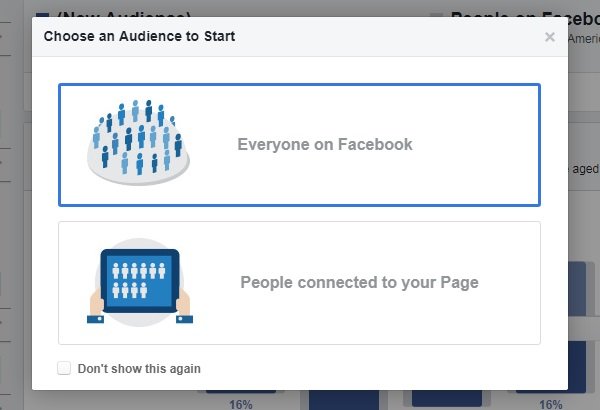
With Audience Insights, you can discover what your potential audience is interested in, how they behave, what habits they have, where they live, etc.
The full list of filters includes:
- Location
- Age: From 18 to 65+
- Gender: All, men, women
- Interests: Business and industry, entertainment, family and relationships, fitness and wellness, food and drink, hobbies and activities, shopping and fashion, sports and outdoors, technology
- Pages: People connected to your Page, people not connected to your Page
- Language
- Relationship status: Single, in a relationship, engaged, married, not specified
- Education: High school, college, graduate school
- Work: Job titles
- Market segments: African Americans (US-All), Asian Americans (US-All), Hispanics (US-All), Hispanics (US-Bilingual), Hispanics (US-English), Hispanics (US-English Dominant), Hispanics (US-Spanish Dominant)
- Parents: All parents, parents with children 0–12 months, 0–2 years, 3–5 years, 6–8 years, 8–12 years, 13–18 years, 18–26 years
- Politics (US): Very conservative, conservative, moderate, liberal, very liberal
- Life events: Away from family, away from hometown, long-distance relationship, new job, new relationship, recently moved, upcoming birthday
- Frequency of activities: Pages liked, comments, posts liked, posts shared, promotions redeemed, ads clicked
- Devices used: Desktop only, desktop and mobile, mobile only, computer, iPhone/iPod, iPad, Android, Blackberry, mobile web, feature phone, unknown
- Page Likes: Relevance, audience, number of monthly active people for the Page, affinity
The variety of filters allows you to conduct deep research and combine customers into any possible group.
The awesomeness of Audience Insights is that it allows you not only to see your audiences but to create presets and save them in Ads Manager for your future ad campaigns.
Strategy 6. Launch a Dynamic Ads Ad Campaign
If you’re going to sell products or offer services using Facebook targeted ads, you should try a unique ad format that can increase your conversions without additional effort.
This ad format is called Dynamic Ads, and it’s really awesome because these ads are launched one time and run fully automatically to promote a rich product collection at once.
It’s a great choice for big marketplaces. But small and medium-sized businesses can use Dynamic Ads to make things easier too.
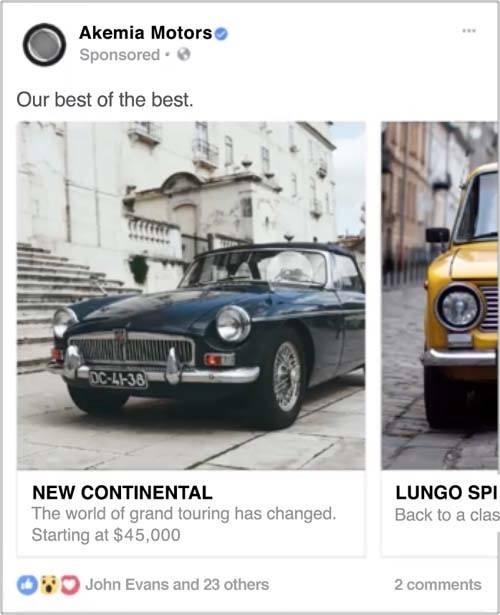
To display Dynamic Ads, you’ll need to:
- create a catalog that serves as a container for your products
- upload a data feed that includes IDs, titles, and other attributes for your products
- create a product set to specify which products will appear in your ads
- install Facebook Pixel for your website (or Facebook SDK for your mobile app) to deliver your ads
- make a template for your ads to let Facebook generate them automatically
The number of product sets created should match the number of targeted groups. Also, remember that you should update your product feed and check your Pixel all the time to avoid surprises.
Strategy 7. Enroll in Facebook Blueprint Targeting Courses
This is an extra step that will help you think out more targeting strategies. Enjoy free education and take a self-paced course on Facebook Blueprint.

This online learning platform offers eight Facebook ad targeting courses for anyone who wants to remember all the information we’ve mentioned in this article and deliver their advertisements like real professionals:
- Ad Policies for Content, Creative, and Targeting. Read how Facebook approves your ads, learn reasons why your ads can’t be approved, and discover major targeting restrictions.
- Audience Insights. Learn how to use this tool and read between the lines when it comes to ad delivery.
- Deliver Ads and Evaluate Outcomes with Facebook Pixel. Explore how to set up and use Facebook Pixel.
- Develop Your Campaign with Marketing Insights from Facebook IQ. Understand how to work with the Facebook IQ research base as well as how to use studies, tools, and resources together and separately.
- Expand Across Borders with Facebook. This course is partly a mix of knowledge offered in other courses. In particular, you’ll learn how to produce creative ads to get new customers, how to target customers worldwide or by region, and how to use Lookalike Audiences.
- Targeting: Core Audiences. See the difference between Lookalike, Custom, and Core Audiences.
- Targeting: Custom Audiences. Go through the entire process of creating Custom Audiences.
- Targeting: Lookalike Audiences. Go through the entire process of creating Lookalike Audiences.
By the way, if you’re interested in self-improvement, there’s more to be had aside from Facebook ad targeting tips.
Facebook Blueprint offers over 75 self-paced online courses from over a dozen different categories. You can take any of them for free if you’d like to make yourself a better advertiser.
Also, you can pass two paid exams to get an official certificate and badge. Each exam costs $150.
Use The Full Targeting Arsenal
Targeting ads on the world’s largest social network has a lot in common with running an online business. First, you test the waters. Then you find solutions for growth.
There are a bunch of ways to show your ads to different groups of users on Facebook and its placements: Instagram, Messenger, and Audience Network.
Custom and Lookalike Audiences allow you to attract customers who have been converted through various marketing channels: email, phone, sales, events, and more.
Audience Insights is perfect for getting acquainted with new leads and converting them using a variety of ad formats. You can even target people automatically using Dynamic Ads.
Talking of ad formats, don’t forget about video ads, which work well for any audience. Just like Dynamic Ads, you can make them automatically using artificial intelligence.
You’re welcome to test our AI platform to highlight your products in the best possible way. No editing and rendering. Pure automation.
That’s it for our complete guide to Facebook ad targeting. Happy hunting!



