Did you know that dark posts on Facebook are also light? Surprise!
On March 28, 2019, Facebook announced a new ad library that makes Facebook ads transparent.
This Facebook library allows any user or marketer to monitor so-called dark posts made by any business or non-profit. Now that you know how to find dark posts on Facebook, let’s define what they are.
What is a Dark Post on Facebook?
First of all, you shouldn’t compare Facebook dark posts vs ads because they’re the same thing. Facebook dark posts are launched in Ads Manager and are targeted at a specific audience during a certain period of time.
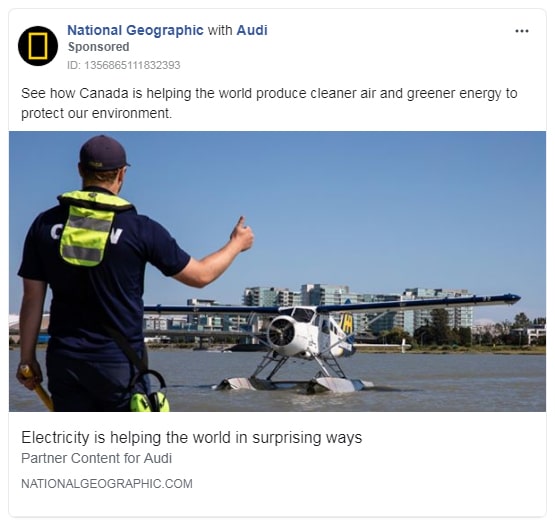
Unlike publications on Facebook Pages, dark posts are hidden from the public eye. Only ad recipients chosen by businesses see them. That’s why these posts are called dark.
Why Publish Dark Posts on Facebook?
It’s Simple
Launching dark posts in Facebook Ads Manager is like playing a game. You create content that is meant to catch the eyes of users, you set the options for the creatives you post and the audience you target, and you improve your marketing by analyzing the results.
It’s Intriguing
When you publish dark posts on Facebook, you can never anticipate the exact outcome of your campaign and must eagerly await the results to launch more dark posts based on what you’ve learned.
It’s Worth It
After you get some experience, you’ll find a balance between the cost of Facebook dark posts and the overall effectiveness of Facebook marketing for your business. In other words, dark posts help advertisers get better results for less money.
Not to mention that advertisers can control their budgets and adjust Facebook dark post ad campaigns to meet their current business goals.
It Gives Lots of Advantages
Facebook dark posts can help any kind of business to:
- achieve any possible marketing objective
- increase potential reach
- get more information about their target audiences
- receive insights on the effectiveness of published creatives
- target any audience they want
- retarget any audience they want
- grow their Facebook and Instagram communities
How to Come Up with Enchanting Dark Posts on Facebook
Now it’s time to learn how to create a dark post on Facebook and demonstrate it to your target audience.
Create Appealing Copy and Visuals
Successful ads are meant to trigger customers’ emotions. Naturally, creating ad content requires passion and knowledge.
Here’s some knowledge that will awake your passion:
- Let your dark post be one. Create ad copy and an ad visual as part of an indivisible composition by connecting them to each other visually and logically. A dark post is successful when ad text and images (or video) tell a single story.
- Brevity is the soul of wit. Keep your dark posts short. The ideal length for dark post videos is 15 seconds.
- Personalize your ad copy. In the context of launching dark posts, being personal means offering what you really offer to the people you really know. Be as precise as possible when communicating with your audience in your dark posts. Avoid using abstract sentences and phrases. Instead, demonstrate advantages that will make viewers open your post.
- Use an original tone. Just as every writer finds a personal style for their work, your dark post ads should have a single style so users can recognize your company on Facebook and other marketing channels.
- Add calls to action. Ideally, there are two calls to action per dark post. The first CTA should be at the beginning or at the end of the ad copy. The second should be a button inside your post. You can choose the right CTA button among more than a dozen options when launching a dark post in Ads Manager.
- Test different visuals. When it comes to online marketing in general, more marketers are using video content than ever. When it comes to Facebook marketing, 85% of marketers consider Facebook video successful in achieving their goals. However, images can be effective in some cases too. That’s why you should test image dark posts versus video dark posts to discover the preferences of your audience.
Pick the Right Ad Campaign Objective
On Facebook, you can boost website traffic, increase sales, generate leads, and meet any possible marketing goal for your business.
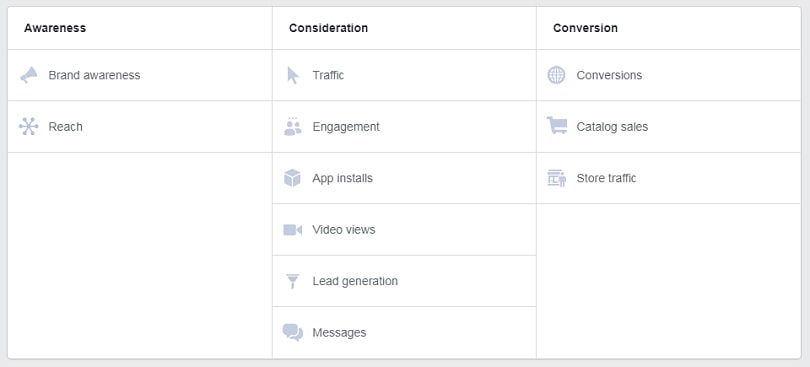
All Facebook marketing objectives are divided into three categories:
- The Awareness category includes objectives that spark interest in your company, brand, product, and service.
- The Consideration category contains objectives that get people to remember your business and search for more information about it.
- The Conversions category comprises objectives that stimulate people to buy and take advantage of your products or services.
Choosing the right advertising objective for your dark post ad campaign is very important because different objectives require you to run your campaign in different ways.
Find the Right Ad Formats
One of the reasons why Facebook can be the best place for your dark posts is the variety of ad formats it offers. It’s really easy to pick an ad format for a dark post once you know your marketing objective.
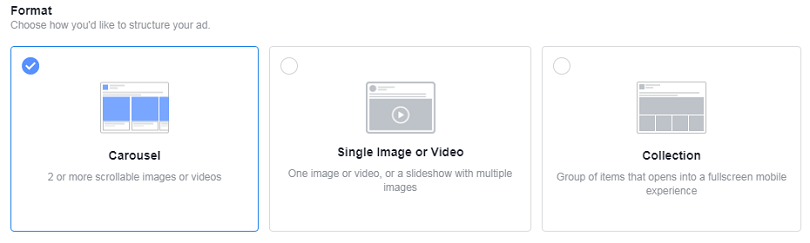
With a few exceptions, the majority of objectives support three major formats:
- The Carousel format allows you to add up to ten images or videos in one dark post in the form of a merry-go-round.
- The Single Image or Video format allows you to highlight one image, video, or slideshow.
- The Collection format allows you to showcase a cover video or image and several images in a dark post that has a grid form.
Diversify Your Targeting
While creating attractive dark post content requires passion, successfully targeting your dark posts requires a deep understanding of your audience.
Here’s how you can target Facebook audiences with dark posts:
- Custom Audience targeting. Custom Audiences are lists of leads whose contact information you can add to Facebook from any marketing channel.
- Lookalike Audience targeting. Lookalike Audiences are lists of leads who look like leads from your Custom Audiences.
- Targeting by interests. Detailed Targeting in Ads Manager allows you to add demographics, interests, or behaviors of your audience to help Facebook better recognize it.
- Automated prospecting on Instagram. Create dark posts in the Instagram mobile app and check their performance in Ads Manager.
- Retargeting of narrow audiences. Create small groups of people who have interacted with your business and show them dark posts to remind them about your company.
Note that to choose the right audience, you should create the right Custom Audiences so you can generate high-quality leads using Lookalike Audiences.
Set the Right Budget and Bidding Type
There are several things you should keep in mind when creating a budget for dark posts:
- Metrics. Take advantage of Facebook ad metrics to monitor how you spend your money.
- Bidding types. Figure out the difference between the major types of Facebook bidding. Depending on the bidding type you pick, your results may vary by 10–30%.
- Marketing objectives. From the perspective of allocating a budget, choosing an objective is important because ads created for different goals have a different cost.
If you want to learn more about controlling your budget for dark posts, read the detailed guide on our blog.
Show Dark Posts on Different Placements
There are a few more places where you can show your ads aside from Facebook: Instagram, Messenger, as well as mobile apps and websites in the Audience Network.
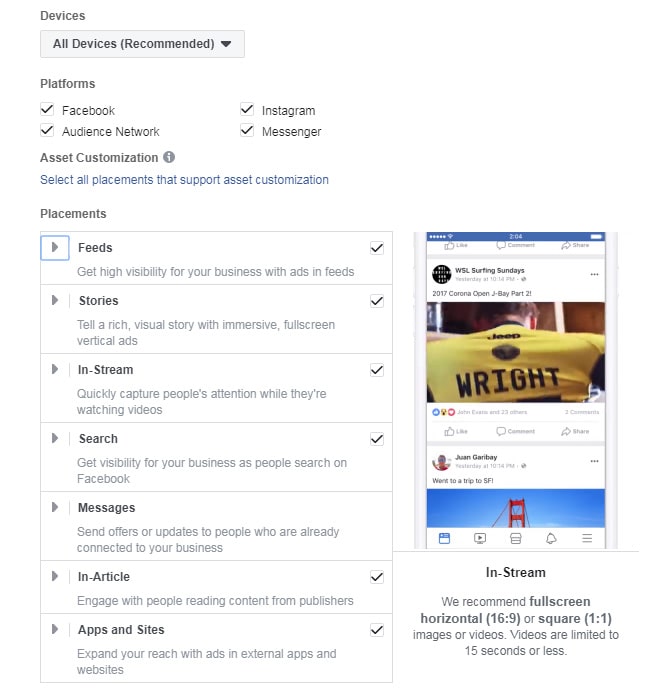
You can run different dark post campaigns on different placements or create a few dark posts for a single placement at the same time.
For those of you who are taking the first steps, we recommend you choose placements automatically and do this manually only after you find which placements work best for your business.
Test Your Dark Posts a Lot
Hell, yeah! Test everything about your dark post ad campaigns and you’ll succeed.
Write lots of different ad copies, design multiple visuals, launch dark posts for different objectives, try all dark post ad formats, use diverse methods of targeting, set budgets of different sizes, test bidding types, and expand your reach by showing dark posts on different placements.
That’s all the advice we have for you in this Facebook dark post tutorial.
Don’t forget test Softcube artificial intelligence to boost the performance of your dark posts and good luck!

![featured image thumbnail for post The Rookie’s Guide to Creative Facebook Ads [30 Examples]](/static/596e56a60d16703bc60c5005333383ae/188f6/creative-facebook-ads-featured-image.jpg)
