As of January 2019, Facebook was staying ahead in the social network market, with over 2.2 billion monthly active users according to Statista.
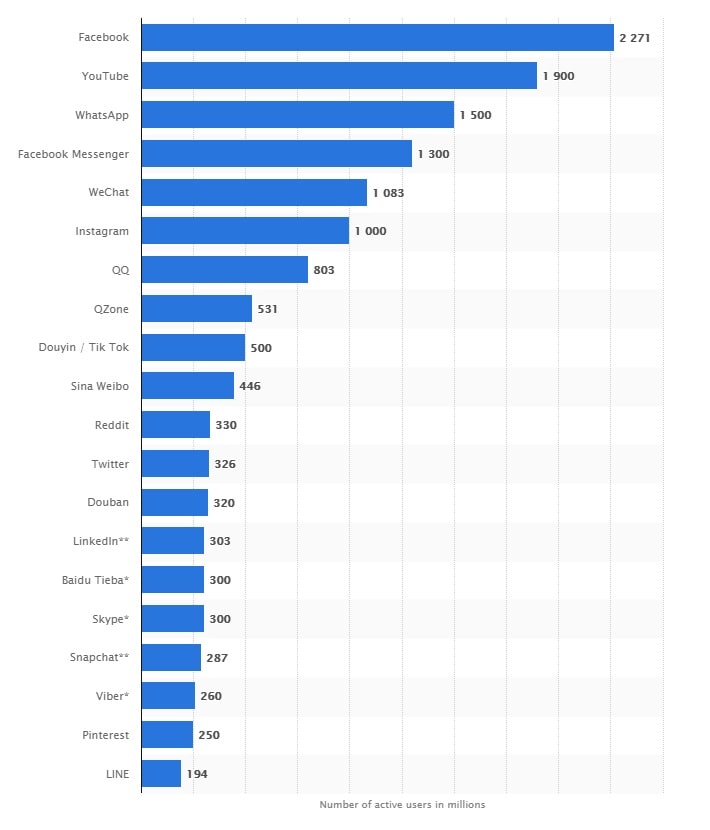
If you check the official statistics on Facebook Newsroom, there’s a slight difference in the numbers. Still, it remains the leader.
If you manage or promote an e-commerce business, you have to be very ambitious on Facebook for your advertising to succeed.
Before reviewing Facebook ad best practices for 2019, let’s discover the reasons why they have such a strong mojo for attracting new customers.
Why is Facebook The Best Marketing Tool?
Money paid for advertisements is Facebook’s primary revenue source.
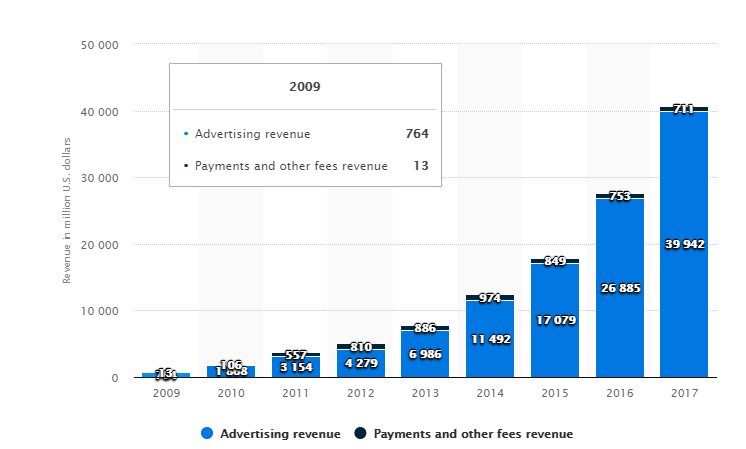
This means that the social media giant should do its best to support its advertising partners. And it does.
The Facebook marketing system makes it simple to begin your journey. It helps you smartly optimize your ad budget, making Facebook marketing affordable for any kind of business: small, medium, or large.
And when advertising on Facebook, you get access to the world’s second largest online audience as part of the package.
You can launch ads in a variety of formats such as Collection, Offer Ads, Lead Ads, Slideshow Ads, Post Engagement Ads, and Event Response Ads. We’ll highlight the importance of some of them below.
Aside from how you display your ads, it’s important where you display them. When you run ads on Facebook, you can also show them on other placements.
Placements is the official nickname for the Facebook family of apps and services: Instagram, Messenger, and Audience Network.
By the way, in January 2019, Mark Zuckerberg announced plans to combine Messenger, Instagram, and WhatsApp into one messaging platform based on end-to-end encryption.
We’ll see what the future holds. As for today, let’s see some of the best practices for Facebook ads.
8 Best Practices for Facebook Ads That Convert
With today’s massive glut of content, users are trapped in a chase for their emotions.
Naturally, your duty is to wake users up and generate good emotions toward your company. This isn’t the only way to convert users into customers, but beyond doubt it’s the most effective.
Major Facebook Video Ad Best Practices
Only motion can trigger emotion. That’s true in most cases, except probably for what’s called high art. Video is today’s most popular art and advertising form.
Day by day, we move closer to the complete dominance of video over the internet.
According to Cisco, one of the biggest technology companies, video will make up 82% of both business and consumer internet traffic by 2022.
Facebook reports that people are watching more video content than ever before.
One of the most powerful benefits of Facebook video advertising is its ability to catch a user’s attention within just a few moments.
Here are other Facebook video ad best practices:
- Add text or subtitles. More than 85% of users watch videos with the sound muted. That’s why you should make your videos understandable without sound by adding text or subtitles. Still, you should please the ears of those users who do turn the sound on.
- Keep your videos to 15 seconds or less. Most successful video ads are no longer than 15 seconds. According to Facebook, 47% of a video’s value is delivered in the first three seconds.
- Place your brand name within the first three seconds. The sooner you do this, the better.
- Produce videos for mobile devices. Over 50% of users watch videos via smartphones and tablets.
- Add visuals. Also, use attractive video editing techniques.
To increase your conversions even more, you can use automated Facebook video ads created with artificial intelligence.
Softcube artificial intelligence cuts original footage, chooses the best scenes from it, and compiles the final video ad with a packshot:
Thanks to the swiftness of this process, the Softcube AI can produce video ads at scale within a short time and for the cost of traditional image ads.
All Facebook Ads Are Now Transparent
Ad Library is an online archive that was upgraded after several scandals around elections and the possible influence on them by Facebook ads.
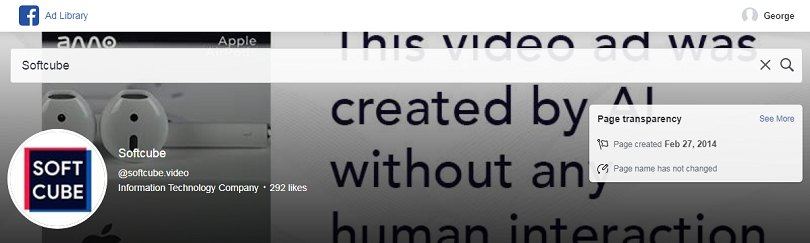
This tool shows full information about any existing Page, such as its name and name changes, industry, number of likes, date of creation, previous merges, number of Page managers, and the locations of those managers.
When it comes to Pages related to politics, you can see how much managers have spent in total and recently on their campaigns.
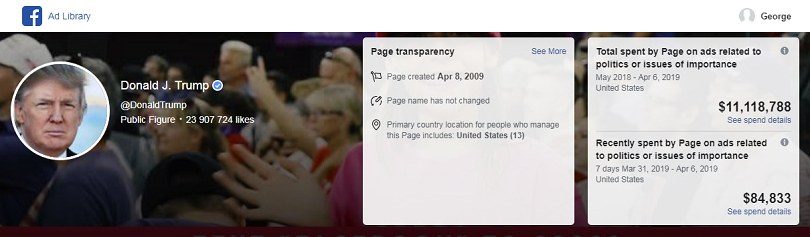
Talking of spending, there’s an even more curious Ad Archive report that allows you to check out spending in detail. You can download a full .csv report or check all the info right on the website.
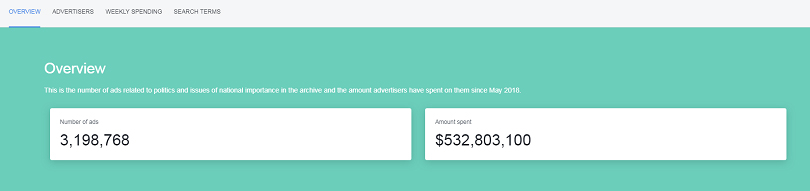
One table shows total spending by advertisers and the number of ads in the archive.
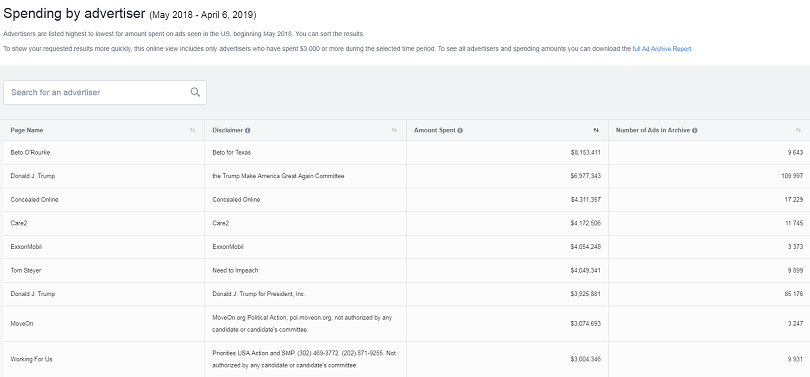
Another table shows the same data for the current week. There’s also an opportunity to see the top search terms for the current week.
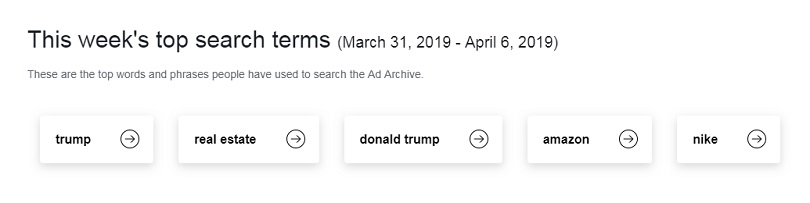
Currently, Ad Archive Report is available for the United States, India, and the United Kingdom. Let’s hope that one day Facebook will bring spending transparency to the entire world.
How can you benefit from all this information if you’re not a public activist or politician? We guess you already know the answer. We can name at least two possibilities:
- Monitor your competitors to see all active and inactive ads, their publication dates, and the countries where they’re run.
- Get inspired by ad examples and create your own ads using the experience of other companies.
Perhaps you’ll find another reason to use this great resource. Why not use it to check your favorite candidate?
Mobile Devices Are Killing Desktops
As of January 2019, over 95% of Facebook users logged in via smartphones and tablets.
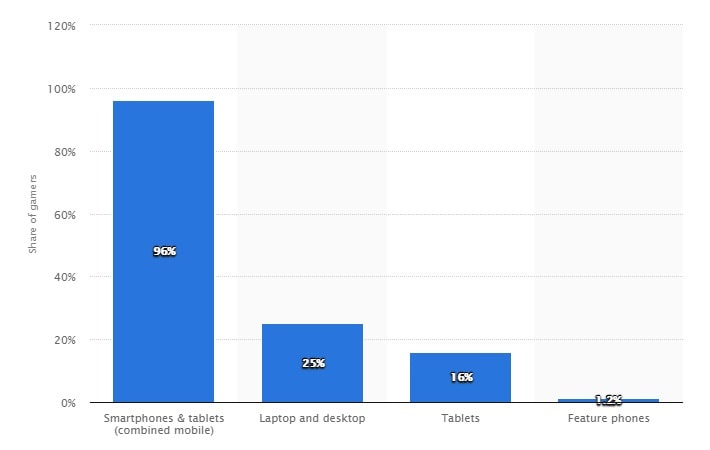
There’s a big chance that you’re reading this article via a mobile device too. That’s saying a lot.
One of the Facebook ads best practices for 2019 is providing customers with the best mobile experience. When creating ads, you should always think about what they look like on a user’s smartphone and tablet.
But don’t go to extremes. Remember that producing mobile-first ads doesn’t mean delivering them only on mobile devices.
Aside from making ads for mobile, you can be mobile yourself when managing your business thanks to Facebook Ads Manager for iPhone and Android.
Mobile Ads Manager is the perfect remote ad station if you’re too busy to sit at your computer.
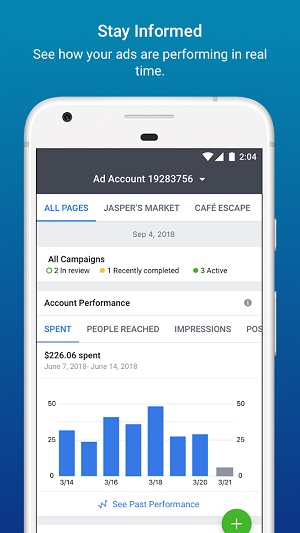
The app allows you to manage your ads, get push notifications, check ad performance, use templates and tools to create ads, take advantage of analytics and tips, create audiences, edit budgets, and more.
Messaging Apps Are The Future Of The Facebook Network
That was the main point of Mark Zuckerberg’s public letter published in March 2019.
And it totally makes sense. If you go back to the very beginning of this tutorial, you’ll see on the chart that Messenger and WhatsApp are breathing down Facebook’s and YouTube’s necks.
For users, messenger apps are a convenient way of chatting with friends and colleagues.
For advertisers and businesses, they’re perfect for chatting with customers and retargeting them with offers they’ve seen on Facebook or any other placement but haven’t bought yet.
Here are Facebook ad best practices for Messenger:
Develop a chatbot
Chatbots are so awesome and effective that some people don’t even realize they’re talking to AI-powered software.
According to Forbes, there are over 300,000 chatbots on Messenger.
Oracle reports that over 80% of businesses will use chatbots by 2020.
Do you want to be among them? You can learn how to build a bot for your business by visiting the official Messenger website for developers.
Create a custom template for Click to Messenger Ads
There are two ways you can show your Click to Messenger Ads:
- Standard template. This template is prefilled with content automatically generated by Facebook. The result may not always correspond to the goals of your ad campaign.
- Custom template. Personalize your message by adding an image, video, button, CTA, and more.
The advantage of custom templates is that you can save them and use them for your future ad campaigns.
Create a personalized greeting
Every time someone starts a chat on Messenger, a welcome page appears with a description of your business.
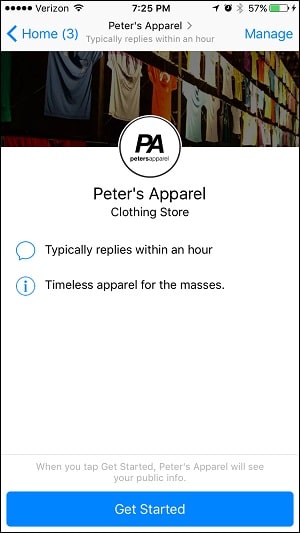
You can replace it with a greeting message. To do this:
- Go to Settings at the top of your Page.
- Click Messaging.
- Turn on Show a Messenger greeting.
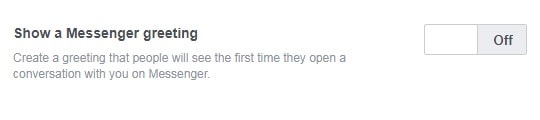
Also, you can teach your chatbot to be welcoming when a new user sees your welcome screen for the first time.
Multiple Creative Ads Within One Eye-Catching Publication
If you take a look at the world’s top brands and their Facebook ad best practices, you’ll notice that pretty much all of them use video ads.
Nevertheless, static image advertising is still trendy, especially in the apparel industry. And there are two amazing ad formats that showcase the importance of images.
The first one is Collection — a grid that contains a cover image or video followed by up to four images. Every element is a separate card that can have its own link and description.
There are four types of Collection ads, also called templates:
- Instant Storefront for letting people browse several products in one place
- Instant Lookbook for showcasing your products in action
- Instant Custom Acquisition for increasing conversions and driving people to your website or app
- Instant Storytelling for promoting your brand, website, or app
The second ad format you can use to highlight a few items simultaneously is Carousel.
Carousel ads can contain up to 10 image and video cards displayed one after another.
Just like Collections, Carousels work great for engaging people by showing different features of a single product, for showcasing products from a new collection, for demonstrating different products with a special discount, etc. The options for these ad formats are endless.
Both Carousel and Collection are available for Messenger and Instagram.
Vivid Visuals and Entertaining Stories
Instagram is the mecca of visual content, with the largest Stories fan base across the entire Facebook ad network. Over 500 million people watch Stories on Instagram every day.
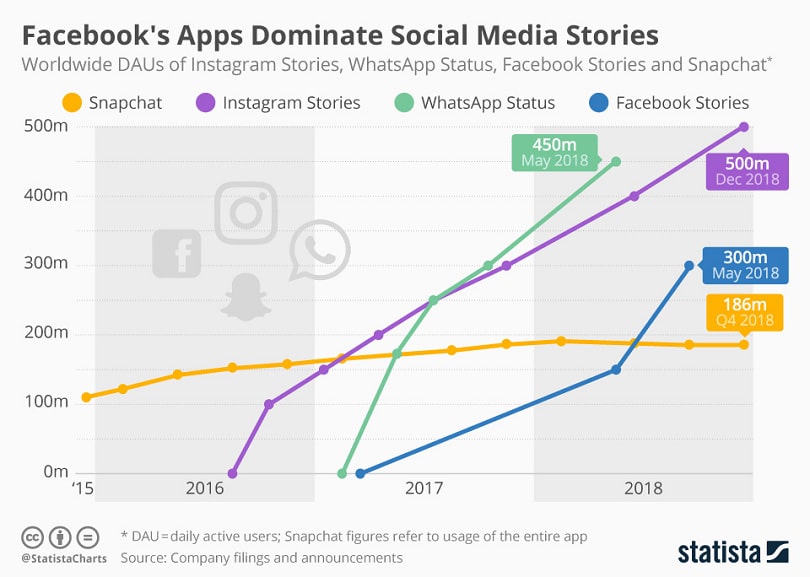
The Instagram audience is growing at a tremendous pace. The release of Instagram checkout has only added more fuel to the fire.
Now, anyone can buy products they like directly from brands without leaving Instagram.
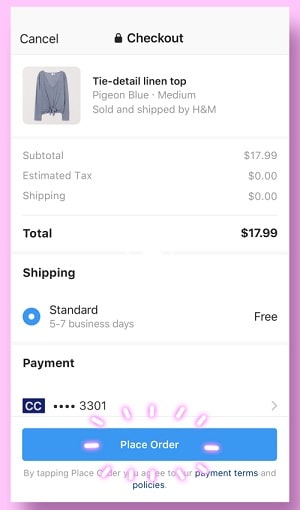
This is a game changer, which you should perceive as a call to action.
Now that you can sell on Instagram, you can increase your sales using every possible opportunity. Broadly speaking, what works on Facebook will work on Instagram.
Aside from Stories ads, you should give Carousels and Collections a try — for instance, for retargeting! The lion’s share of Instagram users have an account on Facebook. That’s why you can retarget them in both directions.
There are also three extra mobile apps that will help you diversify your content:
- Layout (iPhone and Android) can make attractive image collages by combining, mirroring, and flipping different photos from your gallery or Photo Booth.
- Hyperlapse (iPhone) can record stabilized time-lapse videos without a tripod or other equipment.
- Boomerang (iPhone and Android) can create videos from images and loop them. According to Instagram’s internal data, more than 25% of shared Stories are Boomerangs.
On Instagram, appearance plays a major role. Naturally, you’ll need some sources of inspiration to find approaches that will continue to intrigue your audience.
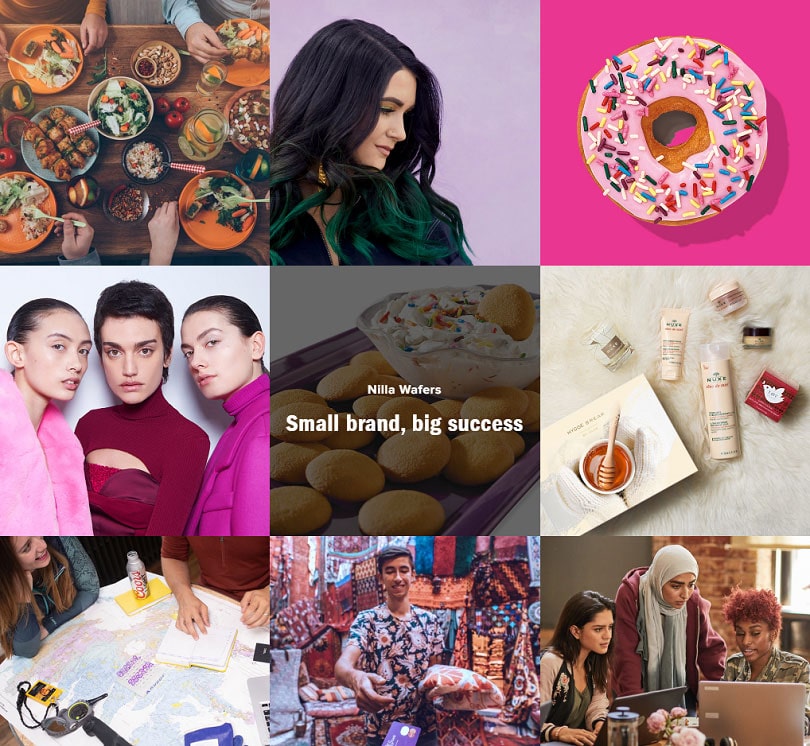
One of these sources is Success Stories, which contains captivating cases full of unique insights. You can analyze goals and formats used by businesses of different sizes to come up with great ideas for your own business.
The IGTV app for iPhone and Android can also suggest how to create high-quality full-screen vertical video content that attracts the eyes of Instagram users.
As Many Custom Audiences As Possible
To get the most out of selling something online and promoting it on Facebook, you need Custom Audiences.
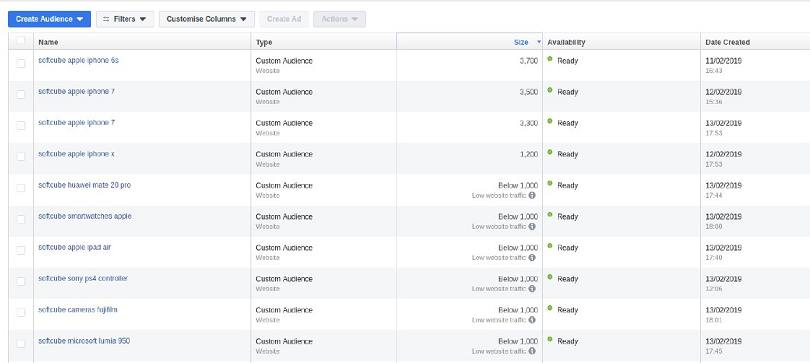
They allow you to connect data on every existing digital and offline marketing channel to Facebook:
- Spreadsheets with customer contacts
- Data from your website or mobile app
- Data on offline conversions via phone calls or sales in local stores
- Data on Facebook channels such as video views, lead forms, Instagram, and events
Keep in mind that you need to install Facebook Pixel if you want to receive data from your website or Facebook SDK if you want to receive data from your mobile app.
To track offline activity, you need to integrate your customer management system. If you want to automate uploading of offline data, you can do this with the offline conversions API.
Lookalike Audiences are another must-use instrument for targeting Facebook users. They allow you to form an audience based on any Custom Audience you have.
Just form a group of your best customers, set the size of your Lookalike Audience, and Facebook will find users that are similar to your best customers. It’s amazing, isn’t it?
Facebook Ads Generated Automatically
Our list of Facebook ads best practices ends with one more great ad format that can boost sales for any e-commerce business in 2019.
Dynamic Ads are Image, Carousel, and Collection ads made automatically by Facebook after you:
- Set up Facebook Pixel, a code that helps Facebook understand which data from your website a Pixel needs to do something with.
- Create a container catalog, upload a data feed that contains your products, and group these products into product sets.
- Prepare a template for generating your ads.
A Dynamic Ads campaign is launched once and can be turned off at any time.
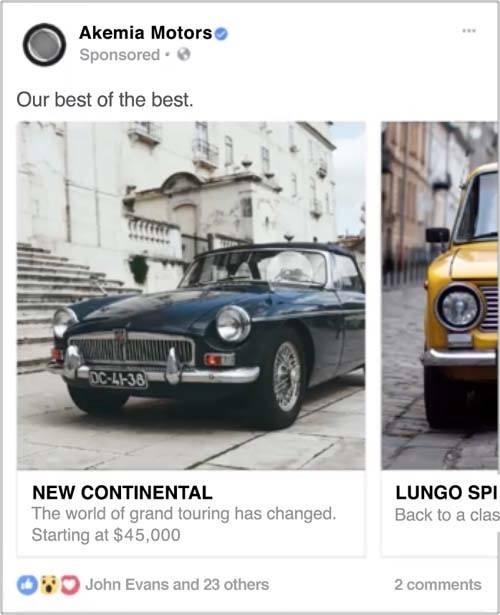
Note that you should keep your Facebook catalog up to date every time you update the catalog on your website as well as regularly check your Pixel to display Dynamic Ads without problems.
Happy Practicing
There are lots of ways to find Facebook users and convert them into your customers. You can use the entire ad arsenal offered by the social network both for desktop and mobile.
You can choose from static advertising, sponsored messages, automated ads, chatbots, mobile apps, and more.
If you’d like to save time and money on creating video ads, test our artificial intelligence platform for your online store right now.
Luckily, the recommendations we gave you in this guide should work great not only for 2019 but at least for the next few years.
We hope you can now implement Facebook ad best practices for your business without a hitch.
Good luck!

![featured image thumbnail for post The Rookie’s Guide to Creative Facebook Ads [30 Examples]](/static/596e56a60d16703bc60c5005333383ae/188f6/creative-facebook-ads-featured-image.jpg)
