Unfortunately, it's happened...
As usual, you were monitoring a couple of ad campaigns you launched in Ads Manager. Everything was fine. But one day, you found that your Facebook ad account was disabled.
Keep your head up! In this tutorial, you’ll find out why Facebook may suspend your ads and show you how to activate a disabled Facebook ad account as fast as possible.
Let's begin.
Why Was My Facebook Ad Account Disabled?
After you launch an ad, Facebook considers two things.
The first is the ad itself, including its contents, targeting settings, and positioning. The second is the landing page where the ad is displayed, the page’s functionality, and how well the page matches the promoted product or service.
Along with that, Facebook ads must comply with numerous advertising policies and community standards.
Overview Facebook Advertising Policies
If you haven’t read the Facebook advertising policies before you found your Facebook Ads Manager account disabled, we recommend you do so in order to avoid possible mistakes in the future. If you’ve already read Facebook’s advertising policies, it makes sense to go through them once again, as you may be violating one of them.
Check Facebook Community Standards
The same goes for the Facebook Community Standards, where Facebook describes what’s allowed and what isn’t when advertising. Another reason for disabling your Facebook ad account may be users’ reports about your Business Page, ads, or any other type of content you’ve ever posted.
How to Restore a Disabled Facebook Advertising Account
If you want to find a solution to a disabled Facebook ad account that will help you get back on track, there’s only one place to look: the Facebook Business Help Center, where you can read about every aspect of creating and managing your ad accounts and ads.
To save your time, we’ve found possible ways of making an appeal. When Facebook disables your Facebook ad account, your appeal can take two forms:
Solution 1. Live Chat with a Facebook Representative
In terms of how to appeal your Facebook ad account being disabled, the best way is to communicate with a human specialist.
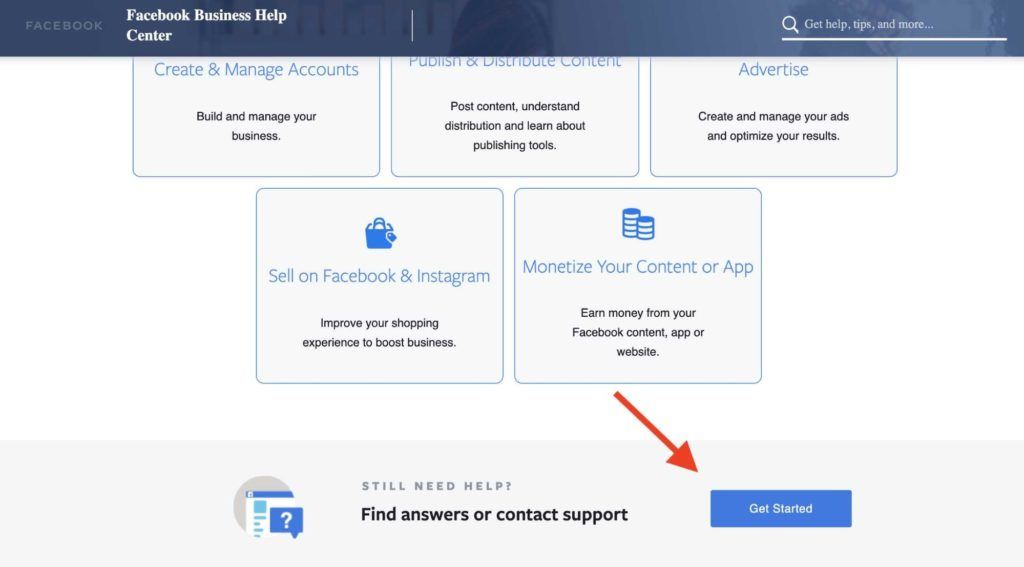
To chat with a Facebook representative, on the Facebook Business Help Center home page, scroll down and choose Get Started.
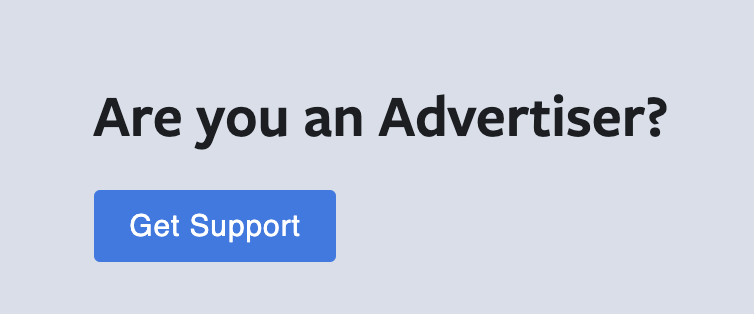
Then choose Get Support on the page that opens.
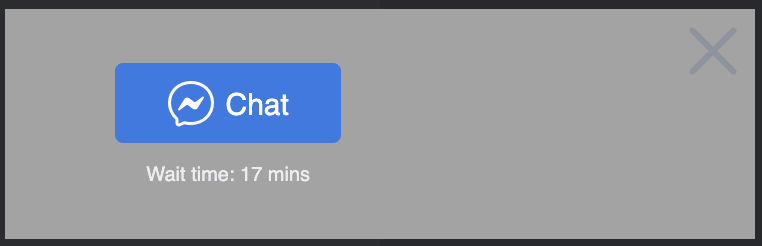
After that, click the Chat button, which will send you to the Contact Support form.
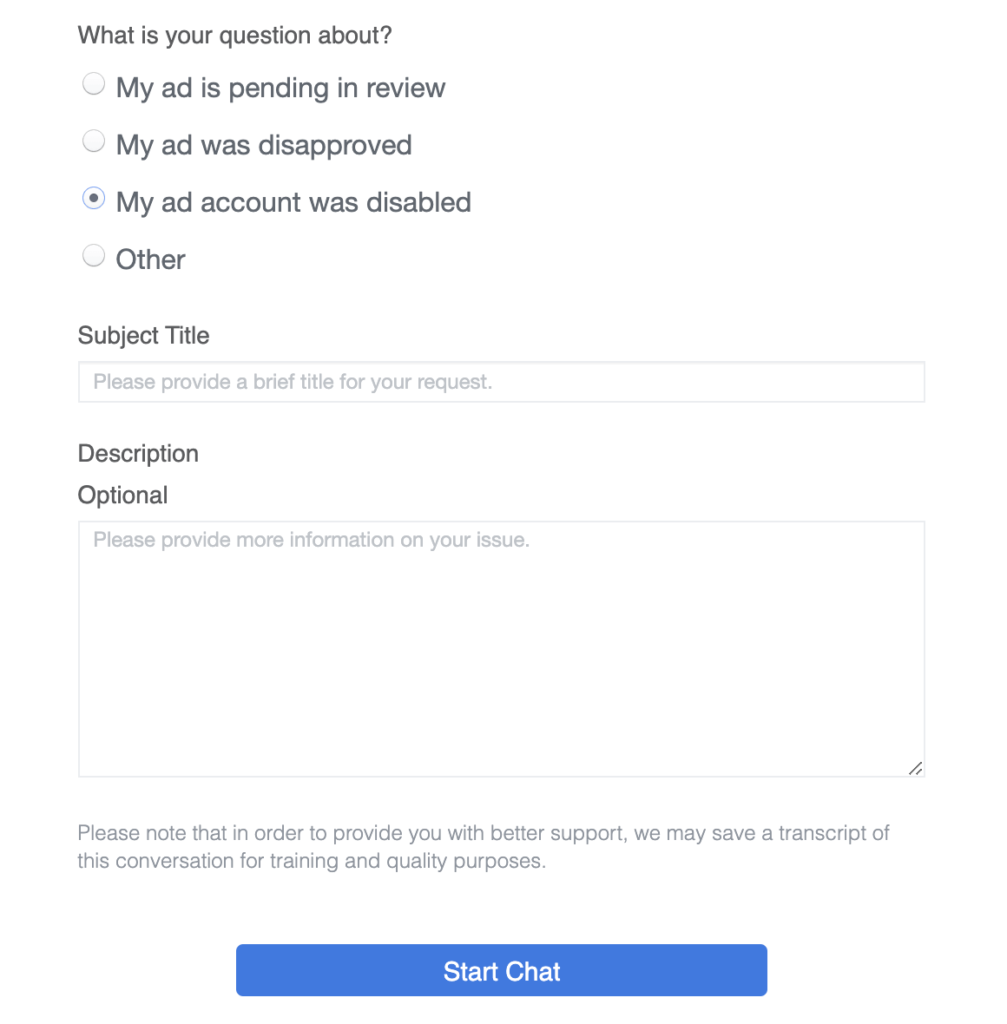
Once you’re there, carefully enter all the requested information and check the question boxes to help a Facebook representative better understand your situation. Ready to communicate? Click Start Chat.
Solution 2. Fill Out Two Forms
Alternatively, you can use two forms to reactivate a disabled Facebook account.
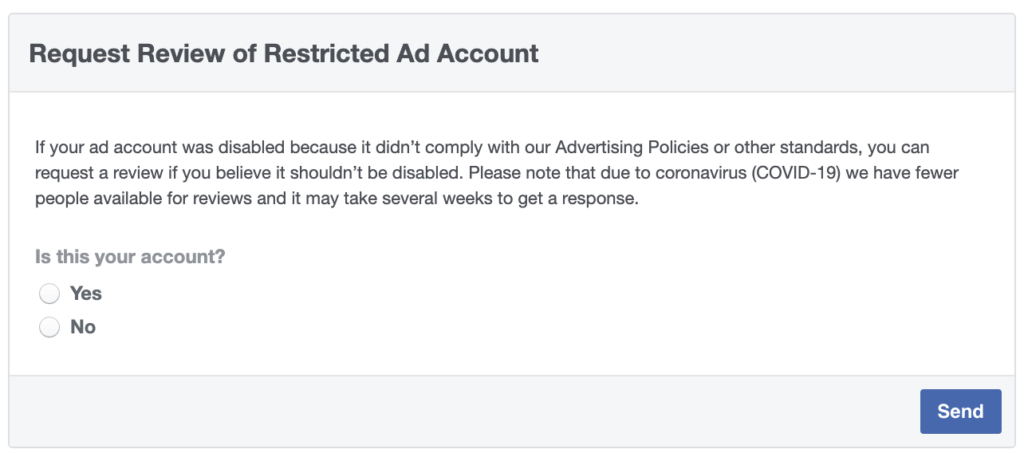
If you think your ad account was disabled because you violated a policy or standard, request an ad account review by filling out this form.
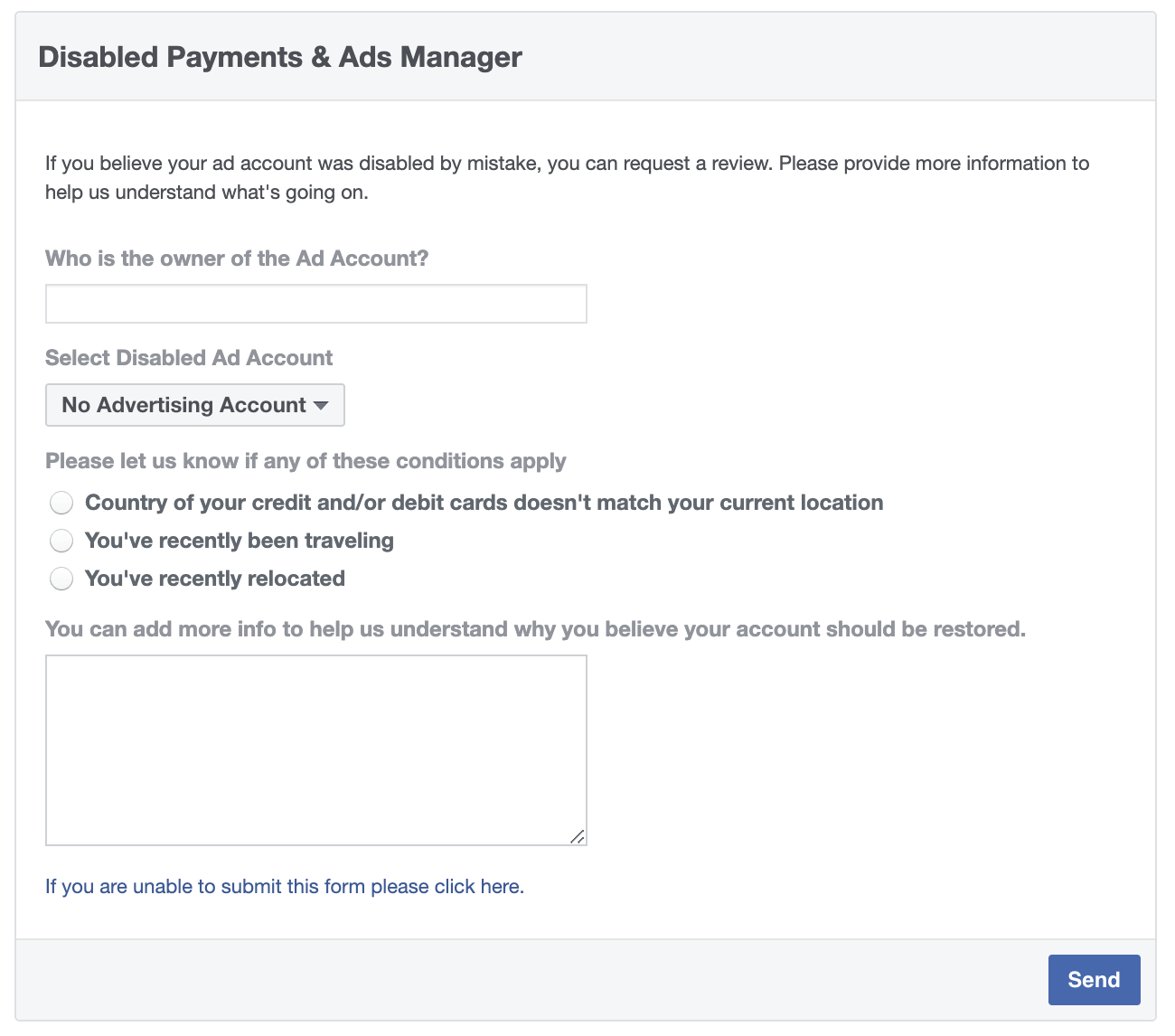
If you think your ad account was disabled by mistake, provide Facebook with detailed information by filling out this form.
After you send your request, keep regularly checking the Facebook Help Center. Your disabled ad account may be reviewed at any time. Once it’s been reviewed, you’ll receive a response to your Help Center support inbox.
Good Luck with Your Disabled Ad Account
When it comes to a Facebook disabled ad account, any help is welcome. We hope you’ve found our guide helpful and hope you can recover your ad account as soon as possible. Be patient and persistent!
After you do that, don’t forget to try the AI-powered Softcube platform to save your efforts and budget while producing high-quality video ads.
The platform offers a rich collection of pre-made and verified video ad content you can use to significantly reduce the chances of your ad account being blocked by Facebook.

![featured image thumbnail for post The Rookie’s Guide to Creative Facebook Ads [30 Examples]](/static/596e56a60d16703bc60c5005333383ae/188f6/creative-facebook-ads-featured-image.jpg)
