So you’ve launched a couple of ad campaigns and now you need to know how to analyze Facebook ad performance. Way to go!
The Facebook family of apps and services is dominating other social media platforms.
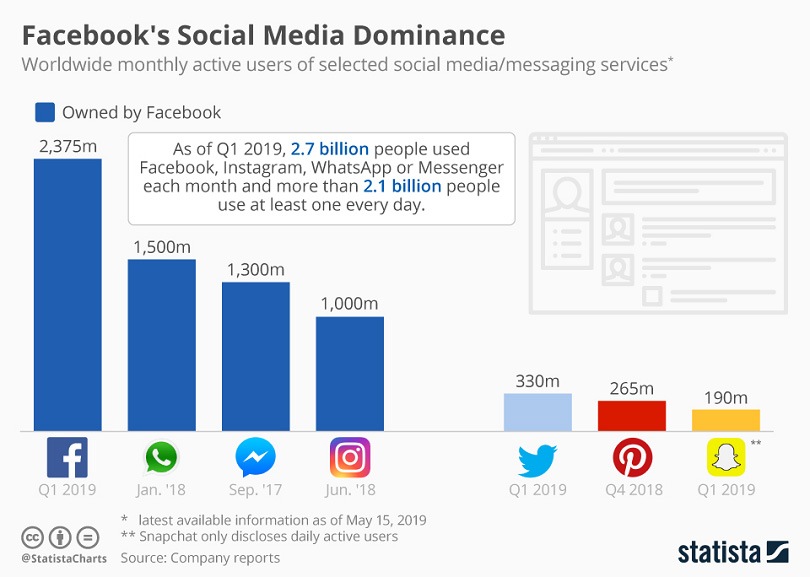
According to Statista, over 2.7 billion people use Facebook, Instagram, WhatsApp, or Messenger each month, and more than 2.1 billion use one of these services every day.
This makes competition among companies in all industries fiercer than ever. The earlier you discover the basics of Facebook ad performance measurement, the more effective your ad campaigns will be.
Why Should You Monitor Facebook Ad Metrics?
Advertising on Facebook – like on any other platform – is all about results.
Measuring results gives you a better understanding of how good you are at launching your current ad campaigns and sheds light on what you can do to improve the outcome for future ad strategies.
The job of marketers and advertisers is to find a causal relationship between the ads they display and a variety of factors such as ad performance and delivery, campaign budget, return on investment (ROI), and touchpoints that lead customers to conversions.
Metrics perform this job perfectly. The question is which ones you should use.
11 Facebook Ads Key Metrics You Need to Know
Let’s face it: The total number of Facebook ad metrics can blow one’s mind.
All metrics in Facebook Ads Manager belong to one of six groups:
- Performance. These metrics highlight interactions of your target audience with your ads: the number of times users see your ads, the number of times they click your ads, the cost for each click, and more.
- Engagement. This category includes metrics that allow you to know everything about how people interact with your Facebook Page: the total number of likes, comments, engagements, saved offers, and more.
- Conversions. With these metrics, you can view how Facebook users transform into leads (both total and unique) and how much this transformation costs.
- Settings. Metrics from this category demonstrate object names, IDs, statuses, dates, goals, budgets, schedules, targeting (age, gender, location), and content of ad creatives.
- Split test. These metrics help compare the results from testing different versions of the same ad.
- Optimization. In this category are metrics that show outcomes of optimized ads.
To choose metrics, go to Ads Manager and click Campaigns, Ad Sets, or Ads depending on what you’d like to measure.
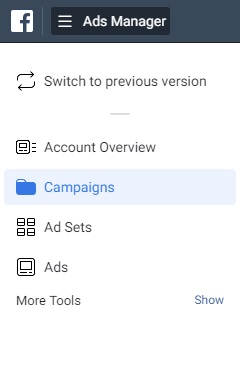
Then click the Columns button and choose the Customize Columns... option.
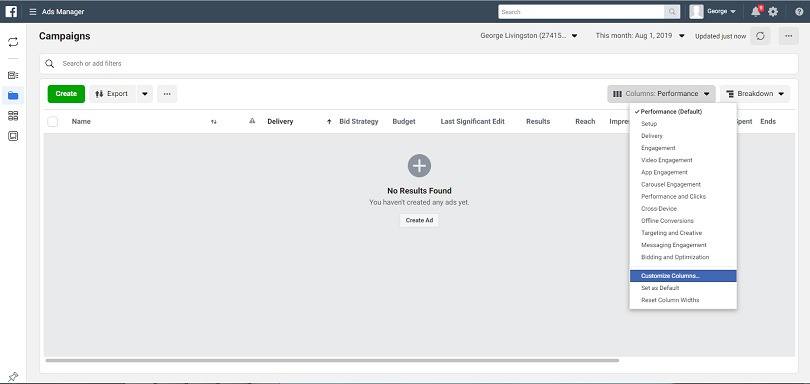
Here you’ll find everything you need to measure your marketing activities on Facebook.
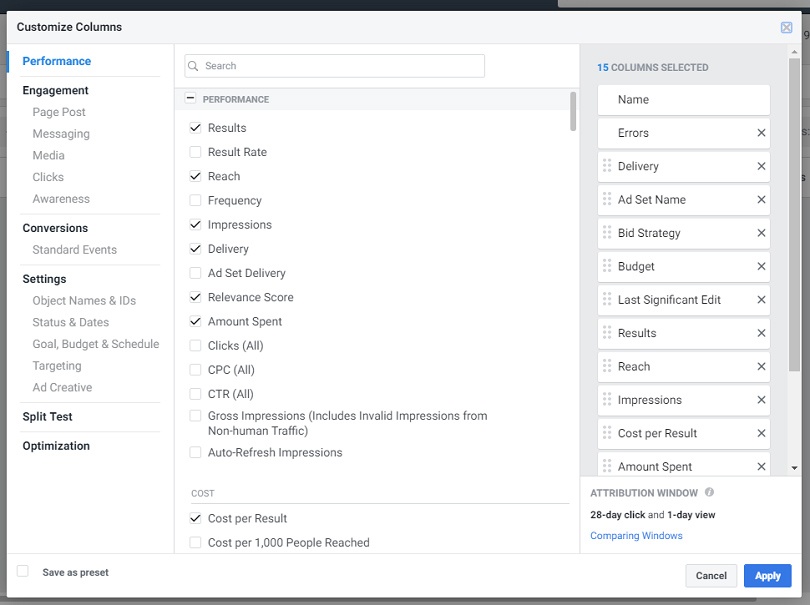
Check the box near the column for the metric you want to add. Also, you can drag any column in the list and change its position.
Which metrics should you use for your business? It depends. Some are useful for monitoring ads created for certain advertising objectives. Some may not be useful for your needs at all.
Still, there are Facebook ads key metrics that help you track results from any kind of ad campaign.
Let’s check them out.
Metric 1. Attribution Window
Attribution window is the number of days between the time a user views or clicks your ad and makes a conversion.
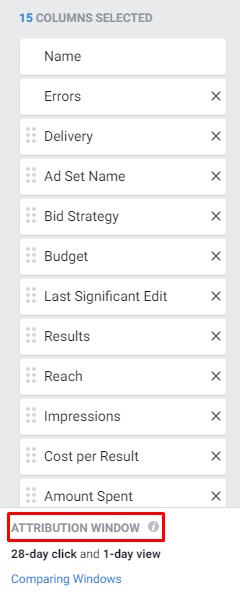
There are two types of attribution windows:
- Click-through attribution – The window between when a user clicks an ad and makes a conversion
- View-through attribution – The window between when a user views an ad and makes a conversion without clicking on the ad
Let’s look at an example of how it works. Say you need to prepare a monthly report.
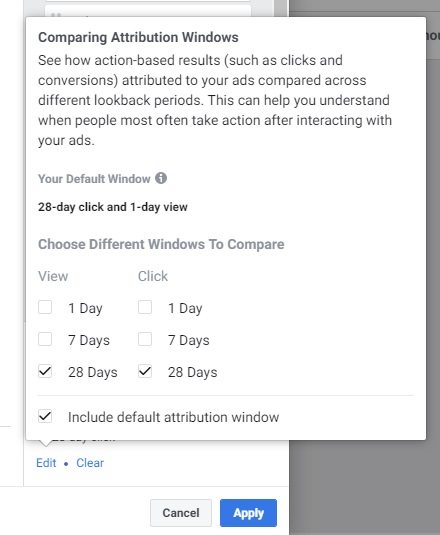
You’d like to monitor sales that happened because some users viewed or clicked your ads in the last 28 days. In this case, you should choose a 28-day view and 28-day click attribution window.
Or you launch a performance marketing campaign and you’d like to check conversions. In this case, you shouldn’t use the post-view attribution model because it exaggerates the number of conversions.
When a user views a publication, Facebook counts the view as a conversion. So you’ll get too many uncertain conversions with a too-low post-view conversion cost and you won’t be able to understand how many sales Facebook brought.
Metric 2. Reach
Reach reveals the number of users who saw your ads at least once.
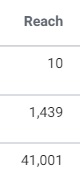
There are two major types of reach:
- Paid. Users who see your publications (targeted ads) that you display for money.
- Organic. Unique users who see your free publications in the News Feed.
Facebook divides organic reach into viral and non-viral.
Viral reach is the number of people who see your publications because of their friends who previously interacted with your Page or its content.
Non-viral reach is the number of people who see any publication from your Page, not on account of friends.
Metric 3. Frequency
Frequency is the average number of times each user views your advertising.
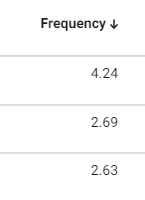
Frequency usually varies from 1 to 2 per ad set. However, it may be higher depending on factors such as the number of placements used, the quality of the audience and your campaign’s size, budget, and schedule.
If frequency is high against a drop in ad performance, it means people aren’t interested in your ads anymore. In this case, you need to optimize your ads or change your targeting strategy.
Metric 4. Outbound Clicks
Outbound links drive users outside the Facebook family of apps and services. The outbound clicks metric allows you to calculate approximate traffic from a website, online store, or mobile app.
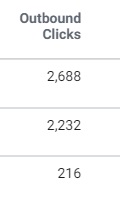
It’s similar to the link clicks metric that shows clicks that lead both between and outside of Facebook apps and services.
But the thing is that there are cases when a click can be registered as both an outbound click and a link click.
That’s why if you want to get more accurate results, we recommend using outbound links instead of link clicks.
Metric 5. Cost Per Result
Cost per result shows how much you spend achieving the objectives you pick for your ad campaigns.
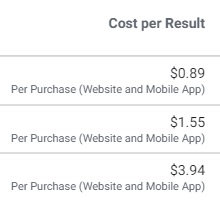
Based on this metric, you can measure and compare results from different ad campaigns to find opportunities for even better results.
Metric 6. Amount Spent
Amount spent is the estimated budget spent on an ad, ad set, or ad campaign during its schedule.
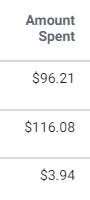
This metric indicates the amount of money spent within the maximum budget during a certain period of time.
Metric 7. Result Rate
The result rate is the percentage of results you get out of all ad views.
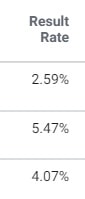
What is a good result rate for Facebook ads? Test!
Divide the number of times your ads achieve an ad objective by the number of impressions, compare this percentage with other ads in your campaign, and find the best.
Metric 8. Cost Per 1,000 Impressions (CPM)
Impressions are times users see your ad on the screen.

Metric 9. Click-Through Rate (CTR)
The click-through rate is the percentage of times users click after they notice your ad.
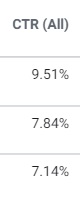
Metric 10. Cost Per Click (CPC)
Cost per click is the average cost for a link click and is used by advertisers for benchmarking ad efficiency and performance.
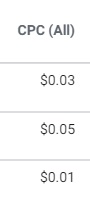
Metric 11. Relevance Score (Ad Relevance Diagnostics)
The relevance score is a number that indicates on a scale of 1 to 10 how people accept your ads.

Facebook wants to replace the relevance score with ad relevance diagnostics that let advertisers see how relevant their ads are to their target audiences.
Ad relevance diagnostics are:
- Quality ranking, which compares the quality of ads displayed to the same audience
- Engagement rate ranking, which compares the expected engagement rate of ads displayed to the same audience
- Conversion rate ranking, which is the expected average conversion rate for Facebook ads with the same advertising goal displayed to the same audience
Keep in mind that diagnostics and relevance scores can’t help you directly measure your Facebook ad conversion rate, engagement rate, and quality rate. These metrics only identify possible drawbacks.
How to Improve Facebook Ad Performance
When it comes to Facebook ad performance, metrics can’t boost results. They’re just indicators of weaknesses in your ad campaigns.
Improving metrics means optimizing your marketing strategy. Here’s how you can do that.
Target the Right Audience of the Right Size
Oftentimes, marketing managers who have no experience in Facebook advertising target the wrong people. However, knowing a target audience isn’t enough to achieve positive results.
The secret isn’t in knowing who your customers are. It’s about discovering the customers’ inner world, namely their needs and preferences.
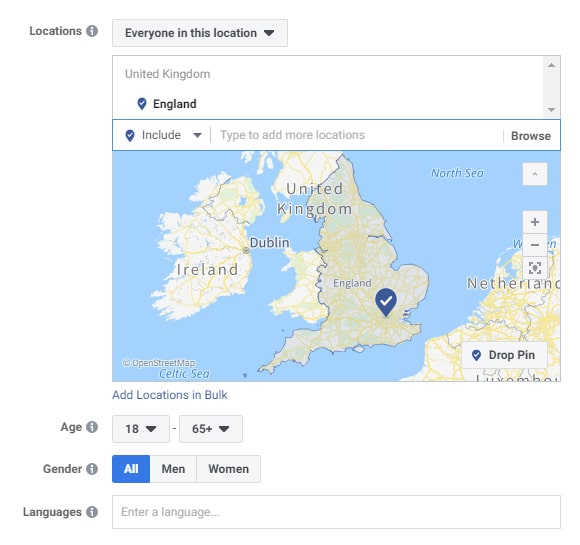
Once you know your customers’ needs and preferences, you’ll be able to segment your audience according to:
- Age and gender. Customers of different ages and genders buy different products and services.
- Location. Promoting a business to local communities reduces reach, but at the same time, you’ll be able to display ads to people who are truly interested in your offers.
- Language. If your business has customers in different countries, keep in mind that you need to target ads in different languages.
Pay special attention to the Detailed Targeting option that allows you to find customers’ habits and interests. When you add more tags, you let Facebook know more about what audience you’re looking for.
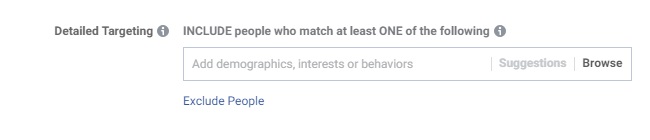
Ideally, you should create Custom and Lookalike audiences to let Facebook find accounts of current customers for retargeting.
The size of your audience also plays an important part. More often than not, broad audiences work better than narrow ones. A perfect broad audience includes from 10,000 to 20,000 people.
Audiences that contain from 500,000 to 1,000,000 people may help you achieve great results as well.
However, you should segment such a large number of customers into 10 or 15 groups and target each group with a unique ad set.
Track Customer Behavior with Facebook Attribution and Funnels
The second way to grow Facebook ad KPIs is adapting your ad campaigns to the behavior of your Facebook community.
According to HubSpot, proving the ROI of marketing activities is the second most significant problem for businesses.

In other words, a huge number of marketers can’t track the customer’s path to conversions and sales. Why?
There are more and more means of acquiring customers. Customers may visit different channels several times in different sequences before they eventually visit a website and make a purchase.
For this reason, there’s no way to get a holistic view of the customer’s journey when it comes to online marketing as a whole.
But when it comes to Facebook marketing, there are two great instruments that make customer attribution possible.
The first is called Facebook Attribution, which allows you to measure the influence of your ads on your audience across the Facebook family of apps and services.
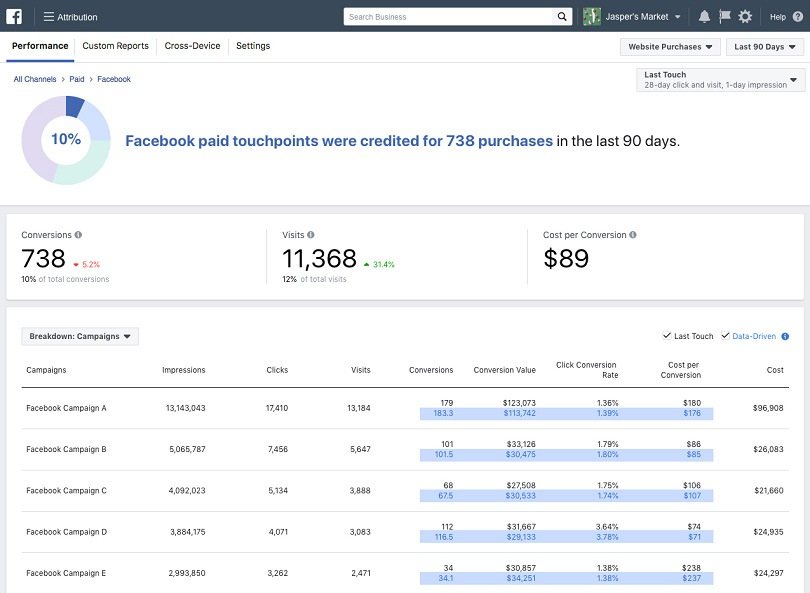
A crucial advantage of this platform is cross-device reporting that reveals the type of devices used by customers throughout the journey.
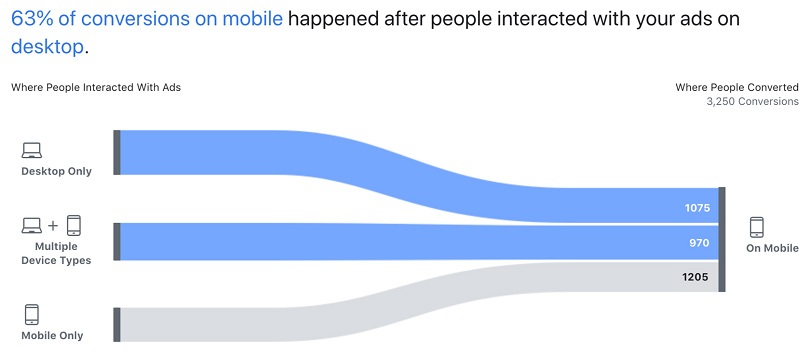
The second tool is called Funnels. You’ll find it in the Facebook Analytics menu on the left.
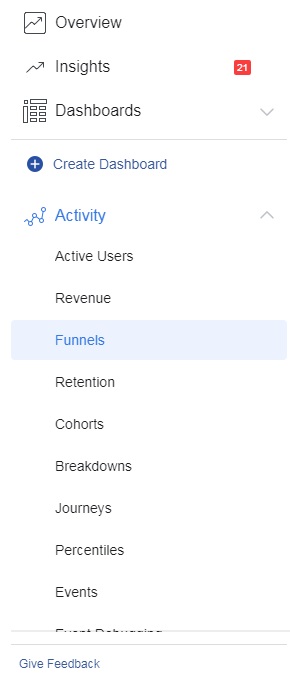
Funnels are routes made up of a sequence of customer actions to track conversions.
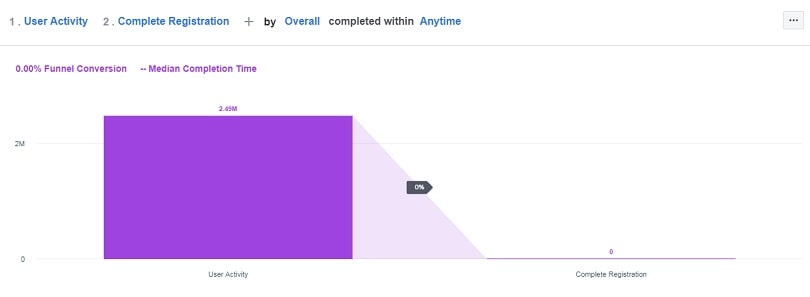
For example, say you want your customers to register for an event. You create a funnel where you add two steps they must follow.
Note that customers appear in a funnel only when they follow all steps in chronological order.
Optimize Ad Creative and Test Different Ad Versions
One possible reason why your Facebook ads demonstrate poor performance is their appearance.
To make your audience interested in your publications, you have two choices: launch several versions of the same ad or completely change the original ad creatives.
Keep in mind that you should never add text on images and fatigue users with long text descriptions.
We also recommend you add a call to action to the ad description. CTAs are a tried and tested way to enhance the structure of a short text message and make it more eye-catching.
For your test, you can take advantage of Carousel Ads, which allow you to add up to 10 images in one publication.
This ad format allows you to highlight the pros of a single product or a few products from one category or collection.
If you use video ads, you should be extremely careful, as it takes more effort to remake videos compared to images. However, you can use artificial intelligence to save time on editing and rendering your Facebook video ads.
Measure Your Ads All the Time
Facebook ads monitoring is crucial for getting a holistic view of marketing activity.
Facebook provides advertisers with dozens of metrics for measuring the performance of ads, ad sets, and ad campaigns. Metrics are easy to use and easy to set up.
If you want to get positive results from your video ads, don’t hesitate to Softcube artificial intelligence right now.

![featured image thumbnail for post The Rookie’s Guide to Creative Facebook Ads [30 Examples]](/static/596e56a60d16703bc60c5005333383ae/188f6/creative-facebook-ads-featured-image.jpg)
