Every promotional email has two major purposes.
The first major purpose is to catch the recipient’s attention. The second major purpose is to guide the attention you’ve caught and get a conversion. To achieve a conversion, a promotional email should have two crucial components.
The first crucial component is a catchy headline that isn’t clickbait but accurately reflects the email’s topic and creates the impression that the email contains a personal and valuable message. The second crucial component is a simple and well-structured layout with an attractive design and relevant content.
By now, you’re probably wondering how to put a GIF in an email so it can increase the attractiveness and relevance of your content and consequently increase your conversion rate.
To show you the best way to put a GIF in an email, we should first trace back the history of the GIF and figure out why the popularity of email GIFs as a marketing tool is growing among businesses and brands.
A Brief History of the Graphics Interchange Format (GIF)
The Graphics Interchange Format, or GIF, was created at CompuServe in 1987 by Steve Wilhite using a compression algorithm developed by Abraham Lempel, Jacob Ziv, and Terry Welch. Originally, GIF files transferred still images over the internet without using a large amount of computer memory.
Published in 1992, the first static color image on the web was compressed in GIF format. It was a photo of the girl band Les Horribles Cernettes. Here it is:
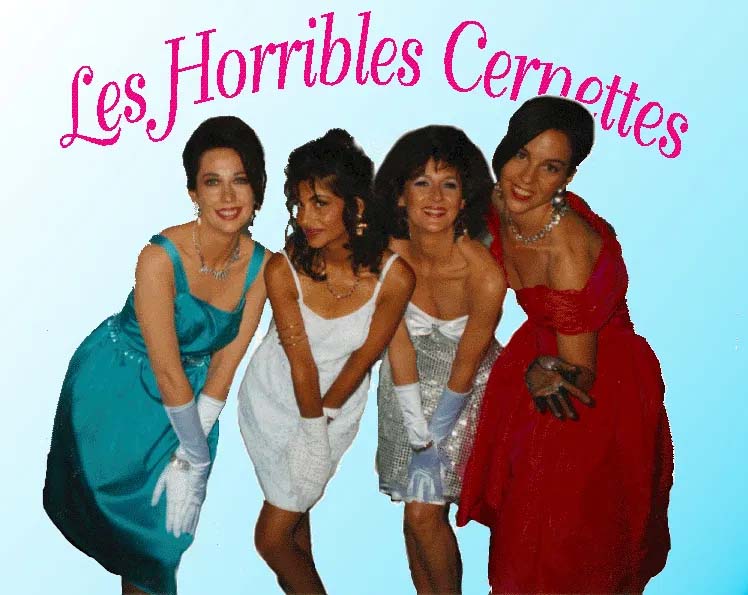
Interestingly, GIFs as still images were gradually phased out by more effective image formats. However, there were also animated GIFs.
Thanks to the ability of GIFs to bind multiple images together in one file and in this way create a looping video, publishers used animated GIFs as a great way to decorate their websites until web design was professionally standardized in the mid 2000s.
If you’re wondering what websites looked like back then, here’s a GIF take from the Simpsons episode The Computer Wore Menace Shoes:
Aired on December 3, 2000, the episode saw Homer Simpson launching his own website where GIFs were a major design element.
With the advent of the mobile web, social media, and online messaging, animated GIFs got their second wind, having transformed from web design elements to means of non-verbal communication.
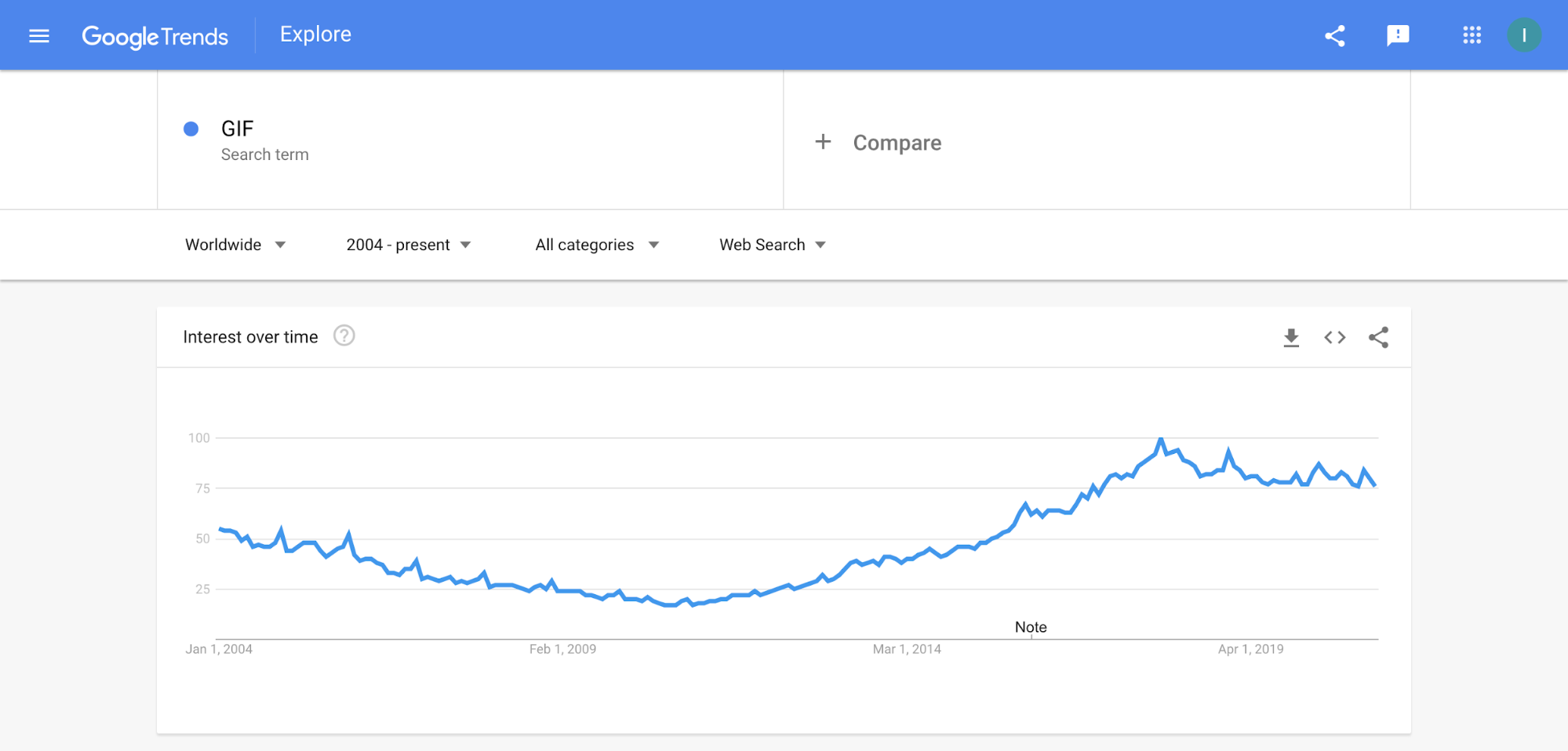
According to Google Trends, searches for the term “GIF” rose in mid-2011 after more people and businesses started creating and sharing short looping GIFs via social media and messaging apps. Today, we see more GIF images in emails than ever before.
Why Email GIFs Improve the Conversion Rate
For brands and businesses, there are several reasons why sending an animated GIF in an email is a good idea and can boost your conversions.
Email GIFs Increase Focus with the Wow Effect
In email marketing, GIFs are a great way to focus the recipient’s attention. They help your business or brand create the “wow” effect because usually people don’t expect something to move inside their inbox.
People may receive lots of emails every day. And most people open their emails automatically without getting interested in them, especially when they’re promos. GIFs can disrupt people’s daily email routines.
Yes, some people don’t like GIFs. But it doesn’t matter. What matters is that your email GIFs attract people’s attention. The rest depends on how relevant your content is. If you provide someone with the right tutorial or freebie, they’ll immediately forget about their GIF intolerance.
Email GIFs Work Great with Other Traditional Visuals
Adding visuals to email is a must because they enliven your message. If your email doesn’t have visuals, your message will look lifeless and dull, and people will think you live at the dawn of the internet.
What are traditional email visuals? Images and buttons are the most common. Videos can work too, but they may distract viewers from completing your email marketing goal.
Emails with GIFs are the golden middle between images and videos. GIFs enhance static emails without distracting people from completing conversions.
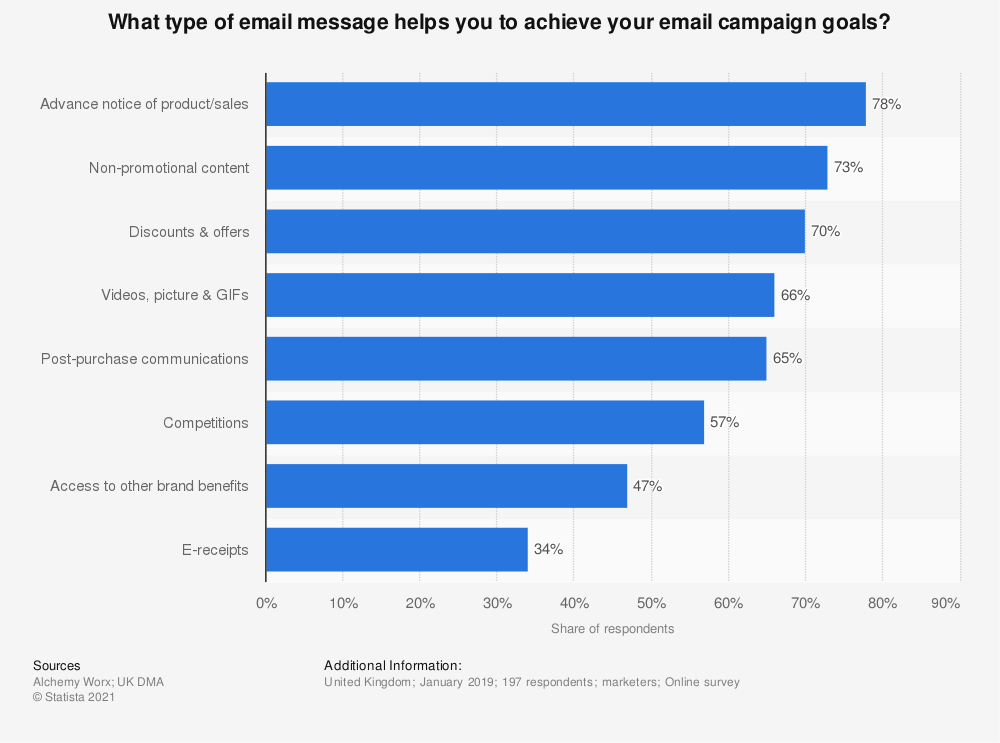
Keep in mind that GIFs work better in emails when you send them along with other visuals. According to a survey by UK DMA, 66% of emails include videos, pictures, and GIFs, and emails of this type are the fourth most popular after advance notices of products and sales, non-promotional content, and discounts and offers.
Email GIFs Can Serve Multiple Purposes
GIFs have great potential because they’re a multi-purpose instrument. Say you’ve analyzed your customers’ behavior and created an automated customer journey map for your email marketing.
How to send a GIF by email and when would a GIF be appropriate for your customers?
12 Best Ways to Use Animated GIFs in Email Marketing
There are a lot of ways to use GIFs in email marketing. To show you the variety, we’ve gathered some of the best examples from companies across various industries.
#1 Introduce a New Feature
GIFs are a powerful tool to show something in use: for example, a new feature.
Soundcloud emailed their users a GIF to reveal an easier way for them to share their favorite tracks to Snapchat and Facebook Stories.
Below the GIF, there’s an inspiring headline and a message describing what the GIF shows, as well as a call-to-action button.
#2 Make a Sneak Peek for a Video
GIFs work amazing as previews for videos. If you want to drive people to your website using a certain video, you can send a GIF of it.
For instance, Shopify created a GIF for email to promote their educational video course dedicated to e-commerce lead generation. The GIF catches the eye right after you open the email.
Below the GIF are two persuasive headlines supplemented by two descriptive sentences and a CTA button.
#3 Invigorate Your Offer
When you offer something, it’s important to show what you’re offering.
GIFs that create motion can do this much better than static images.
Here’s a perfect example by Australian freelance marketplace website Freelancer, who sent an email to their users and offered a $20 credit to anyone who referred their friends and colleagues. The GIF has a fantastic design that reflects the email’s topic with paper people cutouts made of money and a call to action.
Pay attention to the offer description below the GIF. Thanks to a numbered list, the text looks not only well-structured but informative.
#4 Ask for Customer Testimonials
The Freelancer team is so good at designing email GIFs that we decided to show you one more example, this time made to celebrate reaching 50 million users.
Designed in Freelancer brand colors, the GIF fits the email just as the Freelancer logo fits the milestone number. With confetti and sparkles, this GIF conveys the atmosphere of celebration.
#5 Educate Your Audience
The GIF you see below is from a step-by-step email crash course created by Ecwid in order to help new users master their e-commerce platform and effectively convert customers.
Here, the GIF serves as a decorative element of the image. You may have a logical question now: Why should I bother myself with creating a GIF when I can use a static image?
In the case of Ecwid, this was the twentieth email in the thread. And when you prepare email threads, you should do your best to enliven every email to maintain the recipient’s interest and attention to the content you send and your brand or business.
#6 Welcome New Customers
After a lead gets acquainted with your company and turns into a customer, they form the first impression of your company. To enhance the image of your business, put a GIF into the welcoming email you send after users sign up.
Above, you can see an example by Webflow that shows how you can do this in a neat way.
#7 Animate People’s Achievements with Your Company
Customers love when their favorite businesses or brands share insights and statistics, especially when they relate to them. Recipients will be even more excited when you animate their statistics with a vivid GIF. Here’s a good example.
In celebration of the new year, Spotify not only emails every user the total number of minutes they listened to Spotify in the past year but shows personal lists of top songs of the year.
#8 Announce a Special Sale
Once in a while, people find the discount hunter inside themselves and open a list of discounted products. And when they do that, GIFs are exactly what an e-commerce business needs to lure the discount hunter and persuade them to purchase a product or service.
In the AliExpress email we took as an example, a GIF serves as an animated header for a grid of selected products. On the GIF, there’s a headline, a description with a visually enlarged discount number, and a call to action button leading to the sales page.
#9 Promote Blog Posts
A blog is a must for every business because it’s one of the best ways to boost website traffic. When you attract enough traffic to your website, you can create an email newsletter to stay in touch with your audience and use it to send promotions, company updates, and valuable content such as blog posts.
Come up with an insightful message that contains three or more links and write it with passion. Otherwise, it’s really hard to attract people’s attention — especially that of die-hard readers.
You’ll have more chances to set the right reading mood by adorning your blog emails with creative GIFs that are relevant to the topic. If you have no idea how to email a GIF along with a blog post, here’s an example from the Dribbble social networking platform for designers:
The email’s message is that software doesn’t make the true designer. With GIFs and emojis, the message gets a totally different form of narrative.
#10 Offer a Special Discount
GIFs can be really good bait during sales. A bit earlier, we showed you a GIF by AliExpress. Now, we’d like to show you how to embed a GIF in an email that contains an offer with a special discount.
Here’s Dreamstime’s 20% discount email that was sent to customers as the company’s anniversary gift. The animated sale title looks gorgeous against the email background, doesn’t it?
By the way, if you read the text below the call-to-action button, you’ll notice that this email follows one more piece of good advice for those who want to use email in order to please customers with discounts.
To increase the odds of email recipients converting, you can use the same email to offer another bonus as an alternative for people who don’t want a discount. For example, Dreamstime promised a bonus for spreading the word about them.
#11 Send an Event Invitation
One more reason why GIFs are great is because they can be unobtrusive and draw the recipient’s attention subtly. The GIF you see below was inserted by Zoom to the last block of their email initiation to a webinar called Zoom Phone 101.
With the simplicity of two motions, the GIF drastically changes the user’s perception of the whole email and has the power to encourage people who are in doubt to get on the webinar’s guest list.
#12 Retarget Interested Customers
Every email marketer knows that it’s really important to do your best and bring back people who got interested in your product or service but abandoned this idea for some reason at a certain stage of the marketing funnel.
In one of their retargeting emails, Grammarly reminds subscribers they should take advantage of their writing assistance tool. Using a GIF to attract the attention of newcomers is a great move.
How to Use a GIF in an Email and Make It Work
Now that we’ve shown you real examples of using email GIFs, let’s sum up everything we told you about possible ways to use them. Below, we highlight three simple practices to help you figure out how to make a GIF work in an email and successfully increase your email marketing benchmarks.
Complement the Message and Appearance
When you put a GIF in an email, don’t let it shade the rest of the email. Email GIFs should have a non-intrusive appearance and increase the recipient’s focus without distracting them from the initial message.
Perhaps the only exception is when you put a GIF as the only visual element in your email.
Inspire Action by Demonstrating It Using a Real Example
From the history of advertising, we know that the occupation of marketer was born in street markets. The first marketers used their voices to shout and lure their customers. The first successful marketers demonstrated their products in use.
In the golden age of how-to content, nothing works better for promoting a product or service than showing it in action. When it comes to email marketing, GIFs are the best way to do that.
After readers see action in an email, they’re more likely to get interested in the message. And readers who get interested in the message are more likely to complete their shopping journeys in the marketing funnel as loyal customers.
Change the Brand’s Perception in Recurring Emails
As the most common practice in email marketing, recurring emails are a great way for businesses to optimize their communication with a large number of customers.
Because recurring emails are sent automatically and on a regular basis, lots of customers have a habit of reading such emails automatically without paying much attention.
GIFs can awaken customers’ enthusiasm and make their regular email reading an extraordinary experience. By adding animated GIFs in routine emails, you can change the way your customers perceive your brand.
In a time when people buy emotions rather than products and services, the perception of a brand’s image plays a pivotal role in buying decisions.
The best way to change the perception of your brand is to create a set of original GIFs that reflect your logo and brand colors.
4 Major Things to Consider before Using GIFs in Emails
Before you add a GIF to an email, there are four things you need to take into account.
Your Goal
Your email GIF must have a purpose.
We’ve already told you that email GIFs can have different purposes. We’ve proven that with multiple examples from world-known companies. And we believe there’s no email marketing goal that a GIF can’t help fulfill.
Because it’s not about the goal; it’s about how you realize it.
GIF Placement
If you want to learn how to send a GIF in an email, think about where exactly you’d like to place it. After you find this place, think carefully about whether it matches the place you really need to put his GIF. This is the only way to find the right spot for your GIF in the email layout.
GIF Design
GIFs look natural when they have an original design that matches either your branding or email appearance. Be careful with using GIFs made from third-party content, such as those posted on Giphy or Imgur. First of all, in doing so you may violate copyright laws. Second, people may misunderstand your message.
GIF File Size
If you ask a designer to make an email GIF, make sure they pay attention to the file size of the final version. The GIF file size is crucial because it affects the loading speed of an email. And email loading speed influences the customer’s experience with your business or brand.
How to Add a GIF in Different Email Clients
These are some of the major email clients that support animated GIFs:
Desktop Email Clients
- Outlook 2000–2003
- Outlook for macOS
- Apple Mail
- Windows 10 Mail
- Office 365
Web Email Clients
- Gmail
- Outlook.com
- Office 365
- Yahoo! Mail
Mobile Email Clients
- Gmail
- iOS mail
- Samsung Email
- Outlook
- Yahoo Mail
Let’s see how to add a GIF to an email in two major email services.
Gmail Email Client
When it comes to showing how to add GIFs in email, Gmail is the first option that comes to mind because this email service has over 1.5 billion users worldwide.
To insert a GIF into an email with Gmail, open your Gmail client and compose your email.
To add a GIF in Gmail, follow these steps:
- Select the Insert photo option to the right of the Send button.
- In the Insert photo pop-up window, select the Upload tab (or any other tab that lets you select a GIF).
- Drag your GIF to the upload window and click the Choose photos to upload button.
- Enjoy your GIF.
If you want to attach your GIF, choose the Attach option to the right of the Send button.
Outlook Email Client
Outlook is a personal information manager provided by Microsoft. Today, it has over 400 million users. To add a GIF to your email in Outlook, open your Outlook email client and start composing your email.
To add a GIF to an Outlook email, follow these steps:
- Select the Insert pictures inline option that is right under that formatting field.
- Choose your GIF.
- Enjoy your inserted GIF.
Alternatively, you can send your GIF as an attachment:
- Select the Attach option to the right of the Insert pictures inline option.
- Choose how you’d like to attach your GIF: Browse this computer, Browse cloud locations, or Upload and share.
- Enjoy your attached GIF.
Make Email GIFs That Convert at Scale and in a Few Clicks
Now that you know how to add GIFs to emails, best practices to make them work in email marketing, and factors to consider before creating them, there’s one important question left: How to create a GIF for an email that will convert recipients into customers?
If you’re looking for a GIF maker for email, test Softcube — a user-friendly platform that will help your business significantly optimize the production of email GIFs and video ads with a set of intuitive tools, a rich library of ready-made content, and a collection of pre-built templates.
Here’s an example of an email GIF made in several minutes with Softcube:
For more details, write to us at support@softcube.com and we’ll contact you shortly.



