In our digital world where people can buy things with a tap on a smartphone, online shopping has become the norm.
Nevertheless, the global e-commerce market has room to grow.
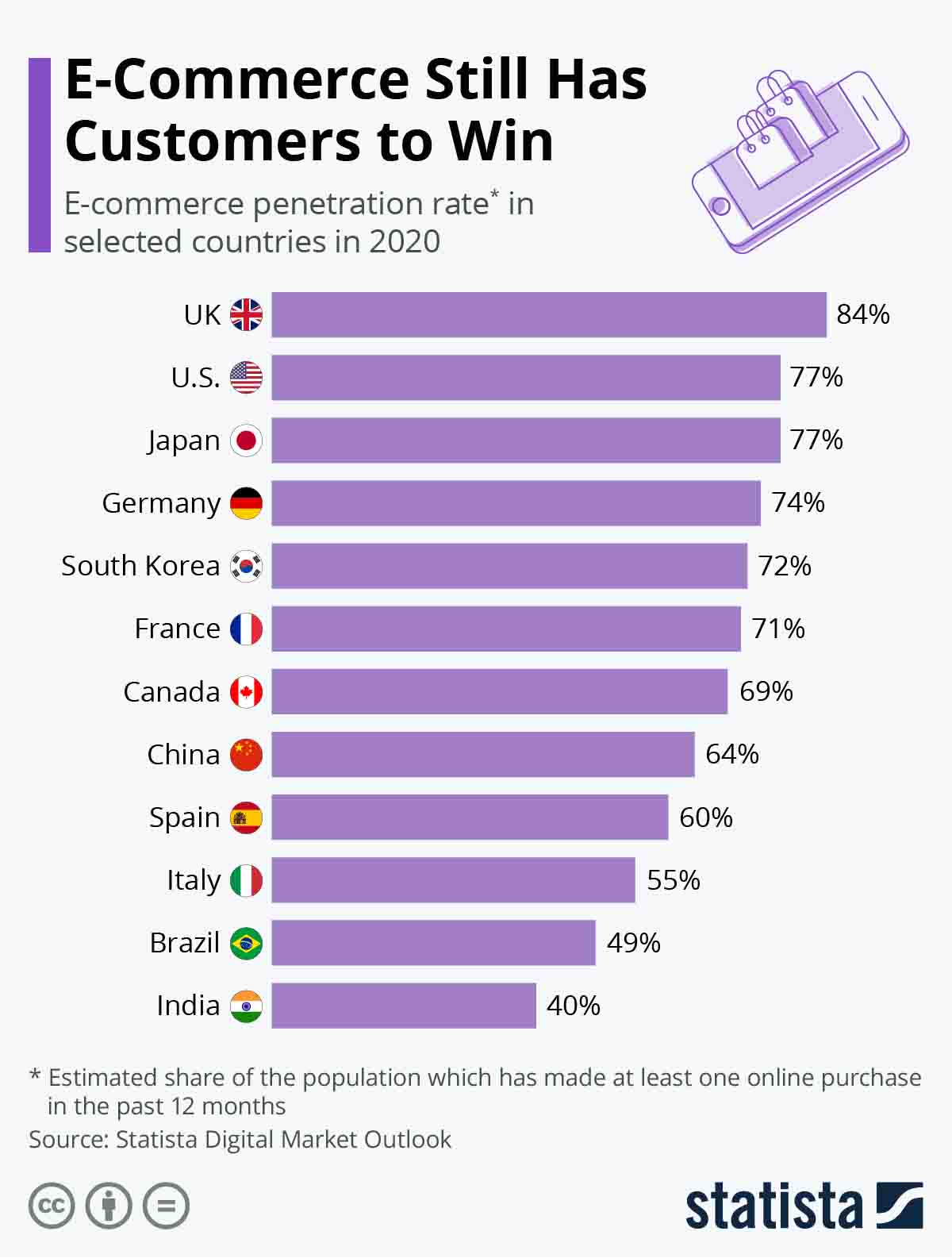
According to Statista, e-commerce sales in the United States in 2020 amounted to only 14.5% of total retail sales, with 77% of Americans having made at least one online purchase during the year.
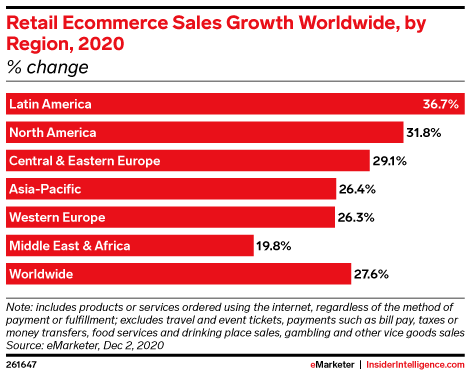
Global e-commerce sales grew by 27.6% globally in 2020, with the lowest growth rate of 19.8% in the Middle East and Africa and the highest growth rate of 36.7% in Latin America according to eMarketer.
Based on this data, eMarketer makes two interesting predictions:
The first is that with such rapid growth in 2020, eMarketer expects global e-commerce growth to decline to 14.3% in 2021 and then drop to 8.1% by 2024.
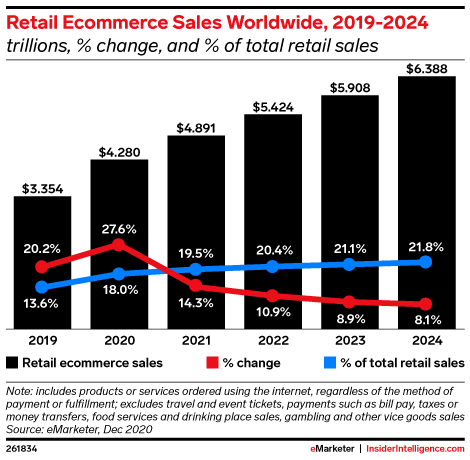
The second is that the share of the e-commerce market in global retail is anticipated to increase from more than $4.8 trillion (19.5%) in 2021 to more than $6.3 trillion (21.8%) in 2024.
Want to know the best e-commerce platform for your business? In the first part of this article, we’ll list things you need to consider when choosing the best platform. In the second part, you’ll find examples of different platforms.
Make yourself a cup of your favorite beverage and let’s begin!
Best E-commerce Platform: 7 Things to Consider
- Platform Type
- Plugins & Tools
- Budget & Cost
- Installation & Customization
- Hosting & Domain
- Search Engine Optimization (SEO)
- Customer Support
Whether you want to become as powerful as Amazon or disrupt some niche market, starting an e-commerce business from the very beginning is as big a deal as opening a new brick-and-mortar store.
The success of your launch and the future of your entire enterprise directly depend on the platform you choose. What is the best e-commerce platform and how can you find one you’ll have no regrets about?
Choosing an e-commerce platform you’re fully satisfied with involves knowing about lots of big issues and small nuances.
The results of your online store activities will depend on a few major factors. If you’re aware of website building basics, feel free to jump right to the next part of this article.
1. Platform Type
To build an online shop, you need to pick one of three e-commerce platform types.
With their own advantages and drawbacks, each type is designed for different businesses with different purposes, requirements, and needs.
Open-Source Content Management System (CMS)
With an open-source CMS platform, you create an e-commerce website from scratch.
The best examples of CMS platforms are WordPress and Magento.
The greatest advantage of open-source platforms is that they give their owners full freedom in developing their website’s functionality, designing their website’s appearance, and hosting website files.
After you create your online store with an open-source platform, you have full responsibility over the functioning of your e-commerce business.
But here comes the greatest drawback of this method: it requires deep knowledge of computer programming languages and other aspects of software engineering and management.
In other words, you’ll need someone who’s savvy and responsible to constantly maintain and upgrade your system. The only way to do that properly is to form a team of web development, web design, and digital marketing professionals.
Ideally, you should find people who will not only find the best possible platform for you and create a website for this platform but who will stay and become your team members to deal with possible problems and help you expand your business in the future.
Major advantages of open-source CMS platforms:
- Room to grow. Open-source content management systems are awesome because they don’t limit you in adding as many website features as you want and creating unique features.
- Full control over your business. You can transfer your website contents anywhere fast and as needed because you have full control over them and have no restrictions in their use.
Major drawbacks of open-source CMS platforms:
- High barrier to entry. Launching an online store with an open-source platform requires comprehensive research and development (R&D) and a big budget.
- Time-consuming. It takes months to launch an e-commerce website prototype that works without bugs and looks as expected.
- Deep knowledge required. You must know at least the fundamentals of web development, web design, and digital marketing such as website usability, user experience best practices, and search engine optimization.
Software as a Service (SaaS) Website Builders
With a SaaS website building platform, you can create an e-commerce website with a predesigned template and pay on a monthly or yearly basis.
The best examples of SaaS website building platforms are Wix and Shopify.
In addition to templates, SaaS website builders offer you hosting, domain names, and other features that vary depending on your pricing plan.
The greatest advantage of SaaS website builders is that they offer a ready-made way of creating and running a good-looking website without needing specialized skills and knowledge.
Creating a website with a SaaS platform is 100% user-friendly. You design your website by dragging and dropping various website elements, and what you see is what you get. This is why these website builders are called WYSIWYG, or drag and drop.
If you’re wondering what the difference is between website builders and content management systems, the answer is that they’re basically the same thing. A website builder is a simplified version of an open-source content management system.
Major advantages of open-source CMS platforms:
- Perfect for beginners. Building a website is as simple as playing a game.
- Low cost. A full e-commerce website made with a SaaS platform will cost you as much as a dinner at a restaurant.
- Rapid launch. You can get your online store running and working properly in less than a week.
Major drawbacks of open-source CMS platforms:
Little room for expansion. Any e-commerce website is a large database that only becomes larger with time if the business is successful. If your plans are to expand and become the next Amazon, it may be more beneficial in the long term to begin with an open-source platform so your business development isn’t dependent on your e-commerce platform.
- Limited functionality. With a SaaS website builder, you can’t add absolutely any functionality you want because you’re restricted to features the platform offers.
- Cloud hosting. Your website is tied to the hosting service you get with your SaaS platform. If you want to change platforms, it may be a huge pain to relaunch your online store because your SaaS platform may not let you download all your data, or you may need lots of time to adjust your existing website to a new platform.
Headless Commerce Platforms
Headless commerce is an approach that claims to be the future of e-commerce.
With headless commerce, every website has two layers. The frontend layer is the website’s design. The backend layer is the website’s code.
In traditional e-commerce website architecture, the frontend and backend layers run inseparably as one computing process. This means you can’t change your website design without editing your website code, which throws a monkey wrench into modern web development.
With headless commerce websites, the front end and back end are two separate computing processes connected to each other through an application programming interface (API) and with progressive web apps.
If you want to create a headless e-commerce website, you can do it from scratch with a custom CMS or take advantage of solutions like Shopify Plus and BigCommerce offered by the biggest players in the website building market.
Why do some claim headless commerce to be the future of e-commerce?
It’s all about making everything faster in your e-commerce business: the platform, the website, and the team.
Advantages of headless commerce platforms:
- Faster website response and better SEO. The straightforward web architecture of headless websites allows them to load really fast. A fast website improves the user experience and a better user experience increases rankings in Google search results.
- Endless customization opportunities. With headless commerce, you can create an e-commerce website (as well as a headless CMS) with an absolutely unique user interface.
- Flexibility for developers. A straightforward headless commerce architecture allows developers to add any necessary functionality and make significant changes to your e-store quickly and painlessly.
Drawbacks of headless commerce platforms:
- For big marketplaces only. As a technology, headless commerce is only taking its first steps. For this reason, it’s too expensive and hard to implement. To create a custom headless CMS from A to Z, you’ll need a large team of highly skilled developers.
2. Plugins & Tools
There are tens of thousands of free and paid plugins for open-source CMS platforms. This gives you endless possibilities to develop functionality for an online store.
When it comes to SaaS-based website builders, they have pretty much the same collection of basic tools needed for creating a good-looking and easy-to-use e-commerce website. However, these collections of tools are much more limited compared to those available for open-source platforms and headless e-commerce platforms.
Headless e-commerce platforms allow you to add any features you want. You only need to have a skilled programmer on your team.
3. Budget & Cost
For a subscription to a SaaS-based website builder, you’ll need to pay a few dozenan amount in the tens of dollars per month at least depending on the platform and the subscription plan you choose.
Open-source software is mostly free. You pay only for the work done by people who build your website. The cost mainly depends on the scale of the work, but it’s generally in the thousands of dollars.
Creating an e-commerce website with a headless commerce solution will cost you even more than developing an e-commerce website with a team of developers and an open-source platform because this is really innovative technology.
4. Installation & Customization
Installing and customizing an open-source website requires knowledge of programming languages. Some companies that offer open-source platforms simplify this task by providing installation for an extra fee.
However, in this case (and in the case of headless commerce as well), you still need to know how to code and hire professionals for website customization, management, and maintenance.
SaaS-based website builders disrupted the web development industry and made it possible for business owners to create and customize their websites in hours without any installations.
5. Hosting & Domain
Your hosting service stores and makes available your website. Your domain name is the URL of your website.
If you choose an open-source platform, your platform provider is likely to offer to provide hosting and domain services for your website.
If you’re going to use a SaaS website builder, you don’t have to search for a hosting provider. Your website builder company will provide you with free hosting and a custom domain you can buy after you sign up with the platform.
If you take advantage of custom headless commerce, choosing your website hosting and domain is up to you. Some headless commerce solutions from website building companies already include hosting and a domain.
6. Search Engine Optimization (SEO) Functionality
There are two factors that define how your e-commerce site ranks in search results.
The first factor in your SEO is how good you are as a marketer. The second factor is Google.
To scale your business, optimizing your website for Google and other search engines is a must. For this reason, your website building platform should have enough functionality to allow you to compete with other businesses online.
Keep in mind that if you’re looking for the best e-commerce platform for SEO, you won’t find one. Each platform on the market today has enough potential to boost your rankings across all search engines. In the long run, the outcome of your SEO doesn’t depend on your platform but on you as a marketer.
You’ll need to manually install SEO tools if you go with a custom open-source or headless commerce solution. SEO tools will likely be provided along with your website if you go with a website building company.
SaaS website builders already contain basic and advanced features for search engine optimization.
7. Customer Support
E-commerce involves multiple factors, and no matter how tech-savvy you are, you’ll require assistance on and off with different aspects of managing and upgrading your online store.
Obviously, you don’t need customer support if your open-source or headless commerce website is maintained by a hired team of developers. If you choose a SaaS-based website builder, customer support will be a crucial factor.
7 Best Platforms for Creating an E-commerce Website
What is the best platform to build an e-commerce website? We review different platforms below based on the considerations mentioned above.
- Wix
- Squarespace
- Shopify
- Ecwid
- BigCommerce
- WooCommerce
- Webflow
1. Wix
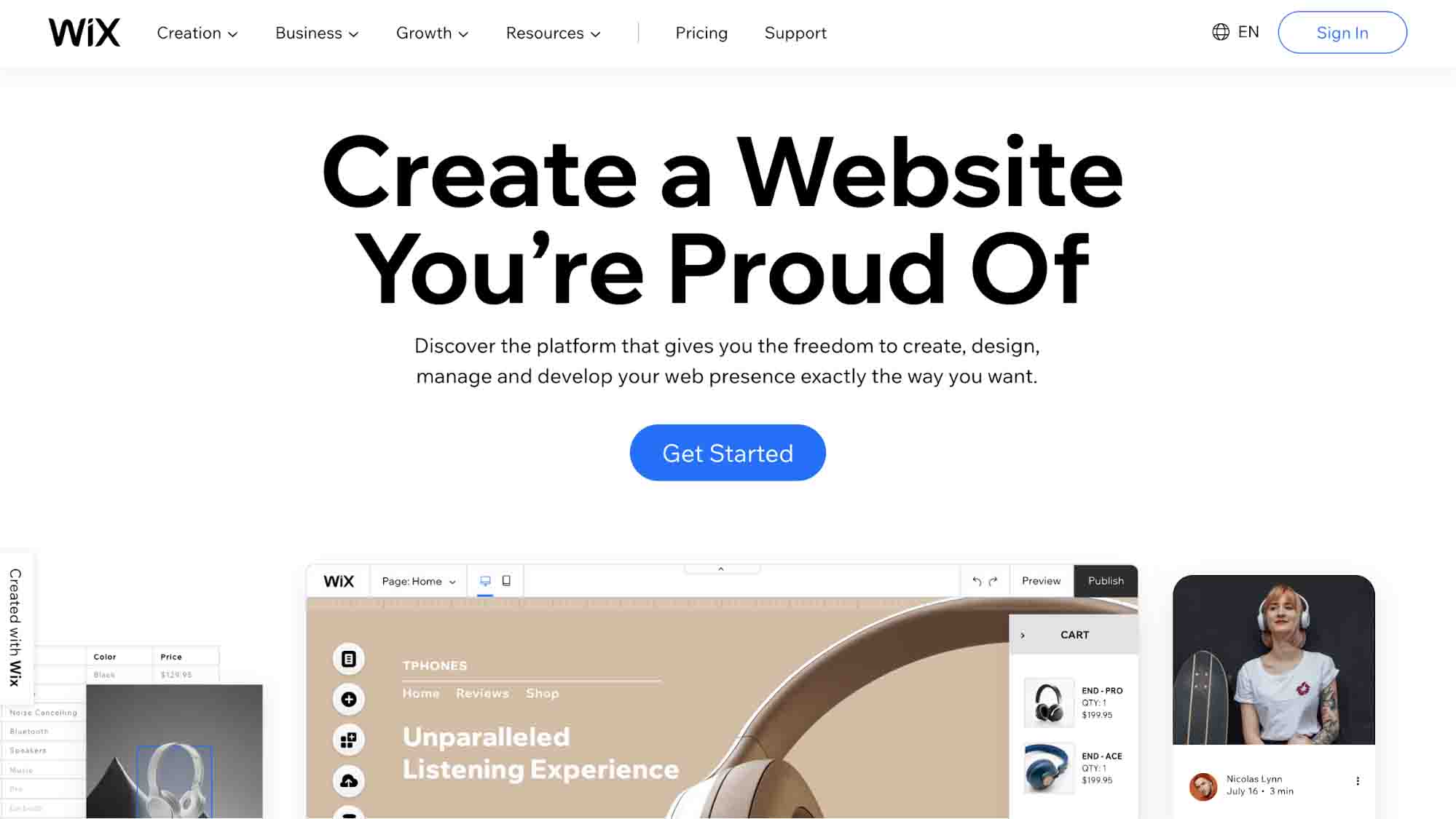
Platform Type
The idea for Wix was born on the beach when Wix founders Avishai Abrahami, Nadav Abrahami, and Giora Kaplan were thinking about a website for another startup idea.
It took three years for Wix to gain their first million clients after their launch in 2006.
Today, Wix has over 180 million subscribers, making it the one of the world’s most popular SaaS website builders.
Budget & Cost
Wix charges subscribers every month and offers three pricing options for e-commerce businesses: Business VIP for $35, Business Unlimited for $25, and Business Basic for $17.
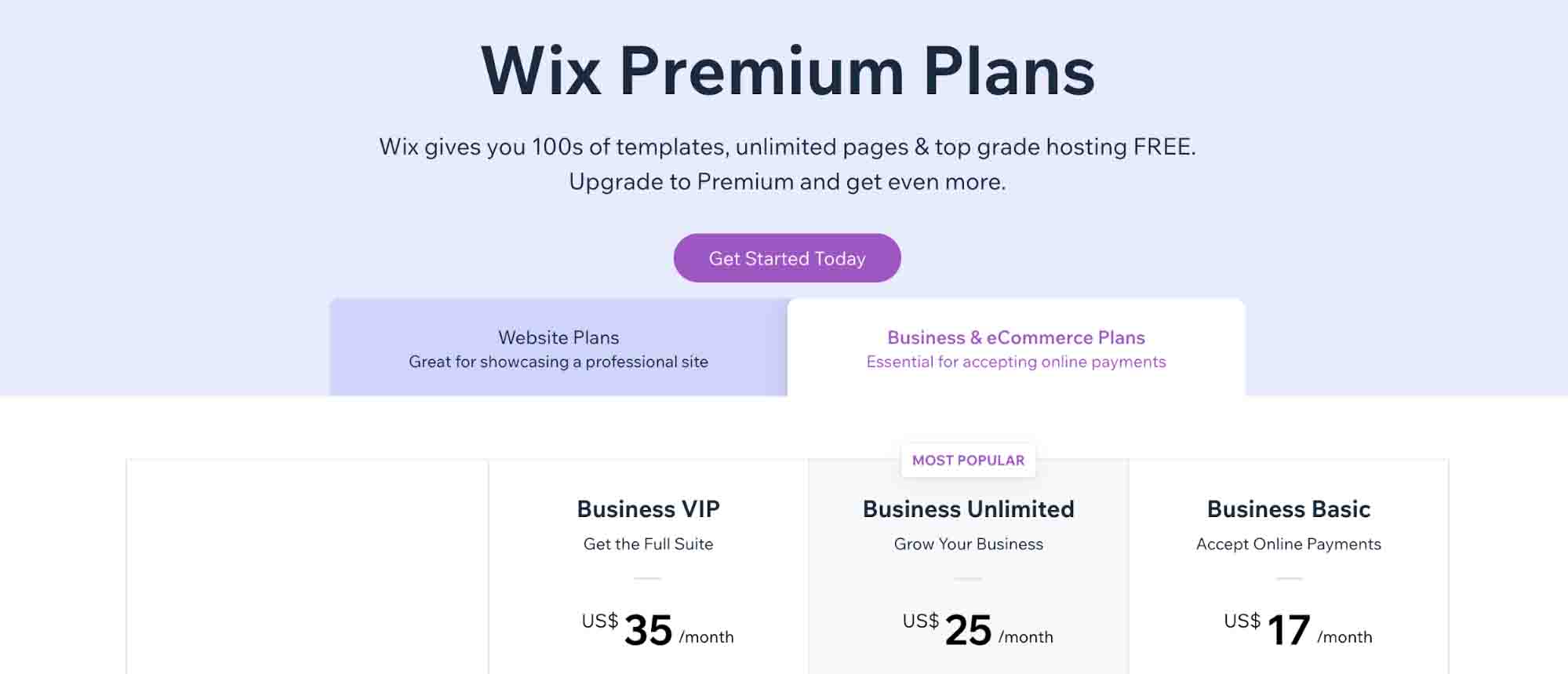
The Business Basic plan is for you if you have a local business and all you need is an online presence. This plan doesn’t include enough features to scale your business and barely allows you to have a complete e-commerce platform.
Compared to the other two plans, you can’t do a whole lot. For instance, you can’t offer subscriptions and collect recurring payments, display product prices in multiple currencies, automatically collect taxes from purchases, use Wix to sell your products on Amazon and eBay, or take advantage of dropshipping by Modalyst and customer review synchronization by Kudobuzz.
With the most expensive Business VIP plan, you can dropship unlimited products with Modalyst and reward customers with coupons, discounts, and other goodies provided by the Smile.io loyalty program. Also, this is the only plan with priority customer care.
For enterprises, Wix offers a special solution that includes a dedicated account manager, VIP support, migration support, tailored onboarding, security audits, code and performance reviews, professional training, and one-on-one consultations at a scalable price.
Website Installation & Customization
With Wix, you get a ready-made online store that you don’t have to install because it comes with the website builder. To launch your e-commerce website, you just need to subscribe to one of the plans.
Before creating your website, Wix offers you to take advantage of WIX ADI (Artificial Design Intelligence) that will help you design a website after you answer a few questions.
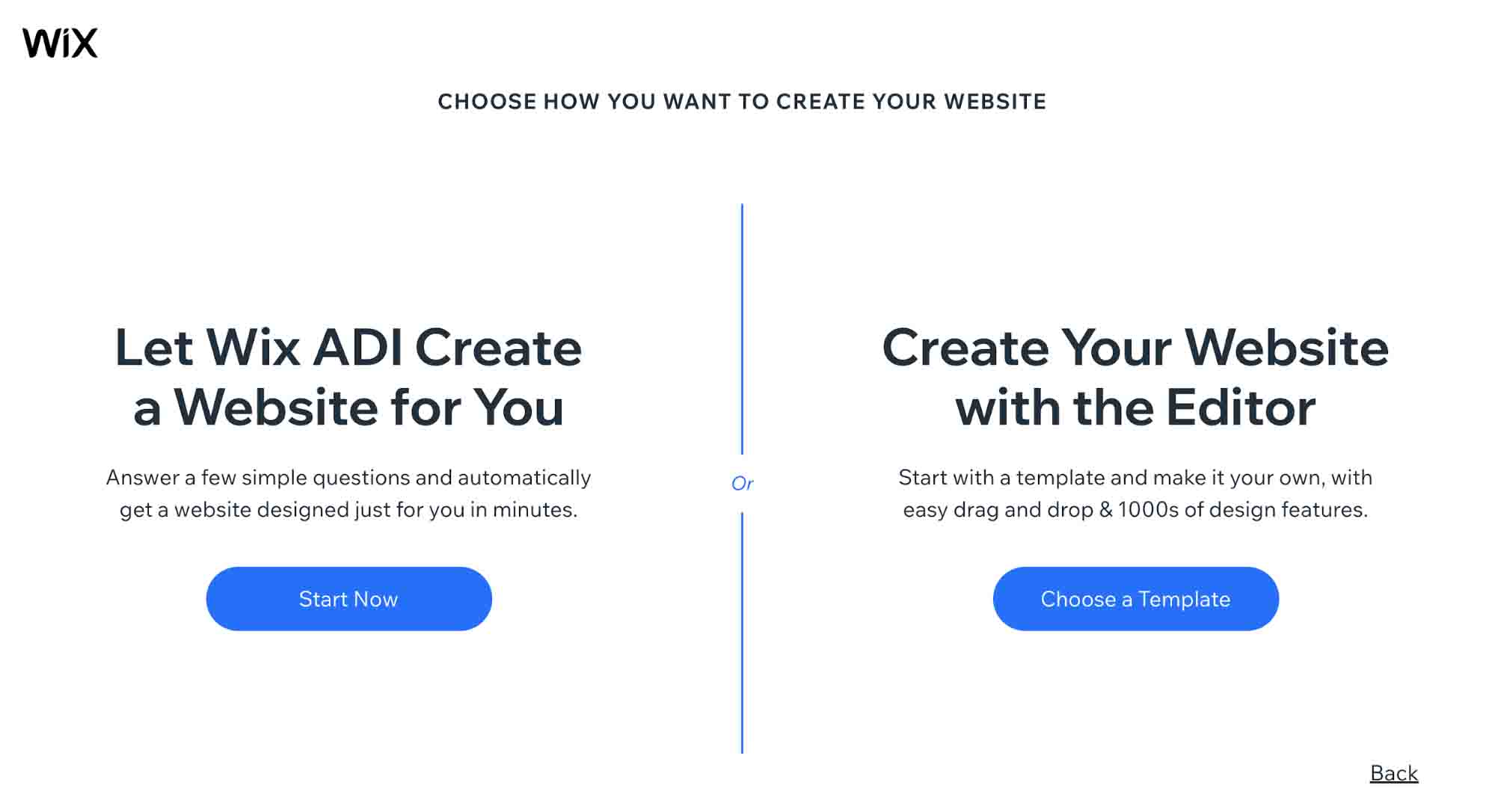
Wix is a user-friendly website building platform designed for people who aren’t tech-savvy. For this reason, customization is really simple and you don’t have to know programming languages in order to create an attractive website design and change website settings. The platform provides you with a bunch of helpful tips while you get acquainted with its functionality.
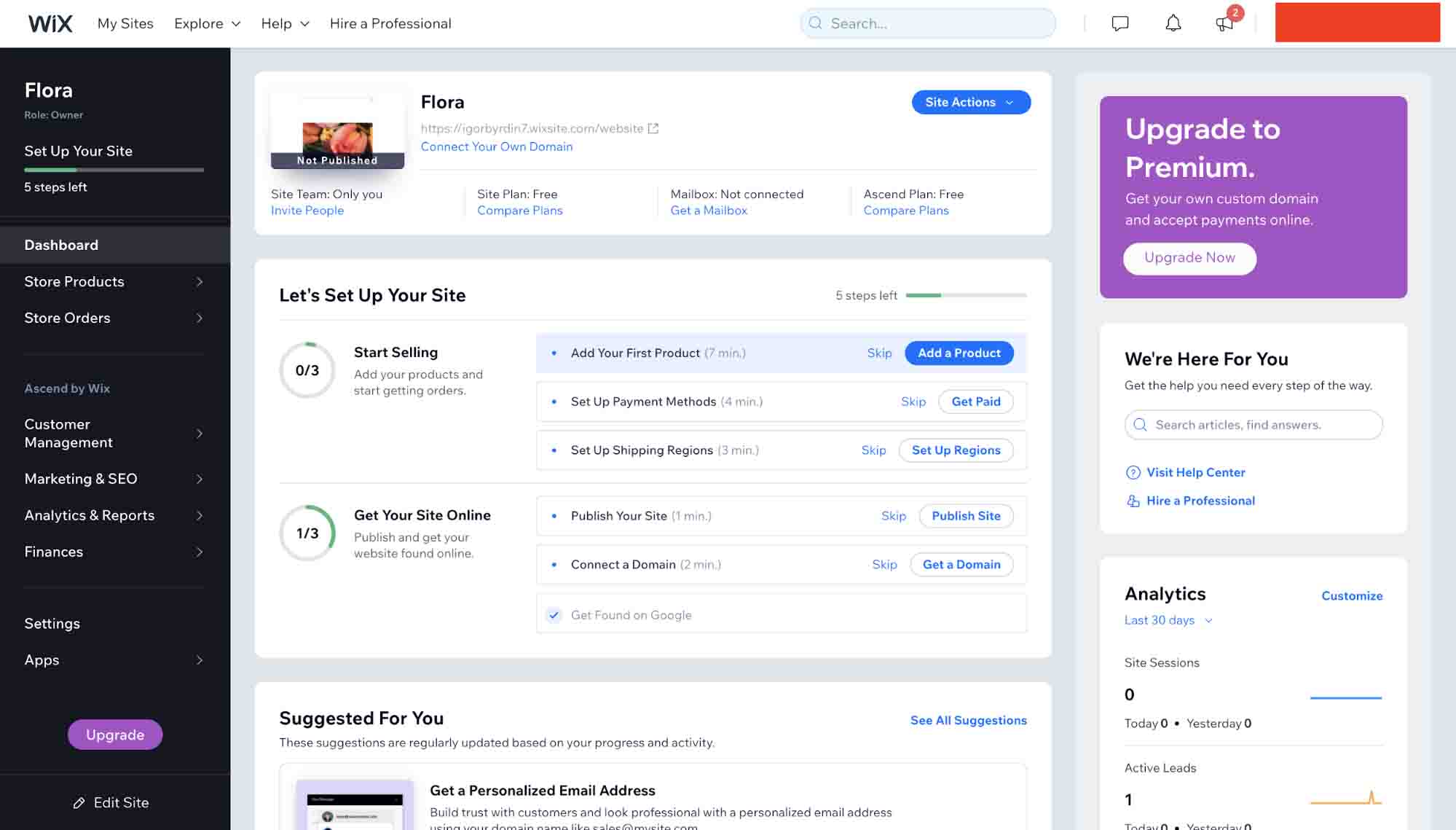
In addition, Wix provides mobile apps for iOS and Android to customize, manage, and even build an online store on the go.
Hosting & Domain
Wix is a cloud-hosted platform. With your subscription plan, you’ll receive hosting and a 1-year free domain voucher to create a domain with a .com, .net, .org, .info, .biz, .rocks, .pictures, .co.uk, .club, .space, or .xyz extension.
SEO Functionality
If you’re a beginner in SEO, Wix may be a good choice for your e-commerce business because it provides all basic SEO functionality necessary for getting your e-store noticed on Google and other search engines.
To boost the SEO of your online shop, Wix offers advanced features such as a Robots.txt editor, bot logs, and 301 redirects.
Plugins & Tools
Along with basic functionality for their website builder, Wix has an App Market where you may find extra software for selling products, adding media content, customizing your website design, and connecting with your audience.
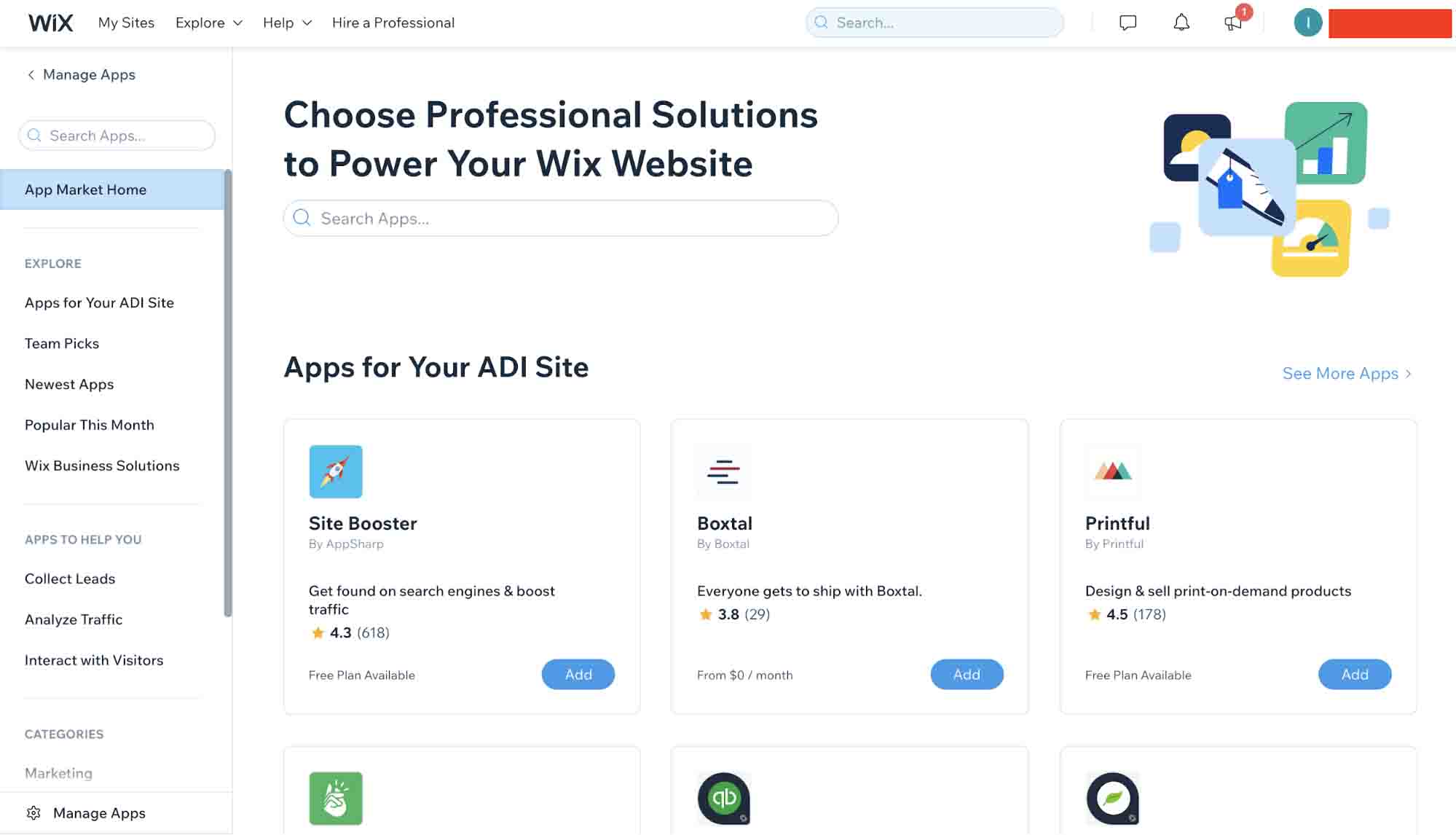
At extra cost, Wix offers a point of sale (POS) system in the United States. To get a Wix POS, keep in mind that you need to set up Wix Payments for your business.
Customer Support
Wix offers three different customer support options.
The first option is standard customer support that goes with the Business Basic or Business Unlimited plan. Assistance in English and Spanish is provided 24/7. In other languages, a callback service is available at the following times:
- French: Monday–Friday, 9:00 am to 6:00 pm GMT +2
- Hebrew: Sunday–Thursday, 9:00 am to 5:00 pm GMT +2
- Japanese: Monday–Friday, 8:00 am to 5:00 pm JST
- Russian: Monday–Friday, 8:00 am to 5:00 pm GMT +1
- German: Monday–Friday, 8:00 am to 8:00 pm GMT +1
- Italian: Monday–Friday, 8:00 am to 5:00 pm GMT +1
- Portuguese: Monday–Friday, 3:00 am to 8:00 pm EST
The Business VIP plan includes priority customer care.
If you buy an enterprise plan, you get VIP support.
Major Advantages of Wix
- 100+ free templates for online stores
- Simple website customization
- Advanced SEO features
- Built-in email marketing
- Integrations with Google, Facebook, and Instagram
- Possibility to sell products on eBay and Amazon
Major Disadvantages of Wix
- No complete e-commerce platform with the cheapest plan
- Doesn’t fit large businesses
Who Should Take Advantage of Wix?
Wix is the best platform for building an e-commerce website for business owners with no knowledge of coding and SEO who are looking for a simple but effective way to get started and grow.
2. Squarespace
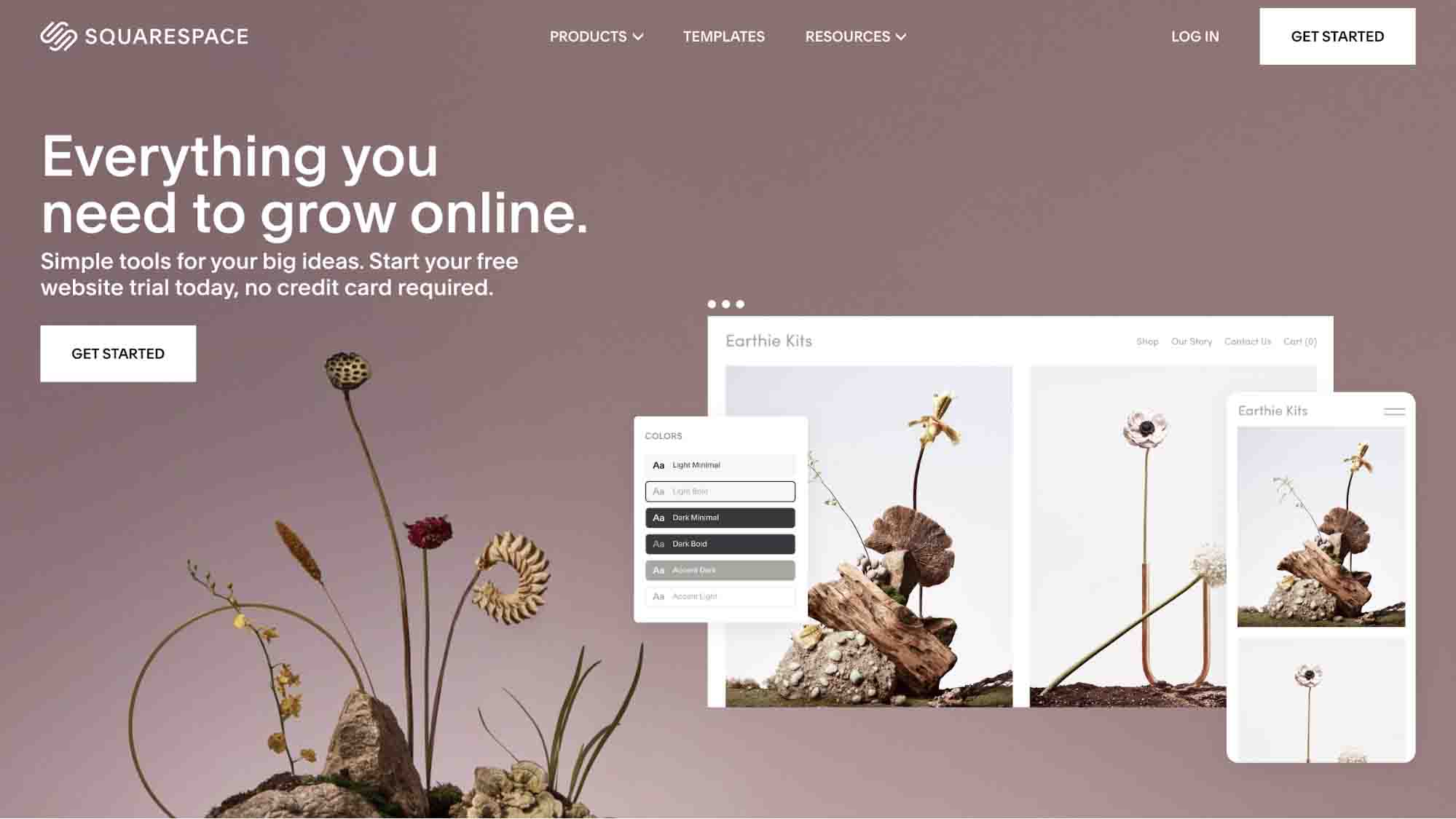
Platform Type
Anthony Casalena created Squarespace in his dorm room in 2004 when he wanted to make a website for himself. Today, Squarespace is a SaaS-based drag and drop website builder with over one million subscribers all over the world.
Budget & Cost
Squarespace offers annual and monthly plans. If you pay annually, you’ll save a few dollars. Keep in mind that Squarespace provides a free custom domain only if you buy an annual subscription.
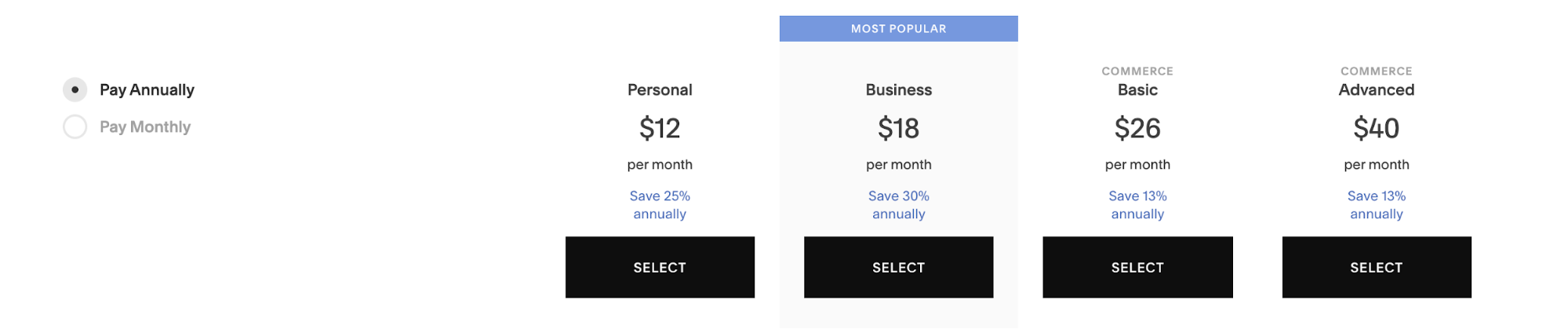
Note that we didn’t take into account the Personal subscription plan when considering what Squarespace offers because that plan isn’t suited for e-commerce.
Squarespace offers three subscription plans for e-commerce websites:
- Business: $18/month billed annually ($26 monthly)
- Commerce Basic: $26/month billed annually ($30 monthly)
- Commerce Advanced: $40/month billed annually ($46 monthly)
The cheapest Business plan lacks nearly half the features of the most expensive Commerce Advanced plan. Still, the Business plan is the best starting point for entrepreneurs who want to test Squarespace for starting a small business. Note that Squarespace charges Business plan subscribers 3% per transaction.
If you already have a business and you want to go online with Squarespace, you should choose between Commerce Basic and Commerce Advanced.
Here’s what Commerce Advanced provides that Commerce Basic lacks:
- Advanced Cart Recovery to send email reminders to people who abandoned their shopping carts before completing a purchase
- Sell Subscriptions, which allows e-commerce businesses to sell products and services on a weekly or monthly basis with automatic recurring payments and multiple payment attempts
- Advanced Shipping to calculate real-time rates for USPS, FedEx, and UPS and control shipping options at the ZIP code level in the US and the FSA level in Canada
- Advanced Discounts to fully customize promotions
- Commerce APIs so developers can add third-party functionality to online stores
Along with standard plans, Squarespace offers a Squarespace Select subscription plan for enterprises.

Website Installation & Customization
You don’t have to install your e-commerce website built with Squarespace. You can start creating your website as soon as you choose your website template.
Squarespace only provides a few website templates for e-commerce. On the other hand, you can use a template designed for other purposes and adapt it to the needs of your online store.
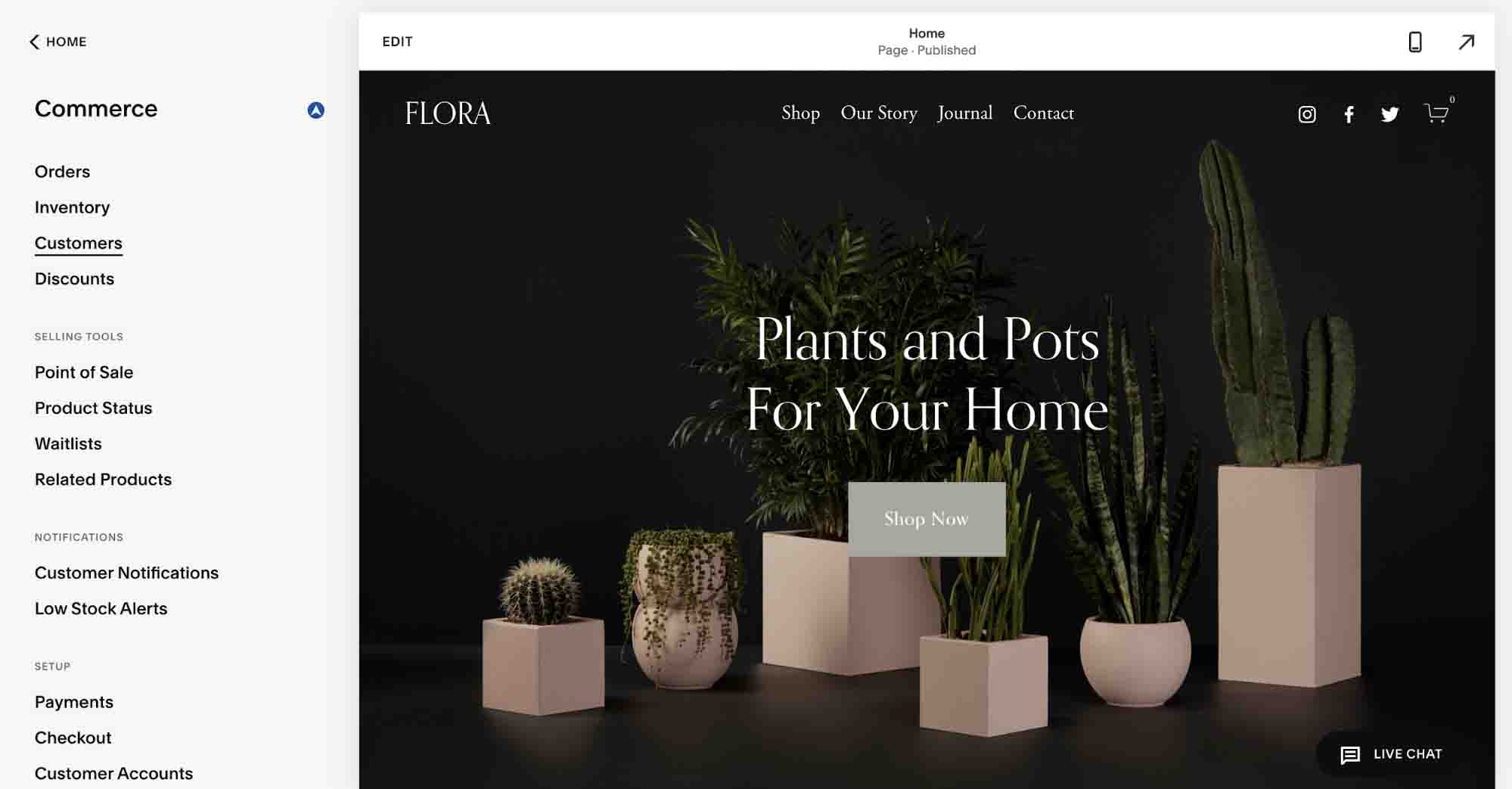
Customizing a website with Squarespace is as simple as with Wix or any other drag and drop website builder. Figuring out how everything works will take no longer than a day.
Hosting & Domain
Squarespace is a cloud hosting platform, so you don’t have to search for hosting for your online shop. Squarespace provides newcomers with one year of free domain registration on available domains with the cheapest pricing tier.
After one year, your domain name will renew at standard Squarespace rates plus applicable taxes. The cost of domains through Squarespace varies between $30 to $70 per year depending on the domain name and domain extension.
SEO Functionality
Squarespace SEO functionality offers everything an average online store needs to increase their ranking on Google and other search engines.
The platform provides 301 redirects, automatically generates all meta tags for pages and generates alt tags for images based on their descriptions, and structures product information such as product names, descriptions, prices, availability, and URLs for Google rich search results.
Squarespace supports Accelerated Mobile Pages (AMP). So far, only blog pages can display AMP formatting. Let’s hope this will change in the future.
Additionally, you can use the Search Keywords tool in the Analytics section of the platform to find potential keywords to grow your traffic on Google and other search engines.
Plugins & Tools
Squarespace has a collection of plugins and tools, which they call extensions. All extensions are provided by third parties and are divided into four categories: Shipping and Fulfillment, Finance, Inventory and Products, and Sales and Marketing.
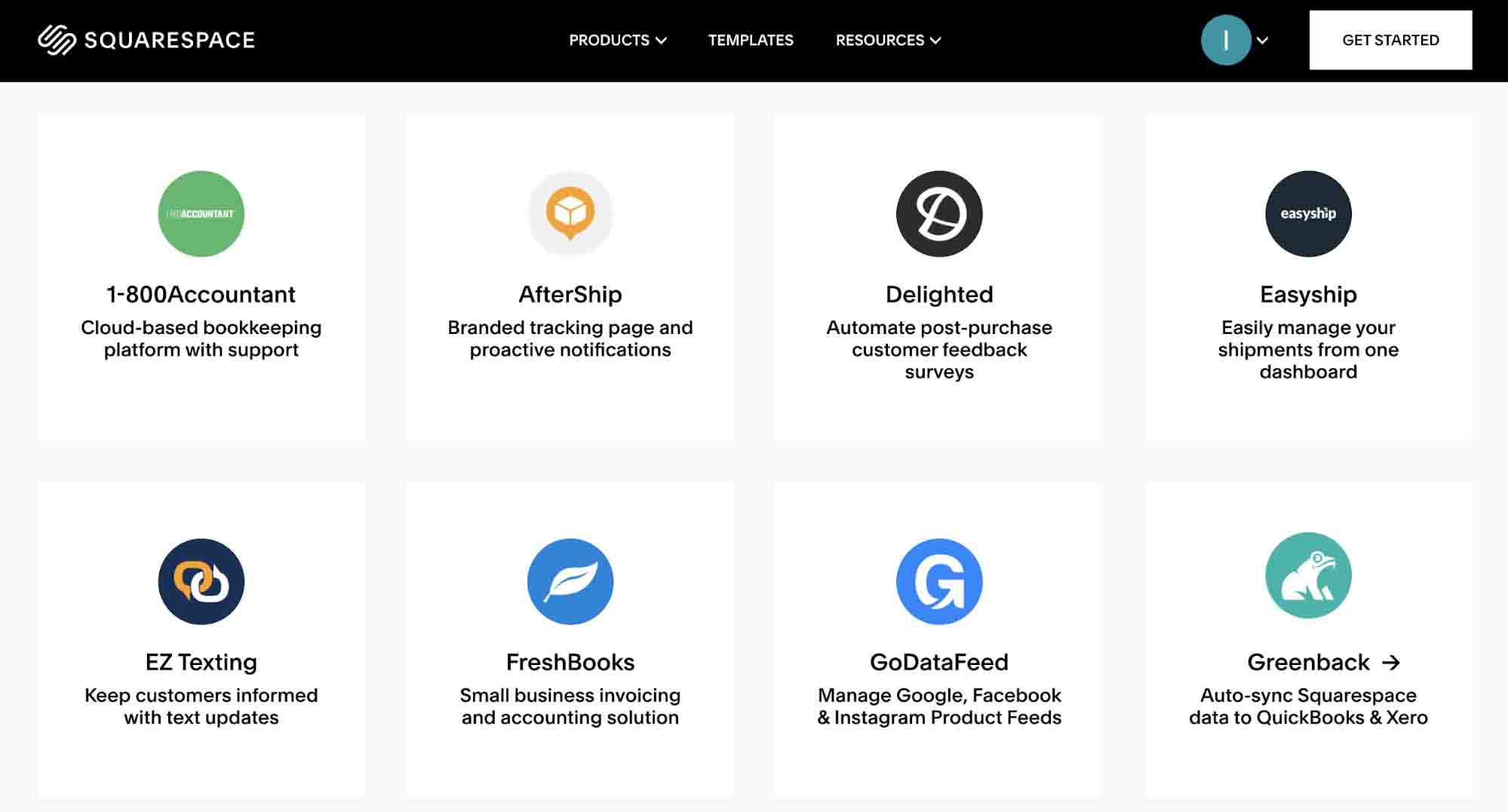
There are both free and paid extensions, and you can install them in several clicks.
In addition, Squarespace provides businesses who have subscribed to Commerce Basic or Commerce Advanced plans with a point of sale device (available in the United States only).
To edit your website from a mobile device, you can download the Squarespace app for iOS or Android.
To manage shipping, current orders, and product inventory, you can use the Squarespace Commerce App for iOS or Android.
There’s also a Squarespace Analytics App (iOS and Android) for viewing statistics on your online business.
Customer Support
Squarespace provides subscribers of all premium plans with 24/7 customer support via email and live chat Monday through Friday from 5:30 am to 8:00 pm Eastern time.
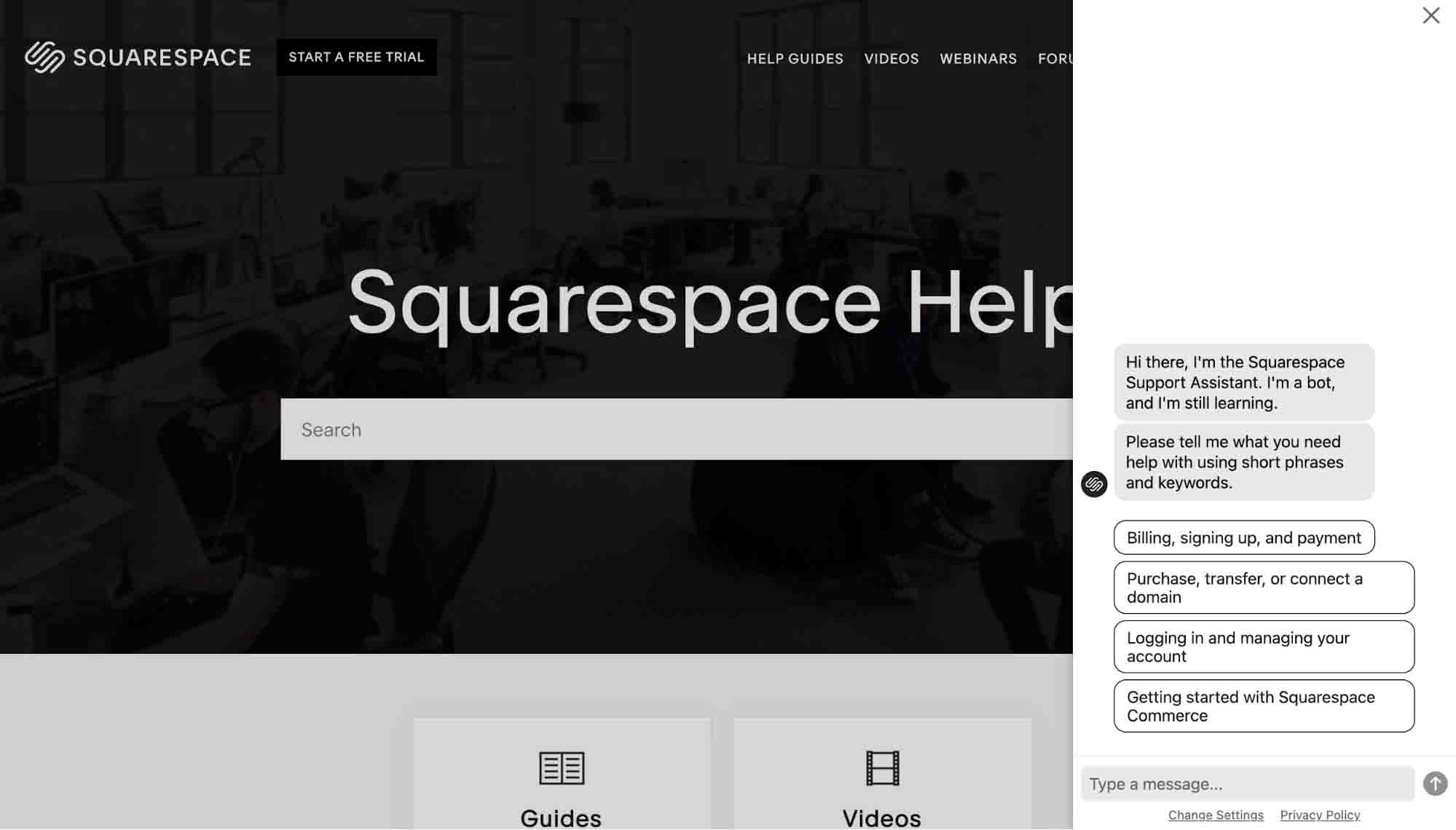
Additionally, you can contact @SquarespaceHelp on Twitter and ask for help from the Squarespace Support Assistant live chatbot on the Squarespace Help website.
Major Advantages of Squarespace
- Intuitive website creation process
- Well-structured admin panel
- Extra apps for managing e-commerce businesses and checking analytics
- Forums and webinars for more assistance
- Email automation
- Automatically generated SEO metadata
- Built-in keyword finder
Major Disadvantages of Squarespace
- Poor choice of e-commerce website templates
- Built-in Accelerated Mobile Pages (AMP) technology supports only blog post pages
Who Should Take Advantage of Squarespace?
Squarespace is the best platform for e-commerce store owners who don’t want to spend a lot of time developing a website or searching for another platform to which to transfer an existing online store.
3. Shopify
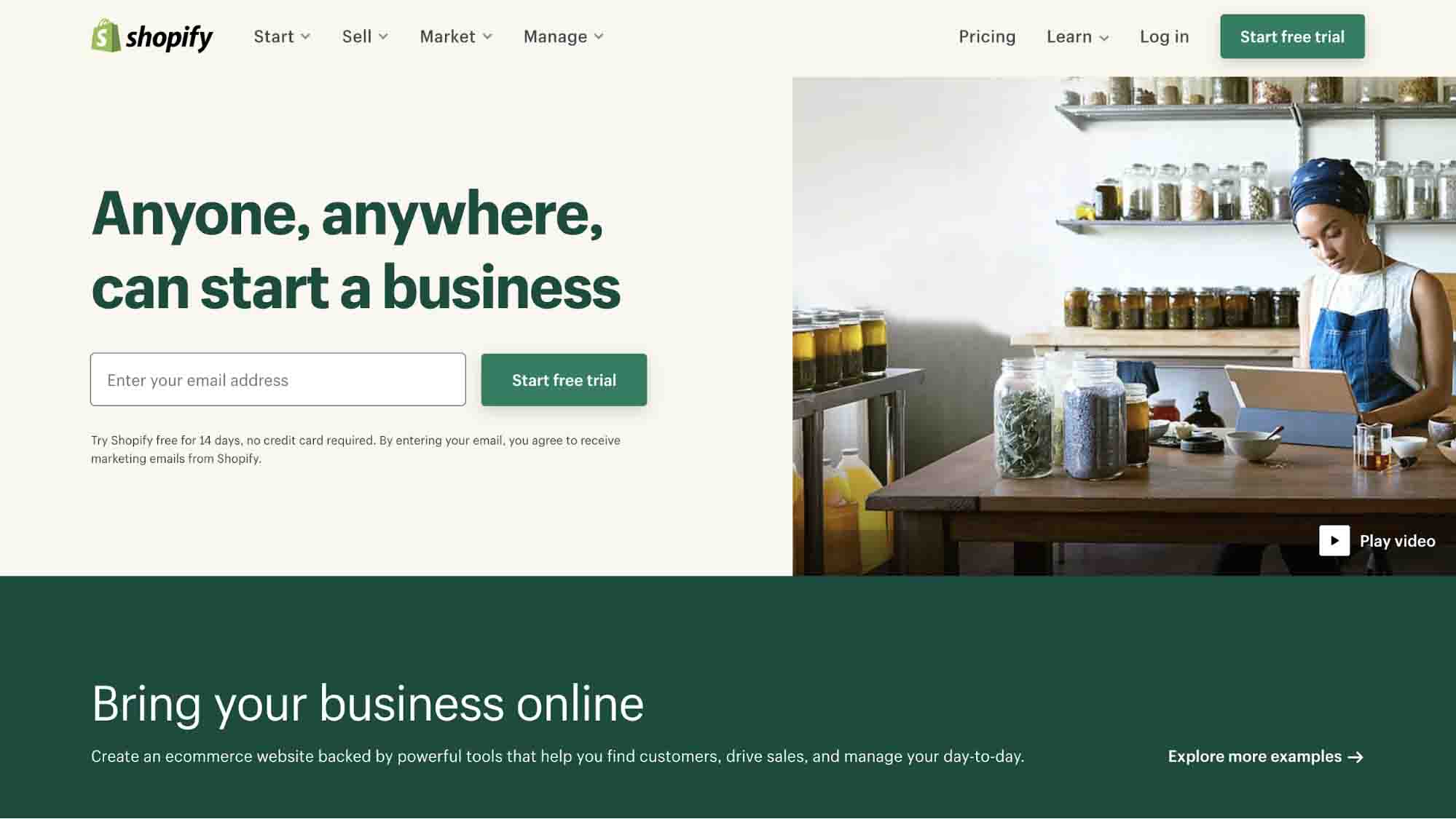
Platform Type
Shopify is a SaaS-based e-commerce website builder founded in 2004 by Tobias Lütke and Scott Lake after they wanted to create an e-commerce website for selling snowboarding equipment.
After they realized they couldn’t find an e-commerce platform that would satisfy their needs, they decided to create their own.
According to Shopify, the platform powers over one million businesses worldwide.
Budget & Cost
Shopify has three standard subscription plans. Each includes Shopify POS Lite for free and Shopify POS Pro for an extra $89 per month.
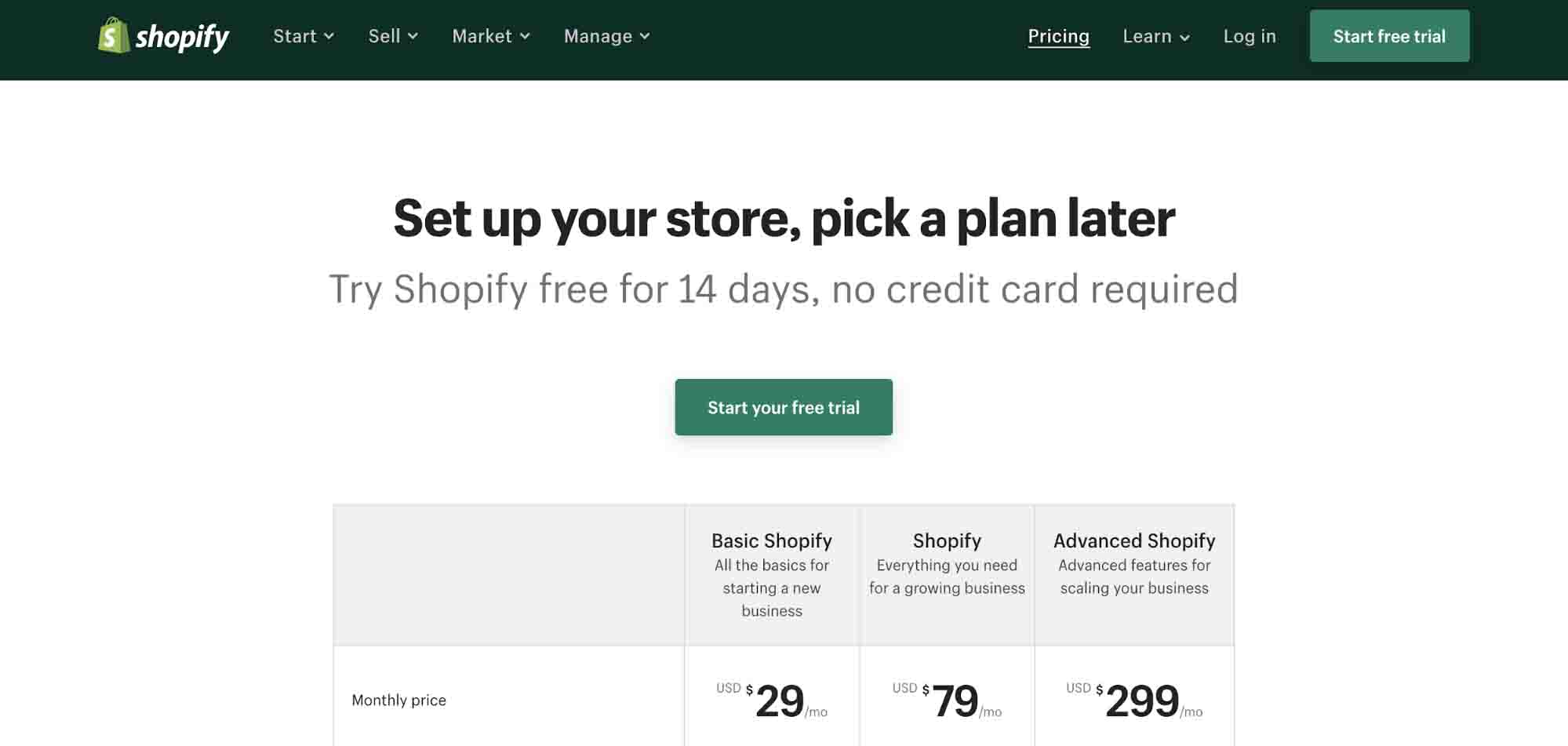
With the Basic Shopify plan that costs $29 a month, you can create two staff accounts and assign your product inventory to four store locations. You pay 2.9% + 30¢ USD per online credit card transaction and 2.9% per card-present transaction.
Unlike standard subscription plans for competing services, Basic Shopify doesn’t provide access to an advanced report builder, professional reports, third-party calculated shipping rates, or USPS Priority Mail Cubic pricing. Also, you can’t sell products in multiple languages, control pricing for international buyers with a fixed exchange rate, or set international domains.
With the Shopify plan that costs $79 a month, you can create up to five staff accounts and assign your product inventory to five store locations. You pay 2.6% + 30¢ USD per online credit card transaction and 2.5% per card-present transaction.
This subscription plan doesn’t include an advanced report builder or third-party calculated shipping rates and allows you to sell in up to two languages.
With the Advanced Shopify plan that costs $299 a month, you can create 15 staff accounts and assign your product inventory to eight store locations. You pay 2.4% + 30¢ USD per online credit card transaction and 2.4% per card-present transaction.
In addition to these three standard plans, there are two more Shopify plans to choose from.
With the Shopify Lite plan that costs $9 a month, brick-and-mortar businesses can accept in-person payments instantly with POS Lite, while non e-commerce websites and blogs can add products and sell them with a buy button.
For enterprises, Shopify offers a Shopify Plus plan that starts at $2000 a month.
Website Installation & Customization
Once you sign up with Shopify, the platform shows you how to fully customize your online store step by step in any sequence you want. For instance, you can start with adding products, tweak major settings, and only after that get started with adjusting your website theme according to the needs of your e-commerce business.
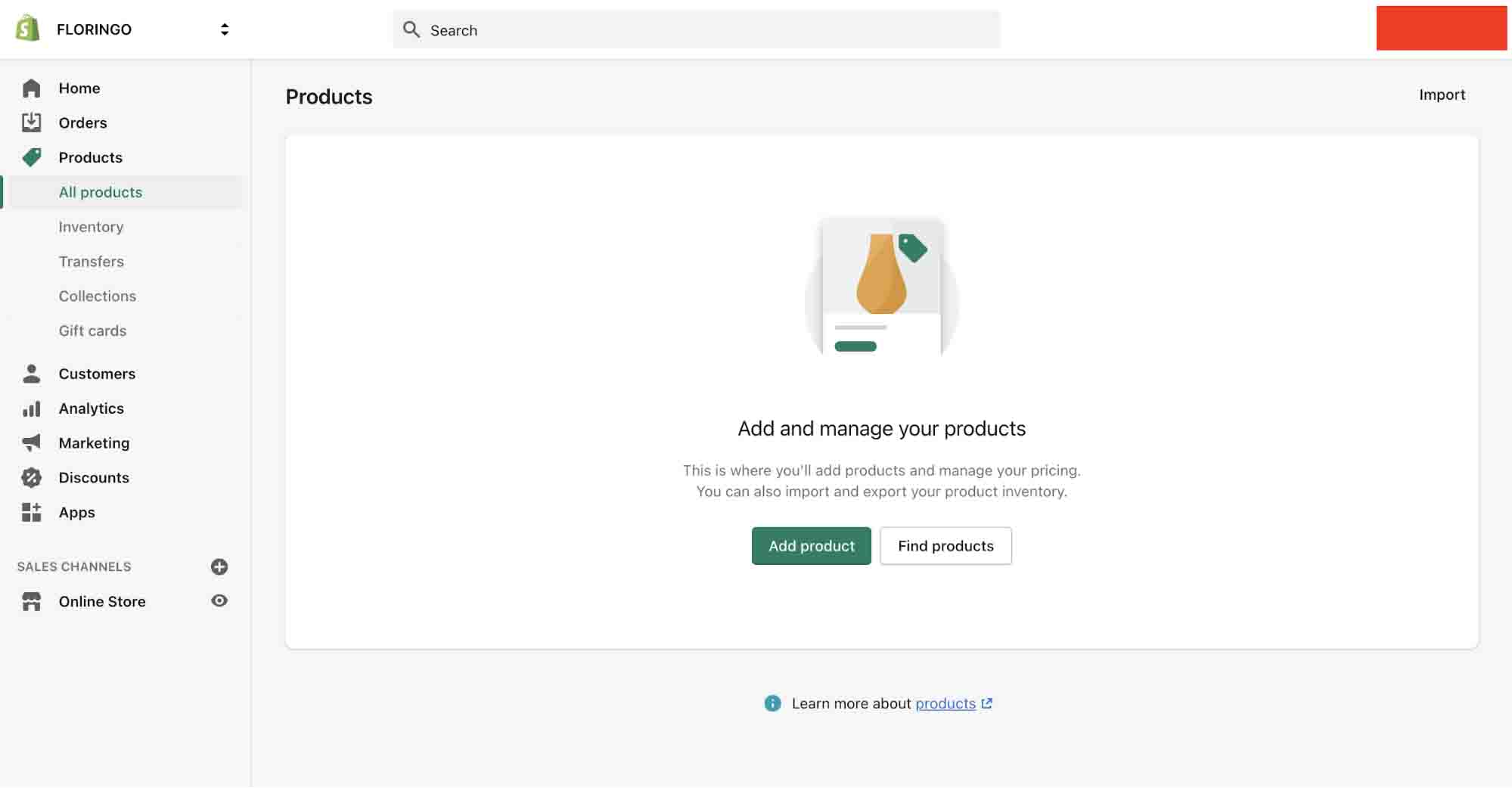
The admin panel is easy to use and is divided into two major sections. One section is for managing business activities such as orders, products, customers, analytics, marketing, discounts, and apps. Another section is for customizing the website’s layout and design.
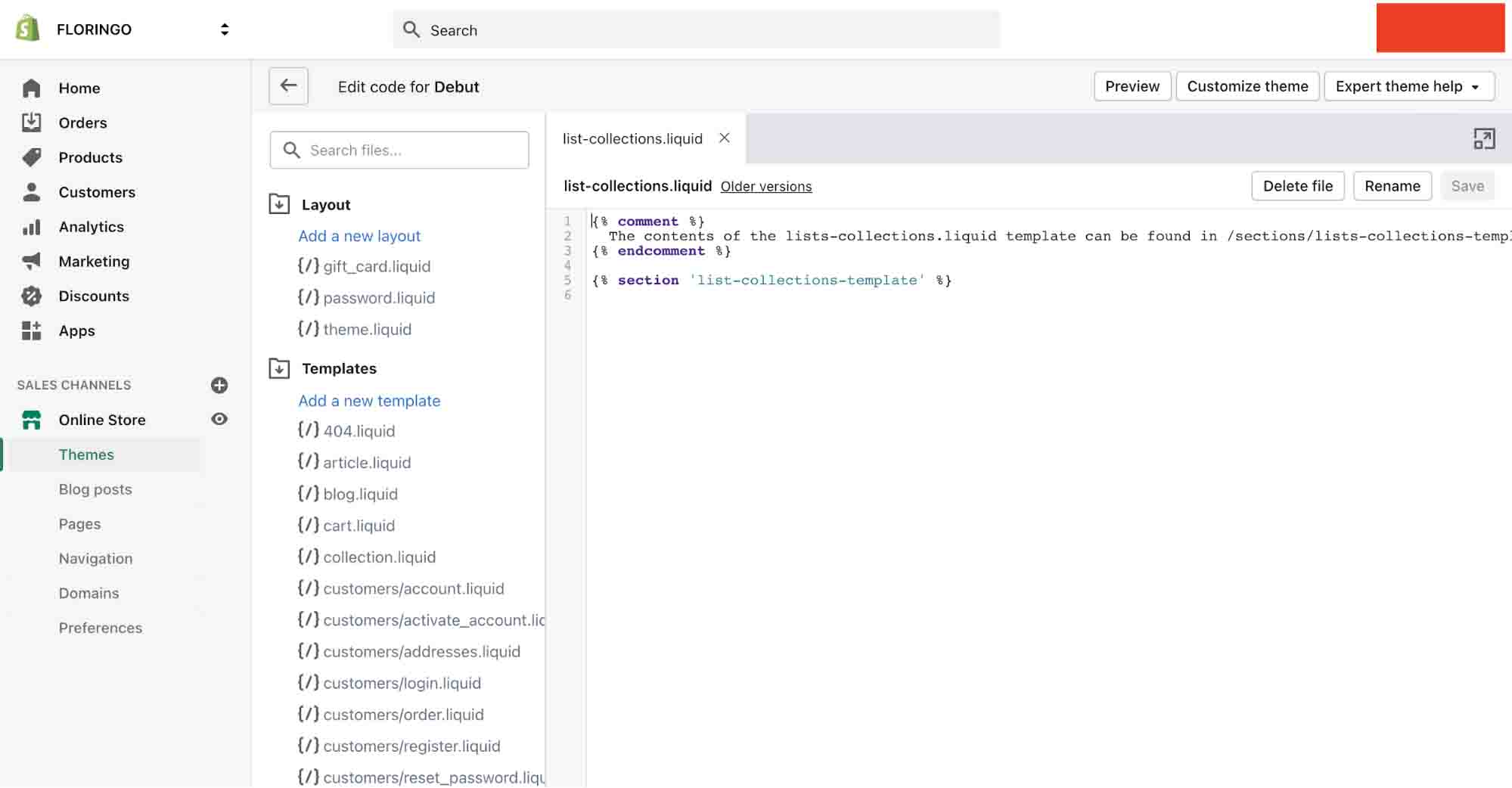
You can customize the template you choose for your online store in the drag and drop website builder or in the code editor.
Hosting & Domain
If you choose Shopify, you don’t have to look for a hosting provider for your online shop because it will be hosted on Shopify servers.
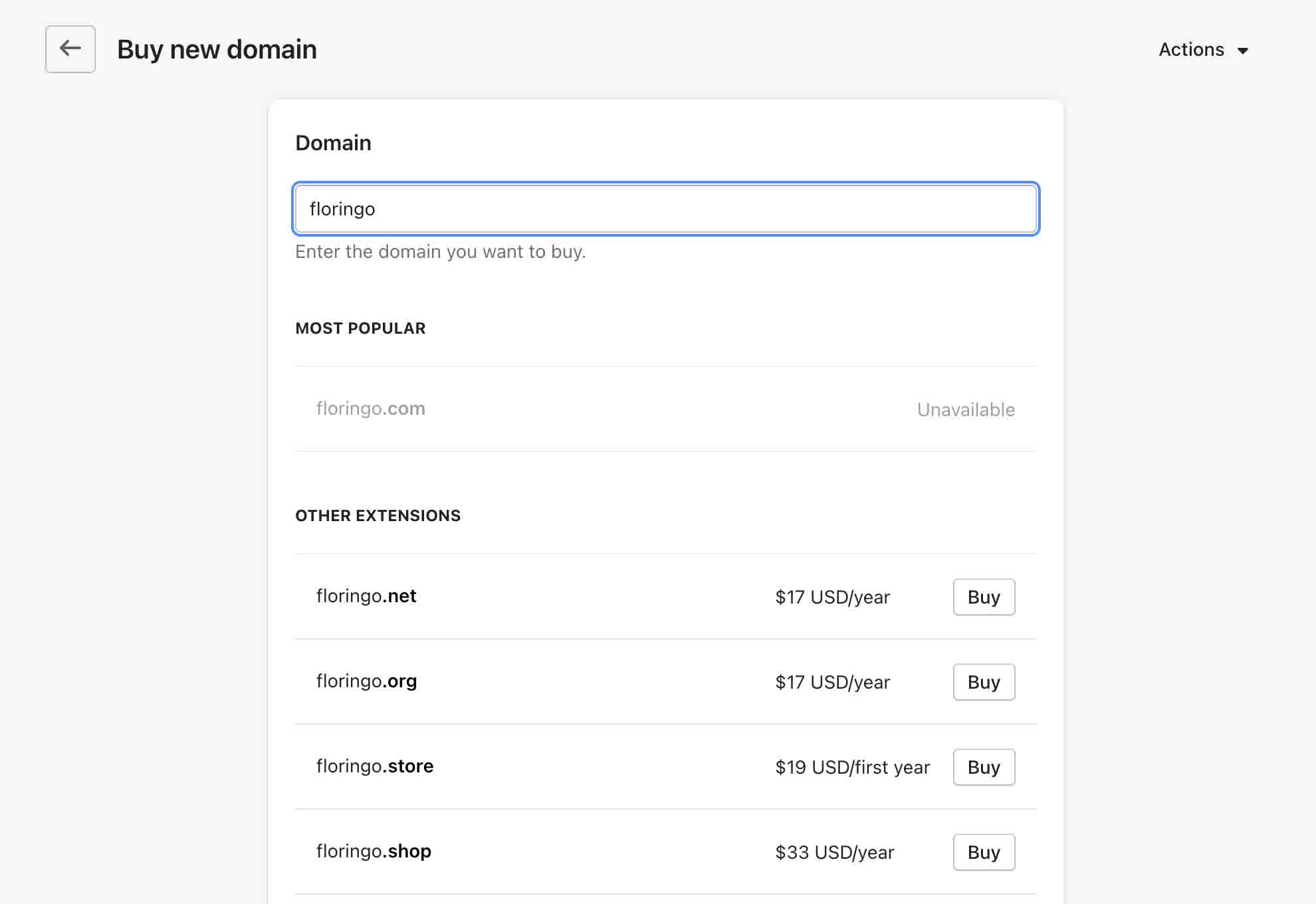
As for your online store’s domain name, you can connect or transfer a third-party domain you already have or buy a new domain name from Shopify.
SEO Functionality
With Shopify, you can build a fully SEO optimized e-commerce website with an automatically generated sitemap, titles and meta descriptions for web pages, alt texts for images, keywords, and other essentials necessary for getting noticed by search engines.
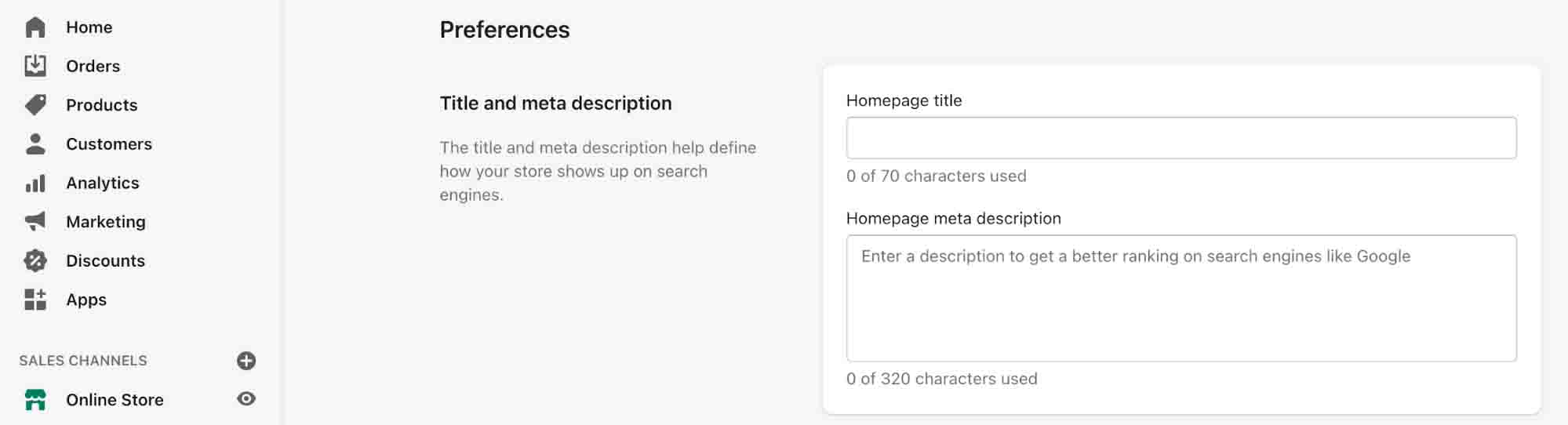
Shopify even claims that if you add their Product Review app to your online store, it will help you boost your SEO.
Plugins & Tools
When you become a Shopify subscriber, you get access to the Shopify App Store that offers over 5,000 free and paid plugins developed by Shopify and third-party developers.
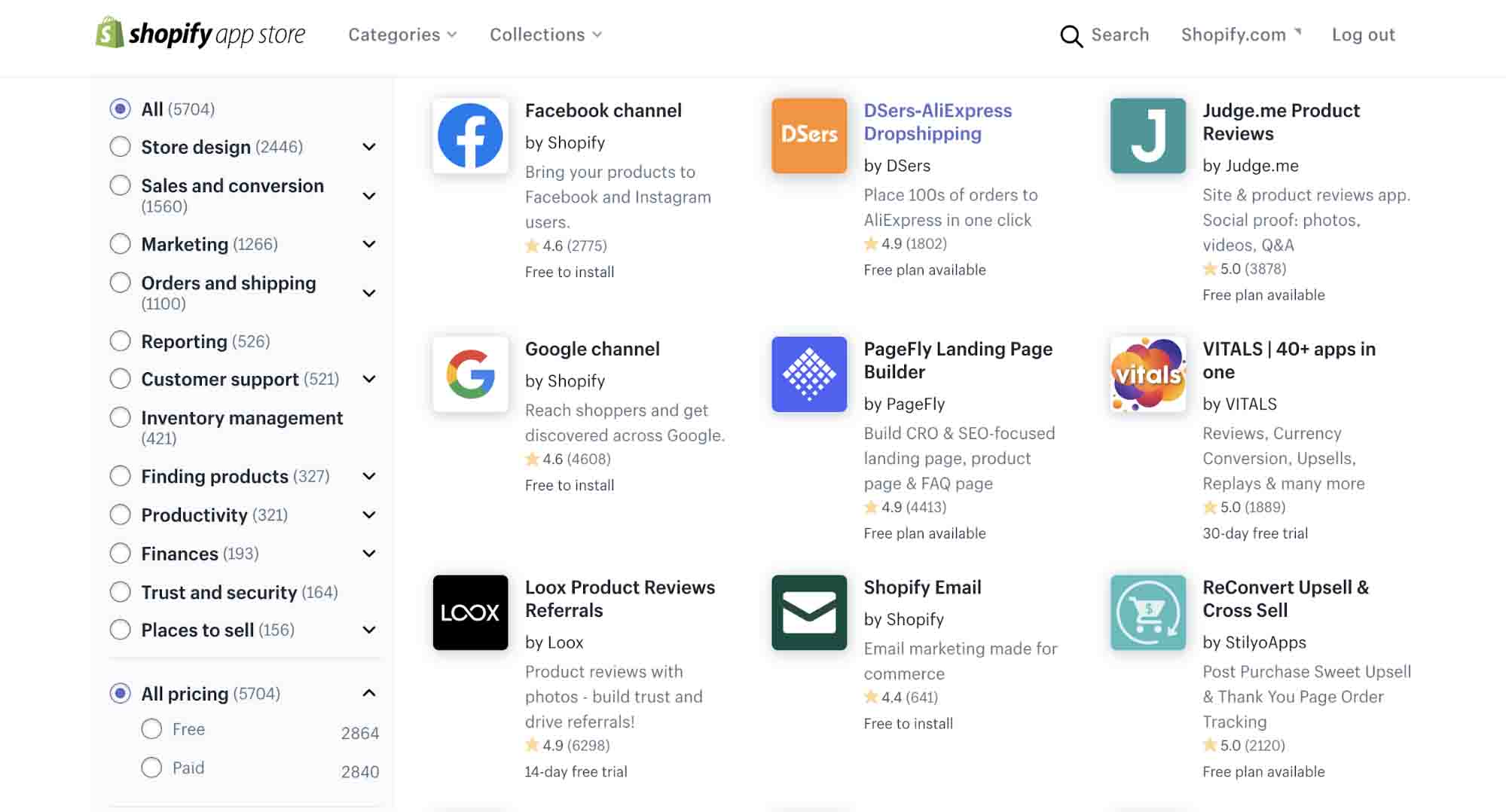
There are plugins for store design, sales and conversion, marketing, orders and shipping, reporting, customer support, inventory management, finding products, productivity, finances, security, and third-party marketplaces.
Also, you can use the Shopify mobile app to manage your e-commerce business, the Shopify POS app for accepting payments via smartphones and tablets, the Shopify Ping app for engaging with your customers and team, and the Shopify Compass app for learning more about running your business with Shopify on the go.
Customer Support
You can contact Shopify via live chat, phone, or email 24/7.
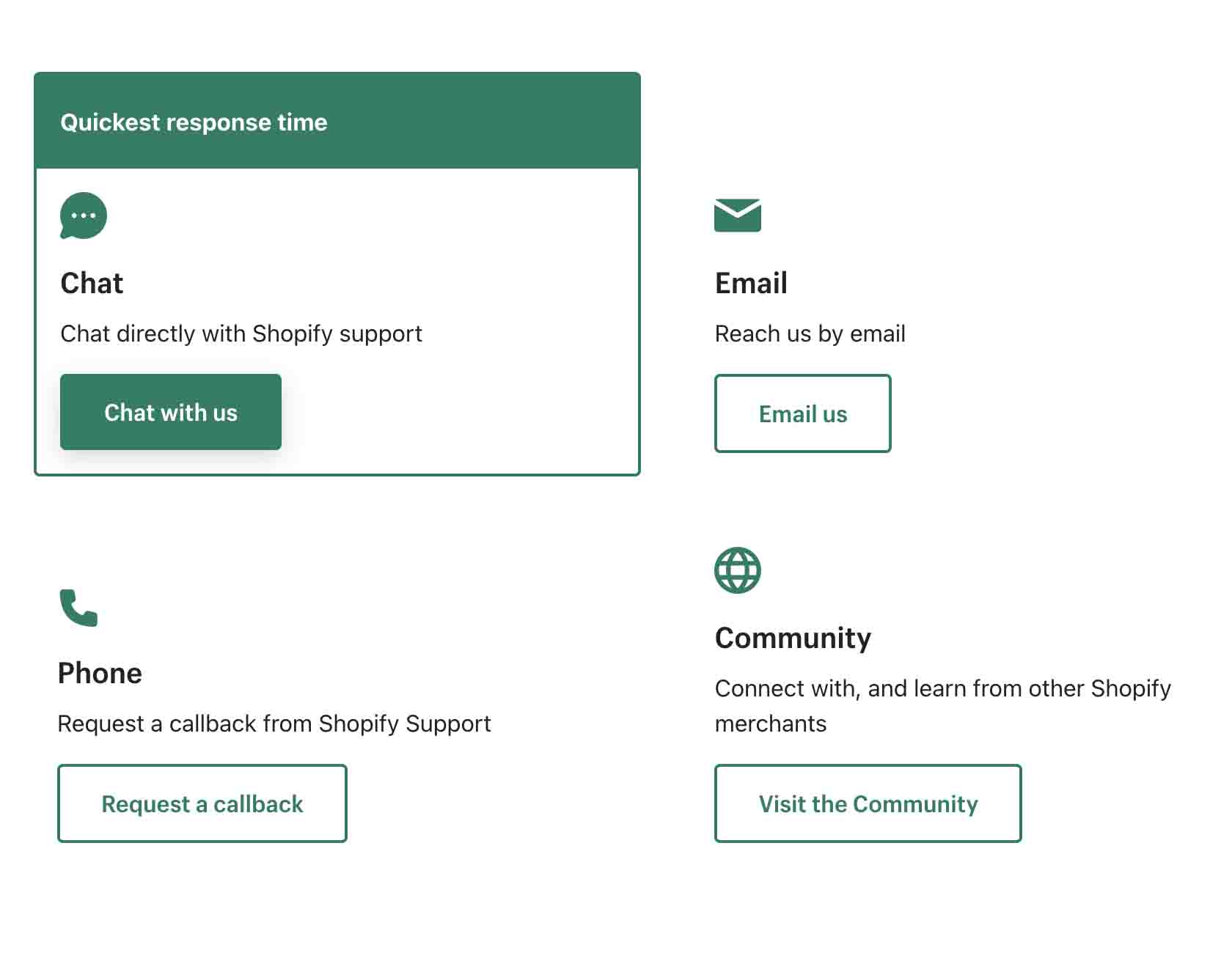
Alternatively, you can ask for help in the Shopify Community forum with more than 790,000 members, where Shopify staff answer customer questions in multiple threads.
To completely master Shopify, you can take free Shopify Compass online courses.
Major Advantages of Shopify
- A user-friendly e-commerce first platform
- Lots of tools
- Free online courses
- Marketing automation
- Automated discounts
Major Disadvantages of Shopify
- Lots of fees
- You can’t sell internationally with the basic subscription plan
Who Should Take Advantage of Shopify?
Shopify is the best e-commerce platform for small businesses. However, businesses of other sizes can use this platform as well, especially when they have one or more physical locations.
4. Ecwid
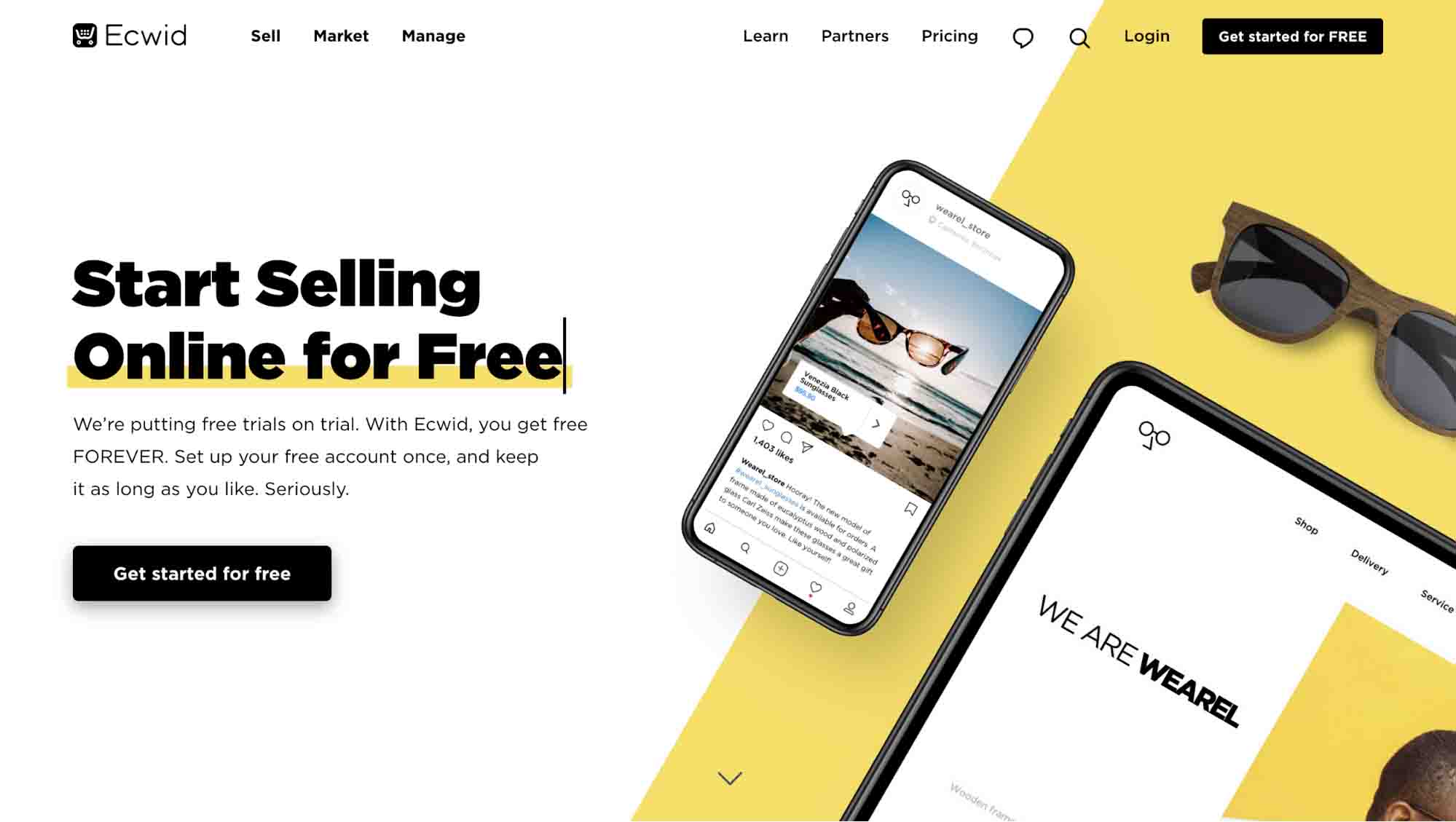
Platform Type
Ecwid was founded in 2006 by Ruslan Fazlyev, who also co-founded X-Cart, which claims to have been the world’s first PHP e-commerce tool.
Originally, Ecwid was an AJAX application that allowed business owners to add e-commerce functionality to their websites. Today, it’s a SaaS-based add-on store builder geared towards small businesses that has more than 200,000 clients in 175 countries.
Budget & Cost
Ecwid offers four subscription plans: Free, Venture, Business, and Unlimited.
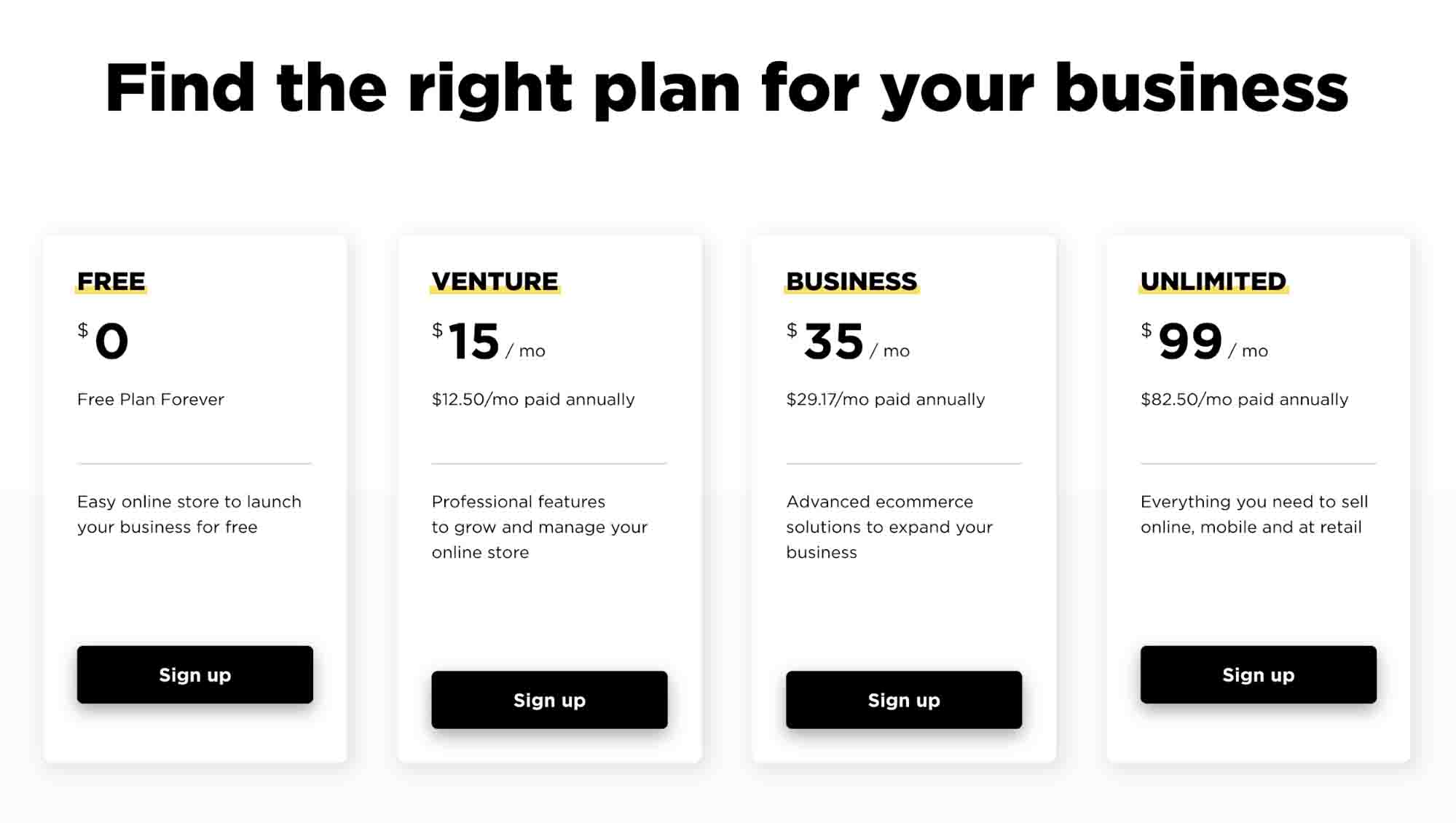
With the Free subscription plan, you get an online store at no charge where you can feature up to ten physical products. In addition to your online store, you get Facebook Pixel integration, a point of sale powered by Square, Clover, or Alice, one-tap checkout with Apple Pay via Stripe, and the possibility to promote your e-store on Facebook, Google, Pinterest, and Snapchat.
The Venture subscription plan costs $15 a month if you pay monthly or $12.50 a month if you pay annually. With this plan, you get a mobile point of sale and can sell up to 100 products.
The functionality of the Venture plan includes what you get with the Free plan plus such features as gift cards, discount coupons, automated tax calculation, Facebook Messenger live chat, inventory tracking, and advanced SEO tools.
Along with that, you can automatically upload and synchronize your product catalog with your Facebook Shop and Instagram Store.
The Business subscription costs $35 monthly or $29.17 a month billed annually and allows you to sell up to 2500 products.
With this plan, you get the features you’d get with the Venture plan plus the possibility to sell on eBay and Amazon, integration with Mailchimp, automated email marketing, scheduled order pickup, abandoned cart emails, wholesale pricing groups, product filters, product variations, order creation, dimensional shipping rates, up to two staff accounts, and a multilingual catalog.
The Unlimited subscription plan costs $99 monthly or $82.50 a month billed annually and allows you to sell an unlimited number of products. With this plan, you get the Business plan functionality plus the opportunity to build as many websites as you want. Note that if you pay annually, Ecwid will also provide you with your own branded iOS and Android shopping app.
Website Installation & Customization
Preparing your online store for launch with Ecwid is simple.
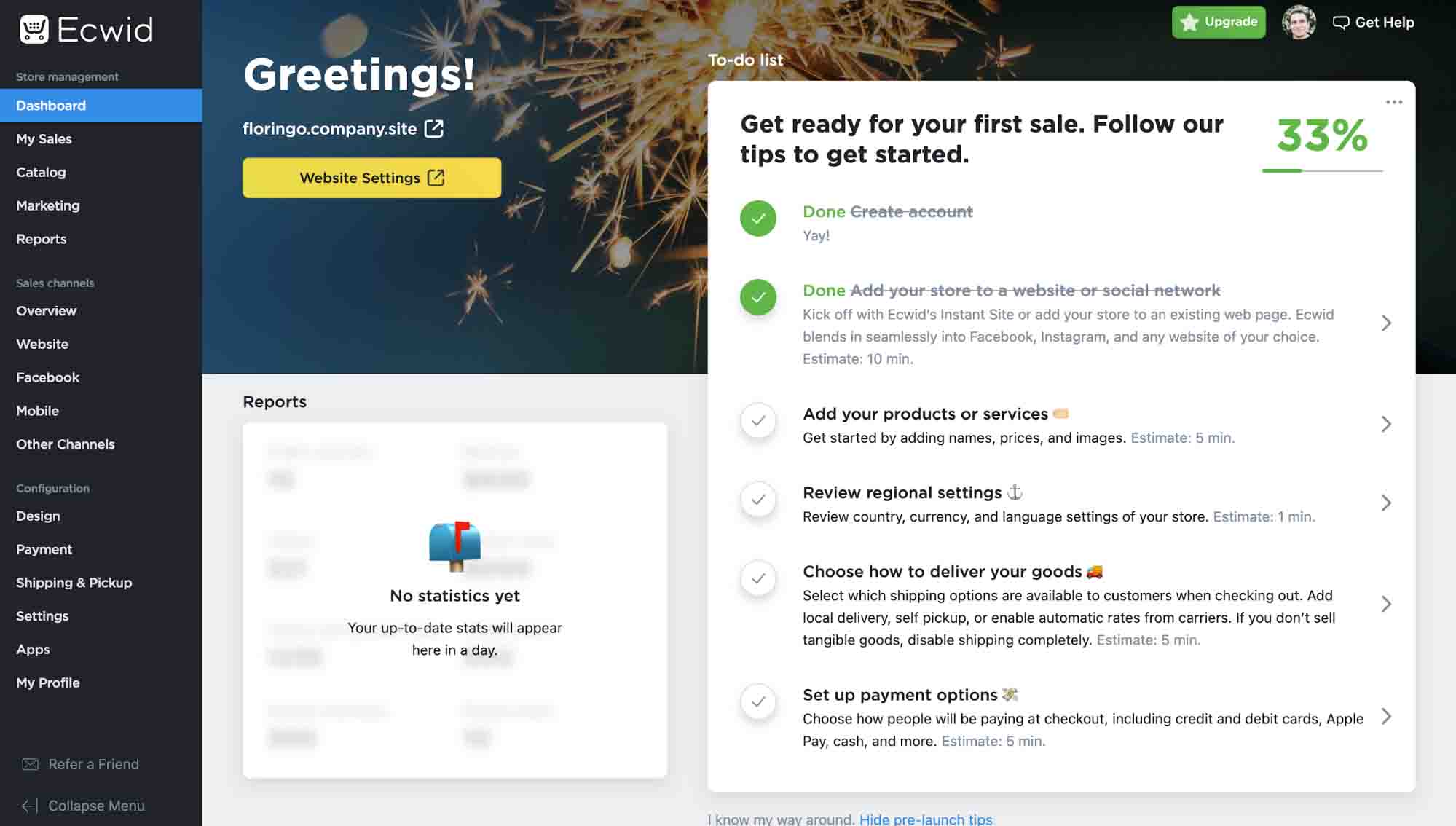
After you sign up, the Ecwid control panel will guide you through your e-store installation process step by step with pre-launch tips.
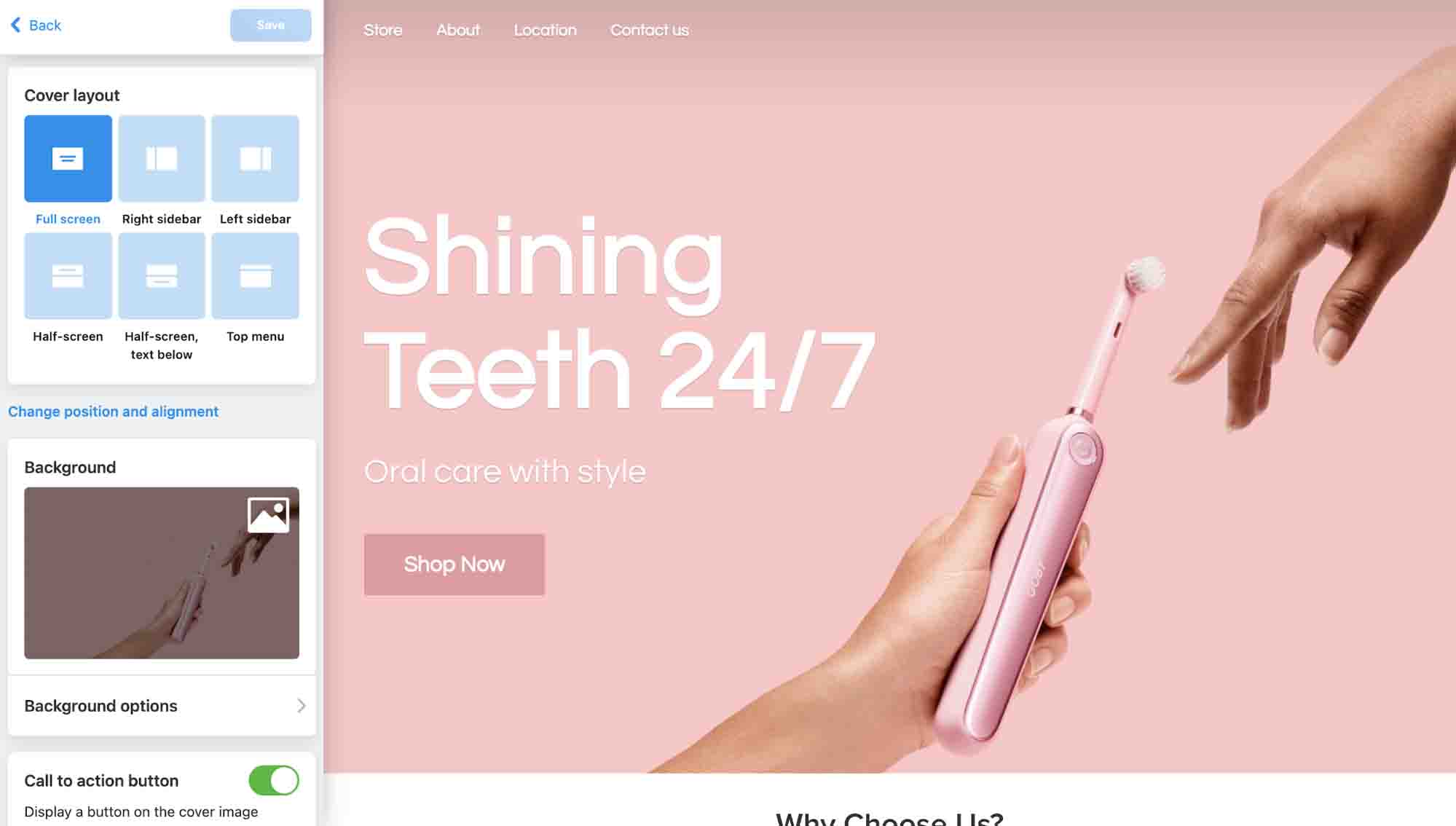
Compared to other user-friendly website builders, Ecwid doesn’t use drag and drop technology to customize your e-store. However, you can arrange the order of website sections as you wish and change the layout of these sections using multiple prebuilt options.
Moreover, you can find a design for your e-store from more than 70 free website themes.
If you know how to code or have a programmer on your team, you can customize your website design with CSS using the Ecwid CSS Cookbook or Ecwid’s API.
Hosting & Domain
Ecwid hosts online stores on their own servers powered by Amazon Web Services. As for domain names, there are two different options depending on your plan.
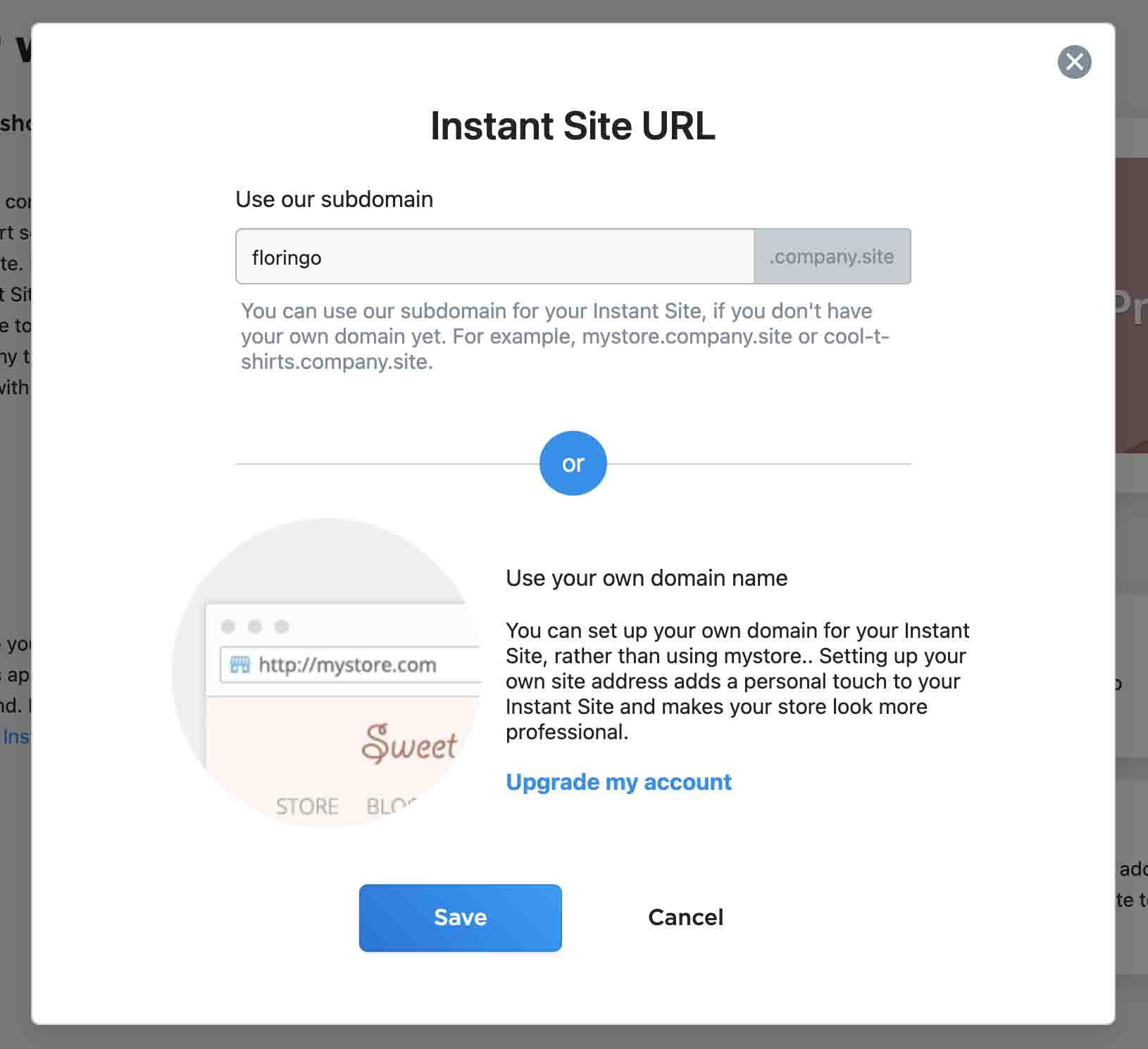
Ecwid provides Free plan subscribers with a free company.site domain and provides subscribers of other plans with a custom domain. You can also use an existing domain with Venture, Business, and Unlimited plans.
SEO Functionality
Your Ecwid Instant Site will have an automatically generated and updated sitemap, alt texts for images generated automatically from image titles, and microdata by Schema.org to automatically annotate and add product information to all store pages.
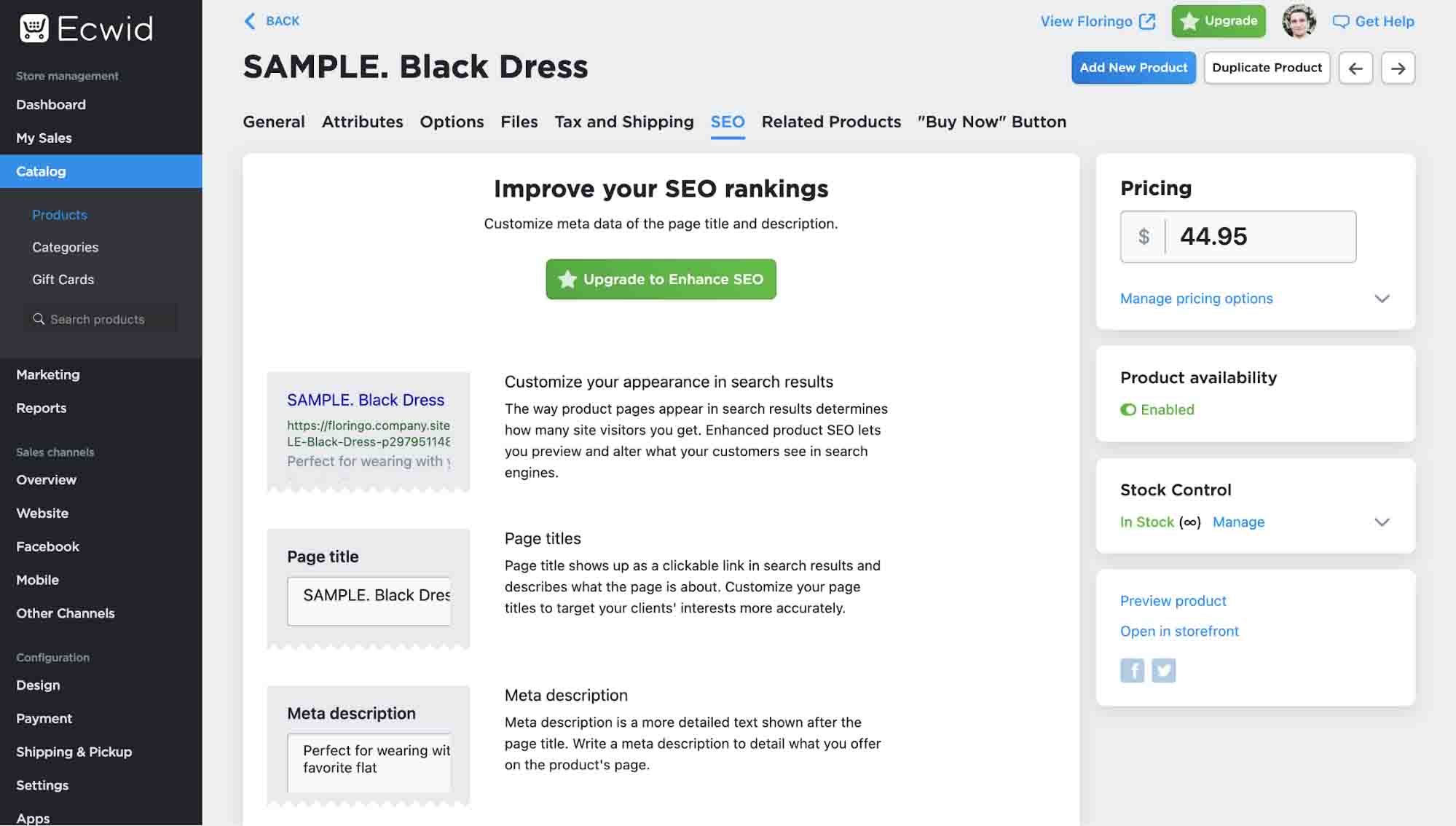
To let website publishers sell on multiple platforms simultaneously and get search engines to index websites, Ecwid uses static copies of pages generated dynamically.
Plugins & Tools
Ecwid has its own App Market with a collection of free and SaaS-based external services for marketing, store design, dropshipping, catalog and order management, accounting, shipping, analytics and reporting, customer support and rewards, and tools.
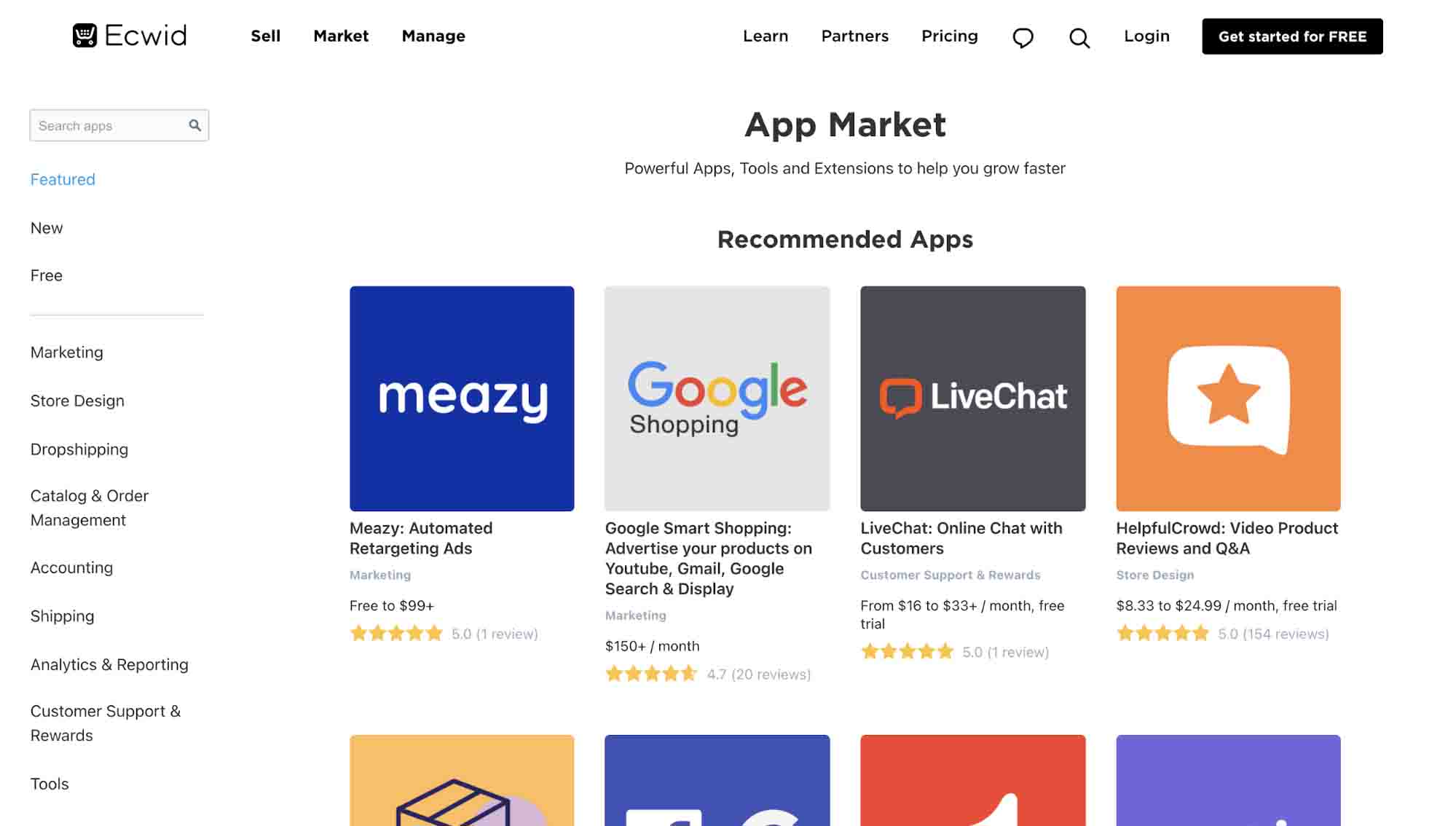
Venture, Business, and Unlimited plan subscribers get access to Ecwid Android and iOS apps for mobile management of their e-commerce businesses.
Customer Support
When it comes to Ecwid, the level of your customer support depends on the subscription plan.
The Free plan doesn’t include support. The Venture plan includes chat support only. With the Business plan, you can take advantage of chat and phone support and two hours of free customization (for annual subscribers only). With the Unlimited plan, you get priority support via chat and phone plus 12 hours of free customization support (for annual subscribers only).
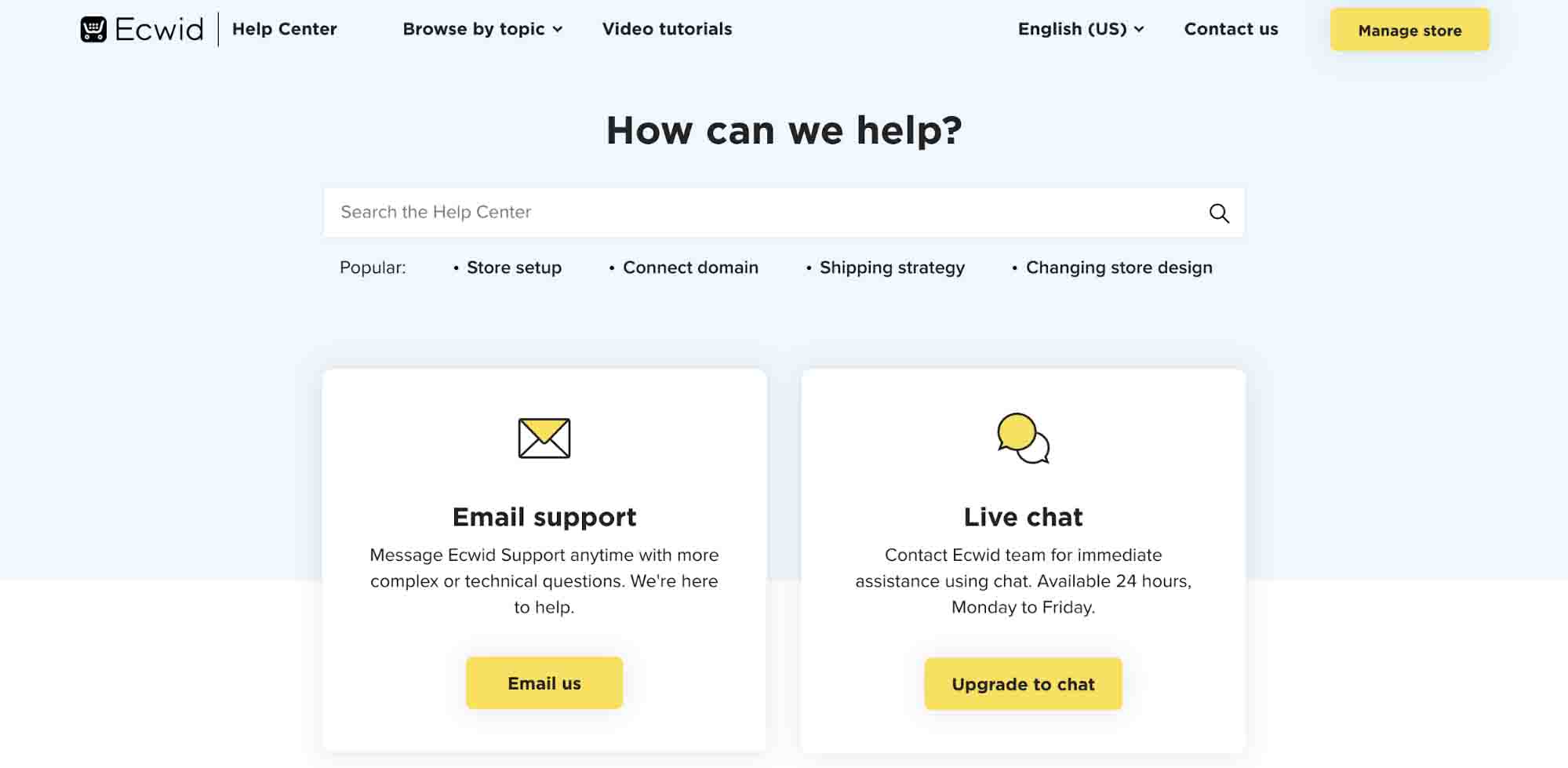
No matter your subscription plan, you’re free to email Ecwid support.
Along with customer support assistance, you can watch detailed video guides on creating and managing an e-store with Ecwid.
Major Advantages of Ecwid
- Possibility of adding a one-page e-store with a POS to one or multiple existing websites
- All website themes are free
- Annual subscribers to the Unlimited plan get shopping mobile apps for iOS and Android along with their e-store
Major Disadvantages of Ecwid
- Customer support depends on the subscription plan
Who Should Take Advantage of Ecwid?
Ecwid is the best platform to create an e-commerce website for a business with no website or a website with no business.
5. BigCommerce
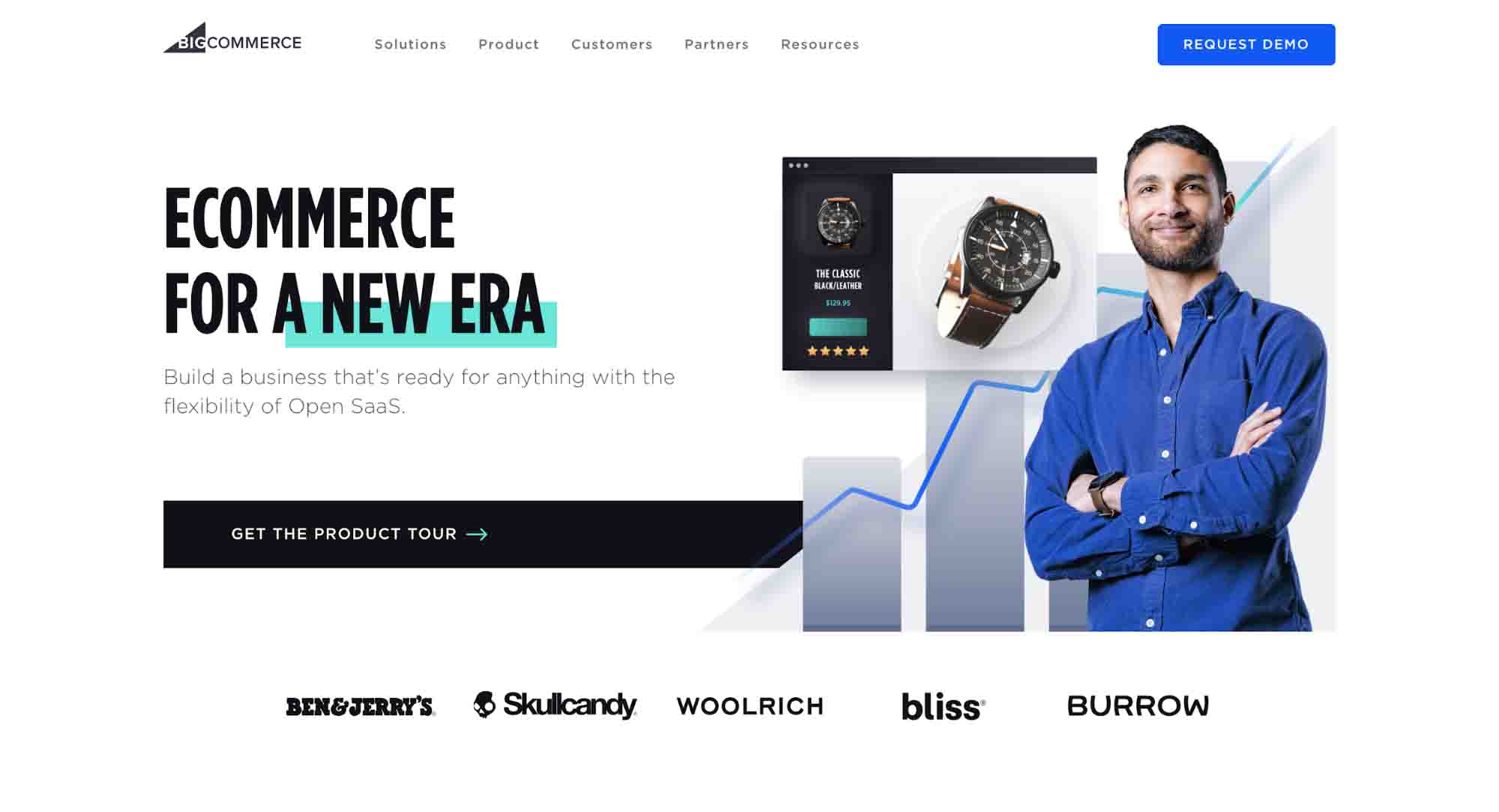
Platform Type
Founded in 2009 by Eddie Machaalani and Mitchell Harper, who met in an online chatroom in 2003, BigCommerce is a SaaS e-commerce platform with over $25 billion in merchant sales and more than 150,000 websites launched according to BuiltWith.
Budget & Cost
BigCommerce offers four plans: Standard ($29.95 a month), Plus ($79.95 monthly or $71.95 a month billed annually), Pro ($299.95 monthly or $269.96 a month billed annually), and Enterprise (custom pricing).
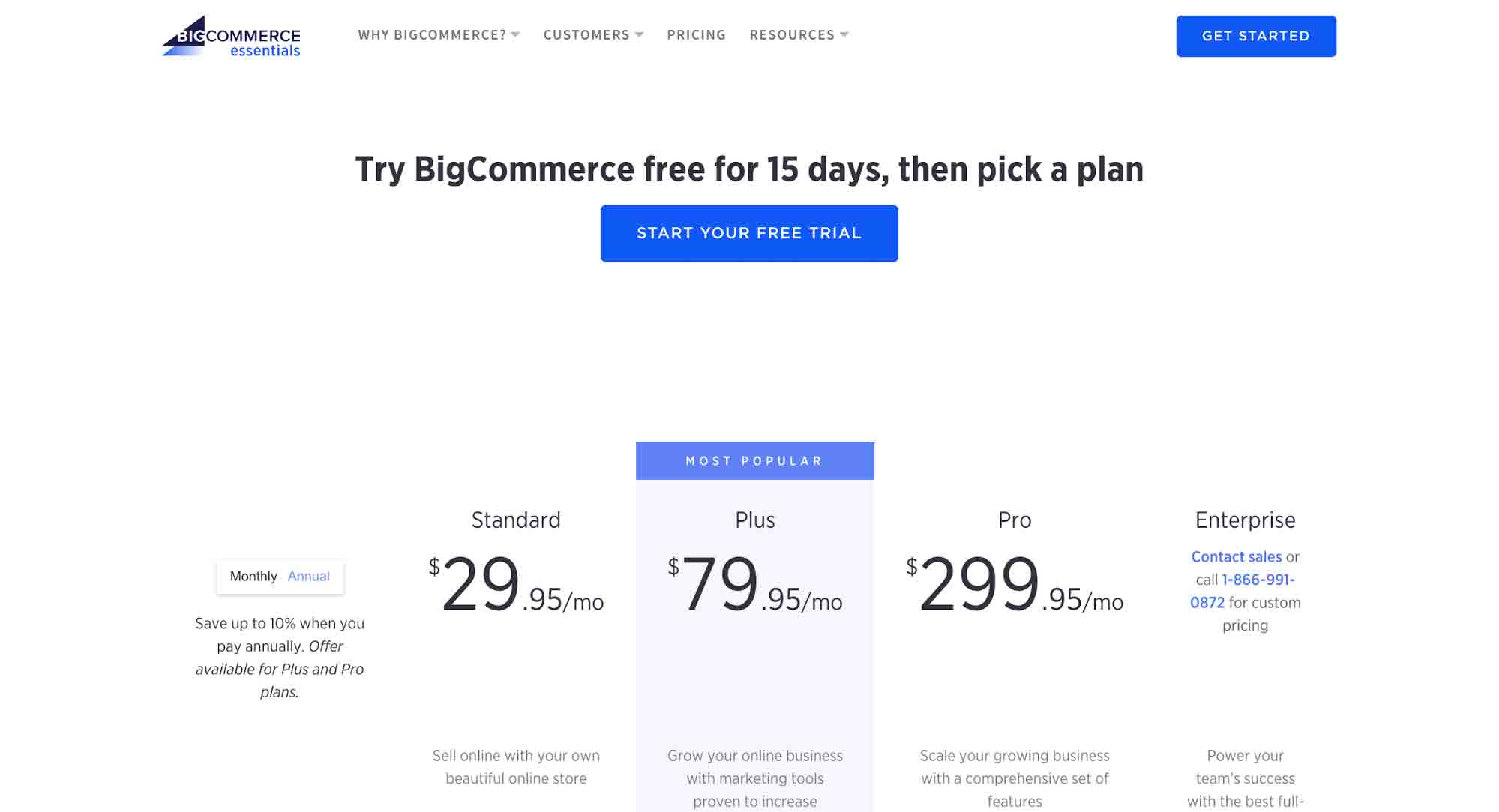
Along with unlimited products, unlimited file storage, unlimited bandwidth, a ShipperHQ shipping rules engine, and no transaction fees, every plan has a limit on online sales per year calculated on a trailing 12-month basis:
- Standard: up to $50,000
- Plus: up to $180,000
- Pro: $400,000 ($150 a month extra for each additional $200,000 in online sales)
- Enterprise: custom
The Standard plan has all the necessary features to start an e-commerce business in hours with a high-quality and easy-to-customize website. With this plan, you can:
- Receive payments via Apple Pay, Google Pay, and Amazon Pay from a single-page checkout
- Provide your customers with coupons, discounts, and gift cards
- Give customers accurate shipping prices with real-time shipping quotes
- Take advantage of professional reporting tools
- Start a blog and post content to boost website traffic
- Rate your products and post reviews about them
- Show and sell products in more than 100 countries
With the Plus plan, you get the functionality mentioned above plus:
- Customer groups and segmentation to divide your customers into loyalty, tax-exempt, wholesale, and members-only groups
- Abandoned cart saver that sends reminder emails to customers who leave the shopping cart without completing a purchase
- Persistent cart to save customers’ shopping carts when they switch devices
- Stored credit cards to simplify the checkout process
With the Pro plan, you get the features of the Standard and Plus plans plus:
- Google customer reviews to help shoppers get more information about your products
- Faceted search to enable product filtering and make it easier for shoppers to find the products they need by size, color, and brand
- Custom SSL
With the Enterprise plan, you get all the functionality of the Standard, Plus, and Pro plans plus:
- Custom facets to create custom product filters
- Price lists to give customers advanced pricing options
- Unlimited API calls to use the full potential of your e-commerce website
For enterprises, BigCommerce offers headless commerce, B2B, wholesale, multi-channel, and international solutions.
Website Installation & Customization
The BigCommerce control panel provides you with pre-launch recommendations right off the bat.
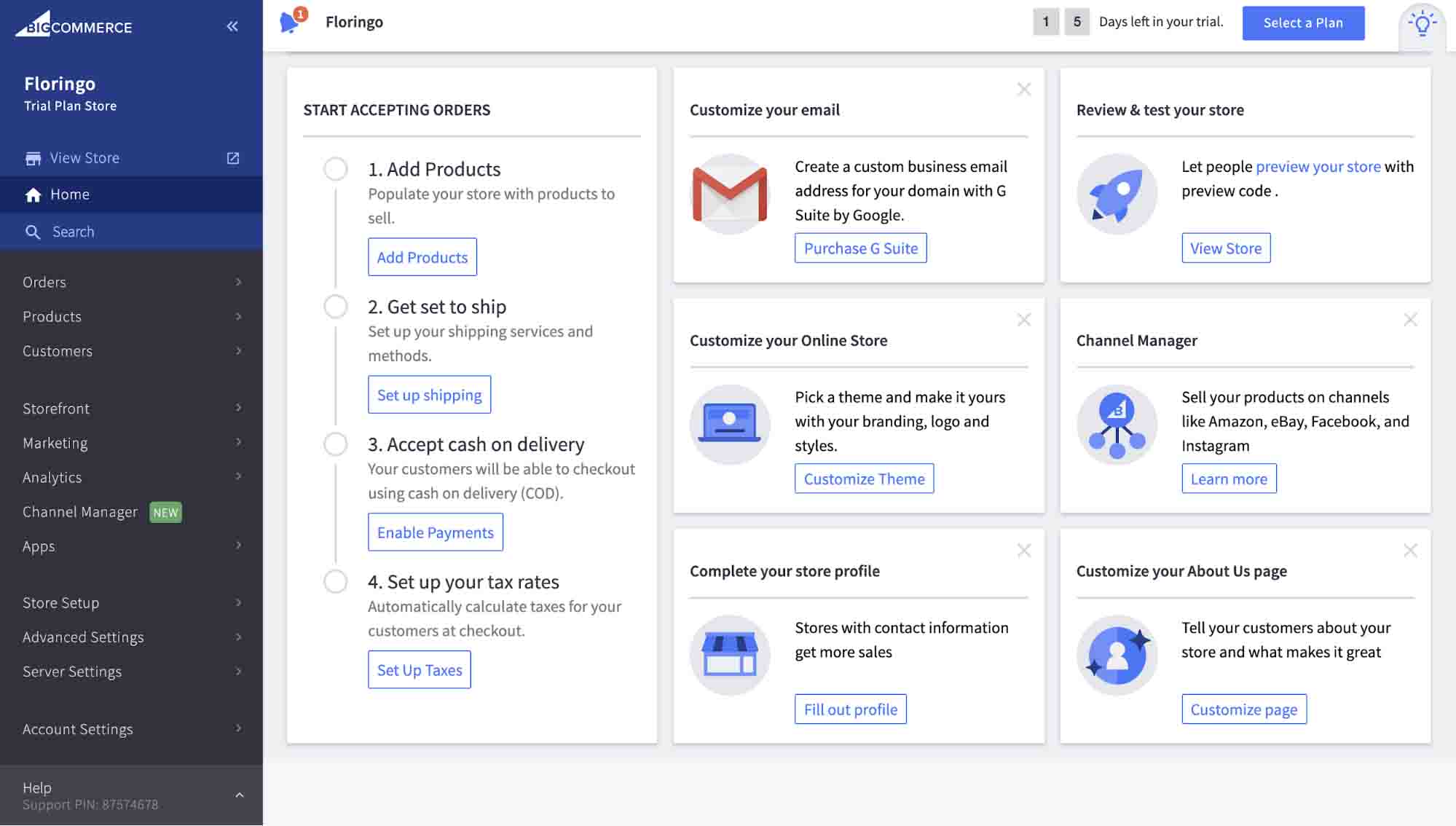
BigCommerce offers free and paid web themes, some enabled with AMP technology to load fast on mobile devices. If none of the ready-made designs meets your business requirements, you can upload a custom theme.
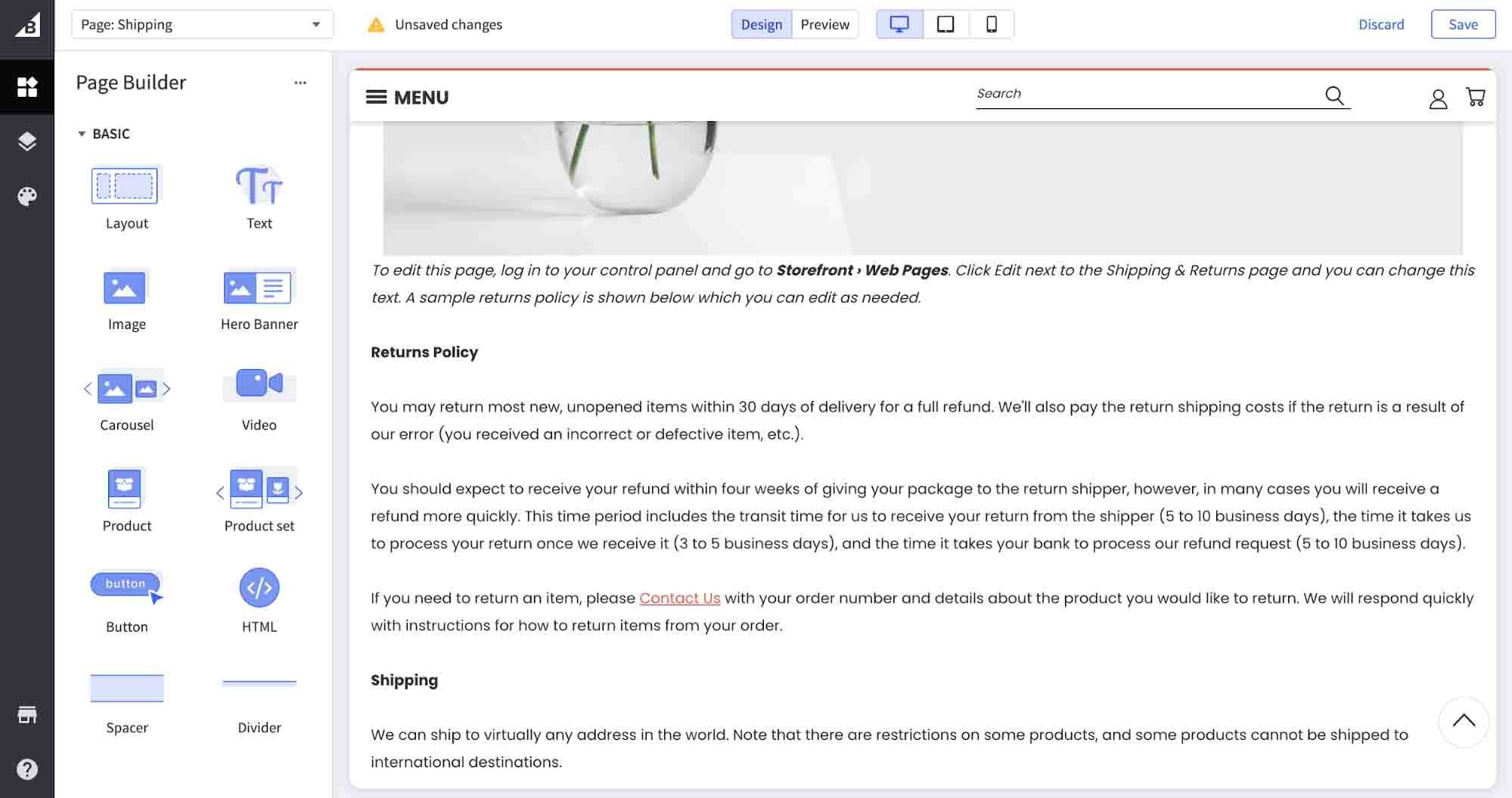
It doesn’t take long to figure out how you can change or improve the appearance of your online store in the BigCommerce control panel. The Page Builder uses a drag and drop interface, containers, and a layer hierarchy to help you customize your designs.
Hosting & Domain
All BigCommerce websites are cloud-hosted and protected with HTTPS and dedicated SSL certificates, and the cost of buying a website domain with BigCommerce starts from $12.27. Note that BigCommerce doesn’t allow clients to transfer third-party domains.
SEO Functionality
If you want an SEO-friendly e-commerce website, BigCommerce is the right place to create it.
BigCommerce SEO functionality allows you to:
- Change the structure of your URLs in the settings of your online store
- Enter meta tags for your homepage, product pages, product category pages, web content pages, and blog posts
- Add and export 301 redirects
- Use a content distribution network (CDN) to boost your website’s loading speed
- Generate your sitemap and update it automatically
- Edit the robots.txt file
With BigCommerce, you can verify your website with Google and submit your sitemap in several clicks.
Plugins & Tools
To upgrade the functionality of an e-store, BigCommerce offers an App Marketplace where you can choose from hundreds of free and paid software for taxes and accounting, analytics, B2B, catalog and order management, checkout, hosting, marketing, finances, website building, and beyond.
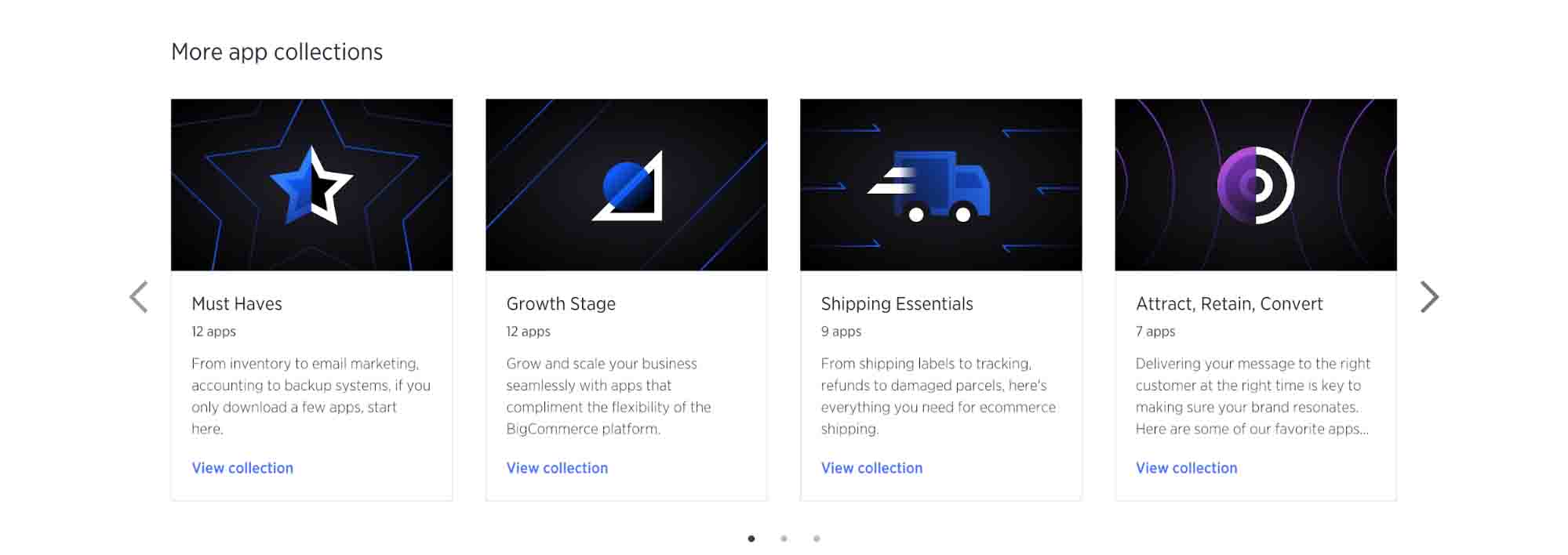
Additionally, there are collections of apps that may be helpful in particular cases. For instance, the Must Haves collection includes a set of apps that help with the first steps of creating an e-commerce website.
For mobile management, BigCommerce offers subscribers of all plans a mobile app for Android and iOS.
Customer Support
BigCommerce provides all subscribers with 24/7 live agent support.
If you subscribe to the Enterprise plan, you’ll also get access to priority support, API support, express routing, and customer success management.
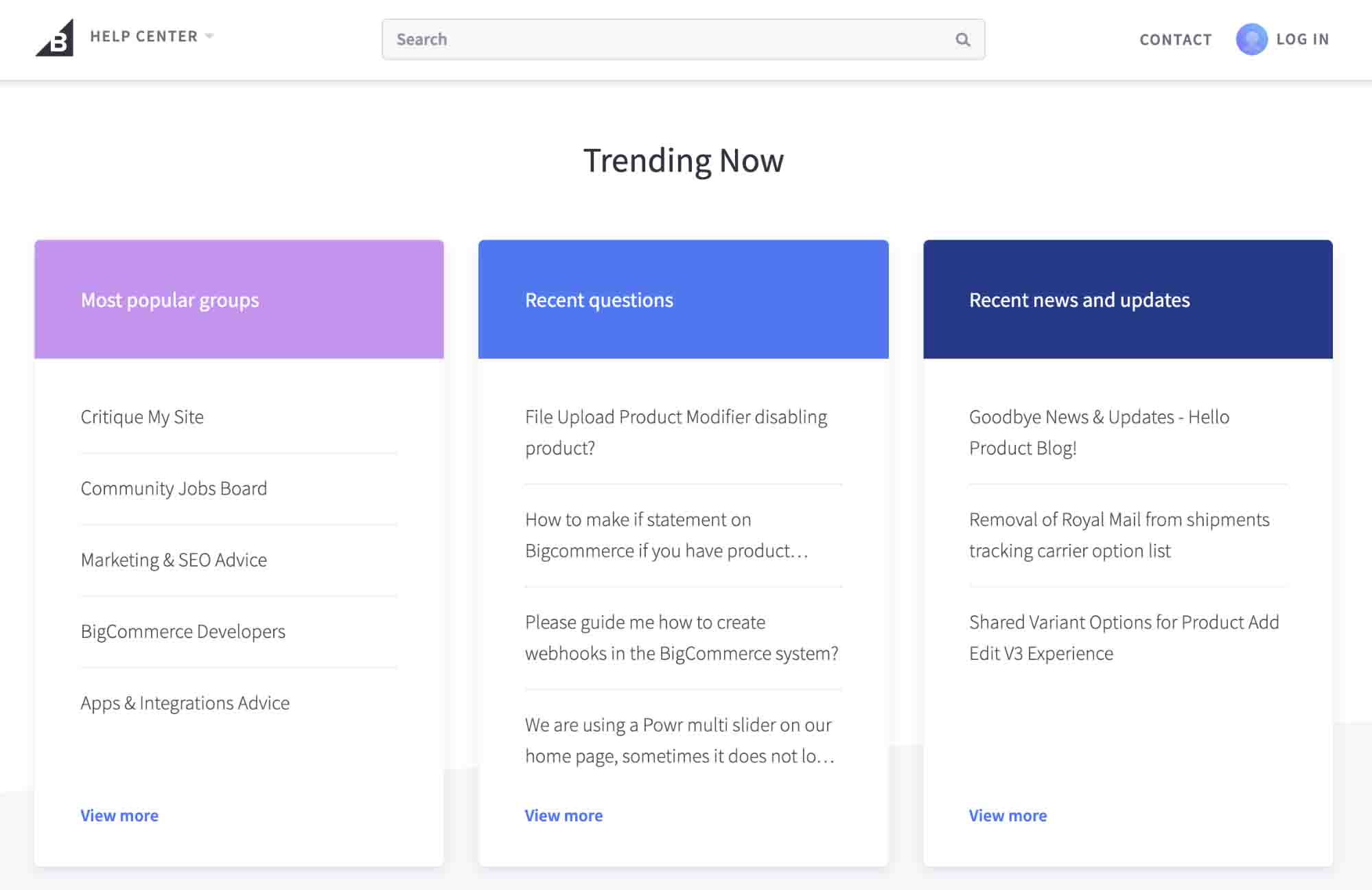
In addition, BigCommerce has a community of more than 116,000 members where you can see the latest news and platform updates, discuss questions, and participate in multiple groups.
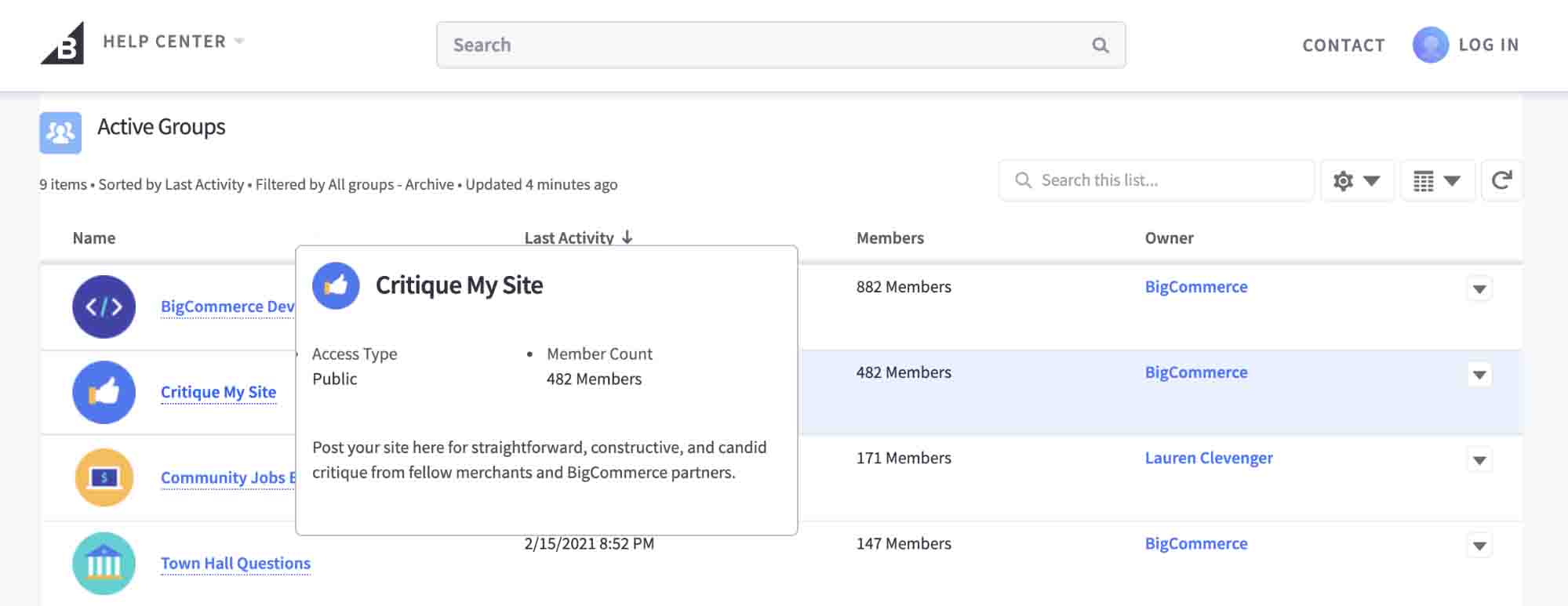
For instance, you can exhibit your BigCommerce website to get constructive feedback.
Major Advantages of BigCommerce
- No transaction fees
- Unlimited staff accounts
- Large collection of AMP-enabled free and paid themes
- Headless commerce solution for enterprises
Major Disadvantage of BigCommerce
- Can’t transfer a third-party domain name
Who Should Take Advantage of BigCommerce?
BigCommerce is the best B2B e-commerce platform and best e-commerce platform for startups that want to scale as well as the best platform for big enterprises looking for a custom e-commerce solution.
6. WooCommerce
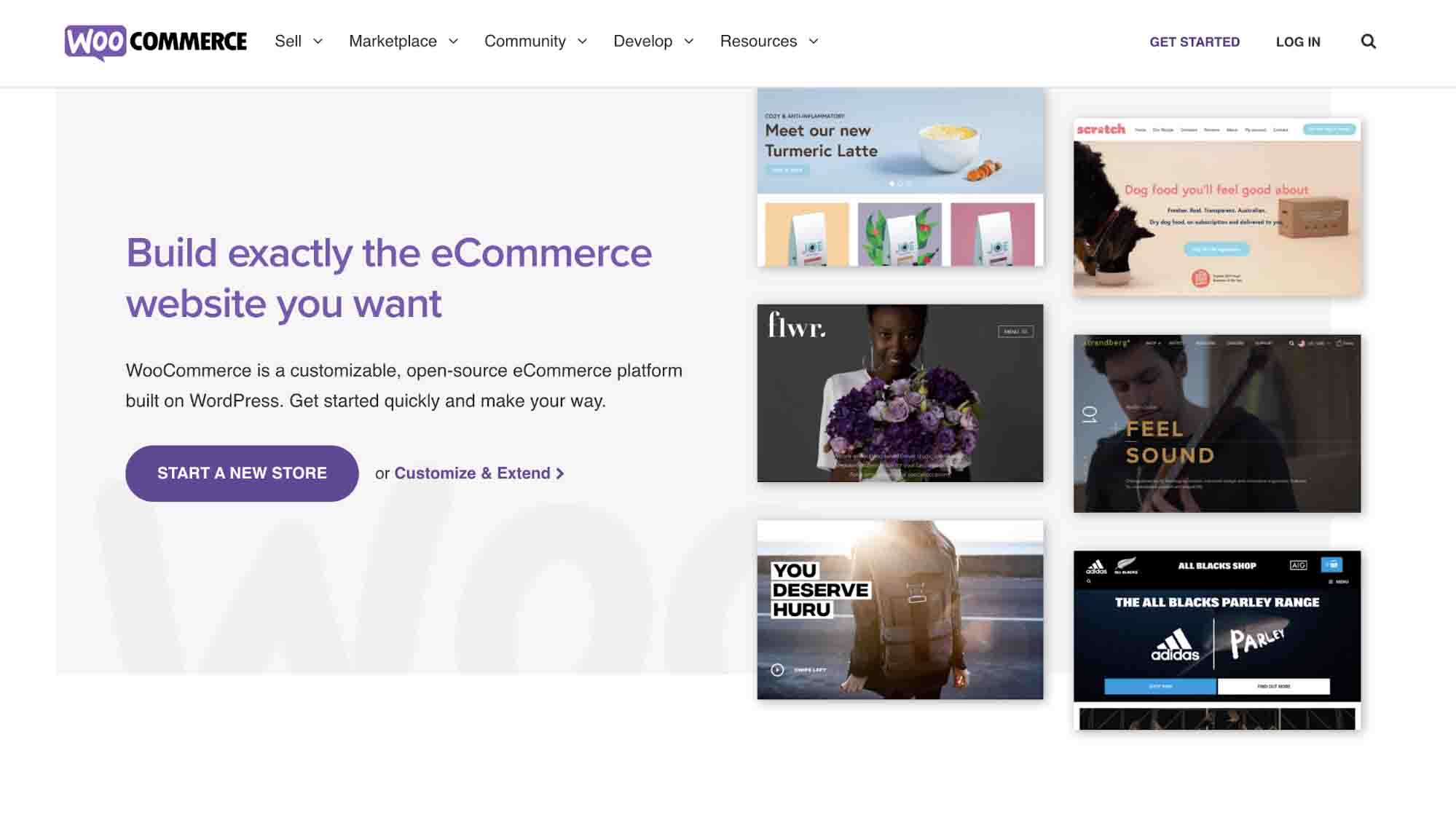
Platform Type
The history of WooCommerce as an open-source platform started in 2007 when Mark Forrester, Magnus Jepson, and Adii Pienaar started developing and selling WordPress themes as WooThemes.
Having developed a large portfolio of commercial themes, WooThemes decided they needed to provide more functionality to their customers. With the development of their first WooCommerce plugin in 2011, WooThemes focused on creating an open-source e-commerce platform based on WordPress.
After being acquired in 2015 by Automattic, the company that owns WordPress.com, WooThemes was rebranded as WooCommerce.
Budget & Cost
When it comes to building a website with WooCommerce, the cost will depend on your website building method.
Website Installation & Customization
To get started with WooCommerce, you need to develop a WordPress website from scratch (either yourself or by hiring developers) or use an existing WordPress website.
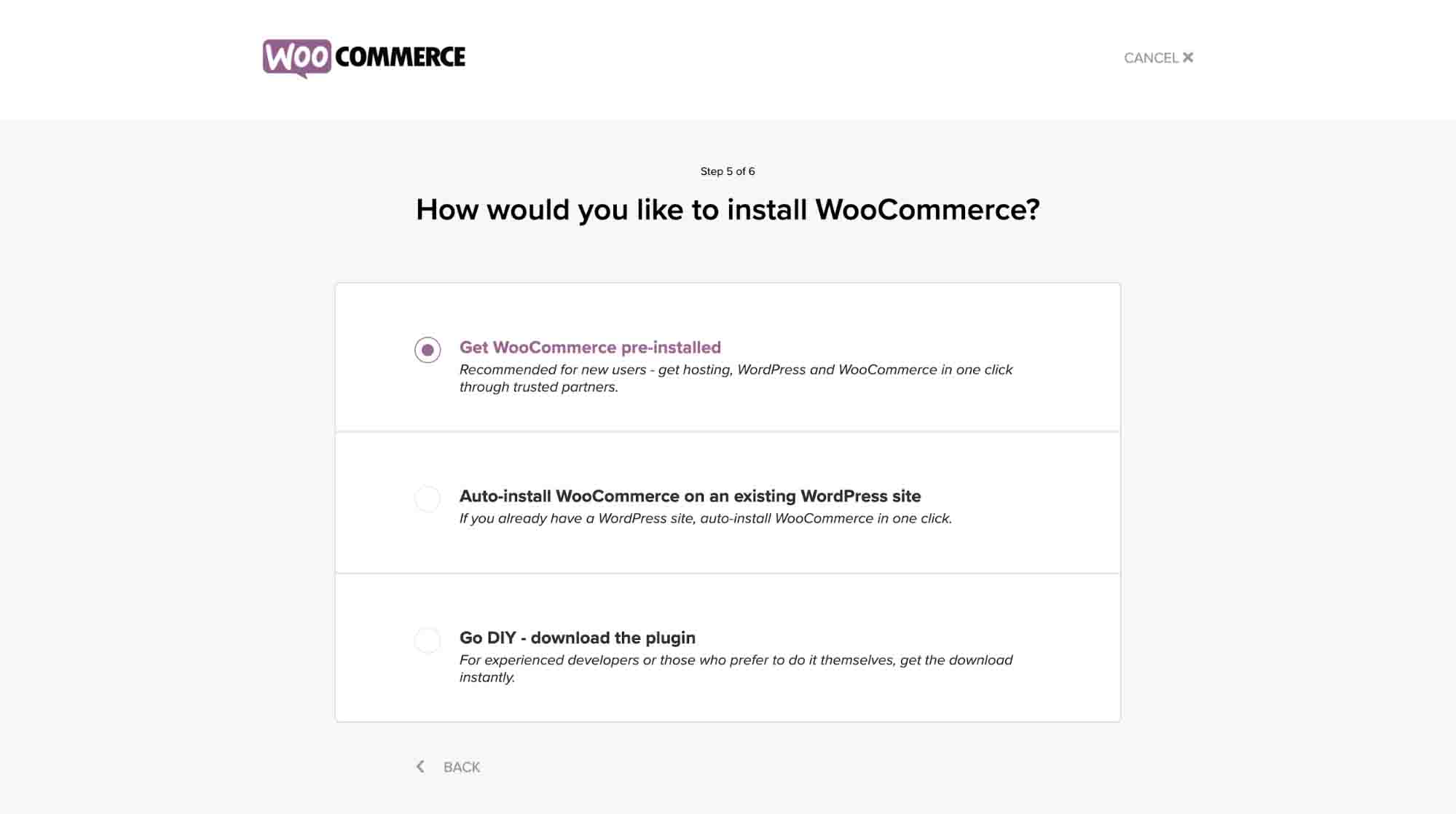
WooCommerce allows customers to:
- Get WooCommerce preinstalled in a WordPress website hosted by SiteGround, Bluehost, or WordPress.com
- Automatically install WooCommerce on an existing WordPress website
- Manually download and install WooCommerce on an existing WordPress website
How you install and customize your website will depend on the option you choose.
Hosting & Domain
WooCommerce allows you to choose your own way of getting a domain name for your website and hosting it. You can purchase third-party hosting and a custom domain yourself. Alternatively, you can get help from a trusted WooCommerce partner.
SEO Functionality
Since WooCommerce is an open-source solution powered by WordPress, the SEO functionality of your website fully depends on you.
Plugins & Tools
WooCommerce has an Extensions Store where you can find thousands of free and paid WordPress plugins for any purpose developed by WooCommerce and other software companies.
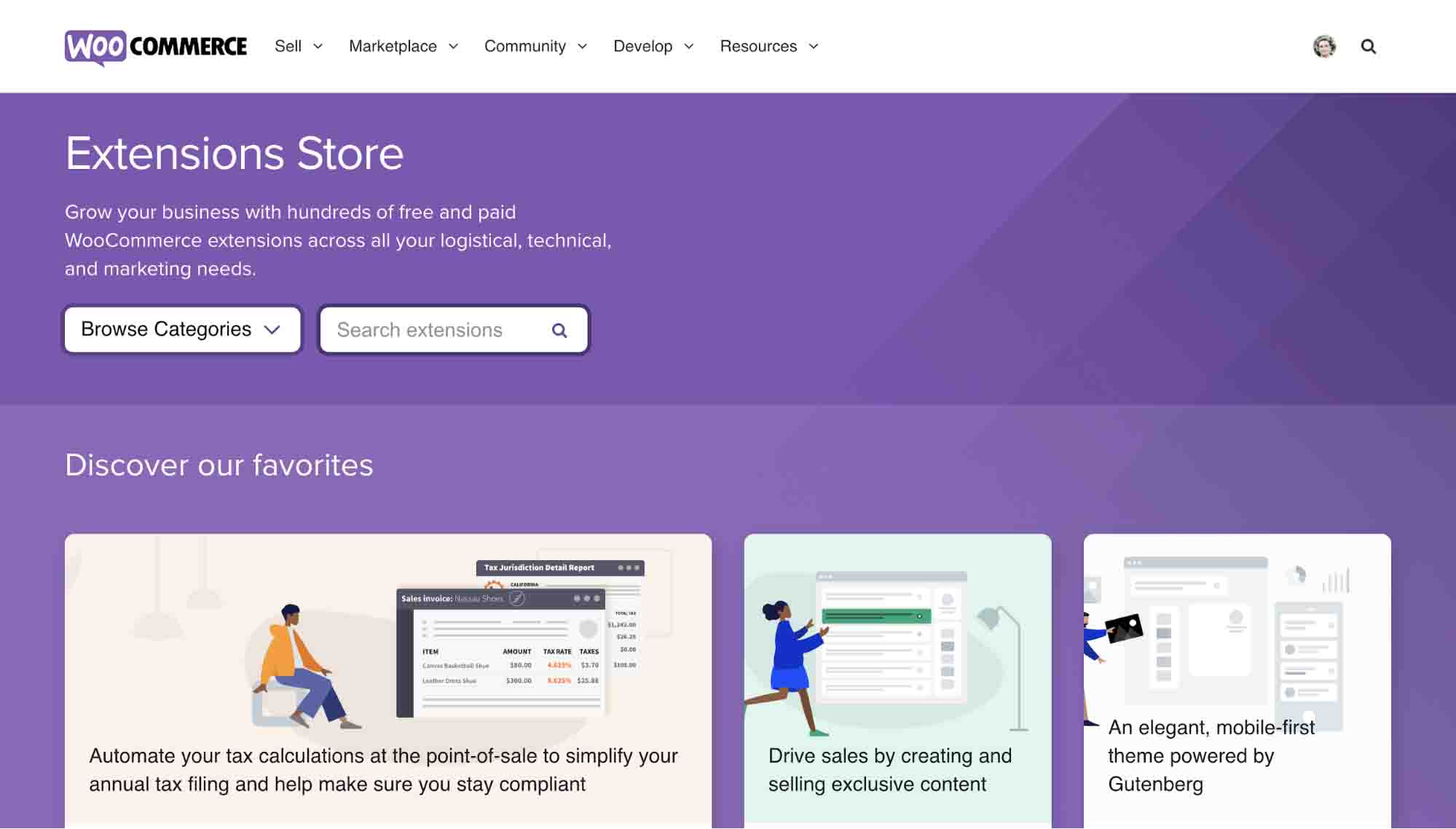
Along with plugins, the marketplace offers WooCommerce-optimized WordPress themes.
Customer Support
WooCommerce provides support via email.
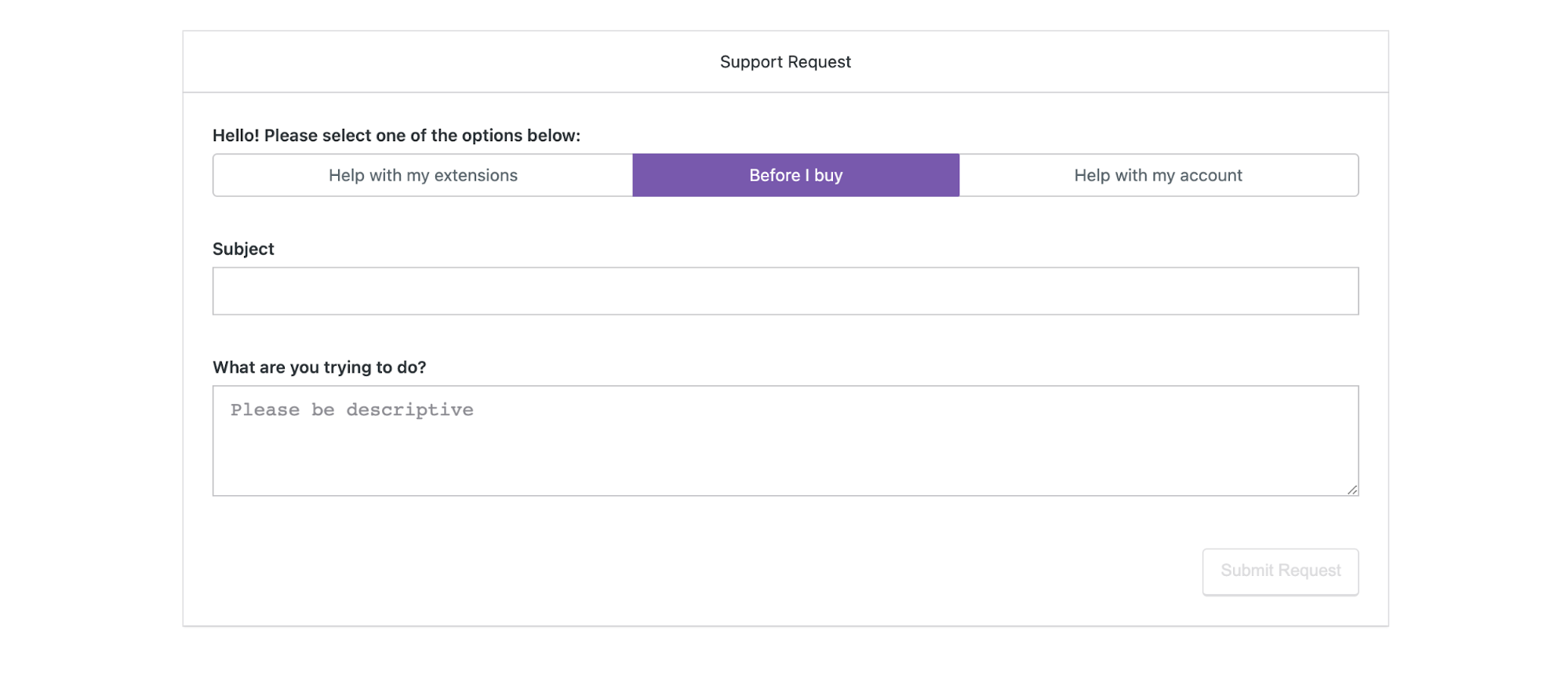
You can create a ticket on one of three subjects: Help with my extensions, Before I buy, and Help with my account.
For more help, you can visit the WooCommerce forum on WordPress.org.
Major Advantage of WooCommerce
- Highly flexible functionality
Major Disadvantages of WooCommerce
- Need to know how to code or hire programmers to create and maintain your e-commerce website
- Website functionality is installed via discrete plug-ins
Who Should Take Advantage of WooCommerce?
WooCommerce is the best CMS platform for e-commerce businesses that trust WordPress over other platforms.
7. Webflow
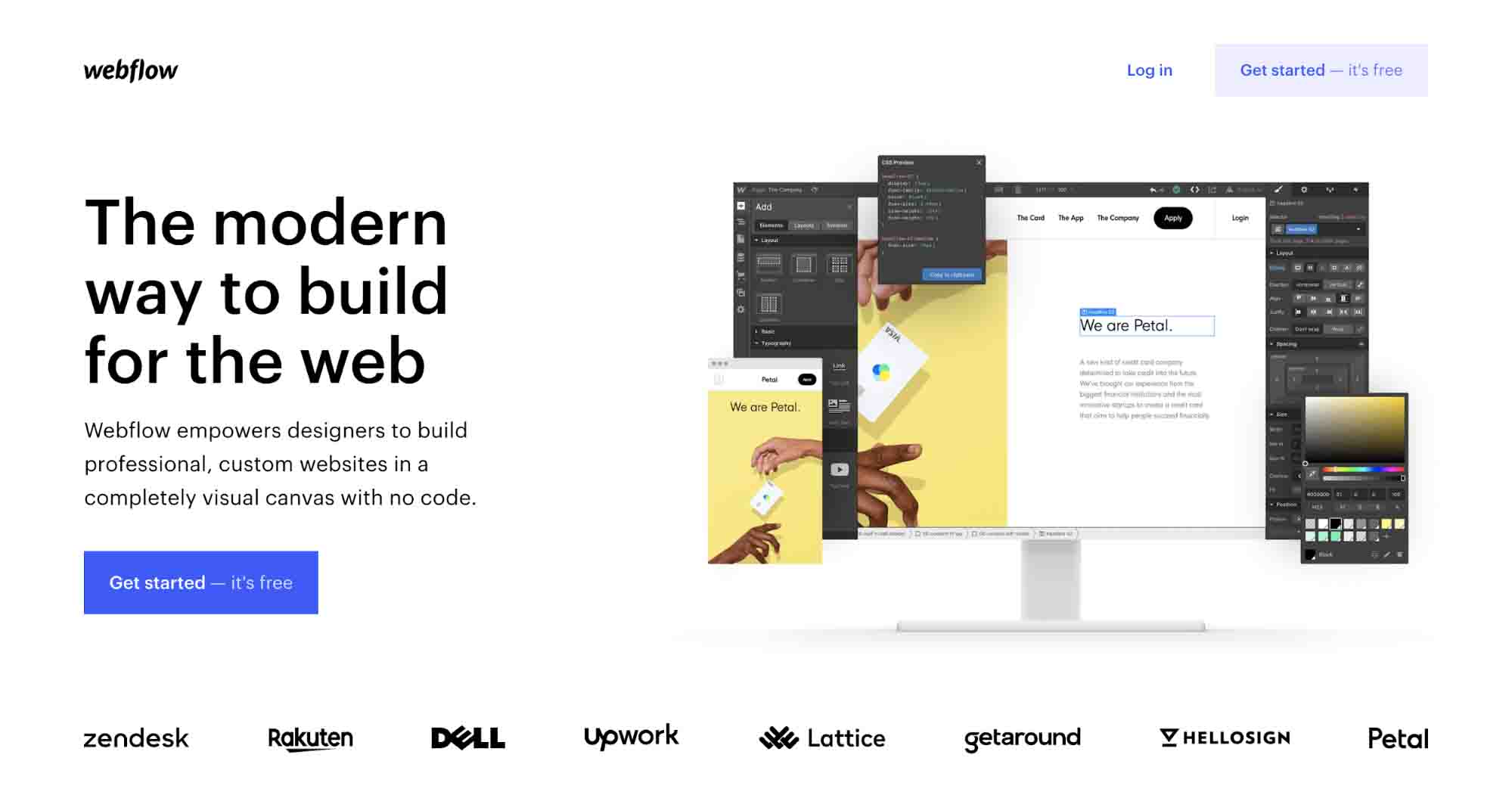
Platform Type
Founded by Vlad Magdalin, Sergie Magdalin, and Bryant Chou in 2013, Webflow is a SaaS-based content management system with over two million users worldwide.
Budget & Cost
Webflow offers three pricing plans for e-commerce: Standard ($42 monthly or $29 a month billed annually), Plus ($84 monthly or $74 a month billed annually), and Advanced ($235 monthly or $212 a month billed annually).
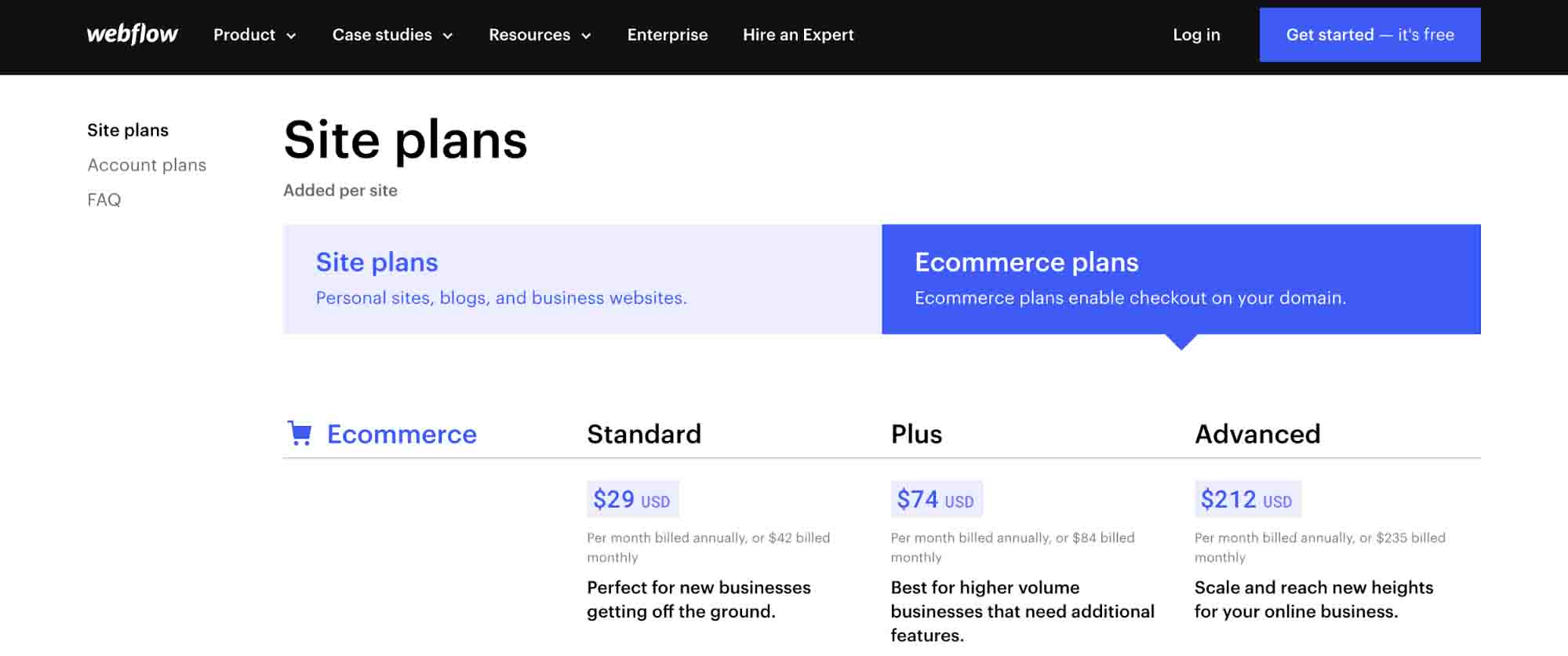
All Webflow e-commerce plans offer custom checkout, a custom shopping cart, custom product fields, email customization, blog functionality, Stripe payments, Apple Pay, web payments, PayPal support, automatic tax calculations, custom code, manual shipping rules, and integrations with Facebook, Instagram, Mailchimp, Google Shopping, and Google Analytics.
The Standard Webflow subscription plan includes:
- 500 e-commerce products, variants, categories, and CMS items
- 3 staff accounts
- $50,000 in yearly sales volume calculated on a trailing 12-month basis
- 2% fee per transaction
- 100,000 unique daily website visits
- 200 GB of CDN bandwidth
- 60 API calls per minute
- Custom search engine with automatic indexing every 72 hours and manual indexing once every 24 hours
With this plan, your emails will have Webflow branding.
The Plus subscription plan includes:
- 1,000 e-commerce products, variants, categories, and CMS items
- 10 staff accounts
- $200,000 in yearly sales volume calculated on a trailing 12-month basis
- No transaction fees
- 1 million unique daily website visits
- 400 GB of CDN bandwidth
- 120 API calls per minute
- Custom search engine with automatic indexing every 24 hours and manual indexing once per hour
With this plan, your emails do not have Webflow branding.
The Advanced subscription plan includes:
- 3,000 e-commerce products, variants, categories, and CMS items
- 15 staff accounts
- Unlimited sales volume
- No transaction fees
- 1 million unique daily website visits
- 400 GB of CDN bandwidth
- 120 API calls per minute
- Custom search engine with automatic indexing every 24 hours and manual indexing once per hour
With this plan, your emails do not have Webflow branding.
Website Installation & Customization
After you register your account, Webflow greets you with an interactive tutorial that highlights four steps: creating a simple layout, adding custom styles, making your design responsive, and launching your website.
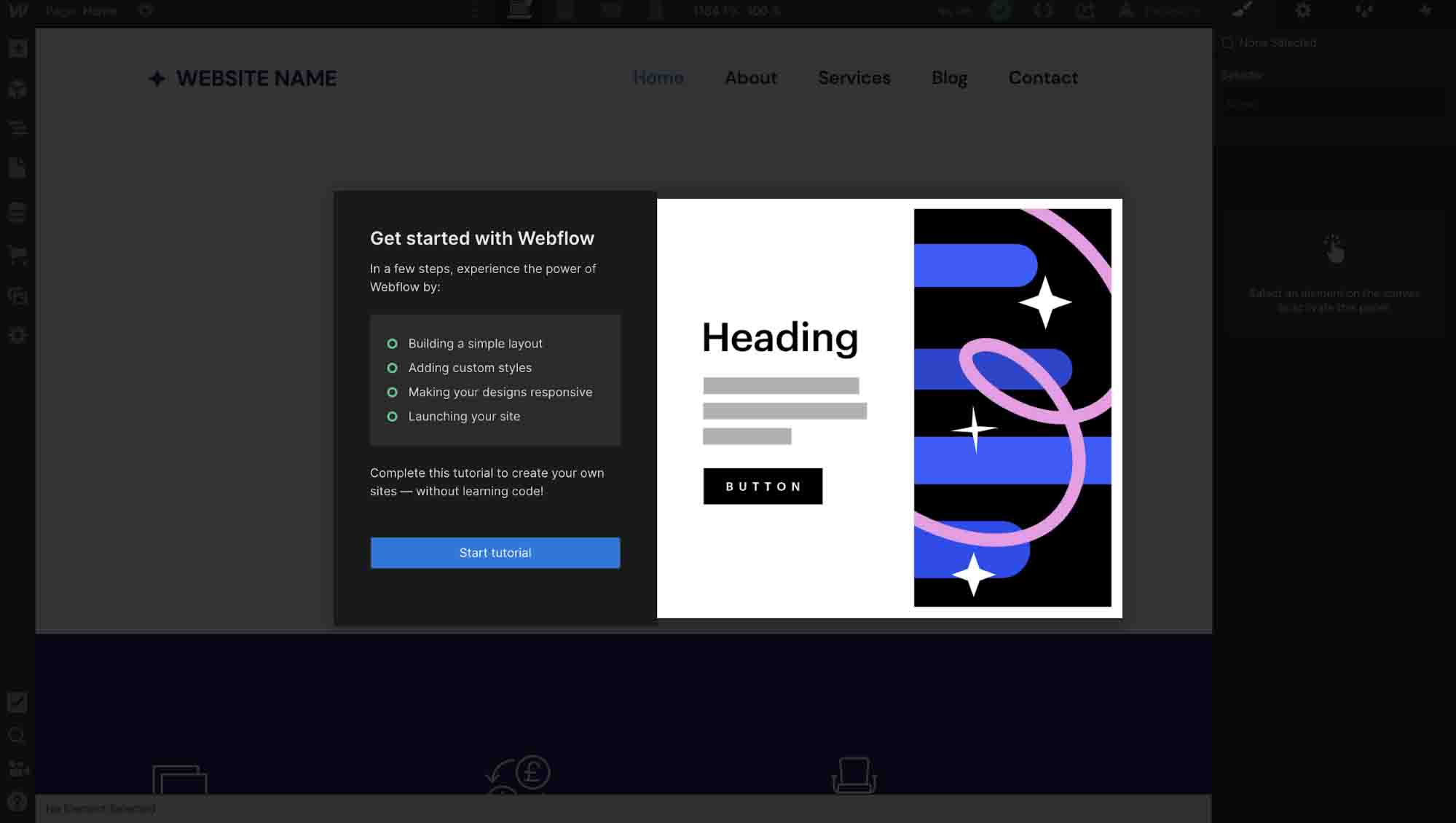
If you’re a beginner, it’s really great to go through this onboarding flow so you understand the basics. For experienced users, it may be a bit annoying that it can’t be skipped.
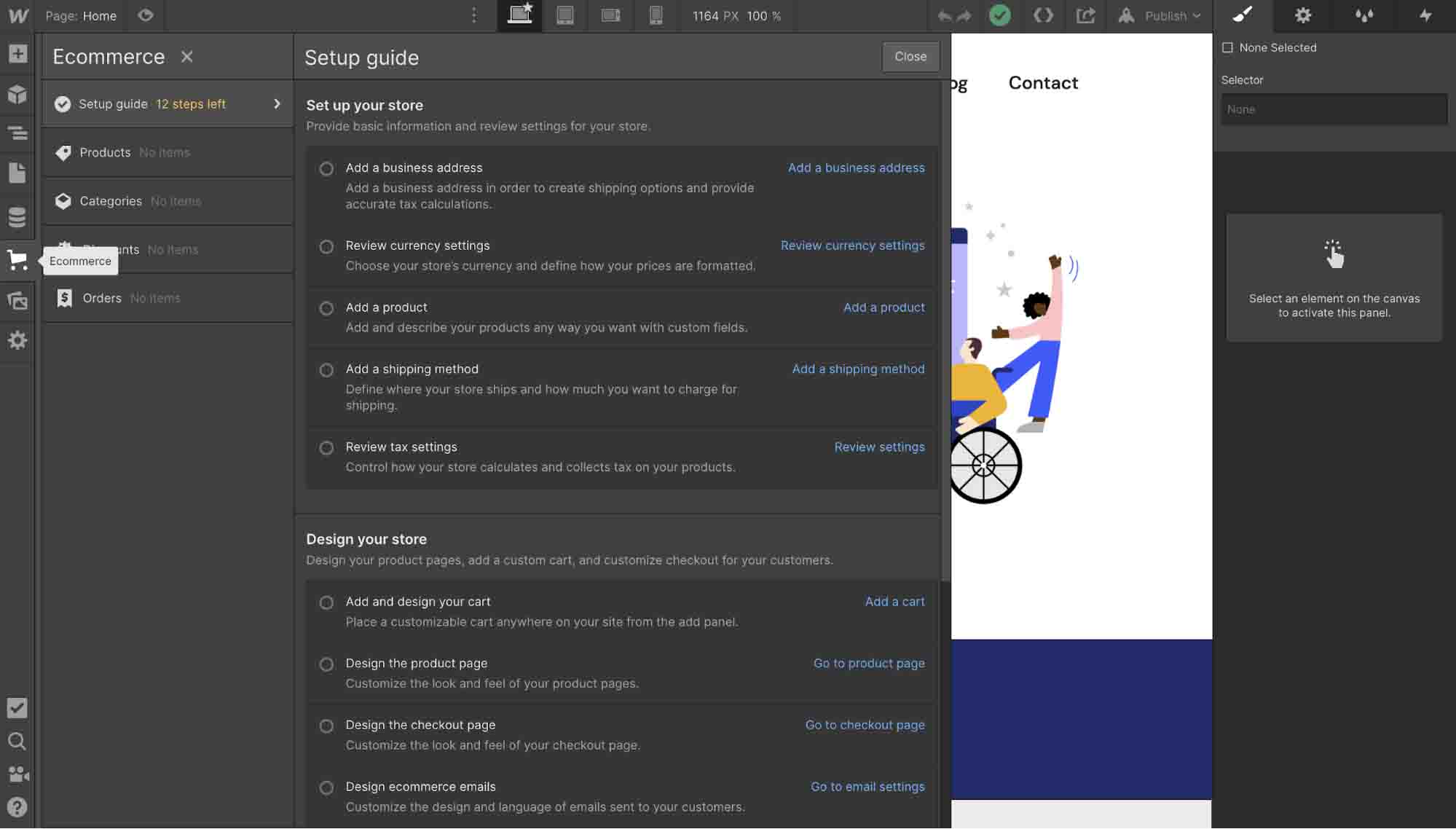
After completing the tutorial, you can walk through the platform more or click the Ecommerce tab and use the setup guide to set up and design your online store.
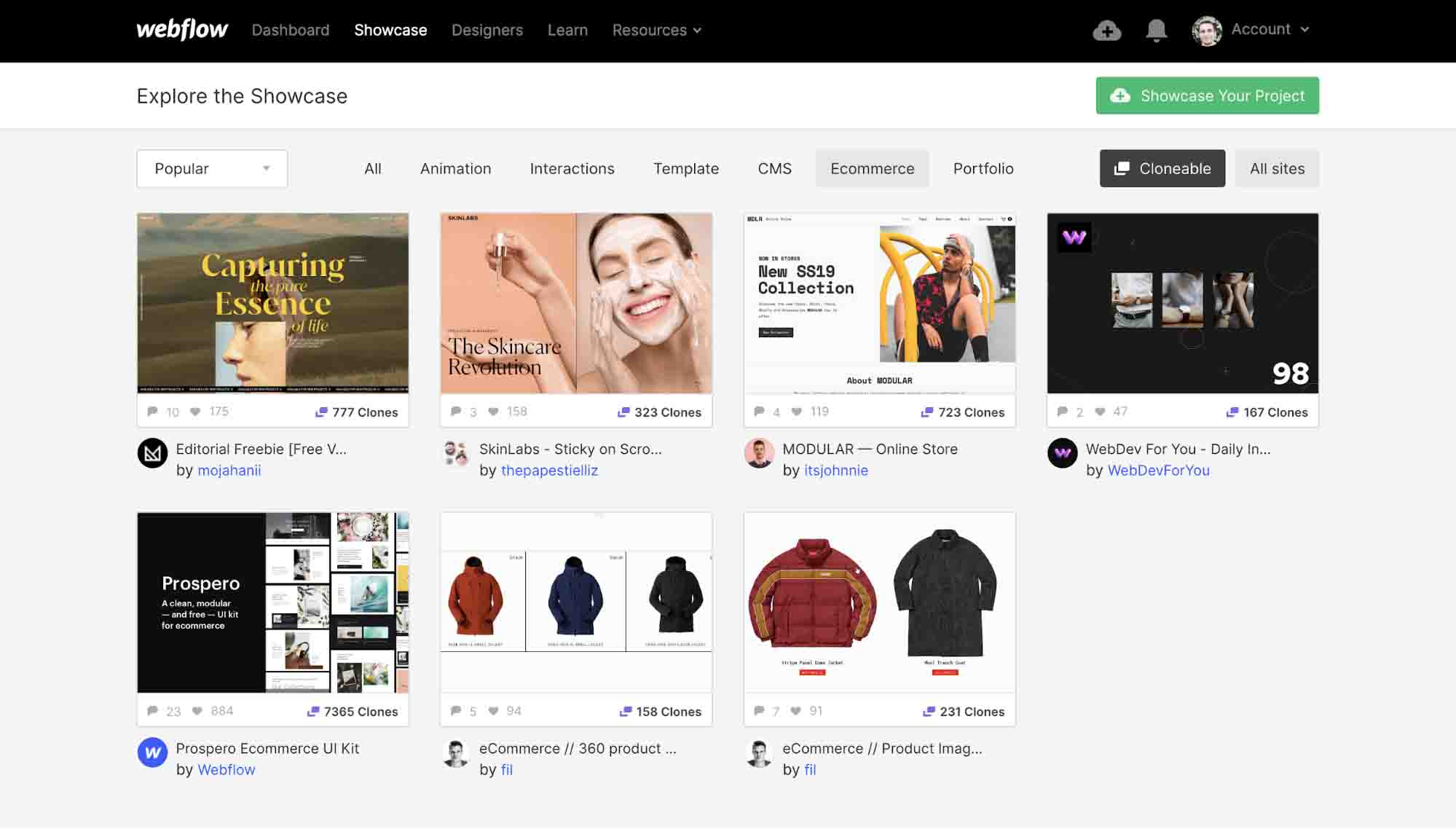
Talking about designs, Webflow has a big collection of ready-made templates. Even though there are no free templates, you can adopt ideas from the Showcase — a theme library with theme examples made by members of the Webflow community. Moreover, you can even clone some of the projects.
Hosting & Domain
Webflow has a secure cloud hosting service with SSL certificates powered by the Tier 1 Content Delivery Network, Amazon Cloudfront, and Fastly. To get your website a domain name, you can purchase a custom domain with GoDaddy or Google Domains inside your Webflow project.
SEO Functionality
Webflow empowers your online store with page indexing, an automatically generated and customizable sitemap, robots.txt, meta titles and meta descriptions, image alt texts, and 301 redirects.
Plugins & Tools
Webflow offers plenty of integrations and resources for enhancing your website with all kinds of functionality such as tools, widgets, plugins, images, and videos.
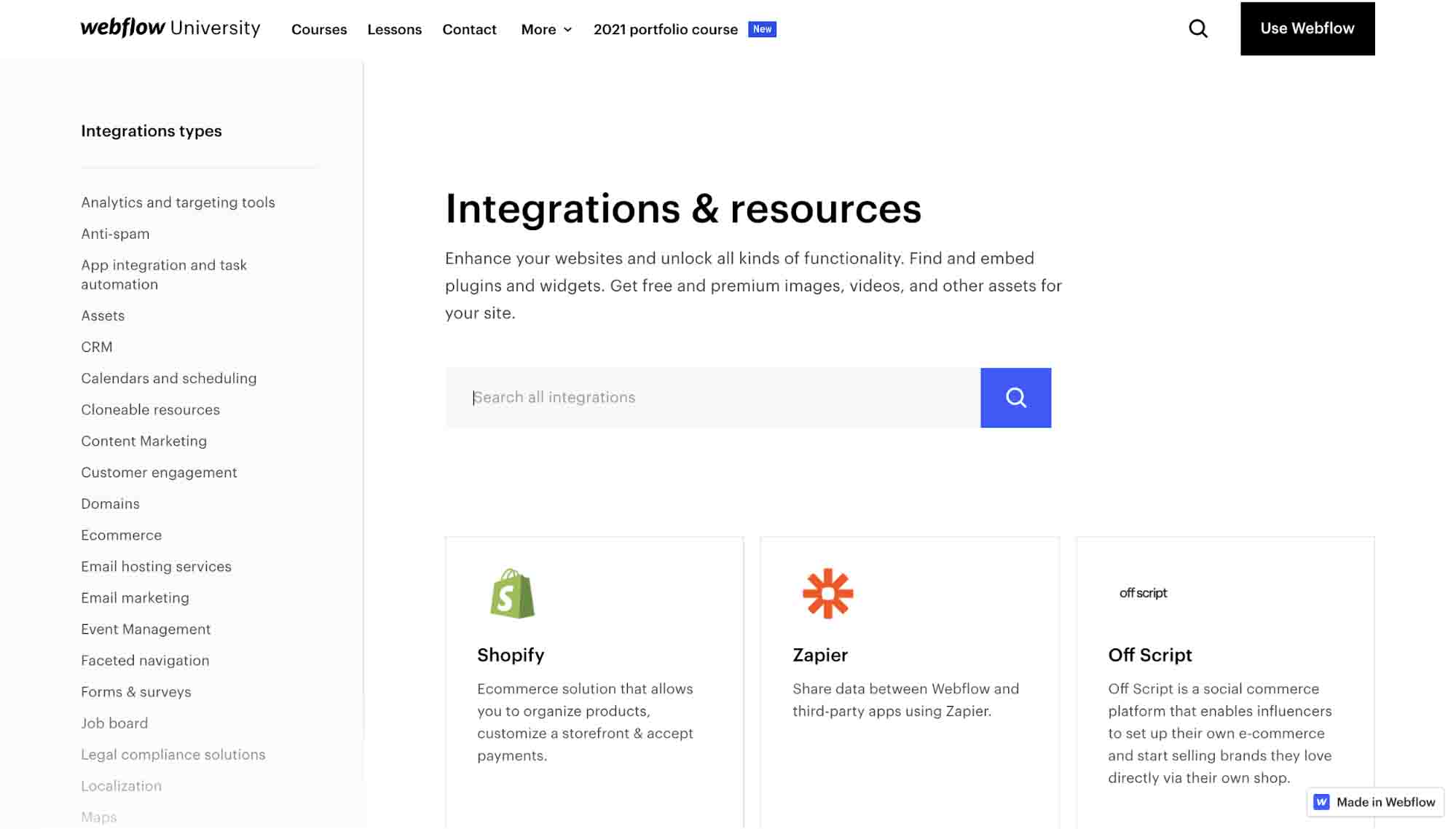
There are 30 types of integrations you can use with Webflow, including for e-commerce, spam, migration, email marketing, content marketing, and domains.
Customer Support
Webflow provides email support to everyone. If you have any questions, you can ask them using a chatbot in Webflow University — a help center where you can find answers to many questions on your own.
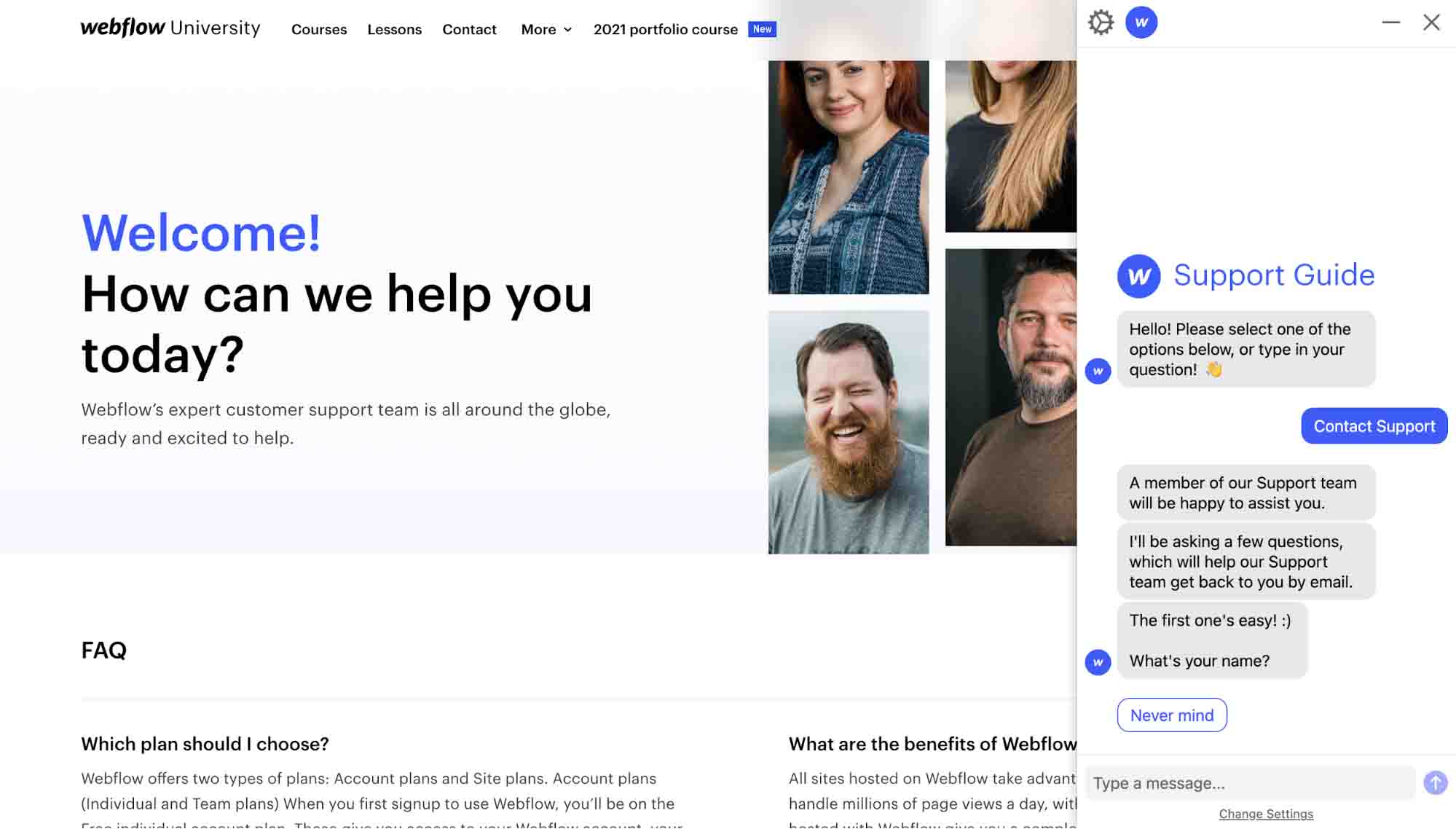
For example, if you want to improve your skills at building websites with Webflow, there are free online courses for rookie and advanced users.
Major Advantages of Webflow
- Big collection of website templates
- Can clone a ready-made website project made by designers in the Webflow community
- Can enroll in the Webflow Ecommerce course (or any other course) for free
- Plenty of integrations for any purpose
Major Disadvantage of Webflow
- No free website templates
Who Should Take Advantage of Webflow?
Webflow is the best e-commerce CMS platform for freelancers and agencies that build online stores for their clients and small businesses who are looking for a decent way to get off the ground or scale.
Make E-commerce Video Ads at Scale with Artificial Intelligence
Thank you for reading this guide! We hope it has helped you make the right decision for your e-commerce business.
Always remember that a platform is a tool, and tools are just tools. It’s you and your team who makes your e-commerce business successful.
If you’re going to use video marketing as part of your success plan, test Softcube free of charge and create an e-commerce video ad for any purpose and any platform in a few minutes. Just like the video ad you see above.
Softcube is a user-friendly artificial intelligence platform that will help you:
- Reduce the cost of e-commerce video ads to the cost of image ads
- Produce e-commerce video ads at scale
- Create high-quality e-commerce video ads without any professional assistance
- Boost your conversion rate and sales
Good luck with your e-commerce business!


